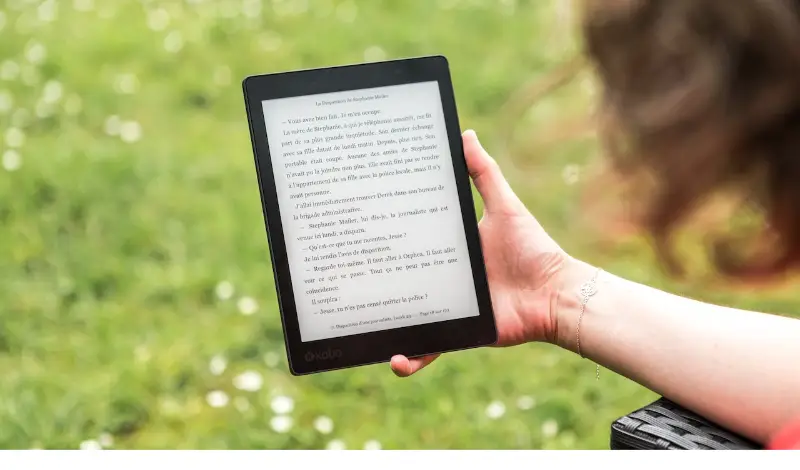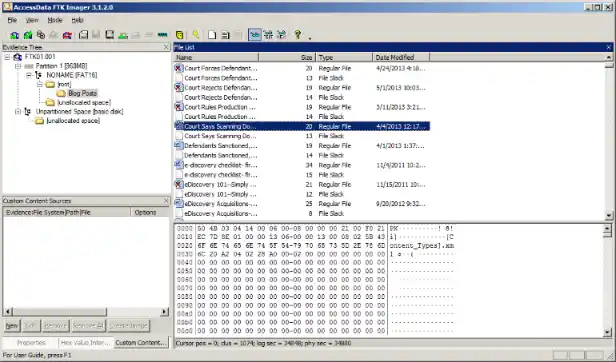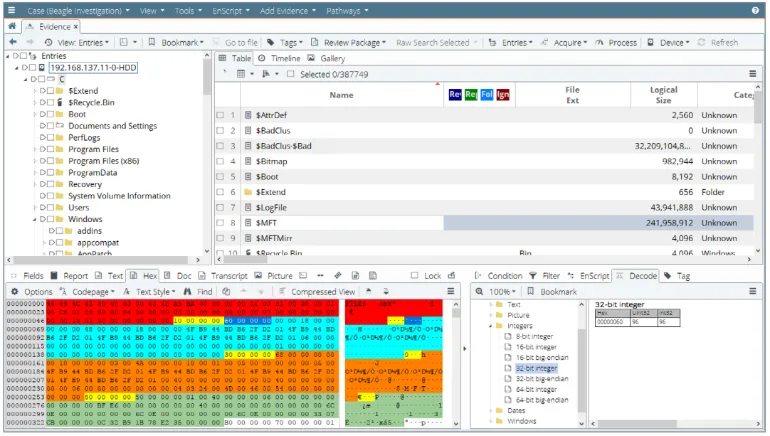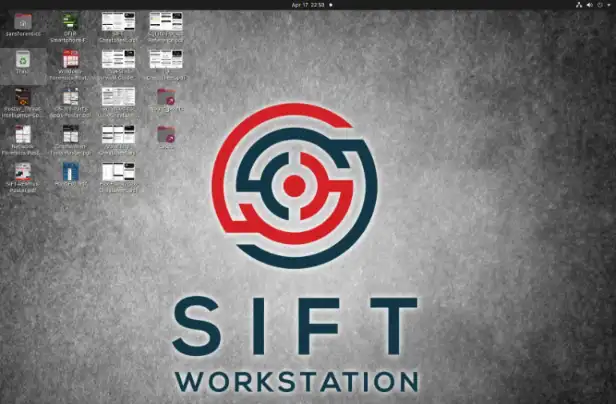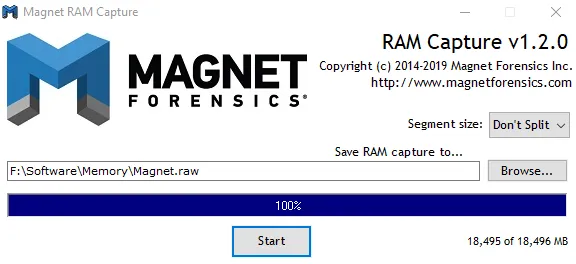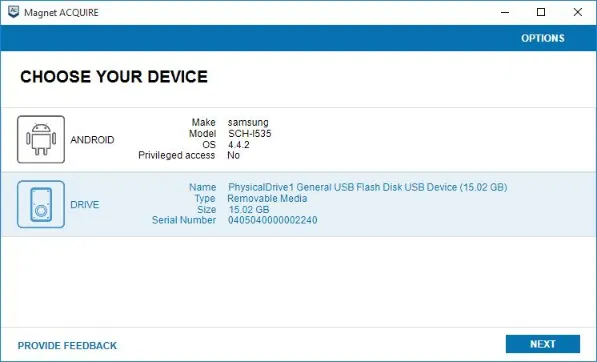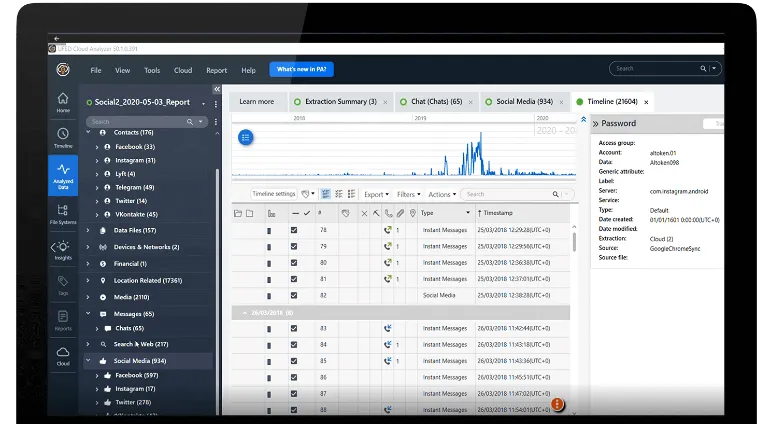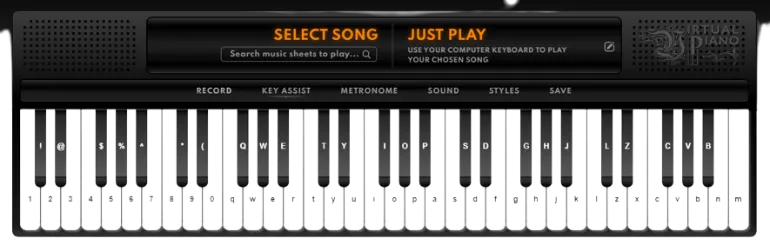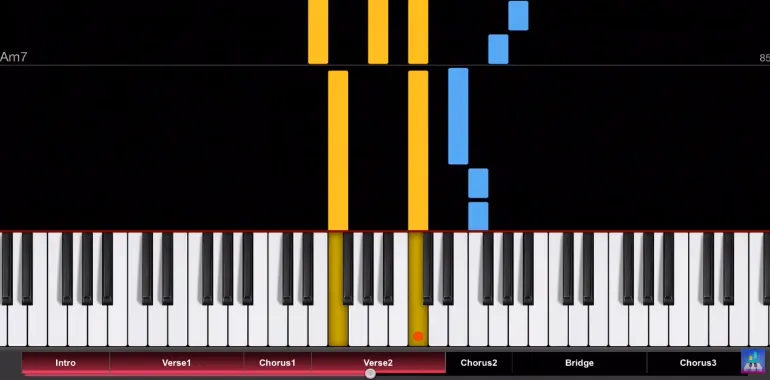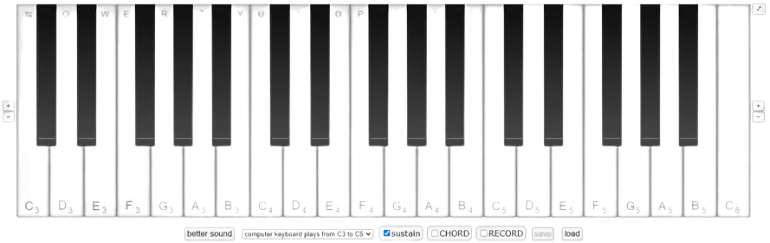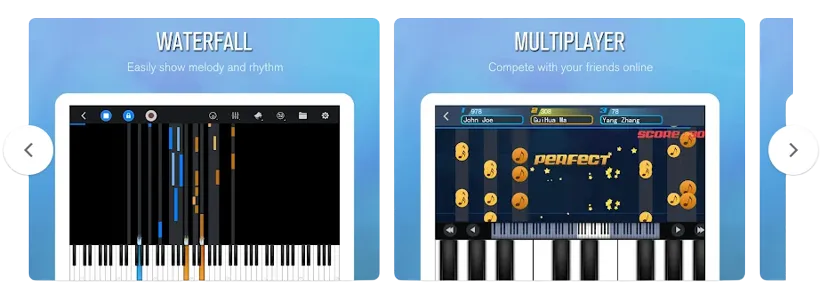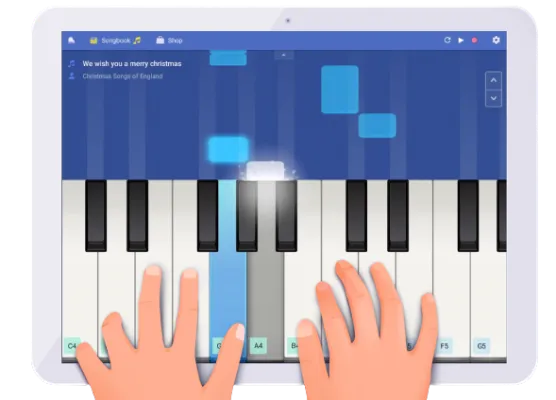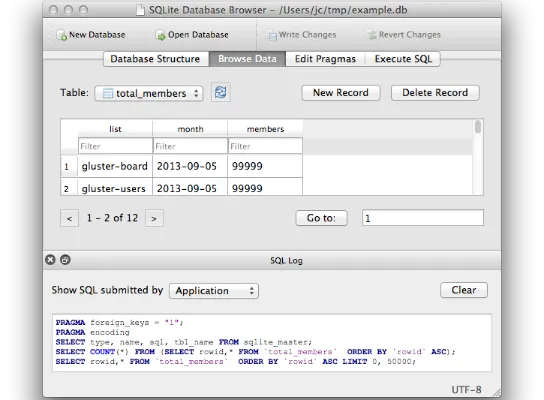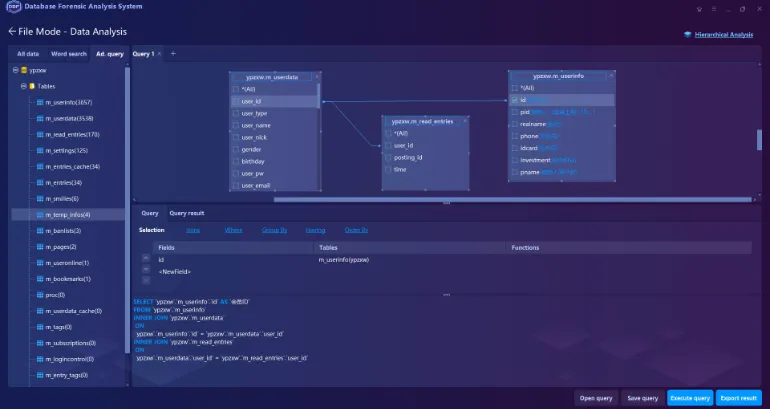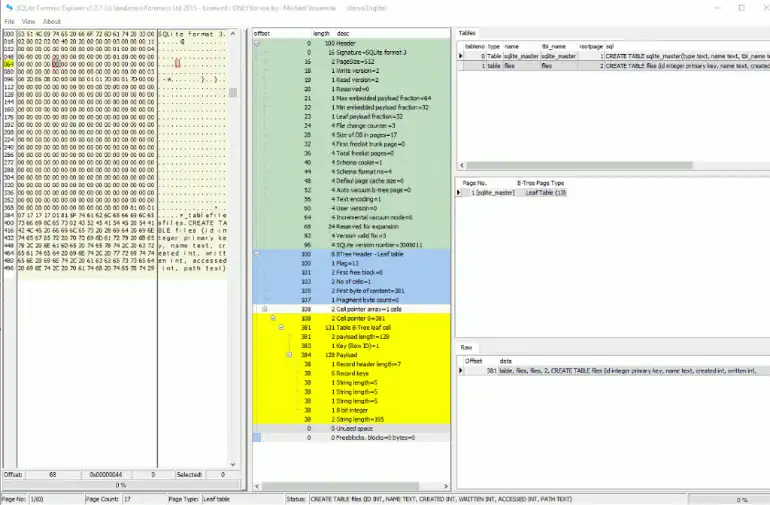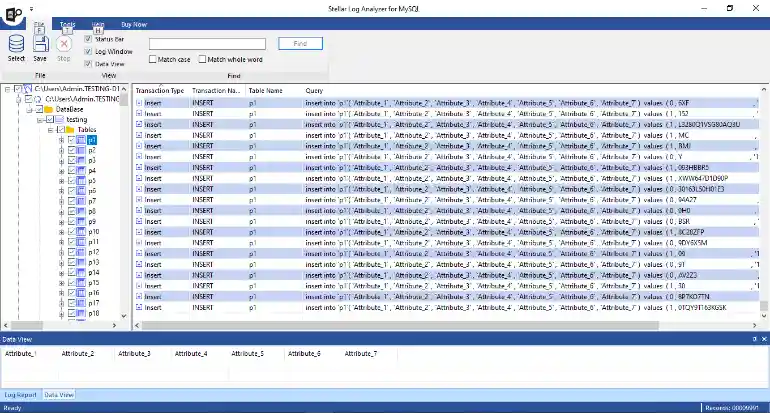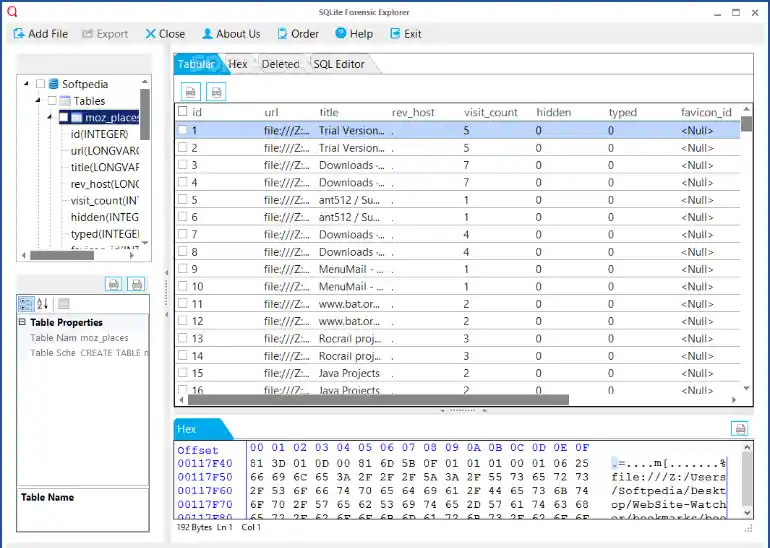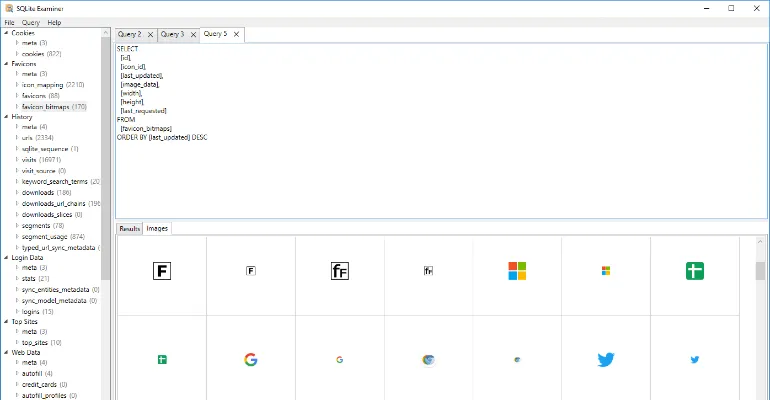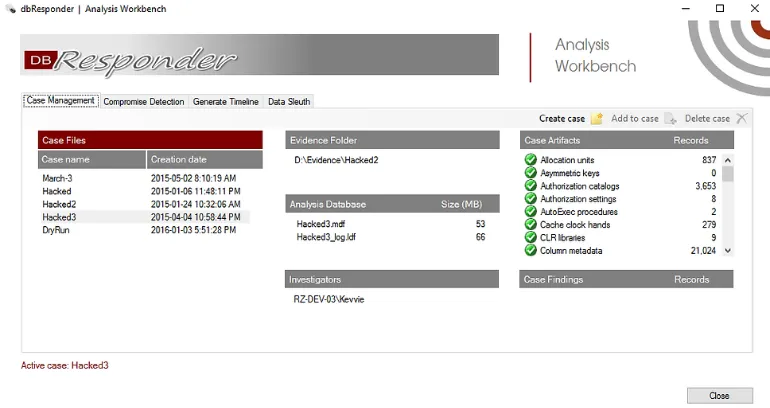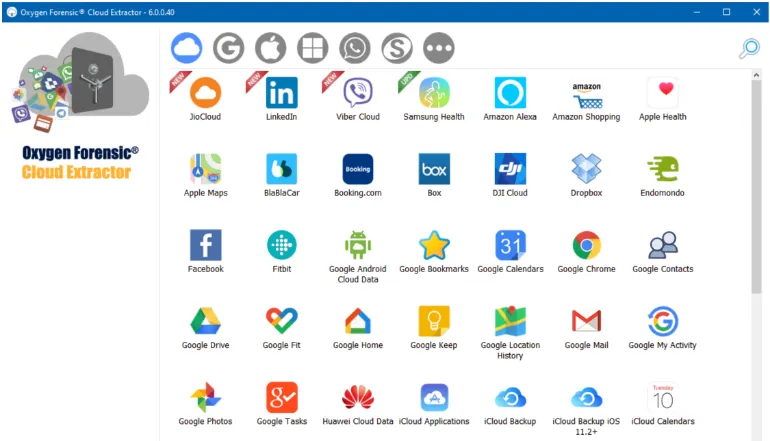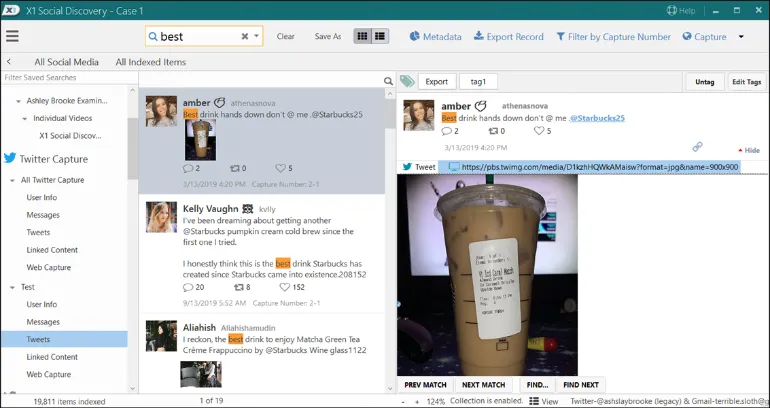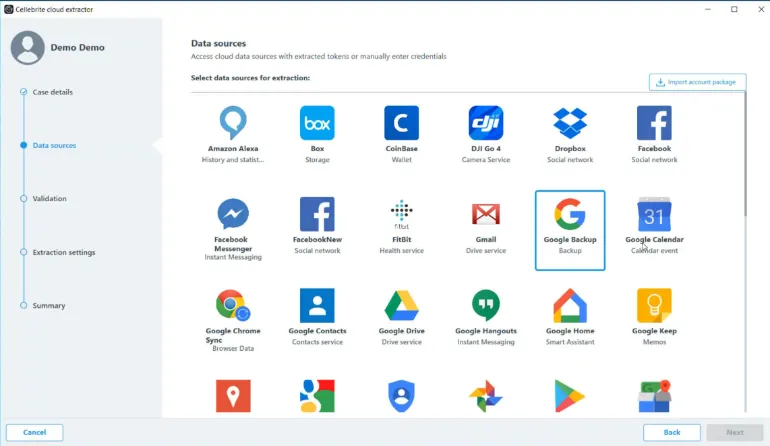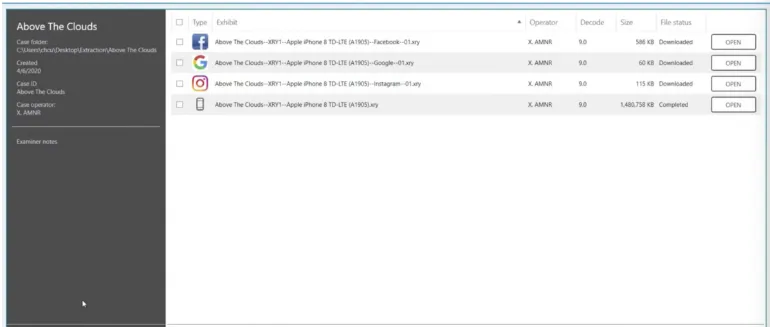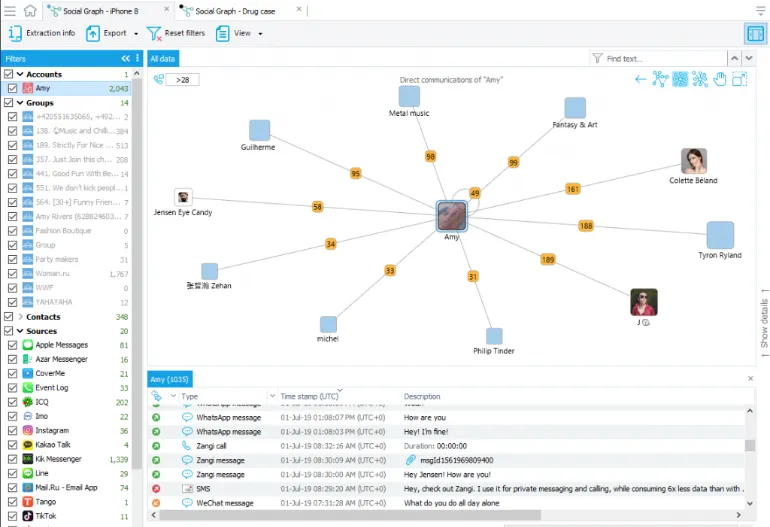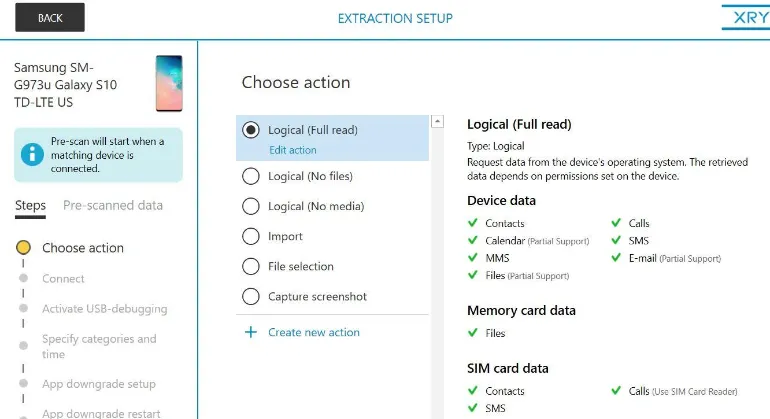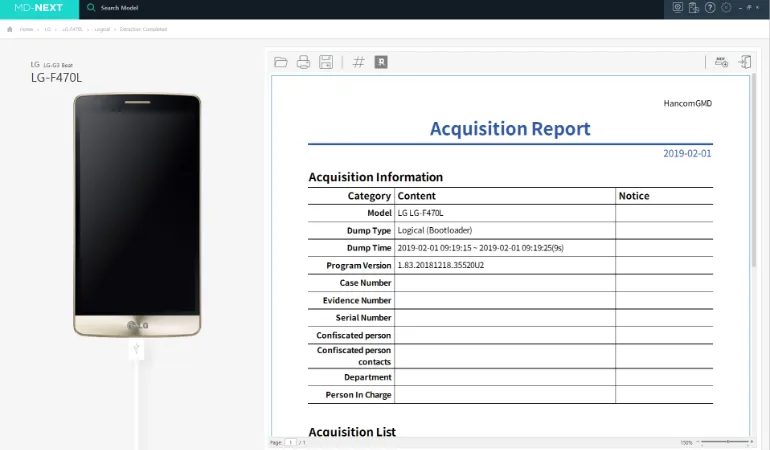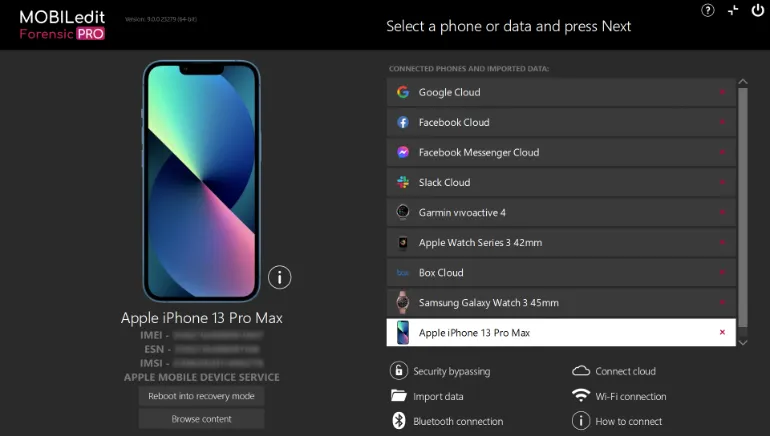9 Best Cloud Epub Readers [Online and Web Browser-Based]
You’ve probably stumbled upon an EPUB file at some point during your digital adventures. EPUB – sounds a bit like a hip, new underground club.
But in the online realm, it’s your ticket to a vast universe of literature and knowledge.
So, you might be wondering, how can I read EPUB files online? Well, you’re in the right place, folks. We’re here to introduce you to the wonderful realm of online EPUB readers.
Now, wouldn’t it be handy if you could read an EPUB file right in your web browser?
Spoiler alert: you totally can. Many EPUB readers work directly within your favorite browser, transforming it into your very own digital library. Neat, huh?
Fun fact #1: The EPUB format is the most widely supported e-book format. It's like the universal language of e-books!
Let’s quickly cover the basics before we plunge into the pool’s deep end.
Why Use an Online EPUB Reader?
So, you might be wondering, “Why go for an online EPUB reader when plenty of software and apps are out there?” Online EPUB readers offer a bunch of perks that make e-book reading a breeze.
- Firstly, these handy-dandy tools allow you to access your e-books from any device with an internet connection. Yup, that’s right! Your e-books can follow you around, from your desktop to your smartphone.
- Secondly, online EPUB readers let you store your e-books in the cloud. Say goodbye to your device storage woes! Your device might run out of space, but the cloud? Not so much.
- Thirdly, many of these readers offer cross-platform compatibility. Whether you’re team iOS, Android, or team Windows, you’re all set.
- And last but definitely not least, online readers are often free or pretty affordable. Of course, some might offer premium features for a small fee, but many provide a great reading experience right out of the box.
Fun fact #2: Did you know that a web browser-based EPUB reader can save your reading progress even if you close your browser?
Web Browser-Based vs. Online Readers
Web browser-based readers are like your portable tent. They integrate directly into your browser, like Firefox or Chrome. There’s no need for an additional app or software; you add the extension, and you’re good to go.
Whenever you stumble upon an EPUB file online, you open it right there in your browser. MagicScroll and EPUBReader for Firefox are prime examples of this.
On the other hand, online readers are like your package tour. They’re dedicated platforms where you can read, store, and manage your e-books.
Some even have mobile apps so you can switch between devices seamlessly. Google Play Books and BookFusion are among the big names in this space.
What Are The Best Online EPUB Readers
We’ve put together a list of our favorite online EPUB readers to help you find your perfect match.
Here are the nine (9) best EPUB readers.
1. Readium (Web Browser-Based)
First up is Readium, a project backed by the International Digital Publishing Forum. This Chrome extension makes your browser an EPUB-friendly zone.
It’s like turning your browser into an all-access VIP lounge for your EPUB files!
2. EPUBReader for Firefox (Web Browser-Based)
Are you a Firefox fan? Meet EPUBReader. This Firefox extension lets you open and read EPUB files right in your browser.
It’s like having a mini-library tucked into your browser toolbar.
3. MagicScroll (Web Browser-Based)
MagicScroll is a web-based reader that also offers a Chrome extension. This reader lets you scroll through your book continuously – no page-turning required.
Imagine it like a magical scroll unraveling a never-ending story.
4. Google Play Books (Online Reader)
You might have guessed this one was coming. Google Play Books is a big player in the online reader realm.
It allows you to upload and read your EPUB files on any device, like a high-tech backpack that keeps your books safe and accessible wherever you go.
5. BookFusion (Online Reader)
BookFusion offers a cloud-based platform for reading, storing, and managing your e-books. It’s like your personal e-book butler, ready to serve up your favorite titles whenever you desire.
6. LitRes (Online Reader)
LitRes is an online reader that also offers an extensive e-book store. It’s a little like an e-book supermarket, where you can grab a good read and check out in a jiffy.
7. Kobo (Online Reader)
Kobo offers a robust online reading platform with a wide selection of books. Imagine a digital reading paradise with all the bells and whistles.
8. Adobe Digital Editions (Online Reader)
Adobe Digital Editions is perfect for reading digital publications, including EPUBs. Think of it as a VIP reading lounge for your EPUB files.
9. Calibre (Online Reader)
Last but not least, Calibre is a powerful open-source e-book management system that supports the EPUB format. It’s like a personal librarian, managing your e-book collection with efficiency and ease.
Conclusion
In this digital age, reading an e-book should be as simple and enjoyable as cozying up with a traditional paperback. Online EPUB readers offer a convenient way to read your favorite e-books, whether you’re on your couch, on your lunch break, or on the go.
Remember, the key to finding the right EPUB reader is to think about your reading habits, device preferences, and what features matter most.
Don’t be afraid to try out a few options. After all, it’s all about enjoying the journey, not just the destination.
Before we say adios, don’t forget to check out this helpful post on Can Google Drive Open EPUB. It might just be the cherry on top of your EPUB reading experience.
9 Best Cloud Epub Readers [Online and Web Browser-Based] Read More »