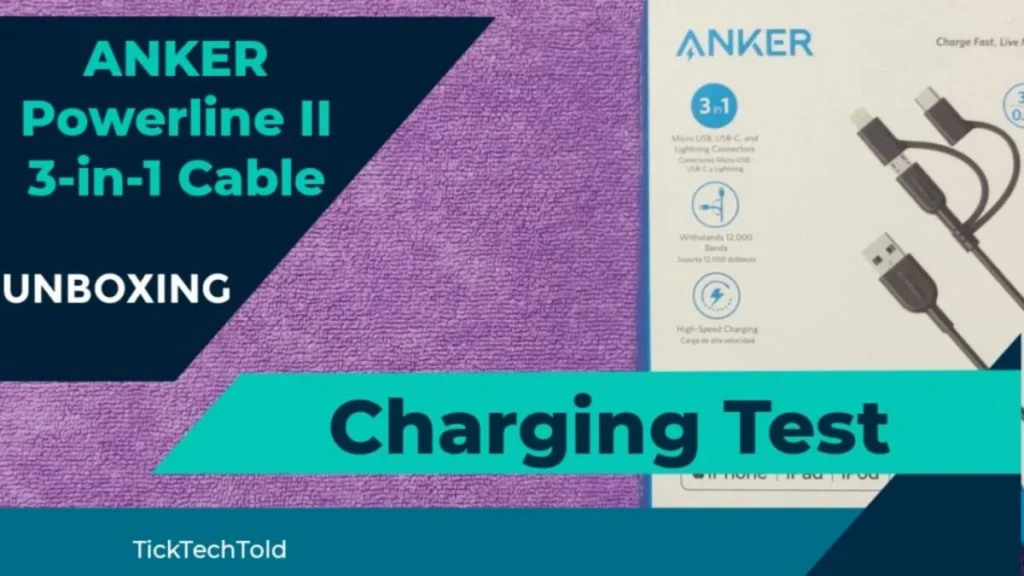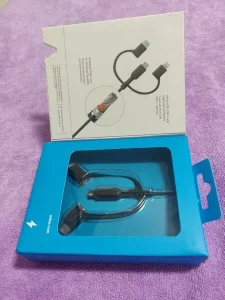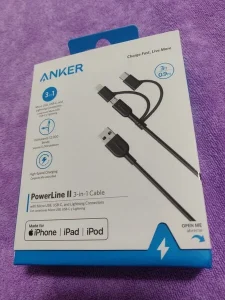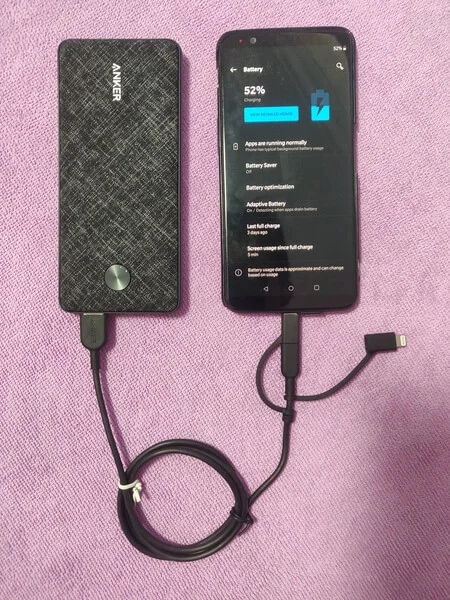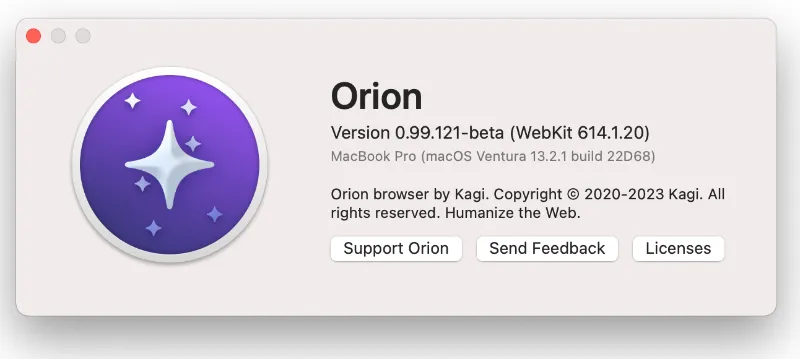CleanMyMac X vs MacKeeper: Tested Results & Reviews [2023]
When you have a Mac computer, you are likely going to install a reliable cleaning and optimization app to speed up your mac performance, as well as protect it from malware and online threats.
This article will review and focus on the features comparison between CleanMyMac and MacKeeper, focusing on their system cleaning and speed optimization results based on our tests.
CleanMyMac vs MacKeeper: Which is the Best Mac Cleaning & Speed Optimization App?
Both CleanMyMac and MacKeeper are well-known in the industry for their ability to be problem fixers for Mac.
We put both CleanMyMac and MacKeeper into 3 stress tests (cleanup, security & protection, and speed optimization) and, compared their pricing, and laid down all their common and distinct features.
The results of the tests conducted using both apps are summarized below.
| Test | Features | CleanMyMac | MacKeeper |
|---|---|---|---|
| 1 | Cleanup | Winner | – |
| 2 | Security and Protection | – | Winner |
| 3 | Speed Optimization | Winner | |
| 4 | Price | Winner | – |
| 5 | Comparing Features | Winner |
Below are the details of the tests and reviews.
1. Cleanup
Winner – CleanMyMac
Cleaning up the system files can free up a lot of disk space to boost your Mac’s performance.
The system cleaning process involves removing junk files, user cache files, user log files, duplicate files, etc.
In our tests, CleanMyMac detected 4.14GB of disk space that can be freed up.
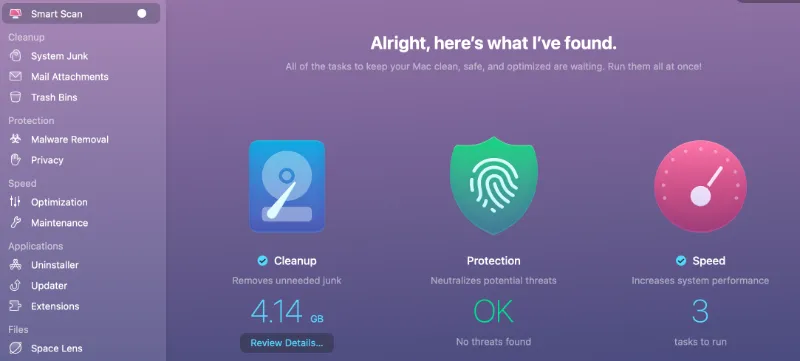
On the other hand, MacKeeper detected 3.73GB of disk space, which is lower than CleanMyMac.
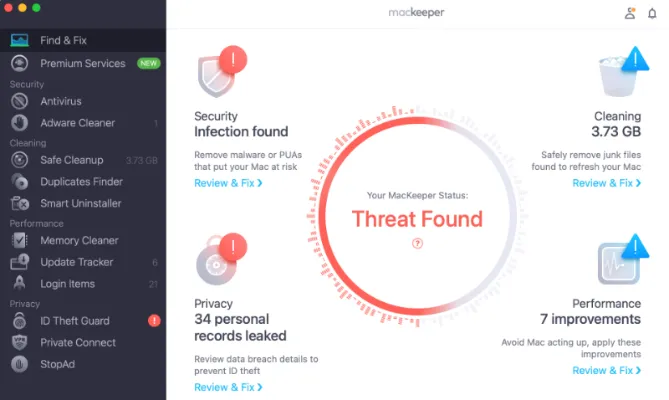
2. Security and Protection
Winner – MacKeeper
When it comes to security, a good cleaning and optimization app can protect your Mac system from external threats, such as adware, malware, trojans, and viruses.
After conducting a full system scan, MacKeeper found one (1) adware in the Mac system.
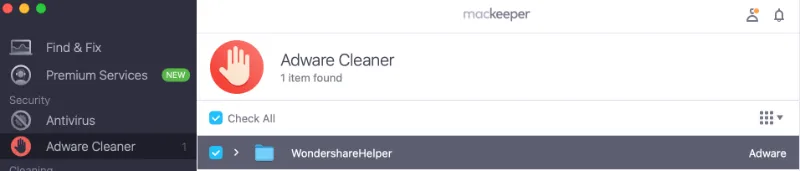
CleanMyMac however, did a full scan and did not detect any adware or malware.
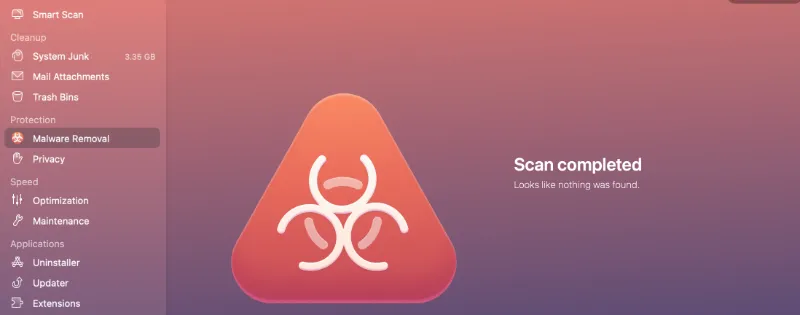
3. Speed Optimization
Winner – MacKeeper
MacKeeper cleaned up over 12GB of memory from the occupied memory of approximately 27 GB. This is freeing up almost 50% of the RAM that is currently in use by the system.
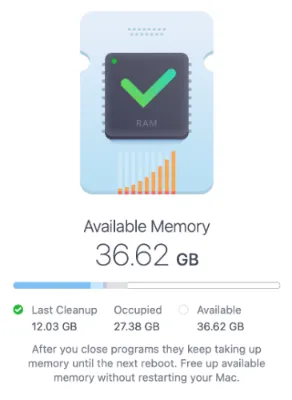
As for CleanMyMac, it only achieved a cleanup of approximately 30% of memory. Some of the speed optimization tasks it does are freeing up purgeable space, running maintenance scripts, flushing the DNS cache, etc.
4. Price
Winner – CleanMyMac
Both CleanMyMac and MacKeeper are priced differently due to the unique features they offer to their customers.
| CleanMyMac X | MacKeeper |
|---|---|
| USD 39.95 yearly subscription OR USD 89.95 one-time purchase | USD 95 yearly subscription |
As we can see from the table above, CleanMyMac is more affordable as it is priced lower than MacKeeper, and it offers a one-time purchase without the need for future renewals.
MacKeeper, however, has more features as compared to the others.
Depending on your preference, one should get the app that best suits their system needs.
5. Comparing Features
Winner – MacKeeper
In comparing the four (4) major aspects of both apps, MacKeeper emerges as having more features than CleanMyMac.
You can refer to the unique features in bold in the table shown below.
| Features | CleanMyMac | MacKeeper |
|---|---|---|
| Cleanup | * Clearing System Junk * Remove local copies of email downloads and attachments | * Clearing System Junk * Remove local copies of email downloads and attachments * Removing duplicates * Smart Uninstaller (e.g. widgets, plugins) |
| Security & Protection | * Malware Removal * Removes locally stored items (e.g. cookies) | * Malware Removal * Antivirus |
| Speed Optimization | * Disable auto-start programs * Improve disk performance * Improve search performance | * Disable auto-start programs * Memory (RAM) cleaner * Update Tracker (apps that require updates) |
| Applications | * App Uninstaller * App Updater * Remove/Disable extensions | * App Uninstaller * App Updater * Remove/Disable extensions * ID Theft Guard (monitor if emails are compromised) * VPN Connect * Block ads and online trackers |
Conclusion
Choose MacKeeper if you prefer to have a comprehensive range of Mac cleaning and protection features, especially on getting notified if our email has been compromised, use of a VPN for internet surfing, and have a dedicated memory (RAM) cleaner.
Choose CleanMyMac if you prefer to have a more affordable price with standard mac protection and cleaning features, such as clearing of system junk, malware removal, disk and search improvements, and advanced app uninstaller features.
CleanMyMac X vs MacKeeper: Tested Results & Reviews [2023] Read More »