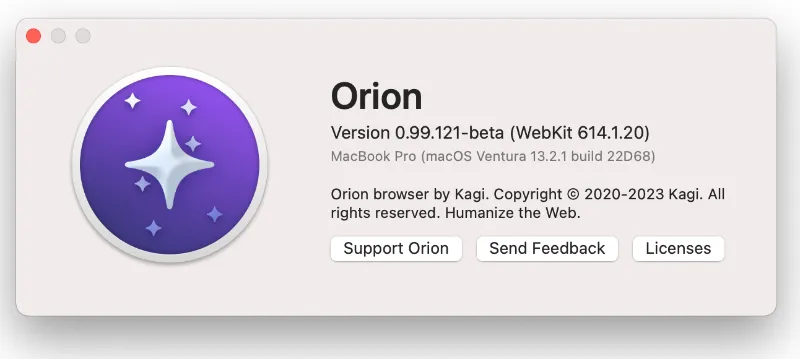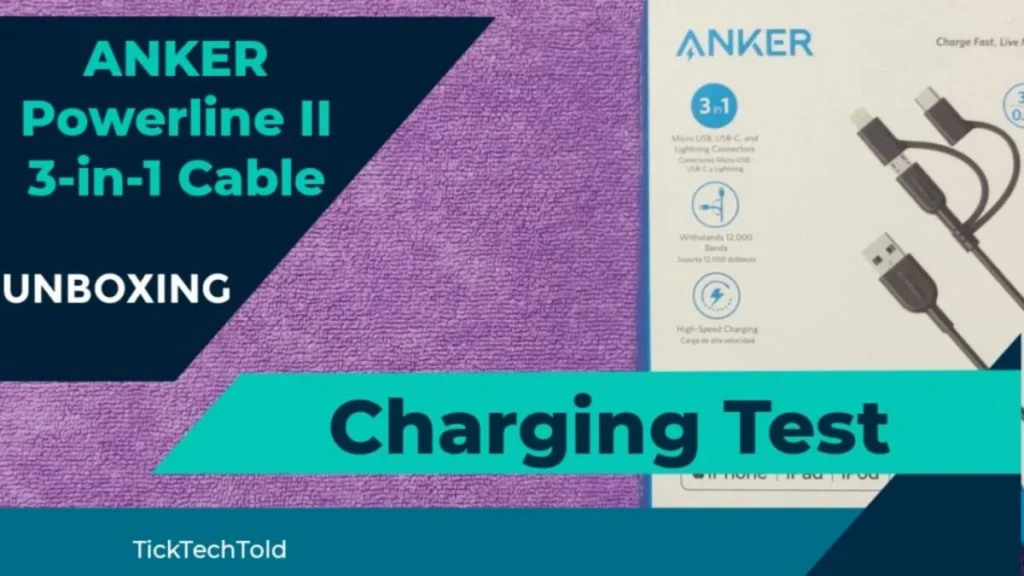Have you heard of the Orion Web Browser? It’s like that new kid on the block everyone’s curious about.
In this Orion browser review, we’ll unwrap the browser that’s staking its claim in the digital neighborhood, challenging the usual suspects like Chrome, Safari, and Firefox.
We will dig deeper into Orion’s features and compare it with other browsers in this review.
Fun Fact: Despite its stellar name, Orion is actually known for its lightweight operation. It doesn’t eat up your computer’s resources like some other browsers we know, Chrome.
Curious about Orion’s stand on privacy? Let’s get into that nitty-gritty in this deep dive into Orion’s privacy. Buckle up, folks!
Unpacking Orion’s Top-Notch Features
If you’ve made it this far, you’re probably like me, always eager to learn more about what’s new and shiny in tech land.
So let’s dive right into the pool of Orion’s standout features:
Fast Browsing
First on our list is speed – and oh boy, Orion doesn’t disappoint. It’s like a zippy and responsive little sports car you’ve always dreamed about.
And remember, in our digital world, every second counts. No one likes to wait for pages to load, and Orion gets that.
Privacy and Security
If you’re worried about Big Brother watching your every move online, Orion’s got your back.
It’s like that trusty watchdog guarding your internet home, ensuring your privacy is intact and fending off any potential threats.
User Interface and Experience
Let’s face it; a tool is only as good as its usability. And in this arena, Orion is like that friend who gets you. Its user interface is clean, intuitive, and easy on the eyes.
The learning curve? Practically a straight line.
Cross-Platform Compatibility
Got a Mac at home, a Windows laptop for work, and an Android for everything else? No problem! Orion plays nice with all of them.
It’s like that kid who gets along with everyone in the playground. And if you’re a Mac user wondering which browser to use, here’s a handy list of the best web browsers for macOS.
Comparing Orion to Other Popular Browsers
Choosing a web browser is kind of like choosing ice cream flavors – everyone has their favorites, and sometimes you want to try something new.
And just like you wouldn’t want to pick a new flavor without knowing how it compares to your go-to scoop, we’re going to see how Orion sizes up to other popular browsers.
First off, let’s look at the heavyweight champ – Google Chrome. Chrome’s been around the block and has a ton of features, but Orion doesn’t shy away.
Sure, Chrome has extensions galore and syncs beautifully with all your Google accounts, but when it comes to resource use?
Well, let’s say Orion handles things more efficiently. Want a more in-depth comparison? Check out our Orion vs. Chrome showdown.
Let’s address the elephant in the room – “Is Orion better than Brave?” Brave is another privacy-focused browser that’s been making waves.
Both browsers take your privacy seriously, but Orion edges out with its impressive speed and lighter resource use.
And if you’re wondering about the alternatives to Orion on Windows, there’s quite a list. Among the frontrunners are Firefox, Chrome, and yes, Brave.
But if you’re into the Chromium platform, you might want to take a peek at our piece on the advantages and disadvantages of Chromium.
Using Orion for the First Time
So, you’ve decided to give Orion a try – kudos for your adventurous spirit! If you’re a Mac user, here’s a guide to installing Orion on your Mac.
For the rest of you, let’s take a walk together through your first encounter with Orion.
Imagine you’re walking into a shiny new cafe for the first time. You’re not sure where the sugar is or how to order your favorite latte.
That’s kind of what using a new browser feels like. But don’t worry, with Orion, you’ll feel at home in no time.
Once you’ve got Orion installed and you open it for the first time, you’ll notice its clean and intuitive layout. It’s like walking into a minimalist-designed home where everything is just where you’d expect.
You’ve got your search bar up top (of course), your bookmarks, and your history right where you’d think they should be.
But what sets Orion apart is its speed. Remember that sports car we talked about earlier? That’s what using Orion feels like.
Websites load at lightning speed, and the overall browsing experience is smooth, like cruising down a highway in a well-tuned car.
Plus, Orion’s emphasis on privacy is hard to miss. You’ll notice that you don’t see an overload of ads. It’s like having a chill day at home without the constant doorbell rings of unwanted guests (I’m looking at you, intrusive ads).
Pros and Cons of Orion Web Browser
Just like with any piece of tech, Orion isn’t perfect. It’s got its high points, and it’s got some areas where it could use a little TLC.
So let’s break down the good, the bad, and everything in between.
The Good Stuff (Pros)
- Speed: Orion’s faster than a cheetah on a caffeine kick. Whether you’re loading web pages or streaming videos, it’s all smooth sailing with Orion.
- Privacy: With Orion, your online privacy is treated like a treasure. No need to worry about prying eyes.
- User-Friendly Interface: Orion’s clean and intuitive design makes surfing the web as easy as pie. Even if you’re not tech-savvy, you’ll feel right at home.
- Cross-Platform Compatibility: Whether you’re team Windows, team macOS, or team Android, Orion plays nice with all of them.
The Not-So-Good Stuff (Cons)
- Limited Extensions: Unlike some of the bigger browsers, Orion’s still catching up in the extensions department. But hey, nobody’s perfect, right?
- Young Browser: Orion is still the new kid on the block, which means it might not have all the bells and whistles of more established browsers. But it’s growing and improving every day.
The Bottom Line: Is Orion Web Browser Worth it?
Well, folks, we’ve arrived at the end of our digital journey. Now comes the million-dollar question: Is the Orion Web Browser worth it?
Like with most things in life, the answer isn’t a simple yes or no.
Imagine going to a car dealership. You’ve got the flashy sports car, the rugged off-roader, and the family-friendly SUV.
Which one’s the best? It really depends on your needs, right? The same goes for web browsers.
If you value speed, a clean interface, and strong privacy protections, then Orion might be your new best friend in the browser world. It’s like choosing a sports car for its speed and sleek design.
However, if you depend heavily on browser extensions or are a little wary about trying out newer browsers, you might want to stick to the oldies but goodies for now.