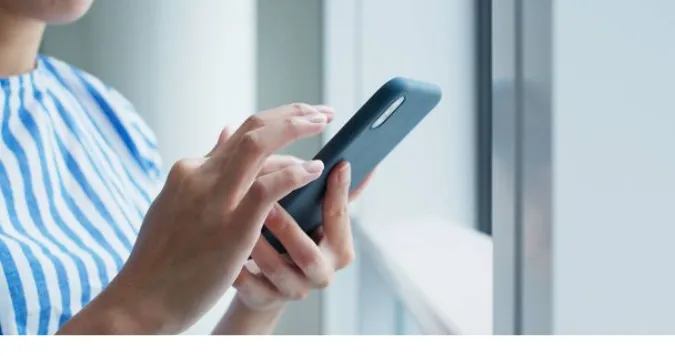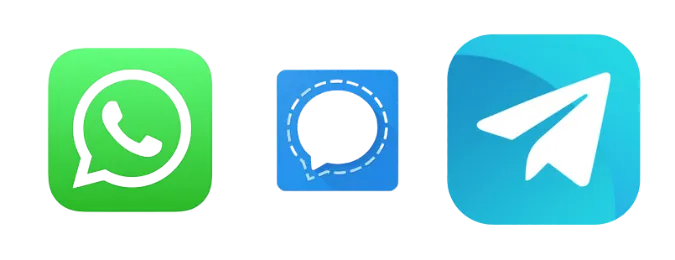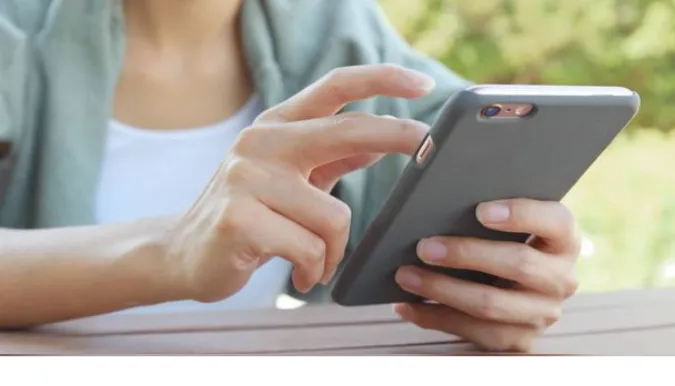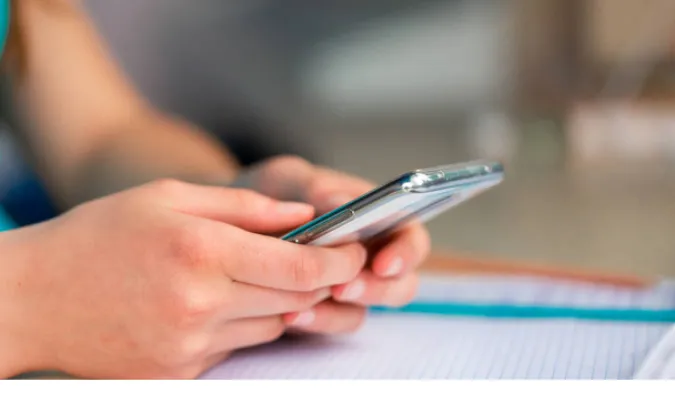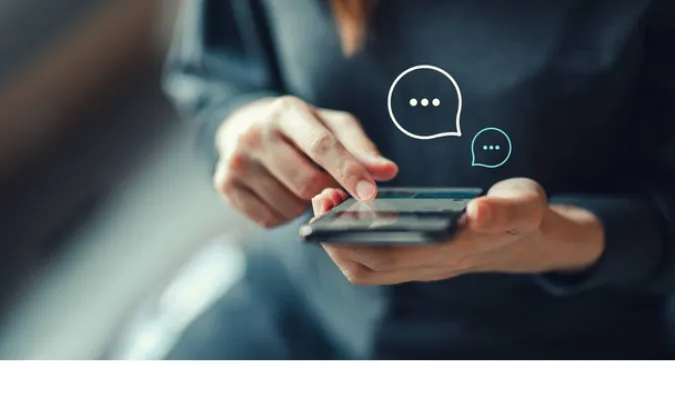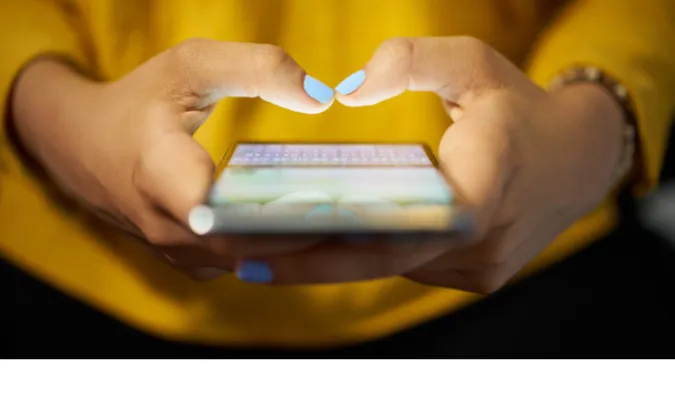List of 9 Telegram Last Seen Status Messages [Explained]
Welcome to the guide that answers all your burning questions about Telegram’s “Last Seen” status messages. Ever puzzled about what Last seen recently or Last seen within a few minutes really means?
You’re not alone. These status messages can be both intriguing and confusing. Understanding them is essential for a seamless and private Telegram experience.
This blog post aims to demystify these cryptic status messages and provide you with a thorough understanding of each.
Quick Answer
Here is the summary table to understand Telegram’s last seen statuses.
| Last Seen Status | What It Means | Duration to Expect |
|---|---|---|
| Online | The person is currently active on Telegram. | Right now |
| Last Seen Recently | The user was active anywhere from a moment ago to within the last three days. | Seconds to 3 days |
| Last Seen Within a Few Minutes | The person was active in the last several minutes. | Up to several minutes |
| Last Seen Within an Hour | The user was active on Telegram in the last 60 minutes. | Up to 1 hour |
| Last Seen Today | The person has been active today based on their local time zone. | Up to 24 hours |
| Last Seen Yesterday | The user was active the previous day based on their local time zone. | 24-48 hours |
| Last Seen Within a Week | The person has been active within the past seven days. | 2-7 days |
| Last Seen Within a Month | The user has been active more than a week ago but less than a month ago. | 8-30 days |
| Last Seen a Long Time Ago | The person hasn’t been active on Telegram for more than a month. | Over 30 days |
What Does All The Telegram Last Seen Status Messages Mean?
Here are all the nine (9) last seen status messages from Telegram;
1. What Does ‘Online‘ Mean in Telegram?
When you see this status, you can bet the person is currently active on Telegram.
But hold on a second—does “active” mean they are chatting, scrolling, or have the app open?
Well, here’s the deal: being “Online” means that the Telegram app is open and running in the foreground on the user’s device.
This could imply they’re chatting, checking out channels, or perhaps searching for a sticker that perfectly captures their current mood.
2. What Does ‘Last Seen Recently‘ Mean in Telegram?
Let’s unravel the mystery behind the status that reads Last seen recently. You’ve probably noticed it and wondered, “How ‘recent’ is ‘recently’?”
When you see “Last seen recently,” it means that the person was active on Telegram anywhere from one second to three days ago.
It’s Telegram’s way of providing some privacy without being too obscure.
3. What Does ‘Last Seen Within a Few Minutes‘ Mean in Telegram?
Now we’re getting into more specific territory with Last seen within a few minutes.
Unlike the more ambiguous “Last seen recently,” this one gives you a pretty good idea of when someone was last active.
When you spot this status, it indicates that the person was on Telegram anywhere from one minute to 59 minutes ago. Yep, that means they were active less than an hour ago.
What happens when you hide your last seen on Telegram?
If you decide to hide your last seen status, others will not be able to see specific timestamps like ‘Last seen within a few minutes.’ They will usually see more vague statuses like ‘Last seen recently’ instead.
4. What Does ‘Last Seen Within an Hour‘ Mean in Telegram?
Last seen within an hour is another status that’s relatively easy to understand. As it suggests, the person was active on Telegram within the last 60 minutes.
No big mystery there, but it’s worth mentioning that this status is as close as Telegram gets to real-time tracking without invading someone’s privacy.
5. What Does ‘Last Seen Today‘ Mean in Telegram
Alright, let’s tackle Last Seen Today. This status is pretty self-explanatory but still worth digging into.
This means the person was active on Telegram at some point during the current calendar day, based on their local time zone.
They might not have been online recently, but they’ve definitely checked Telegram today.
6. What Does ‘Last Seen Yesterday‘ Mean in Telegram
This status tells you that the person logged into Telegram at some point the previous day based on their local time zone.
It’s the Telegram equivalent of saying, “Hey, I missed you by a day.”
7. What Does ‘Last Seen Within a Week‘ Mean in Telegram
Ever wondered what Last Seen Within a Week really means?
This status is Telegram’s way of saying the person hasn’t been active in the last day but has checked in sometime within the past seven days.
It’s a gentle way of saying, “They’re around, but don’t hold your breath for an immediate reply.”
Quick Insight
What is the difference between last seen within a week and last seen recently on Telegram?
“Last seen within a week” is more specific about the person being active in the past seven days, whereas “Last seen recently” could mean anything from one second to three days ago.
8. What Does ‘Last Seen Within a Month‘ Mean in Telegram
When you see this, you know the person hasn’t checked Telegram in quite some time, at least not within the last week.
They’ve been inactive for more than seven days but less than a month. Let’s be real; they’re not checking Telegram daily, so don’t expect an instant reply.
9. What Does ‘Last Seen a Long Time Ago‘ Mean in Telegram
When you spot this status, the message is clear: The person hasn’t been active on Telegram for over a month. Whether they’ve abandoned Telegram or are just taking a break, this status screams, “Don’t wait up.”
Quick Insight
How can I customize my last seen on Telegram?
You can’t intentionally set your status to “Last Seen a Long Time Ago” unless you haven’t been active for over a month. You can, however, hide your last seen to give less information about your activity.
How to Customize Your Own ‘Last Seen’ Status
Ever felt like you’re giving away too much info with your ‘Last Seen‘ status? You’re not alone.
The good news is, Telegram gives you some control over who gets to see your ‘Last Seen’ status and what they can see.
Here’s how you can put your Telegram stalking days behind you—or at least make it a bit trickier for others to stalk you.
Change Who Can See Your ‘Last Seen’
- Open Telegram and Go to Settings: The cogwheel, people! Click it.
- Privacy and Security: Navigate to this menu to find the good stuff.
- Last Seen & Online: Tap on this to reveal your options.
- Choose Your Audience: You can select ‘Everybody,’ ‘My Contacts,’ or ‘Nobody.’
- Exceptions: Want to make some people the exception to the rule? You can do that here.
For more tips on Telegram privacy, have a look at this article: Do Telegram channel owners know when you report them?
Enable a Custom Setting
Guess what? Telegram also allows you to add exceptions. Let’s say you choose ‘My Contacts‘ but you want to exclude your boss, for example.
You can specifically exclude them, or include only specific people like family and close friends.
Frequently Asked Questions (FAQ)
Ah, the FAQ section, the holy grail of quick answers to your burning questions! Let’s dive right in.
Q1: Can You Fake Your Last Seen on Telegram?
Short answer: No, you can’t fake it, but you can hide it or make it visible only to certain contacts. Your status will then appear as “Last Seen Recently” to those you’ve restricted.
Q2: What Happens When You Hide Your Last Seen on Telegram?
When you hide your ‘Last Seen,’ it switches to a more generic status like “Last Seen Recently.” This keeps people guessing and doesn’t reveal your exact last activity.
Q3: How Can I Customize My Last Seen on Telegram?
You can customize who sees your ‘Last Seen’ by going to Settings > Privacy and Security > Last Seen & Online. You’ll have options like ‘Everybody,’ ‘My Contacts,’ and ‘Nobody.’
Q4: What is the Difference Between “Last Seen Within a Week” and “Last Seen Recently” on Telegram?
“Last Seen Recently” means the user was active up to 3 days ago. “Last Seen Within a Week” indicates the user was active 2 to 7 days ago.
Q5: How Accurate is the ‘Last Seen’ Status?
Telegram’s ‘Last Seen’ is pretty accurate but remember, it’s based on the user’s local time zone. So, don’t get too hung up if someone’s ‘Last Seen Today’ status doesn’t match up with your ‘today.’
Conclusion
And there we have it, folks—a deep dive into the world of Telegram’s ‘Last Seen’ statuses and how to play it to your advantage.
Now, whether you’re casually scrolling through Telegram or doing some detective work, you’ll be armed with the info you need.
From deciphering what each ‘Last Seen’ status means to customizing your own, you’re now basically a Telegram guru.
So go ahead, adjust your ‘Last Seen’ settings, navigate your Telegram experience with ease, and chat away without second-guessing what your status is telling the world.
For those who want to explore more about Telegram channels and groups, here’s some light reading: Telegram Channel vs Group.
List of 9 Telegram Last Seen Status Messages [Explained] Read More »