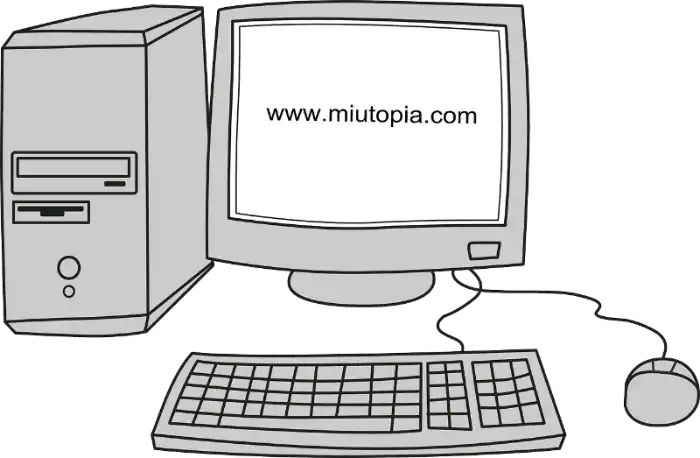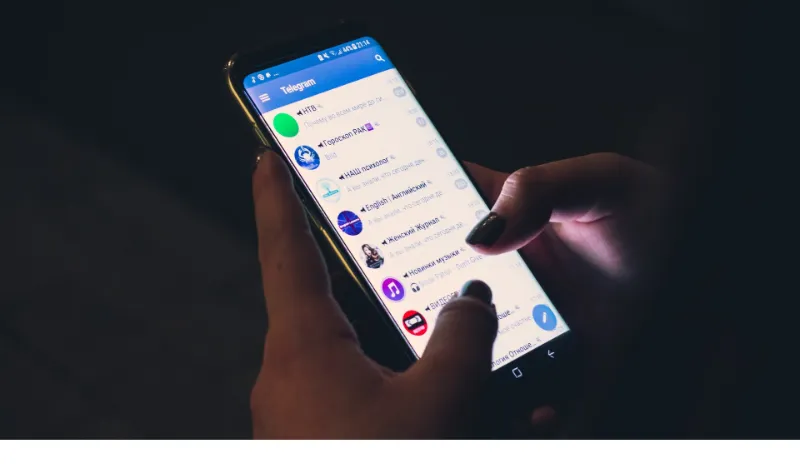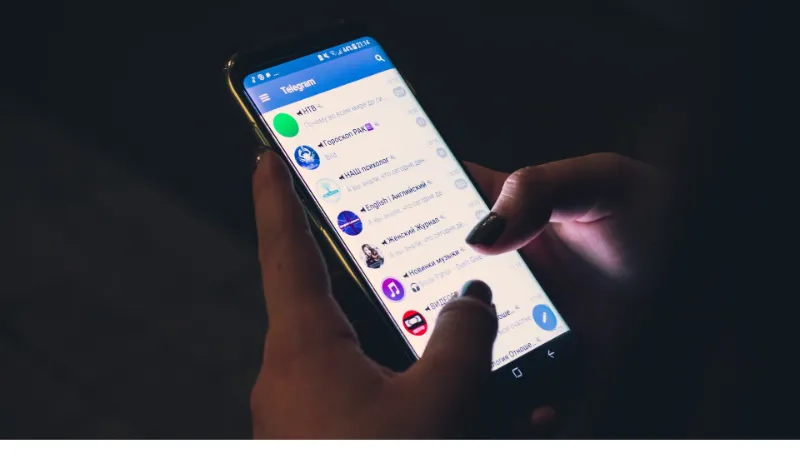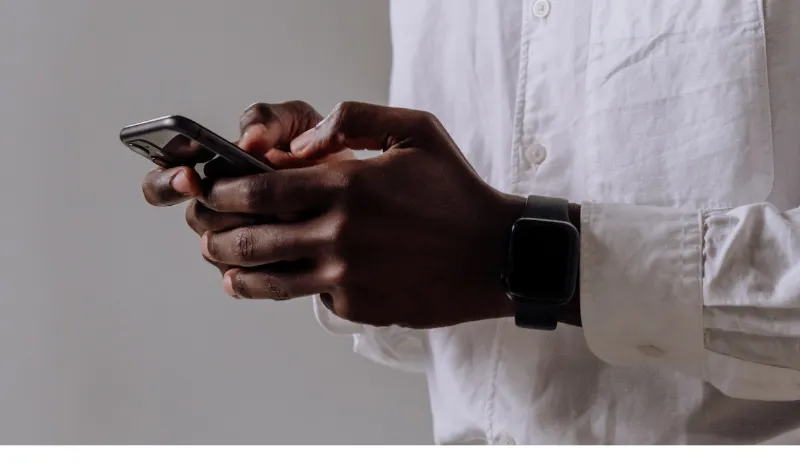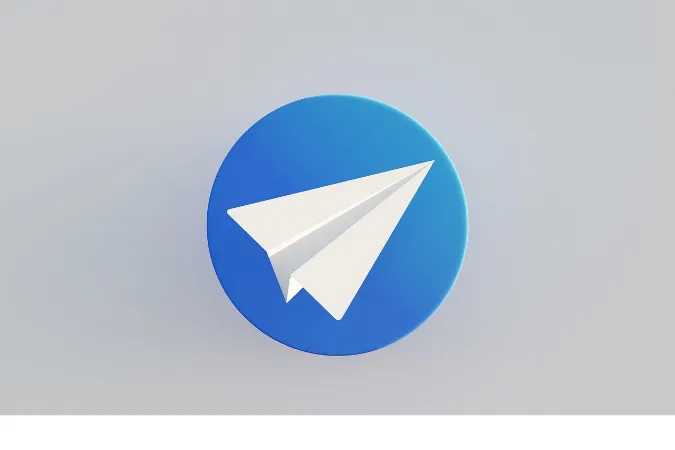Understanding the Context: “When WhatsApp says unavailable” – it’s a phrase that sends a minor shockwave through our digital lives.
But what does it mean, and why does it happen?
Whether you’re an avid WhatsApp user or a casual chatter, encountering this issue can be both confusing and frustrating.
Luckily, we’re here to break it down for you. From server downtimes to compatibility issues, we’ll explore the most effective, reliable, and accurate reasons for this mysterious message.
Along the way, we’ll also guide you through quick fixes and preventative measures, ensuring a smoother WhatsApp experience.
What Are The Reasons WhatsApp Showing ‘Unavailable’
Here are the five (5) possible reasons why;
1. Server Downtime
Server downtime is a unique reason that can lead to the “unavailable” status on WhatsApp. But what does it mean when a WhatsApp call says unavailable due to server issues?
Simply put, it means that the servers that host the WhatsApp service are temporarily down, affecting users globally.
Here’s a quick explanation:
- How Global Server Downtimes Can Affect Availability: When servers are down, they’re not able to process requests. This means that calls, messages, and other functionalities might appear as “unavailable.” It’s like a highway closed for maintenance; no traffic can get through.
- What to Do if This Is the Case: Patience is key here. Monitor official WhatsApp channels or websites that track server status. Within a few hours, things usually get back to normal.
If you’ve ever wondered about the WhatsApp unavailable vs. not answered dilemma, it could be linked to server downtimes as well.
Not being able to connect to the server might result in the “unavailable” status, while “not answered” typically means the recipient didn’t pick up the call.
2. Internet Connection Issues
We’ve all been there: You’re trying to make a WhatsApp call, and suddenly you see that dreaded “unavailable” message.
You might be wondering, “What is the difference between unavailable and not answered on WhatsApp?”
Well, one of the common culprits behind this mysterious message is internet connection issues.
Here’s how it works:
- How Poor or No Internet Connection Can Result in This Message: Think of your internet connection like a bridge between your phone and the rest of the digital world. If that bridge is shaky or broken, messages and calls can’t get through, resulting in the “unavailable” status.
- Quick Fixes for Connection Problems: Try restarting your Wi-Fi router or switching to mobile data. If you’re using mobile data, make sure you have enough balance or that the settings are configured correctly.
3. Contact’s Privacy Settings
Ever tried to contact someone on WhatsApp and found their status as “unavailable”? This might not be a technical issue at all, but rather a matter of privacy settings.
It’s like knocking on a door that has a “Do Not Disturb” sign – the door is still there, but you can’t get through.
Here’s how it unfolds:
- If a Particular Contact’s Status is Unavailable: It might be due to their privacy settings. Some users choose to hide their online status or last seen, making them appear as “unavailable” to others.
- What This Means and How It Affects You: These privacy settings are a choice made by the individual user. It doesn’t mean they’ve blocked you or that there’s an issue with your app.
4. Application Glitch
Sometimes, the reason behind WhatsApp saying “unavailable” can be as unpredictable as a hiccup at a quiet dinner party.
Yes, we’re talking about those unexpected application glitches that can temporarily hinder your messaging experience.
Here’s the scoop:
- When Glitches in the App Can Cause This Issue: An outdated version or a bug within the app might display the “unavailable” status erroneously. It’s like trying to read a book with missing pages; you won’t get the whole story.
- How to Update or Reinstall to Remedy This: If you’re facing this issue, try updating WhatsApp to the latest version. If that doesn’t work, reinstalling the app might do the trick. But remember to back up your chats first!
Ever wondered about the nuances between different actions on WhatsApp?
Understanding the clear chat vs. delete chat on WhatsApp can provide insights into how various features function and might give you a hint about how glitches can occur.
5. User Being Blocked
What does it mean when it says the person you called is unavailable on WhatsApp? While it’s not a pleasant thought, being blocked by contact can lead to this message.
It’s like being turned away at the door without knowing why – everything seems fine, but you can’t get in.
Here’s what you need to know:
- How Being Blocked Can Result in This Status: If a contact has blocked you on WhatsApp, their status will appear as “unavailable” to you. This is WhatsApp’s way of maintaining privacy without alerting you to the block.
- How to Determine If You’ve Been Blocked: It’s tricky, as WhatsApp doesn’t notify users when they’ve been blocked. However, it might be a sign if you can’t see a contact’s last seen or online status, and your messages to them remain at one tick.
Frequently Asked Questions (FAQ)
WhatsApp’s “unavailable” status has piqued many users’ curiosity and confusion. Let’s address some common questions that might be buzzing in your mind.
Q1. What does it mean when a WhatsApp call says unavailable?
It could mean several things, including server downtime, internet connection issues, privacy settings, application glitches, or user blockage.
Q2. What is the difference between unavailable and not answered on WhatsApp?
“Unavailable” often points to technical issues or privacy settings, while “not answered” simply means the recipient did not pick up the call.
Q3. What happens when you call someone who blocked you on WhatsApp?
If you’re blocked on WhatsApp, the call will not go through, and the status might appear as “unavailable.”
Q4. What does it mean when it says the person you have called is unavailable right now?
This can mean that the person’s phone is off, they are out of service range, they have blocked you, or a technical issue prevents the call.
Conclusion
Navigating the winding roads of WhatsApp’s “unavailable” status might have felt like a mystery, but hopefully, the fog has now cleared.
From server downtimes to internet issues, privacy settings, application glitches, and even being blocked, the reasons are as varied as the colors in a rainbow.
Just like understanding the rules of the road makes for a smoother drive, recognizing the underlying factors behind WhatsApp’s “unavailable” status equips you with the knowledge to tackle any bumps.
Whether it’s a quick fix like updating the app or a deeper understanding of WhatsApp vs. texting, this awareness can make your digital journey more enjoyable and efficient.