WhatsApp has become a lifeline for millions worldwide, seamlessly connecting friends, families, and businesses.
But sometimes, we encounter perplexing problems, like when the “last seen” status doesn’t seem right. You might wonder, is the “last seen on WhatsApp” wrong?
You’re not alone; we’re here to help you untangle this mystery.
This feature can be both a blessing and a curse. It can tell you when someone was last active on the app but is also subject to misunderstandings and errors.
Maybe you’ve noticed inconsistencies with your last seen status or someone else’s. Whatever the case, it’s time to get to the bottom of it.
This post will explore the “last seen” feature, what could cause inaccuracies, and, most importantly, how to fix them.
Whether you’re worried about privacy, confusion, or just curiosity, we have the answers for you.
How to Fix WhatsApp Last Seen When It is Wrong
Let’s explore the three (3) methods that can fix the issue;
Method 1. Adjusting Time and Date Settings
Sometimes, the issue with the incorrect ‘last seen’ is as simple as having the wrong time and date settings on your device. Here’s how to correct it:
- Open Your Device’s Settings: You can find the settings app on most smartphones on the home screen or app drawer.
- Navigate to ‘Date & Time’: Look for the “Date & Time” option, often found under the “System” or “General” settings.
- Enable Automatic Date & Time: Switch on the automatic date and time option. This allows your device to sync with your network provider, ensuring accuracy.
- Check Your Time Zone: Ensure the time zone is set correctly for your location. An incorrect time zone might throw off the last seen timestamp.
- Restart WhatsApp: Finally, close and reopen WhatsApp to see if the last seen status is now correct.
If this method doesn’t solve the problem, don’t fret. We have two more unique methods to tackle this issue.
Method 2. Checking Privacy Settings and Reinstalling WhatsApp
Sometimes the culprit behind incorrect ‘last seen’ information could be a glitch in the privacy settings or the app itself. Here’s a method that goes beyond typical troubleshooting:
- Inspect Privacy Settings: Open WhatsApp and go to “Settings” > “Account” > “Privacy.” Make sure that your ‘last seen’ settings are configured correctly.
- Clear WhatsApp Cache: Go to your device’s settings, find WhatsApp, and clear the cache. This process removes temporary files that might be causing the issue.
- Uninstall and Reinstall WhatsApp: If the problem persists, consider uninstalling and then reinstalling WhatsApp. Sometimes a fresh installation can fix underlying glitches.
- Backup Your Chats: Before uninstalling, back up your chats to avoid losing any important conversations.
- Uninstall: Long-press the WhatsApp icon and choose the uninstall option.
- Reinstall: Visit the App Store or Google Play Store and download WhatsApp again. Follow the setup process.
- Verify Last Seen Status: Open WhatsApp and check if the last seen status is displaying correctly now.
This method tackles the issue from multiple angles, ensuring that both the app and your privacy settings are in perfect alignment.
Method 3. Verifying Network Connection and Updating the App
At times, incorrect ‘last seen’ information might stem from network issues or an outdated version of WhatsApp. Here’s how to rectify it:
- Check Your Internet Connection: Ensure your Wi-Fi or mobile data works properly. Try browsing a webpage to confirm that the internet is functioning.
- Restart Your Router (if using Wi-Fi): Restarting your Wi-Fi router can sometimes resolve connectivity issues that may affect the last seen status.
- Update WhatsApp: Outdated app versions might have bugs leading to incorrect ‘last seen’ information.
- Go to the App Store or Google Play Store: Open your device’s app store.
- Search for WhatsApp: Look for any available updates and tap “Update” if one is found.
- Test with Another Device (Optional): If you still face issues, try logging into your WhatsApp account on a different device to see if the problem persists.
- Contact WhatsApp Support: As a last resort, you might want to contact WhatsApp support directly and explain the situation.
These strategies ensure that both your connection and the app are in optimal condition, minimizing any discrepancies in your ‘last seen’ status.
Frequently Asked Questions (FAQ)
Q1: Is WhatsApp Last Seen Status Accurate?
Yes, the last seen status is generally accurate, but discrepancies can occur due to incorrect time settings, outdated app versions, or other factors.
Q2: Has the Last Seen on WhatsApp Changed?
The last seen status itself has not changed, but app updates may affect how it functions. Keep your app updated to ensure it works correctly.
Q3: How Can I Manipulate My Last Seen on WhatsApp?
You can manipulate your last seen status by changing your privacy settings or using third-party tools. M
Q4: Can I Hide My Last Seen Status from Specific Contacts?
Yes, you can set your last seen status to be visible to everyone, only your contacts, or no one. However, you can’t selectively hide it from individual contacts. More on this topic can be found in our guide comparing WhatsApp unavailable vs. not answered.
Q5: What If I Turn Off My Last Seen, Can Others Still See It?
No, if you turn off your last seen status, others won’t be able to see it. Remember, if you hide your last seen status, you won’t be able to see others’ last seen either.
This FAQ section aims to provide quick, straightforward answers to common questions about the “last seen on WhatsApp” feature.
If you have more specific or unique queries, feel free to reach out, or dive into other related articles, such as Clear Chat vs. Delete Chat in WhatsApp.
Conclusion
The “last seen on WhatsApp is wrong” issue can be puzzling and frustrating. But with a little bit of effort and guidance, it’s something that can usually be fixed without too much hassle.
From adjusting your device’s time and date settings to reinstalling WhatsApp, we’ve explored various methods to get your last seen status back on track.
Whether you’re just curious about how this feature works or have encountered a problem with it, we hope this guide has provided you with valuable insights and solutions.
Remember, technology is a constantly evolving field, and staying updated with the latest versions of apps like WhatsApp ensures a smoother experience.
Check out our other guides on WhatsApp vs. Discord to explore more comparisons and insights.

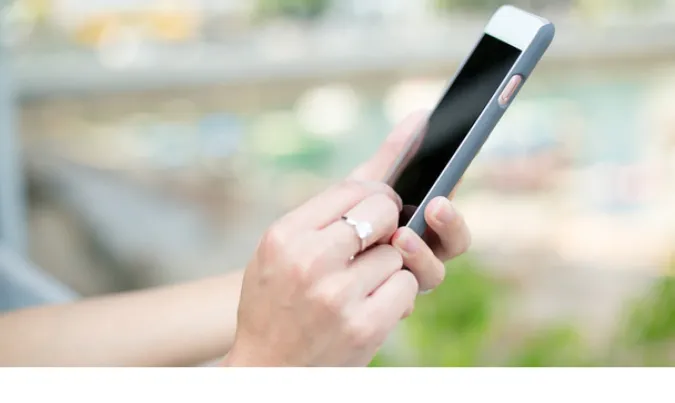


![[7 Ways] You May Not Have a Proper App for Viewing this Content](https://www.ticktechtold.com/wp-content/uploads/2023/02/Featured_error-message-you-may-not-have-a-proper-app-for-viewing-this-content-android-whatsapp.webp)
![7 Ways to FIX Telegram Banned Number [Recover Account Unban]](https://www.ticktechtold.com/wp-content/uploads/2023/03/Featured_fix-recover-telegram-this-phone-number-is-banned.webp)



