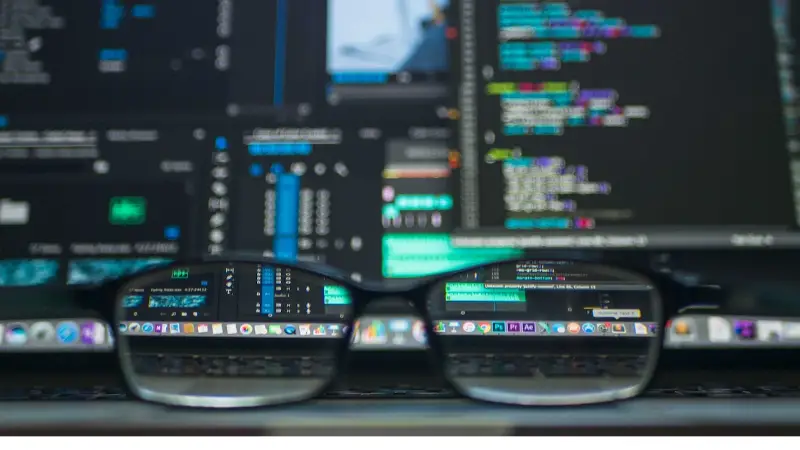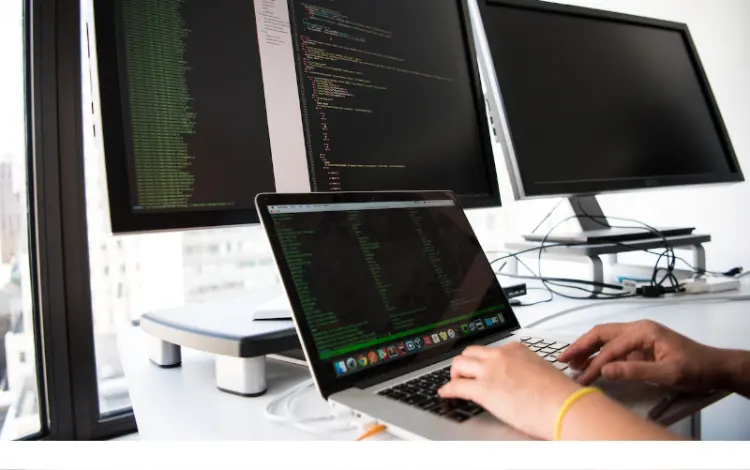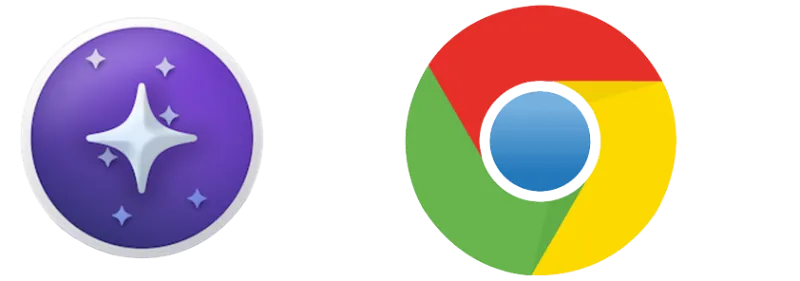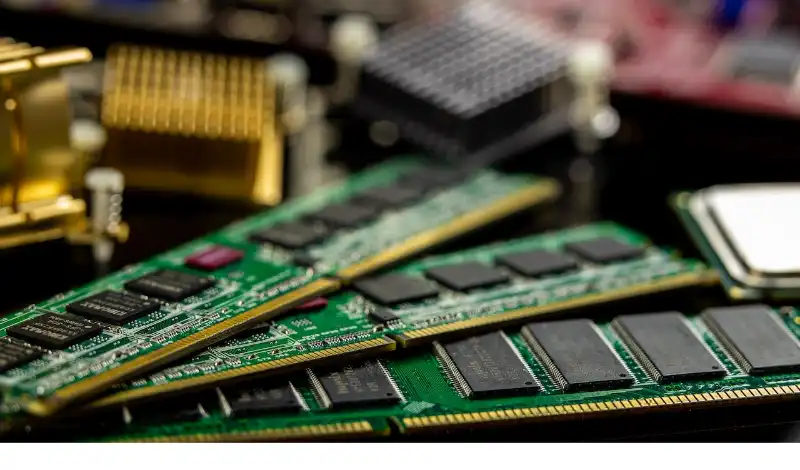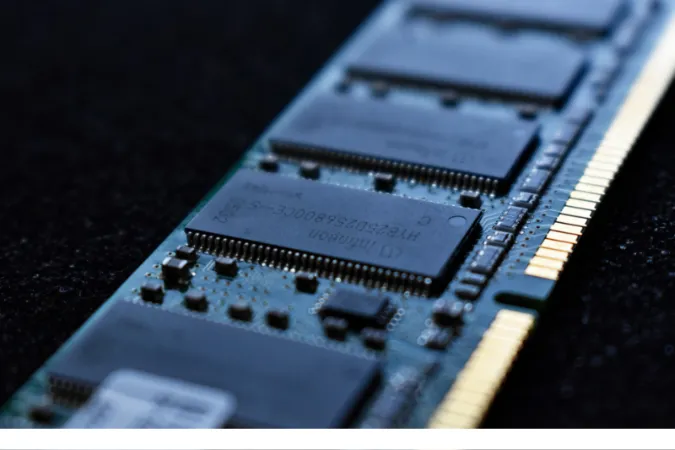Today, the world of online communication is brimming with options. Two platforms that often cross paths in discussions are WhatsApp and Discord.
While both aim to connect people, their core features and user experiences vary greatly.
Diving into the differences between WhatsApp and Discord can reveal a lot about what each app offers and how they cater to different audiences.
What Are The Key Differences Between WhatsApp and Discord?
Here are the seven (7) key differences between the two;
Difference 1: Purpose and User Base
While Discord and WhatsApp connect people, their initial purposes and main user bases significantly differ.
WhatsApp was created primarily for personal and professional communication. It targets a broad demographic, from teens to seniors, because of its simplicity and ease of use.
Moreover, it’s incredibly popular worldwide, especially in countries like India and Brazil, thanks to its low data consumption and ability to function even on 2G networks.
On the other hand, Discord was initially launched as a platform for gamers to communicate during gameplay. It’s designed to support large communities, often called servers, that can be organized into multiple channels.
While it has expanded to serve a broader user base, including hobbyist communities and professional circles, its core user base still revolves around the gaming community.
These differences make each platform suitable for different types of communication.
WhatsApp is ideal for straightforward, direct messaging and small group conversations, while Discord offers a robust platform for larger communities and groups who require more structured communication and collaboration.
Difference 2: Communication Channels
A key contrast between WhatsApp and Discord lies in how they structure communication channels.
WhatsApp keeps things simple and direct. You have individual chats for one-on-one conversations and group chats for multi-person discussions.
All messages within a group are visible to every member, fostering a single thread of conversation. Although you can reply to specific messages, there’s no inbuilt system for creating subtopics within a group.
Discord, on the contrary, uses a server-based model. A server (essentially a large group) is divided into various channels, which can be text-based or voice-based.
This multi-channel approach allows different conversations to occur simultaneously, each within its designated topic.
You could have a voice channel for real-time game strategy discussion, a text channel for sharing fan art, and another for general chat, all within the same server.
These channels can be public or private, and their visibility can be controlled with roles and permissions. This makes Discord far more scalable and organized for large groups or communities.
Difference 3: Privacy and Security
Regarding privacy and security, both WhatsApp and Discord take measures to protect users, but their approaches differ significantly.
WhatsApp employs end-to-end encryption on all its chats, meaning only the sender and receiver can read the messages.
Not even WhatsApp itself has access to these conversations. It also allows you to hide your online status, profile picture, and other personal information from specific contacts if you wish.
Discord, on the other hand, doesn’t provide end-to-end encryption. However, it does use AES encryption to secure all data and protect against DDoS attacks.
Furthermore, it provides server owners with robust moderation tools to help maintain a safe and positive community environment.
These tools include assigning roles with specific permissions, setting up bots for automatic moderation, and the ability to ban or kick out users.
Difference 4: Voice and Video Communication
Voice and video communication is a critical aspect of any messaging app. Both WhatsApp and Discord offer these features, but they handle them differently.
WhatsApp provides straightforward voice and video call functionality. You can make one-on-one calls or group calls with up to eight participants.
The interface is simple, and the call quality is generally good, making it an excellent tool for personal chats or small group meetings.
And with WhatsApp calls versus normal calls, the former wins for its affordability, especially for international communication.
Discord, however, offers much more flexibility when it comes to voice communication. You can create voice channels within your server, where users can join and leave as they please.
This setup is perfect for scenarios where you have an ongoing voice chat, like during a gaming session or a live event.
Plus, Discord supports video calls and screen sharing, allowing you to stream your gameplay or share your screen with a group.
Difference 5: User Interface and Experience
The user interface (UI) and user experience (UX) are pivotal in determining how users interact with an app. The design philosophies of WhatsApp and Discord differ, catering to their respective audiences.
WhatsApp sports a minimalist and straightforward interface, emphasizing ease of use. All your chats are listed on the main screen, and you can start a conversation with just a few taps.
Its simplicity makes it user-friendly, even for non-tech-savvy users. This plays into WhatsApp’s broader appeal to a wide demographic.
Discord’s UI, in contrast, is much more complex, but also more versatile. It offers a plethora of features, from server and channel customization to bot integration, which can be overwhelming for new users.
However, this complexity allows it to cater to a wide range of use cases, especially for large communities and gamers.
This difference in UI and UX is essential to understand when evaluating “How is Discord different from other apps?”
WhatsApp’s simplicity is its strength, making it a reliable tool for straightforward messaging, while Discord’s complexity allows it to serve a variety of community-based needs.
Difference 6: File Sharing and Multimedia
In today’s digital world, messaging isn’t just about text – we often share images, videos, documents, and other multimedia content. Here’s how WhatsApp and Discord handle this aspect:
WhatsApp allows you to share a wide range of file types, including images, videos, documents, and even your location.
However, it does have a file size limit of 100 MB. The app also has a built-in camera feature, letting you quickly snap a picture or video and send it to your contacts.
On the other hand, Discord allows file sharing up to 8 MB for free users, while Nitro users (paid subscribers) can share files up to 100 MB.
Discord supports various file types, but what sets it apart is its support for direct audio and video uploads, which can be played within the app.
This feature makes Discord a popular choice for communities that share a lot of multimedia content.
In summary, while both apps support multimedia sharing, Discord offers a more robust platform for multimedia content, especially for larger communities and content creators.
Meanwhile, WhatsApp caters more towards personal and small group interactions.
Difference 7: Integration Capabilities
As the digital world becomes more interconnected, the ability of an app to integrate with other services becomes increasingly important.
This is where the divergence between WhatsApp and Discord is quite evident.
WhatsApp offers limited integration capabilities in its quest for simplicity and ease of use. It integrates with your phone’s contact list for easy setup and usage.
Also, WhatsApp Business provides some additional functionalities such as automated messages and CRM integrations.
However, WhatsApp is generally not designed to be a hub for third-party integrations.
Contrastingly, Discord is all about integrations. Discord servers can be enhanced with bots performing various tasks, from moderating chat to playing music to scheduling events.
Moreover, it integrates seamlessly with many popular services like Twitch, YouTube, and Spotify, enhancing the overall community experience.
For instance, a Twitch streamer can link their account to their Discord server, giving them a direct way to engage with their audience.
Similarly, Spotify integration lets users share what they’re currently listening to and even listen along with friends.
This difference is significant, especially for power users or communities relying on multiple services. If you are a heavy user of integrations, Discord may be the more appealing choice.
Frequently Asked Questions (FAQ)
Q1: Why do people use WhatsApp instead of Discord?
People tend to use WhatsApp for its simplicity and widespread adoption. It’s a straightforward messaging app for one-on-one and small group communication.
It’s also very popular internationally, making it a good choice for keeping in touch with friends and family worldwide.
Q2: Is Discord connected to WhatsApp?
No, Discord and WhatsApp are separate platforms, owned by different companies. They do not have any direct connection or integration with each other.
Q3: What is the purpose of Discord?
Discord is designed to provide a community space for gamers, content creators, and other interest-based groups. It offers features like voice channels, server customization, and integrations with other services, making it a powerful tool for community interaction and management.
Q4: How is Discord different from other apps?
Discord stands out for its focus on community features and integrations.
It allows you to create servers with multiple text and voice channels, customize your server with bots, and integrate with other platforms like Twitch and Spotify.
These features make it a versatile tool for managing and participating in large communities.
Conclusion
In conclusion, WhatsApp and Discord offer unique strengths depending on what you seek from a communication platform.
WhatsApp excels in its simplicity and reliability for personal and small group communication, making it a globally loved messaging app.
On the other hand, Discord shines with its community-oriented features and integrations, making it a go-to choice for gamers, content creators, and large group communication.
The choice between the two ultimately comes down to your specific needs. WhatsApp is the way to go if you’re looking for a simple, straightforward way to chat with friends or family.
Discord would be a better choice if you’re part of larger communities or need advanced features like voice channels and third-party integrations.