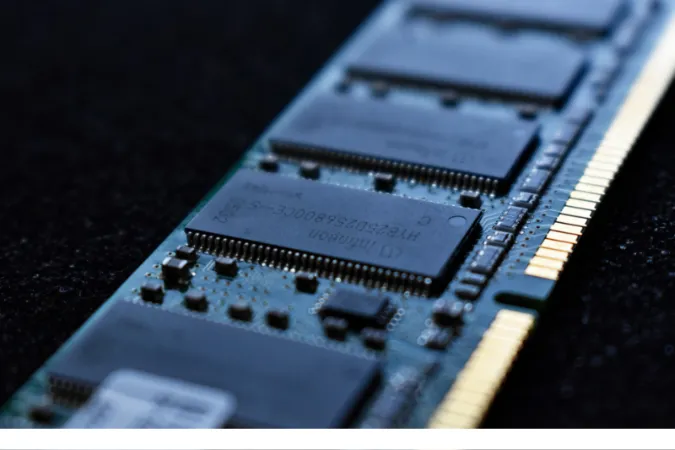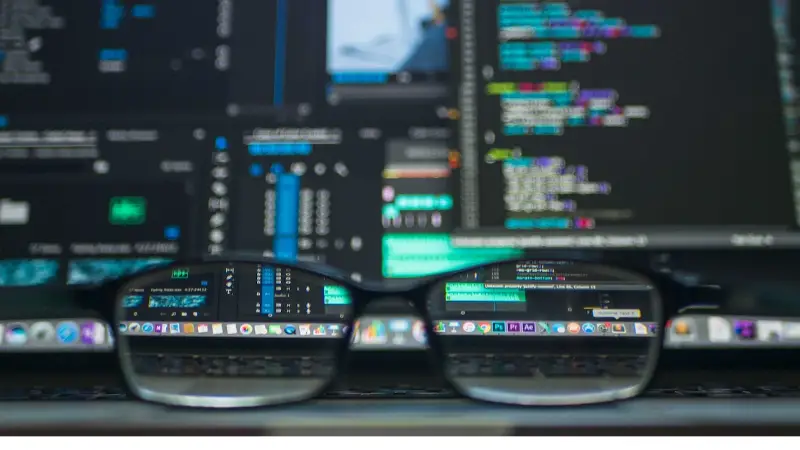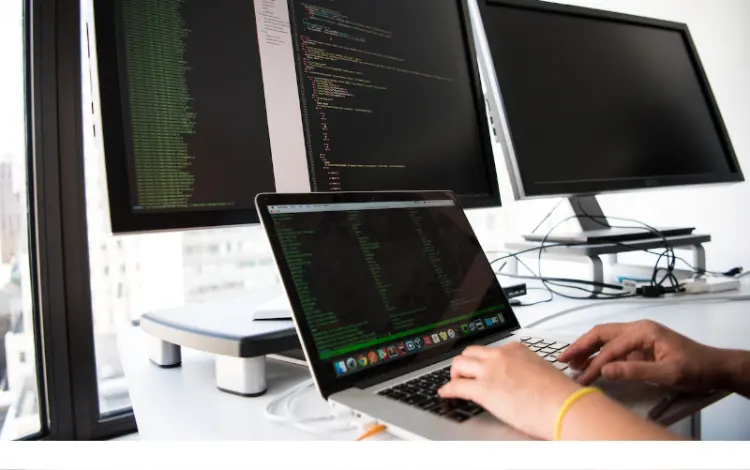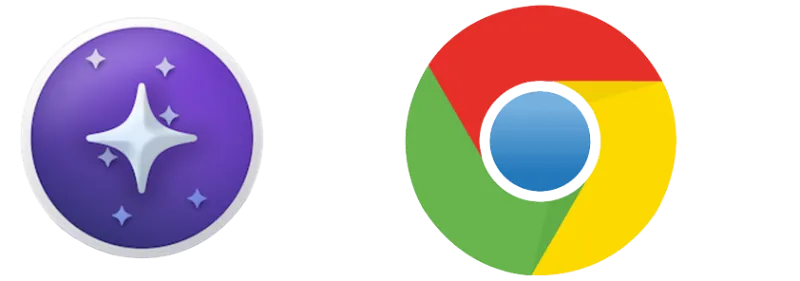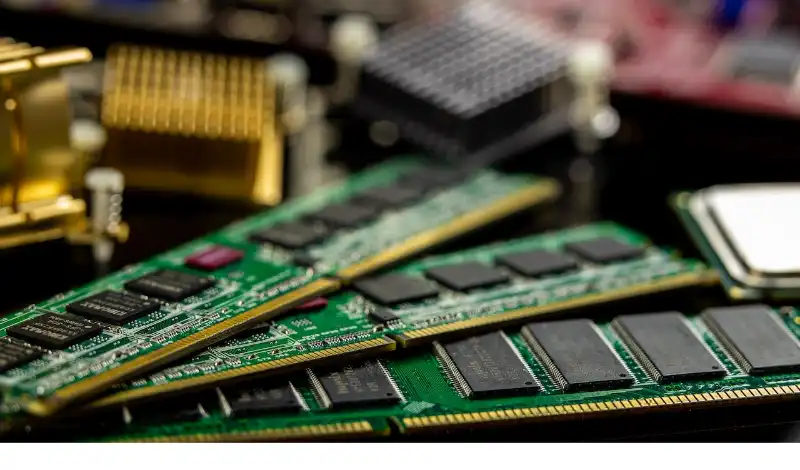When it comes to the world of operating systems, the age-old debate of Windows vs. macOS RAM usage is a hot topic.
Whether you’re a die-hard Windows user or a loyal macOS fan, understanding how each operating system manages memory can help you decide which is best for you.
In this blog post, we’ll dive deep into the nitty-gritty details of macOS memory management vs. Windows and answer the burning question:
Does Windows use more RAM than macOS? Or is it the other way around?
Fun Fact #1: Did you know that macOS was initially called "Mac OS X" when it was first released in 2001? It was rebranded as "macOS" in 2016 to align with Apple's other operating systems, like iOS, watchOS, and tvOS.
Understanding RAM Usage
RAM, or Random Access Memory, is a crucial component of any computer. It acts as your computer’s short-term memory, temporarily storing data and instructions that your CPU needs for quick access.
Unlike your hard drive or SSD, which stores data long-term, RAM only holds onto information while your computer is powered on. When you shut down your device, everything stored in RAM is wiped clean.
So, why does RAM usage matter? Well, having enough RAM is essential for your computer to run smoothly.
When your computer runs out of RAM, it starts using your hard drive or SSD to compensate, which is much slower. This can lead to lag, sluggish performance, and a less-than-stellar user experience.
Understanding how Windows and macOS manage RAM will help you determine which operating system is more efficient and better suited to your needs.
Fun Fact #2: In 1951, the first computer to use magnetic core memory, a precursor to modern RAM, was the MIT Whirlwind. The Whirlwind's memory was able to store 2,048 words (equivalent to 8,192 bytes) and had a cycle time of 16 microseconds.
RAM Usage in Windows
How Windows Manages RAM
Windows has come a long way in terms of memory management since its early days.
The operating system intelligently allocates RAM to applications, background processes, and system services to ensure optimal performance.
One of the key features of Windows RAM management is its use of virtual memory.
When your system runs low on physical RAM, Windows creates a “page file” on your hard drive or SSD to store data that would otherwise be held in RAM temporarily.
Pros and Cons of Windows RAM Usage
Pros:
- Windows is designed to work with a wide range of hardware, making it compatible with both low-end and high-end machines.
- The operating system’s virtual memory feature can help prevent system crashes when running low on RAM.
Cons:
- Some users may find that Windows tends to use more RAM than macOS, especially when running multiple applications simultaneously.
- Windows may require more frequent restarts to free up RAM and maintain optimal performance.
RAM Usage in macOS
How macOS Manages RAM
macOS boasts a different approach to memory management compared to Windows.
Apple’s operating system is known for its efficient RAM usage, which can be attributed to features like memory compression and automatic memory management.
When macOS detects that it’s running low on available RAM, it compresses the data in memory to free up space for other applications.
Additionally, macOS automatically allocates and deallocates memory for applications, ensuring that each app has the resources it needs without hogging RAM.
Pros and Cons of macOS RAM Usage
Pros:
- macOS is typically more efficient with RAM usage, allowing for smoother performance even with multiple applications open.
- The operating system’s memory compression feature helps reduce the need for virtual memory, preventing slowdowns caused by accessing data stored on the hard drive or SSD.
Cons:
- macOS is designed primarily for Apple hardware, which can be more expensive than comparable Windows machines.
- Some users may experience compatibility issues with certain software or hardware, as macOS doesn’t support as wide a range of devices as Windows.
Comparing Windows and macOS RAM Usage
Head-to-Head: Performance & Efficiency
When it comes to performance and efficiency, the debate of “macOS memory management vs Windows” is a close one.
While Windows is known for its compatibility with a wide range of hardware, macOS is often praised for its efficient RAM usage, which can lead to smoother performance, especially when multitasking.
It’s important to note that individual experiences may vary depending on the hardware and software used.
Impact on Battery Life
Battery life is another factor to consider when comparing Windows and macOS RAM usage.
Efficient memory management can help conserve battery life, as the system doesn’t have to work as hard to shuffle data between RAM and storage.
In general, macOS tends to have better battery life due to its optimized memory management and other power-saving features.
Which One is Better for Different Users?
Ultimately, the decision between Windows and macOS will depend on the user’s specific needs and preferences. Here’s a quick rundown to help you decide:
- Windows: Best for users who need compatibility with a wide range of hardware and software or those who prefer a more customizable and familiar operating system.
- macOS: Ideal for users who value efficient RAM usage, longer battery life, and seamless integration with other Apple devices.
Tips for Optimizing RAM Usage
Whether you’re using Windows or macOS, optimizing your RAM usage can help you get the most out of your computer. Here are some tips for both operating systems:
Windows:
- Close unnecessary applications: Make sure to close any apps you’re not using to free up RAM for other tasks.
- Adjust performance settings: In the Control Panel, you can adjust your computer’s performance settings to prioritize speed over visual effects.
- Use a lightweight browser: Some browsers, like Google Chrome, can be resource hogs. Consider using a lighter alternative, such as Microsoft Edge or Firefox.
- Disable startup programs: Prevent unnecessary programs from running at startup by using the Task Manager to disable them.
macOS:
- Quit unused apps: Just like on Windows, be sure to quit any apps you’re not using to free up memory.
- Monitor RAM usage: Keep an eye on your RAM usage with the built-in Activity Monitor, and close apps with high memory usage if necessary.
- Keep your software up-to-date: Apple regularly releases updates to improve performance and optimize memory usage. Make sure your macOS and apps are up-to-date.
- Use App Nap: App Nap is a macOS feature that automatically slows down inactive apps to save energy and free up RAM.
Conclusion
In this blog post, we’ve explored the ins and outs of Windows vs. macOS RAM usage, shedding light on the differences in how each operating system manages memory.
While Windows offers greater compatibility with a variety of hardware and software, macOS is often recognized for its efficient RAM usage and longer battery life.
Ultimately, the choice between Windows and macOS comes down to your personal preferences and needs.
By considering factors like performance, efficiency, battery life, and compatibility, you can decide which operating system is right for you.