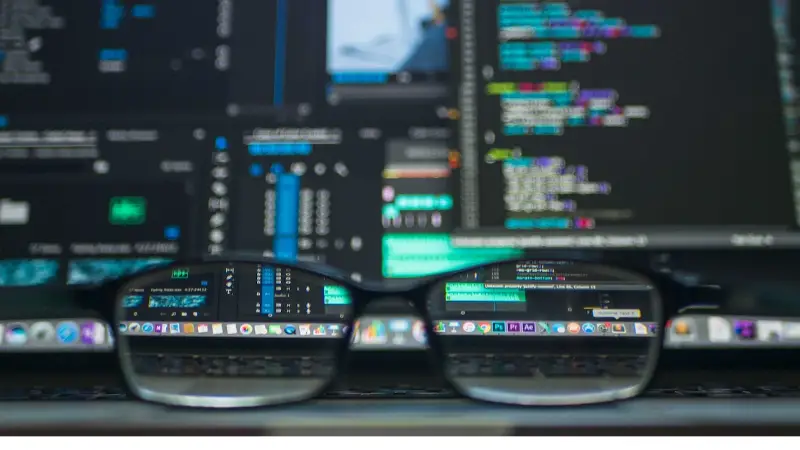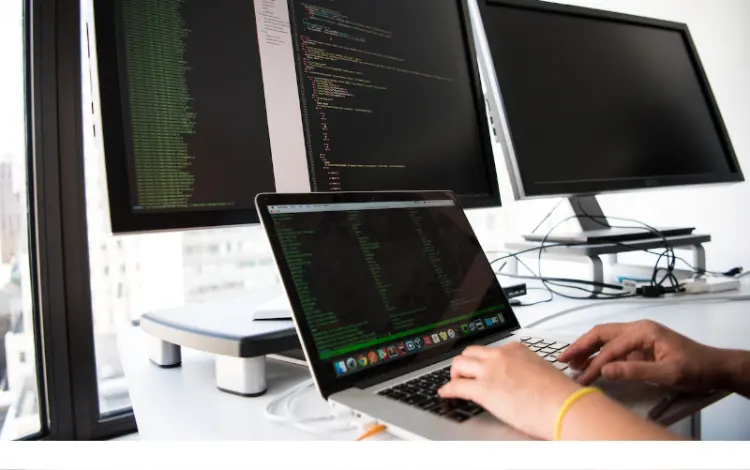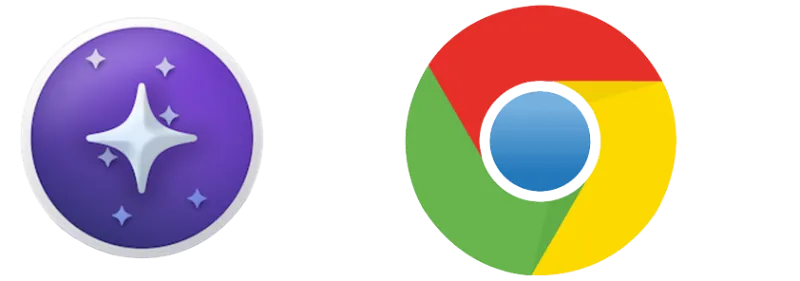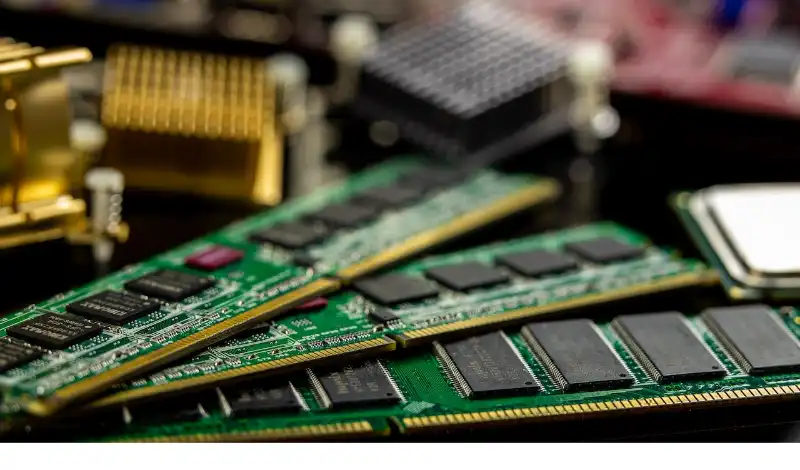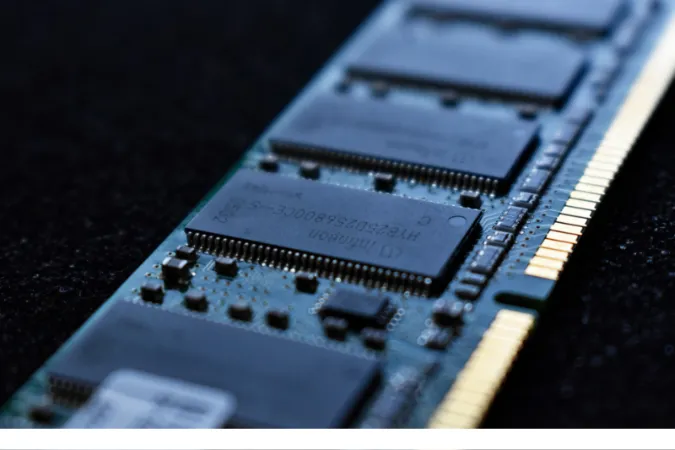As a programmer, you’ve probably found yourself asking the age-old question: which is better for programming, Windows or Mac?
It’s a debate that’s been going on for years and has sparked many discussions among developers.
Why do developers use Mac instead of Windows? Is a MacBook good for programming? Which is the best laptop for coding?
In this blog post, we’ll dive into the pros and cons of both operating systems to help you make an informed decision. Let’s get started!
Windows: Pros and Cons for Programmers
Windows is popular for many programmers, but what makes it stand out?
Let’s explore some of the advantages and potential downsides of using Windows for programming.
Compatibility and Flexibility
Windows is known for its compatibility with a wide range of software and programming tools. This makes it a versatile choice whether you’re working with Python, Java, C++, or other languages.
One question that often pops up is, “Is Windows better than Mac for programming?”
The answer largely depends on your needs, but Windows offers more flexibility regarding software availability.
Cost-Effectiveness
When it comes to cost, Windows-based laptops and desktops are generally more affordable than their Mac counterparts.
This makes Windows an attractive option for programmers on a budget or those who want to invest more in hardware upgrades.
Hardware Options
Another advantage of using Windows for programming is the sheer variety of hardware options available.
From budget-friendly laptops to powerful workstations, there’s a Windows machine for every type of programmer.
This makes finding a computer that matches your performance requirements and budget easier.
Potential Downsides
While Windows offers many benefits, there are some drawbacks to consider.
Windows machines can be more susceptible to viruses and malware compared to Macs, although this can be mitigated with proper security practices.
Additionally, the user experience may not be as polished as that of a Mac, with occasional driver issues or software compatibility problems.
Now that we’ve looked at the pros and cons of using Windows for programming, let’s move on to explore what Mac has to offer.
Mac: Pros and Cons for Programmers
Apple’s Mac lineup has a dedicated following among developers, but what makes it a popular programming choice?
Let’s dive into the advantages and potential downsides of using a Mac for programming.
Smooth User Experience
Macs are known for their sleek design and smooth user experience, which many programmers find appealing.
The macOS operating system is stable, visually appealing, and generally less prone to crashes than Windows. This can help boost productivity and make your work environment more enjoyable.
Unix-Based Operating System
A significant advantage of using Mac for programming is its Unix-based operating system.
This provides a more familiar environment for developers working with Linux servers, making running and testing code easier.
It also offers a robust command-line interface, which many programmers appreciate. So, is a Mac better for programming? For some, the Unix-based foundation certainly gives it an edge.
Native Support for iOS Development
If you’re planning to develop apps for iOS devices, using a Mac is practically a must. Xcode, Apple’s official iOS and macOS app development IDE, is only available on Mac.
This native support for iOS development gives Mac a clear advantage over Windows when it comes to building apps for iPhones and iPads.
Potential Downsides
While Mac offers many perks for programmers, there are a few drawbacks to consider. Macs tend to be more expensive than Windows machines, which may be a deal-breaker for some.
Additionally, certain software and programming tools may not be available or have limited support on macOS compared to Windows.
This can be a disadvantage if you rely on specific applications for your work.
Now that we’ve explored the pros and cons of both Windows and Mac, let’s compare how they handle programming languages and IDEs.
Comparing Programming Languages and IDEs on Windows and Mac
Regarding programming languages and integrated development environments (IDEs), both Windows and Mac have much to offer.
Let’s take a closer look at how they stack up.
Commonly Used Languages: Python, Java, C++, and More
Most popular programming languages, such as Python, Java, and C++, can be used on both Windows and Mac. However, the development experience may differ depending on your language and tools.
For instance, some developers find that Python runs more smoothly on macOS, while others prefer using Java on Windows. Ultimately, your best choice depends on your preferences and project requirements.
Integrated Development Environments (IDEs): Visual Studio, Xcode, and Others
Both Windows and Mac support a variety of IDEs, catering to different programming languages and preferences.
Windows users can take advantage of Visual Studio, a popular and powerful IDE with support for multiple languages.
On the other hand, Mac users have access to Xcode, which is the go-to IDE for iOS and macOS development.
There are also cross-platform IDEs, like IntelliJ IDEA and Visual Studio Code, that work well on both operating systems.
This makes switching between Windows and Mac easier or collaborating with team members using different platforms.
So, is Windows or Mac better for coding? It really comes down to your specific needs and preferences.
What Matters Most: Personal Preferences and Project Requirements
As we’ve explored the pros and cons of both Windows and Mac for programming, it’s clear that there’s no one-size-fits-all answer.
Ultimately, your best choice depends on your preferences, project requirements, and budget.
When making your decision, consider factors like:
- Your preferred programming languages and tools
- Your budget for hardware and software
- The type of projects you work on (e.g., web development, app development, etc.)
- Your familiarity and comfort with each operating system
Remember, there’s no right or wrong answer when it comes to choosing between Windows and Mac for programming.
It’s all about finding the best fit for your unique needs and preferences.
Conclusion: Which One’s Right for You?
After weighing the pros and cons of both Windows and Mac, the question remains: are MacBooks good for coding?
The answer is yes – but so are Windows machines. The best choice for you ultimately depends on your specific needs and preferences.
Take some time to evaluate your requirements, budget, and the type of projects you work on.
Consider testing out both operating systems, if possible, to determine which one feels more comfortable and efficient for your programming style.
By doing so, you’ll be well on your way to finding the perfect programming environment that suits your needs. Happy coding!