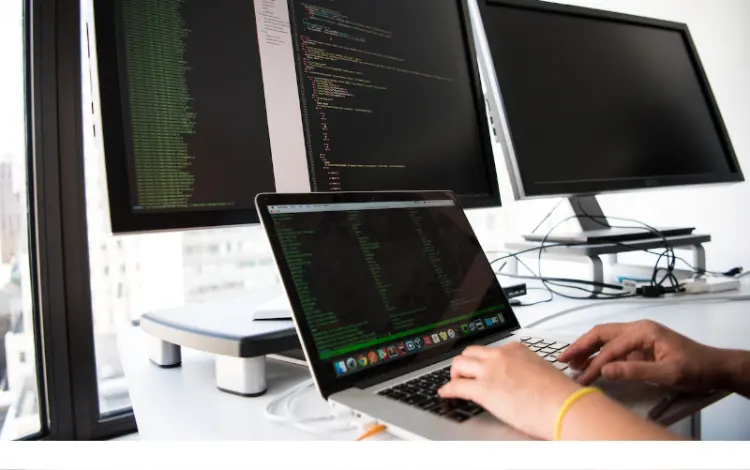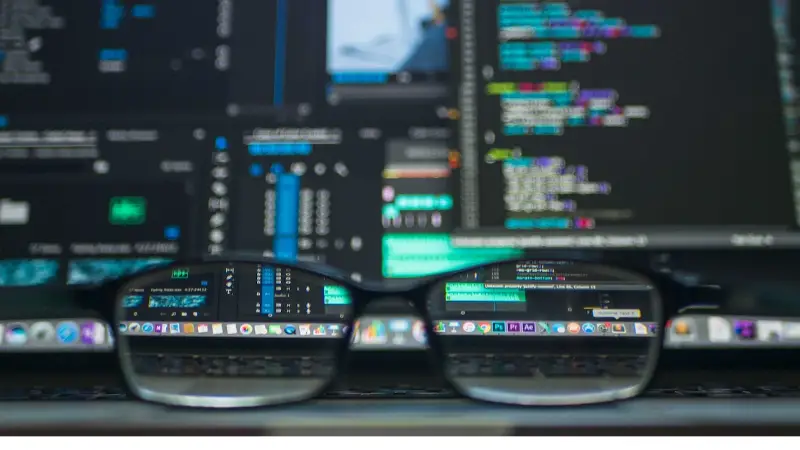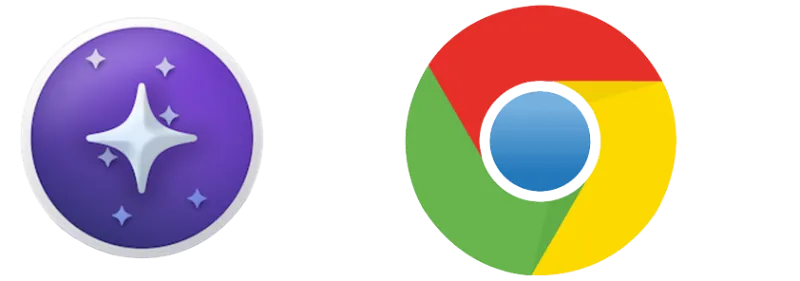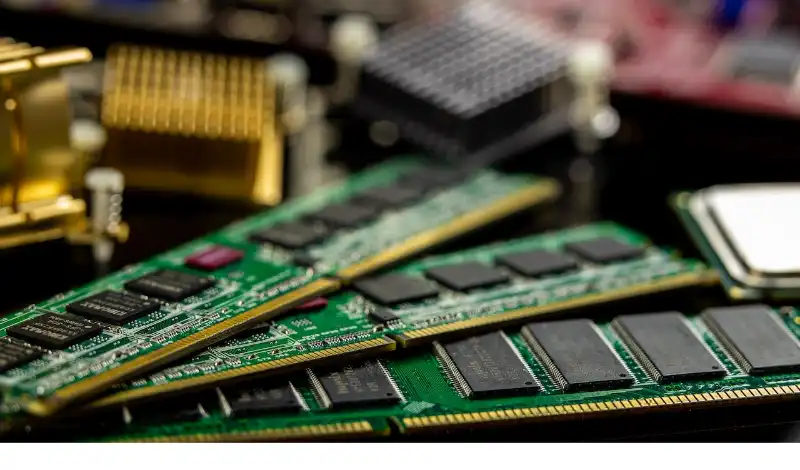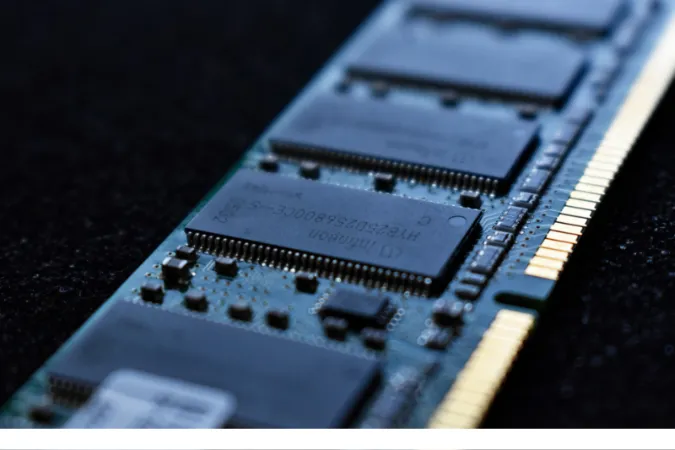Hey there, fellow coders! Are you also wondering, “Is Python better on Mac or Windows?” Well, you’ve come to the right place!
Python is a super versatile programming language used for all sorts of applications, from web development to data analysis.
But when it comes to choosing the best platform for running Python, things can get a bit tricky.
In this blog post, we’ll dive deep into the world of Python on Mac and Windows, comparing their performance, tools, and community support.
By the end, you’ll have all the information you need to decide which platform suits you best for Python development.
Python on Windows
Let’s start by taking a closer look at Python on Windows. Windows is a widely used operating system, so it’s only natural to consider it for Python development.
Here’s what you need to know about running Python on Windows:
Installing Python on Windows
Installing Python on Windows is a breeze! Just head to the official Python website, download the installer for your version of Windows, and follow the on-screen instructions. You’ll be up and running in no time.
Python development tools for Windows
Windows offers a plethora of Python development tools. You’ll find an IDE that fits your workflow from the classic IDLE to the popular Visual Studio Code.
Plus, with tools like PyCharm, you can take advantage of powerful features designed specifically for Python development.
Advantages of using Python on Windows
One of the biggest advantages of using Python on Windows is its compatibility with a wide range of software and hardware.
You’ll find a vast library of Python packages and modules, making finding the tools you need for your projects easier.
Disadvantages of using Python on Windows
On the flip side, some users may find that certain Python packages don’t work as smoothly on Windows as they do on other platforms.
Additionally, Windows may not be the preferred choice for those working with Unix-based systems.
Python on Mac
Now that we’ve covered Windows, let’s switch gears and explore Python on Mac. Macs are known for their sleek design and user-friendly interface, but how do they fare when it comes to Python development? Let’s find out:
Installing Python on Mac
Good news, Mac users! Your macOS already comes with Python pre-installed. However, it’s usually an older version.
To get the latest version, head to the Python website, download the Mac installer, and follow the installation steps. Soon enough, you’ll be ready to code away.
Python development tools for Mac
Just like Windows, Mac offers a wide range of Python development tools.
From native IDEs like Xcode to cross-platform options like Visual Studio Code and PyCharm, there’s something for every developer’s taste.
Advantages of using Python on Mac
One of the main benefits of using Python on Mac is its Unix-based foundation. This means you’ll enjoy a seamless experience when working with Unix-based tools and libraries.
Mac’s powerful hardware and optimized software can provide a snappy and enjoyable coding experience.
Disadvantages of using Python on Mac
While Macs have a lot to offer, they can be quite pricey. The cost factor may be a deterrent for some developers, especially those on a tight budget.
Performance Comparison
With a solid understanding of Python on both Mac and Windows, let’s dive into the performance aspect.
After all, the question on everyone’s mind is, “Does Python run better on Mac or Windows?” Let’s see how they stack up:
When comparing the performance of Python on Mac and Windows, it’s important to remember that individual experiences may vary depending on factors like hardware specifications, software configurations, and personal preferences.
However, in general, both platforms provide a robust environment for Python development.
Mac’s Unix-based foundation can offer smoother integration with Unix-based tools and libraries, making it a popular choice among web applications or server-side programming developers.
On the other hand, Windows users benefit from a wider range of software and hardware compatibility, which can make Python development more accessible to a broader audience.
Ultimately, the performance difference between Python on Mac and Windows is likely to be minimal for most users.
The choice between the two platforms may include personal preferences, budget, and specific project requirements.
For more insights on this topic, check out this in-depth article on Windows or Mac for programming.
Community and Support
As Python continues to grow in popularity, so does its community of users and developers. A strong support network can make a difference when learning a new language or tackling complex projects.
So, how do Mac and Windows compare when it comes to Python’s community and support?
Python on Windows
The Windows user base is vast, so this platform has a large community of Python developers. You’ll find plenty of resources, forums, and tutorials geared toward Python on Windows.
Plus, since many popular Python packages are developed with Windows compatibility in mind, you’ll have access to a wide range of tools and libraries.
Python on Mac
The Mac community may be smaller than the Windows community, but it’s still thriving.
Mac users benefit from a strong connection to the Unix-based ecosystem, which means they have access to many Python packages and tools that work well with Unix-based systems.
Additionally, the Mac developer community is known for being creative and innovative, which can be a great asset when seeking help or inspiration.
In conclusion, both Mac and Windows offer strong community support for Python developers. Regardless of your platform of choice, you’ll be able to find the help and resources you need to succeed in your Python journey.
Choosing the Right Platform for You
Now that we’ve explored Python on both Mac and Windows, it’s time to decide which platform is right for you. So, “Is coding better on Mac or Windows?”
There’s no one-size-fits-all answer, as the best choice depends on your specific needs and preferences. Here are some factors to consider when making your decision:
Budget: Macs are generally more expensive than Windows computers. If cost is a major concern, you might lean towards Windows.
Hardware: If you already have a computer you’re comfortable using, consider sticking with that platform. Switching platforms can be costly and time-consuming.
Project requirements: Consider the specific requirements of the projects you’ll be working on. Are there certain tools or libraries you need that work better on one platform over the other?
Personal preference: At the end of the day, you’ll be most productive on the platform you enjoy using the most. Try Python on Mac and Windows to see which feels right for you.
Integration with other tools: If you use other programming languages or tools, think about how well they integrate with your chosen platform. Some tools may work more seamlessly on Mac, while others are better suited for Windows.
By carefully considering these factors, you’ll be able to make an informed decision about whether Python is better for you on Mac or Windows.
Conclusion
So, there you have it! We’ve explored Python on both Mac and Windows, discussing installation, development tools, performance, community support, and factors to consider when choosing a platform.
Ultimately, the decision between Mac and Windows for Python development comes down to your personal preferences, budget, and project requirements.
While Macs offer a smooth integration with Unix-based tools and a polished user experience, Windows provides a wide range of software and hardware compatibility, making it more accessible to a broader audience.
Both platforms have strong community support, ensuring you’ll have the resources you need to succeed in your Python journey.
No matter which platform you choose, Python is a powerful and versatile language that will open doors to countless coding opportunities. So, roll up your sleeves, fire up your favorite IDE, and start coding!