When using the Telegram app, you will notice a feature called [Saved Messages], and you wonder what it is.
This post will explain what is [Saved Messages] and how you can use this feature to bookmark your Telegram chats.
What is the Saved Messages feature in Telegram?
[Saved Messages] is your personal cloud storage folder in Telegram, where you can bookmark, save and favourite interesting content or ideas you have.
You can do the following;
- Save any text message, emoji, image, video or audio from your Telegram chat conversations.
- Write any personal notes or to-do lists
- Save files for future use (e.g. to send to others) by uploading with a max limit of 2GB
- Store URL links or contacts information
You can also think of [Saved Messages] as a form of cloud sync bookmark for storing files, setting reminders and writing notes.
All [Saved Messages] forwarded here always link back directly to their original chats for easier reference.
How to Use the Saved Messages Feature?
As long as it is a Telegram message, you can save them in the [Saved Messages] folder.
This means you can save a word message, emoji, image, video or audio file.
Step 1. Tap on the Message You Want to Save
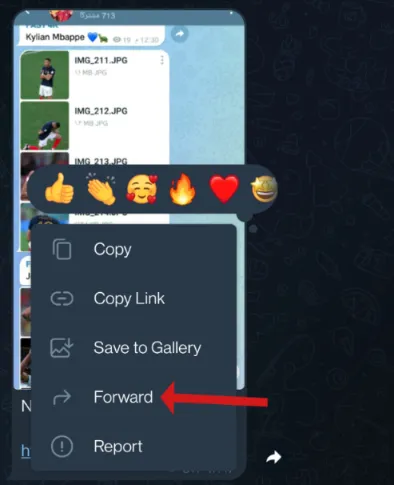
For text messages, tap on it, select <Forward>, and choose <Saved Messages>.
For images, video and audio files, open it, tap on the <Forward> icon on the top-right of the image, and select <Saved Messages>.
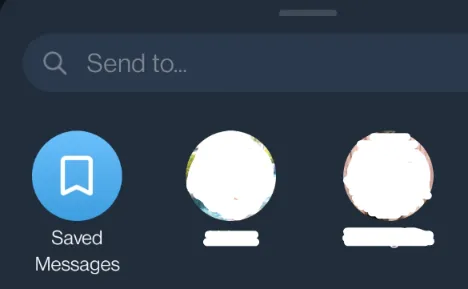
Step 2. Check your Saved Messages
Open Telegram, select the Menu (top-left) and choose <Saved Messages>.
Your saved messages will all be shown here.
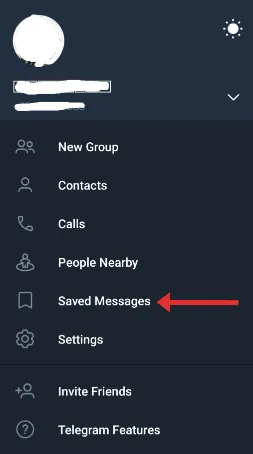
How to trace back your Saved Messages to their Original Chat?
On your selected Saved Message, click on the arrow icon on the right, and you will be brought back to the original chat. This can be a regular one-to-one Chat, a Group Chat, or a Channel.

What happens to my Saved Messages IF the Original Chat is Deleted?
Your Saved Messages will remain there permanently and will not get deleted even when the original chat is deleted.
When you click on the arrow icon on the right, all you get is an error message that says <Message doesn’t exist>.
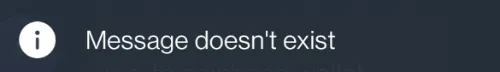
How to write my personal notes and to-do lists using the Saved Messages feature?
Go to the <Saved Messages> folder and begin typing down your ideas, notes or to-do lists.
Once done, press <Enter>, and it will be saved there.



