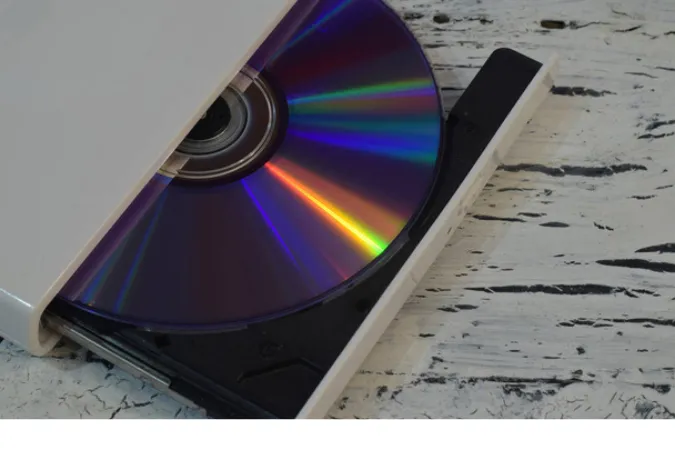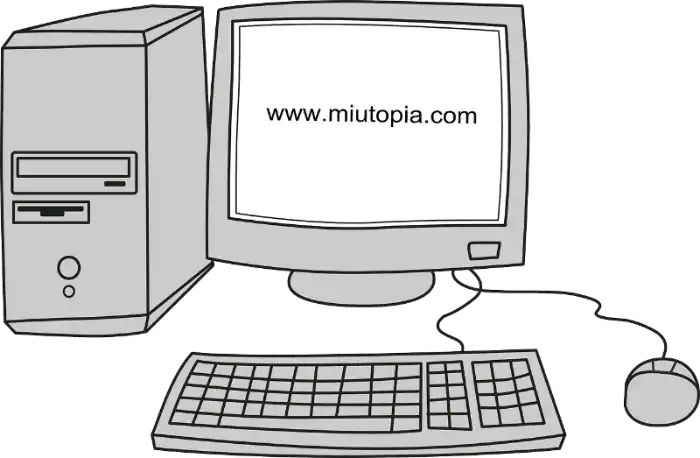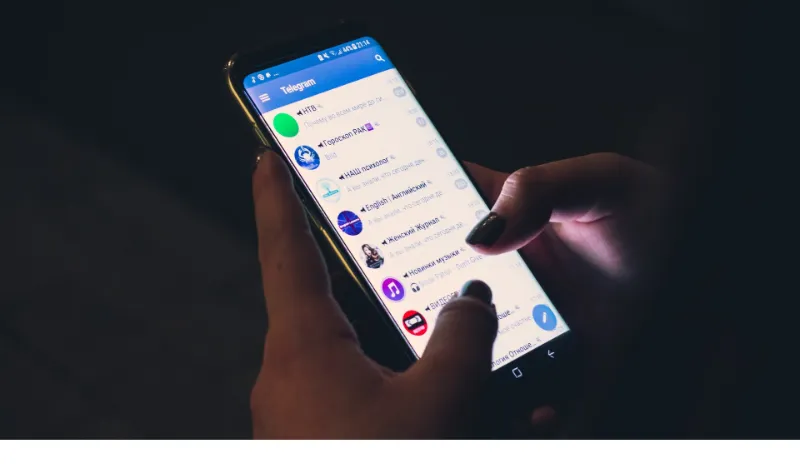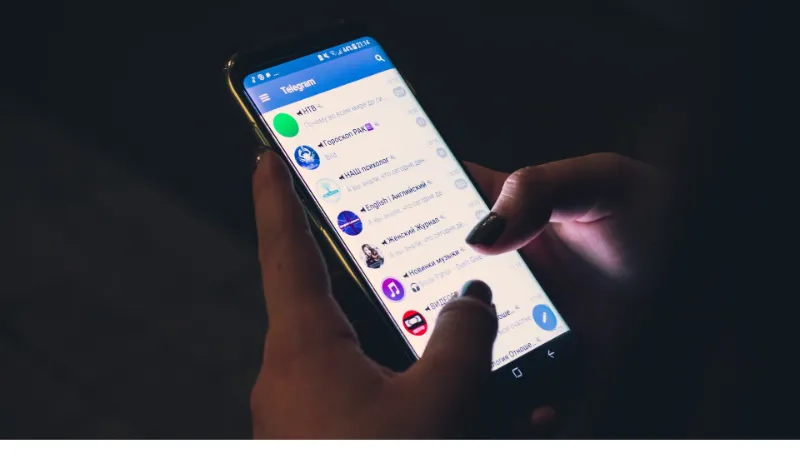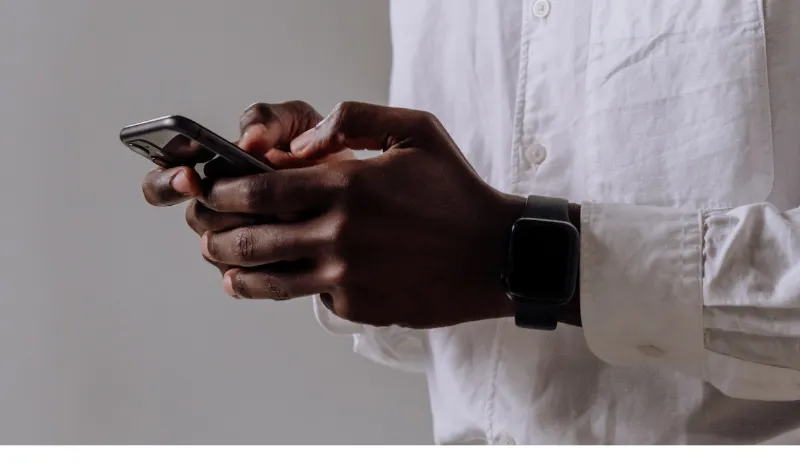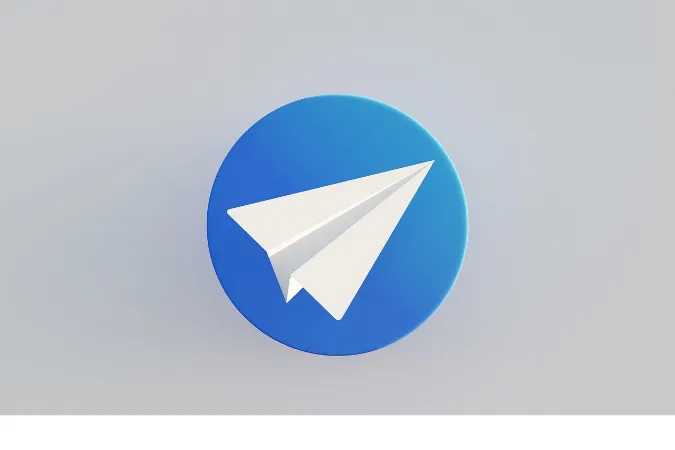Optical disk storage has been a prevalent method of storing data for decades.
This form of data storage has been utilized for various purposes, from music on CDs to movies on DVDs and Blu-ray discs.
As with any technology, it has its own set of pros and cons, which we’ll delve into in this blog post.
Fun Fact #1: Did you know that the first consumer optical disc data storage format was the LaserDisc, invented and developed by Philips, MCA, and Pioneer, and introduced in 1978?
What is Optical Disk Storage?
Optical disk storage is a kind of data storage that utilizes light to read and write information.
This method usually uses circular and flat disks, with data encoded onto them in a spiral track. These disks, including CDs, DVDs, and Blu-rays, are composed of tiny bumps and flat areas.
When a laser shines on these surfaces, the reflections are interpreted as binary data, the fundamental language of computers.
There are different types of optical disks, the most common ones being Compact Discs (CDs), Digital Versatile Discs (DVDs), and Blu-ray discs.
The primary differences among them lie in storage capacity, with CDs offering around 700MB, DVDs providing about 4.7GB to 9GB, and Blu-ray discs boasting a capacity of up to 50GB.
Fun Fact #2: The term "optical" in optical disk storage comes from using a laser to read and write data.
How Does Optical Disk Storage Work?
Optical disk storage uses light, particularly lasers, to read and write data. Here’s how it operates:
When data is written to an optical disk, a high-powered laser burns tiny pits into the disk’s surface, representing binary data.
A lower-powered laser shines onto the disk’s surface to read the data. This laser light is reflected back to an optical sensor.
The sensor detects changes in light, which correlate to the pits and lands (the non-burnt areas of the disk). These differences in reflectivity are translated into binary data that your computer can understand.
Pros and Cons of Using Optical Disk Storage
Firstly, let’s delve into the benefits of optical disk storage. Here are the eight major pros of this form of data storage:
1: Pro: Long lifespan
Optical disks can have a significantly longer lifespan than other storage mediums, especially when stored properly. They can potentially last for decades without data loss.
2: Pro: Immune to electromagnetic interference
Unlike hard drives and flash storage, optical disks are not susceptible to damage or data corruption from electromagnetic fields. This makes them a safer choice for long-term storage in certain environments.
3: Pro: High capacity
Certain types of optical disks, like Blu-ray discs, offer a large amount of storage space. A single-layer Blu-ray disc can store up to 25GB, and a dual-layer can hold up to 50GB.
4: Pro: Portability
Optical disks are compact and lightweight, making them easy to transport. You can carry a stack of CDs or DVDs with you far more easily than hard drives or solid-state drives.
5: Pro: Compatibility
CD and DVD drives are commonplace in computers worldwide, and files stored on these mediums can be accessed by almost any device with the appropriate drive.
6: Pro: Affordability
Compared to other forms of data storage, optical disks are relatively cheap. You can buy them in bulk for just a few dollars.
7: Pro: Data security
Once data is written on a write-once optical disk, it cannot be altered, providing a secure way to store data.
8: Pro: Resilience to data corruption
Due to the way data is stored on them, optical disks are less prone to data corruption than other types of storage mediums.
While optical disk storage offers numerous advantages, it also has its drawbacks. Let’s examine the seven major cons of this storage medium:
9: Con: Slow write speed
Compared to modern solid-state drives, optical disks have a slower write speed. This might not be an issue for small files, but it can be time-consuming for larger ones.
10: Con: Can be physically damaged
Scratches, exposure to extreme temperatures, and other physical damages can make data on the disk unreadable. Proper care and handling are required to maintain the disk’s lifespan.
11: Con: Dependent on the reader device
You’ll need a reader device, like a CD or DVD drive to access data stored on an optical disk. These drives are becoming less common in modern computers, especially laptops.
12: Con: Limited rewrite capability
Rewritable CDs and DVDs have a finite number of times they can be written to and erased, far less than that of a hard drive or SSD.
13: Con: Low storage compared to HDD/SSD
While a Blu-ray disk might hold a decent amount of data, it’s still much less than what you can store on a hard drive or SSD. Optical disks might not be the most efficient storage solution for large volumes of data.
14: Con: Physical space requirement
Although individual optical disks are small and portable, storing large quantities can take up considerable physical space.
15: Con: Environmental sensitivity
Optical disks can be sensitive to environmental conditions. Extreme temperatures, humidity, and sunlight can degrade the disk over time, potentially leading to data loss.
Factors to Consider When Choosing a Storage Option
Deciding on the right storage option depends on your specific needs and circumstances. Here are some factors you might want to consider:
Data Size
If you’re dealing with a large volume of data, you might find that hard drives or SSDs offer the capacity you need. On the other hand, if your data is relatively small, a few CDs or DVDs might suffice.
Accessibility
How often do you need to access the stored data? A hard drive or SSD might be more suitable if you need to access your files frequently and quickly. Optical disks can be a reliable option for less frequently accessed or archived data.
Durability
Optical disks could be safer if you’re in an environment with strong magnetic fields or require robust data preservation. However, they are vulnerable to physical damage, so proper care and storage are essential.
Cost
Optical disks are usually cheaper than hard drives or SSDs, making them a cost-effective choice for individuals or businesses on a budget.
Frequently Asked Questions (FAQs)
Here, we’ll tackle some common questions when discussing optical disk storage.
Q1: What is the advantages and disadvantages of optical storage?
A: The advantages of optical storage include a long lifespan, immunity to electromagnetic interference, high capacity (for certain types), portability, compatibility, affordability, data security, and resilience to data corruption.
The disadvantages, on the other hand, include slow write speed, susceptibility to physical damage, dependence on reader devices, limited rewrite capability, lower storage capacity compared to HDD/SSDs, physical space requirements, and environmental sensitivity.
Q2: Are optical disks still relevant today?
A: While the prevalence of optical disks has diminished with the rise of cloud storage and solid-state drives, they are still relevant in certain situations.
They are often used for long-term archival storage because of their durability and longevity. Additionally, they remain a cost-effective solution for distributing software, music, movies, and other media in physical format.
Q3: Can data on an optical disk be recovered if the disk gets scratched?
A: It depends on the severity of the scratch. Minor scratches may not affect the data, but deep scratches can cause data loss.
Scratch repair kits are available that might help recover some of the data, but they don’t guarantee a 100% recovery rate. It’s best to handle optical disks carefully to avoid scratches.
Conclusion
With its long lifespan and resilience to electromagnetic interference, optical disk storage remains a viable data storage solution, especially for long-term archival purposes.
Yet, weighing these benefits against the drawbacks, like slower write speeds and susceptibility to physical damage, is essential.
Like all technology, optical disk storage isn’t one-size-fits-all. It’s crucial to consider your specific needs, budget, and environment when choosing a storage medium.
Whether preserving cherished family photos, backing up critical business documents, or just trying to free up space on your primary device, the right storage solution can make all the difference.