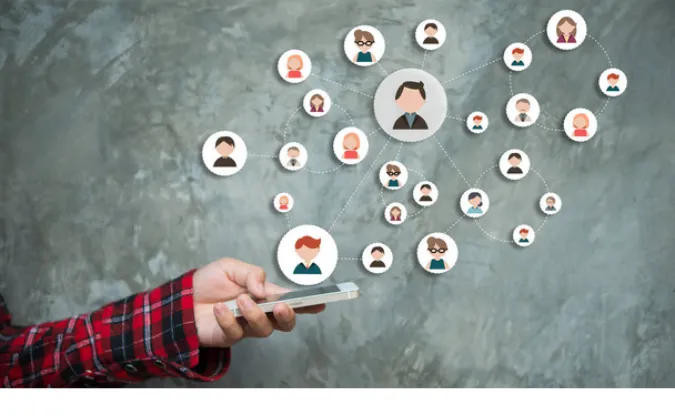Ever wondered about the dynamics of admin control in your favorite messaging app, WhatsApp? Specifically, have you questioned, “Can a WhatsApp admin remove another admin?”
This article will help to demystify WhatsApp group settings and address this common query.
Quick Answer
Yes, a WhatsApp admin can remove another admin.
However, the admin must have been the one to promote the other member to the admin role. If not, then they won’t be able to remove them.
WhatsApp Admin Rights
Understanding the admin rights is crucial to grasp how group administration works on WhatsApp. An admin has the power to manage the group in various ways.
They can add new members, remove members, change the group name or icon, and also promote other members to become admins.
The unique aspect of WhatsApp’s group settings is that it allows for multiple admins, but it’s important to remember that not all admins are created equal.
In other words, an admin can only remove another admin if they were the one to promote them in the first place.
This measure ensures a fair power distribution and prevents random ousting of admins without a proper basis.
The Possibility of Removing Another Admin
So, can an admin remove another admin from a WhatsApp group? As we mentioned briefly, the answer is yes, but with a caveat.
The admin must have been the one to promote the other member to the admin role. This approach prevents admins from being removed unfairly and ensures that the group’s control remains balanced.
So, if you’re an admin and want to demote another admin but weren’t the one who promoted them, you might face some difficulties. What do you do in such a case?
You can ask the person who promoted them to do the demotion, or, in the worst-case scenario, create a new group.
It’s important to note that if an admin leaves the group, their admin rights are automatically removed. But what happens to the group?
Step-by-step Guide: How to Remove Another Admin
If you’re an admin and looking to remove or demote another admin, follow these simple steps:
- Open WhatsApp and navigate to the desired group.
- Tap on the group name at the top, which will take you to the “Group Info” screen.
- Here, you’ll find a list of all the group members. Scroll down to the admin you want to demote.
- Long press on their name, and you’ll see an option to “Dismiss as Admin”.
- Tap on this option, and voila! The selected admin has been demoted to a regular group member.
Remember, this only works if you were the one who promoted the other member to the admin role. If not, you won’t see the option to demote them.
Possible Challenges and Solutions
Even with the proper rights, you may sometimes encounter challenges while removing an admin. Here are some possible issues and their solutions:
- No option to dismiss as admin: As mentioned earlier, you can only demote an admin if you were the one who promoted them. If you’re not seeing the option to dismiss them as an admin, it’s likely because you didn’t make them an admin in the first place.
- Admin left the group: If the admin you wish to demote has left the group, they automatically lose their admin rights. So, there’s no need to demote them in this case.
- Unable to access group info: You may no longer be an admin if you cannot access the group information.
Frequently Asked Questions (FAQ)
Now, let’s address some frequently asked questions about WhatsApp admin controls and responsibilities:
Can one admin remove another admin?
Yes, an admin can remove another admin, but only if they were the one to promote the member to admin status.
What happens to the WhatsApp group if the admin leaves?
If the admin leaves, WhatsApp automatically assigns admin status to one of the group members. The group continues to exist until all members leave.
Can an admin remove the creator of the WhatsApp group?
No, an admin cannot remove the group creator. The only way for a group creator to leave the group is on their own accord.
What powers does a WhatsApp administrator have?
An admin can add or remove members, change the group name or picture, and promote other members to admin status.
Conclusion
In summary, WhatsApp group admins do have the ability to remove other admins, but only under specific conditions – they must have been the ones who promoted the other member to the admin role.
This system ensures that power in a group is fairly distributed and safeguards against unjust demotions.
If you’re facing issues in your group because of an admin you can’t demote, your best bet might be to create a new group and add the members you want to keep.
Alternatively, you can always have a discussion within the group about the problem.