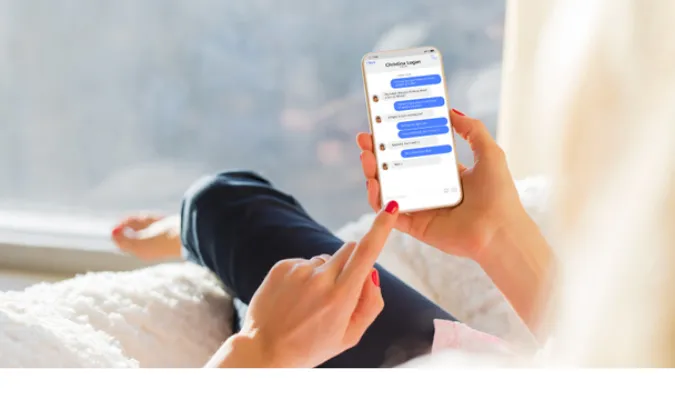In today’s interconnected world, privacy is not just a luxury; it’s a necessity. The quest for privacy often leads us to question the accessibility of our digital footprints, especially on social media platforms like Facebook.
When you type “Can anyone see my groups on Facebook” into Google, it’s evident that you’re not alone in wondering how much of your group activity is out there for public consumption.
Whether it’s a group for networking, sharing memes, or discussing hobbies, knowing who can see these online spaces you’re part of is crucial.
This blog post will dive deep into your concerns, providing comprehensive answers and actionable steps to take control of your Facebook Groups privacy settings.
Quick Answer: Who Can See My Facebook Groups?
The quick answer? It depends on the type of group.
In a Public Group, anyone can see the group and its members. Only members can see posts in a Closed Group, but the group name and its members are still visible to the public.
Lastly, only members can see the group, its members, and posts in a Secret Group. There you have it!
You might also be thinking, Can you hide your groups on Facebook? Yep, but only if the group’s settings allow it. In a Secret Group, you’re virtually invisible.
Types of Facebook Groups
Alright, let’s break it down! Facebook offers three main types of groups, each with its own level of visibility and access.
Knowing these will help you make an informed choice about the kind of groups you’d like to be a part of, or even create.
Public Groups
Public Groups are like open-air markets in the land of Facebook—anyone can see the group, its members, and their posts. Yup, it’s all out there! You don’t even have to be a Facebook user to see it.
Closed Groups
Think of Closed Groups as a private party where you need to be on the guest list.
The group and its list of members are visible, but you can’t see the posts unless you’re part of the group. If you’re concerned about prying eyes, this is a better option.
Secret Groups
Secret Groups are like an underground club—you have to be invited, and it’s not visible to the public.
Even if someone tries to search for it, they won’t find it. Only members can see the group, its members, and their posts.
So, can everyone see what Facebook groups I’m in? In Public and Closed Groups, yes, to some extent. In Secret Groups, you’re good to go!
Setting Your Group Preferences
Okay, now that you’re schooled on the types of groups, you might be wondering, “Cool, but how do I change these settings?” Let’s talk about that, shall we?
How to Change Group Settings
The power’s in your hands—well, in your Facebook settings, to be exact. To change a group’s privacy setting, you’ll need to be an admin of that group.
From the group, click on “Settings,” then go to “Privacy,” and choose among Public, Closed, or Secret. But remember, with great power comes great responsibility, so use it wisely.
What Happens When You Change Settings
Flipping the switch on privacy settings isn’t like waving a magic wand. When you change a group from Public to Closed, for example, the posts become hidden, but the member list stays public.
Be cautious as this could lead to awkward situations, like your boss discovering your secret salsa dancing passion.
How do you hide what groups you are in on Facebook? If you’re in a Secret Group, you’re already hidden. You’ll need to rely on the group admins to make those changes for Closed Groups.
Who Can See What: A Deep Dive
We’ve talked types and tinkering with settings, but what does it all really mean when it comes down to who’s actually peeping at your groups? Let’s crack that nut open.
Group Members and Admins
Regardless of the group’s type, members and admins will always have the most access. They can see posts, member lists, and even past activity.
So if you’ve been posting away about your favorite Netflix series, the group’s got the deets.
Friends and Followers
In Public and Closed Groups, your friends and followers can see that you’re a member. But guess what? They won’t see your posts in Closed Groups unless they’re also part of the fun.
People Outside Your Network
Here’s where the rubber meets the road. For Public Groups, anyone, even non-Facebook users, can see the group, its members, and posts.
For Closed Groups, it’s restricted to the member list and group name. Secret Groups? Those are your safe havens—completely hidden from the outside world.
Can everyone see what Facebook groups I’m in? If you’re in Public or Closed Groups, yeah, they can see you’re a member. But Secret Groups keep it on the down-low.
Frequently Asked Questions (FAQ)
Ah, the questions that keep popping up like those pesky “accept cookies” notifications. Let’s tackle them, shall we?
Q1: Can Anyone See My Groups on Facebook?
Short answer: Depends on the type of group—Public, Closed, or Secret. The visibility ranges from everyone to just the members.
Q2: Can You Hide Your Groups on Facebook?
Yup, you can! If you’re in a Secret Group, you’re already hidden. For Closed Groups, you’ll need to rely on group admins to hide posts.
Q3: How Do You Hide What Groups You Are In on Facebook?
If you’re an admin of a Closed or Secret Group, you can change settings to hide posts or even the group itself. As a member, your best bet is to choose Secret Groups for ultimate privacy.
Q4: Can Everyone See What Facebook Groups I’m In?
For Public and Closed Groups, anyone can see you’re a member. Secret Groups keep your membership under wraps.
Conclusion
So there we have it, folks—our whirlwind tour of Facebook groups and privacy settings. Who knew something so social could also be so complex, right?
But hey, it’s always good to know what you’re getting into, especially when it involves your online presence.
From Public Groups that broadcast everything, to Closed Groups that act as a middle ground, and all the way to Secret Groups where you can truly go incognito—Facebook gives you options.
Your move, reader! Make sure you pick the group that aligns with your comfort level and needs.