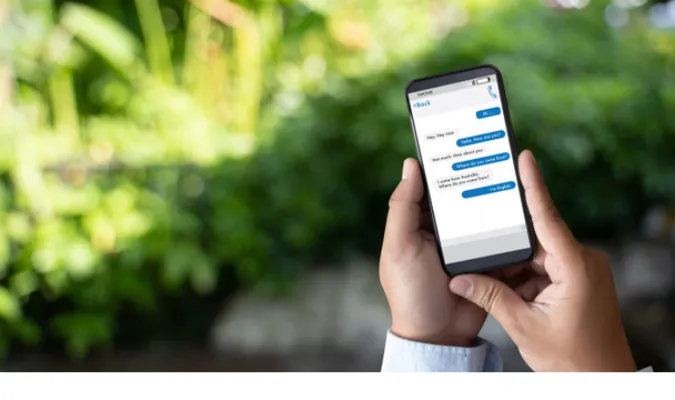In today’s fast-paced digital age, privacy is more crucial than ever. If you’re an avid user of messaging apps like Telegram, understanding who has access to your data becomes imperative.
Specifically, many Telegram channel members wonder, can Telegram channel owners see subscribers?
It’s a question that has ramifications for your personal security, online interactions, and overall user experience.
This blog post aims to dive deep into this topic, providing you with comprehensive answers, explanations, and solutions to address your concerns about Telegram channel privacy settings.
Quick Answer: Can Telegram Channel Owners See Subscribers?
If you’ve landed here searching for a quick answer to the burning question, can Telegram channel owners see subscribers? – here it is: Yes, but it depends.
In public Telegram channels, the channel owner and admins can see the subscribers list. However, in private channels, subscriber visibility might be more restricted.
Generally, details like your Telegram username and profile picture are visible to the admins.
Can Telegram channels see subscribers?
Yes, in public channels, the admins can see the subscriber list, including usernames and profile pictures.
Can a Telegram channel admin see my number?
No, Telegram channel admins cannot see your phone number unless you’ve shared it with them separately.
How Telegram Channels Work
Before we dig deeper into the nitty-gritty of Telegram channel privacy, it’s important to understand how Telegram channels actually work.
This way, you’ll have a solid foundation that’ll make it easier to grasp the intricacies of subscriber visibility.
Understanding the Basics
Telegram channels are a one-to-many communication tool. Basically, it’s a place where the channel owner, and possibly some admins, can send messages to a large audience.
You can liken it to a broadcast service: one sender, many receivers. You can either subscribe or be invited to channels to start receiving messages.
Public vs. Private Channels
The big divide comes with public and private channels. Public channels are open for anyone to join and are searchable within the Telegram app.
On the other hand, private channels require an invite link to join and are not searchable.
How can I hide my subscriber on Telegram channel?
In private channels, the owner and admins might have limited visibility of subscribers, but you can’t completely hide your subscription.
However, you can use a secondary account to join channels if you wish to keep your main account private.
Privacy Settings on Telegram Channels
Okay, now that we’ve laid down the groundwork, let’s delve into the heart of the matter: Privacy Settings on Telegram Channels.
This is where the rubber meets the road, folks. Because, let’s face it, not all Telegram channels are created equal—especially when it comes to privacy.
Who Can See What?
In a Telegram channel, the information generally visible to admins includes your username and profile picture. Your phone number is off-limits unless you’ve explicitly shared it.
This applies to both public and private channels. So, breathe easy; your digits are safe.
Setting Up Your Privacy
You can tweak your Telegram privacy settings to control who can see your last seen, profile photo, and other personal details. Navigate to “Settings” > “Privacy and Security” to fine-tune these options.
How can I see who viewed my Telegram?
Telegram doesn’t provide a feature to see who has viewed your profile or messages in channels. Your interactions remain pretty anonymous in that regard.
How Admin Roles Affect Visibility
Admin roles can have a big impact on visibility, and it’s not a one-size-fits-all scenario.
Different Types of Admins
In a Telegram channel, there can be multiple levels of admin roles, such as moderators and full admins. The channel owner, of course, has the most control.
Depending on the permissions the channel owner sets, some admins might have limited access to subscriber information.
Limitations and Perks
Generally, all admins in public channels can see the subscriber list, but this could be limited in private channels.
For instance, some admins might only be able to post content and not see the subscriber list at all. It’s all in the hands of the channel owner and the settings they choose.
Can a Telegram channel admin see my number?
Just to reiterate, Telegram channel admins cannot see your phone number, no matter their level of permissions. It’s not a part of what’s visible in the admin dashboard.
So, your phone number stays private, unless you decide to share it.
Other Factors Influencing Subscriber Visibility
By now, you’ve got a pretty good handle on how public and private channels differ and how admin roles can impact what’s seen and what’s hidden.
But wait, there’s more! Other factors can also influence your visibility as a subscriber on Telegram channels.
Telegram Updates
Telegram is an ever-evolving platform. New updates may introduce changes to privacy settings or admin functionalities. Always keep an eye on update logs to stay in the loop.
Multiple Accounts
If you have multiple Telegram accounts, your visibility may vary based on the account you use to join a channel. Some people prefer a secondary account just for channel subscriptions to maintain their privacy.
How can I hide my subscriber on Telegram channel?
Again, you can’t entirely hide your subscription status in Telegram channels. But a workaround could be to use a secondary Telegram account to join channels and keep your main account off the radar.
Frequently Asked Questions (FAQ)
Alright, we’re in the home stretch, folks! I know you’ve got questions, and guess what? I’ve got answers. Let’s tackle some of the most frequently asked questions about Telegram channel subscriber visibility.
Q1: Can Telegram Channel Owners See Subscribers?
In public channels, yes, they can see the list of subscribers along with their usernames and profile pictures. In private channels, the visibility might be more restricted.
Q2: Can a Telegram Channel Admin See My Phone Number?
Nope! Your phone number is safe unless you explicitly share it yourself. Admins can’t see it in their dashboard.
Q3: How Can I Hide My Subscriber Status on a Telegram Channel?
You can’t completely hide your subscriber status, but you can use a secondary Telegram account for more anonymity.
Q4: Are There Ways to Check Who Viewed My Profile or Messages in Telegram Channels?
Sorry, Telegram doesn’t offer a feature for this. So, in a way, you’re flying under the radar here.
Q5: Do Privacy Settings Vary Between Public and Private Channels?
Yes, private channels generally offer more privacy in terms of subscriber visibility compared to public channels.
Conclusion
We’ve covered some solid ground from understanding the nitty-gritty of Telegram’s privacy settings to getting a grip on admin roles and the other elements that influence your visibility as a subscriber.
Telegram is a versatile platform, but when it comes to privacy, it’s crucial to know what you’re signing up for—literally!
The bottom line? Your phone number is pretty much your own little secret, unless you decide to spill the beans.
And while admins may have some level of access to subscriber info, it’s not a free-for-all. Settings and roles come into play, giving you more control than you might’ve thought.