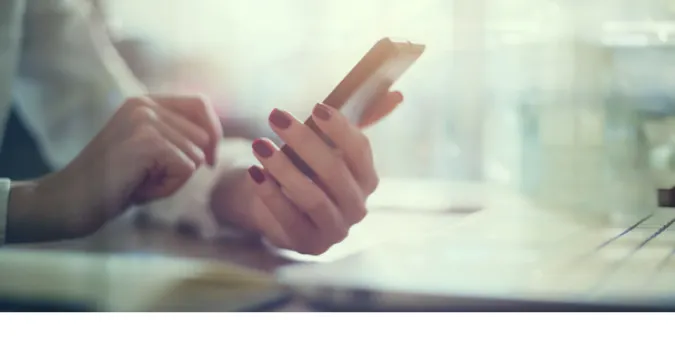Have you ever received a WhatsApp message and wondered, “How far and wide has this message traveled?”
It’s not uncommon. WhatsApp, the popular messaging platform we all love and use, provides a feature that lets us check if a message has been forwarded.
But, how to check how many times a WhatsApp message has been forwarded?
As of my knowledge cutoff in September 2021, WhatsApp does not provide a specific count for the number of times a single message has been forwarded.
However, it does allow users to see if a message has been forwarded.
Quick Answer
You’ve got a message and want to check its forwarding history.
While WhatsApp provides a ‘Forwarded’ label on messages that have been forwarded more than once, there isn’t a specific feature to determine the exact number of times a message has been forwarded.
Here’s what you can do:
- Open the WhatsApp chat where you received the message.
- Look for a small label on the top left corner of the message saying ‘Forwarded’.
Remember: The ‘Forwarded’ label doesn’t tell you how many times the message has been forwarded, but it does tell you that the message has been forwarded.
Can you see if someone has forwarded your message on WhatsApp?
WhatsApp places user privacy at the forefront. Hence, there’s no feature to allow you to see if someone specifically has forwarded your message.
Understanding WhatsApp’s Forwarding Feature
WhatsApp has designed its forwarding feature with simplicity and user convenience in mind.
When you receive a message you’d like to share, all you need to do is tap and hold the message, hit the forward button, and select the contacts you’d like to forward the message to.
Remember, you can simultaneously forward a message to a maximum of 5 contacts or groups.
Why this limit, you ask? The cap on the number of forwards was introduced to minimize the spread of misinformation.
But also, this limit encourages meaningful and personal conversations. After all, that’s what WhatsApp is all about.
The forwarding feature also has an interesting history. WhatsApp introduced the ‘Forwarded’ label in 2018 to inform users that the sender didn’t originally write the received message.
This was part of WhatsApp’s strategy to fight the spread of fake news.
Dealing with Spam and Misinformation
WhatsApp is a fantastic tool for connecting with friends, family, and colleagues. However, like any other platform, it can be misused to spread spam or misinformation.
When you receive a ‘forwarded’ message, verifying the information before passing it along is important. Remember the old saying: “Not everything that glitters is gold.”
It probably is if you come across a message that seems fishy or too good to be true. Use reliable sources to cross-check any unusual information you receive.
Also, did you know WhatsApp provides a way for you to report problematic messages directly? To do this:
- Tap and hold the suspicious message.
- Tap on the ‘More Options’ button (three vertical dots).
- Choose ‘Report’.
Privacy Concerns with Forwarded Messages
In the digital age, privacy is paramount. When using WhatsApp, or any digital platform, it’s important to understand what data is shared and how it’s used.
For forwarded messages, WhatsApp doesn’t show who originally sent the message.
If you forward a message, the recipients will only see that it was forwarded, but they won’t know who wrote it unless the original message included such details.
WhatsApp values user privacy and uses end-to-end encryption for all its messages.
Only you and the person you’re communicating with can read your messages. Not even WhatsApp can access them.
Here are a few tips to safeguard your privacy when using WhatsApp:
- Only share sensitive information with contacts you trust.
- Be careful about what you forward. Remember, once a message is forwarded, you lose control over where it ends up.
- Regularly update your app to benefit from the latest security features.
Optimizing Your WhatsApp Experience
Now that we understand how forwarding works in WhatsApp and the implications it can have, let’s look at ways to enhance our overall WhatsApp experience.
- Mute notifications for busy group chats. If you’re part of a group chat that’s buzzing constantly, consider muting the chat to reduce notification clutter.
- Customize your notifications. You can change the notification sound for different chats or even set custom notifications for specific contacts.
- Star important messages. Don’t lose track of important messages in a sea of chat bubbles. You can star messages to find them later quickly.
- Use the search function. Looking for a specific message? Use the search function in each chat to quickly find keywords.
- Control your online status. Adjust your privacy settings if you don’t want people to know when you’re online or last seen. If you need more help, this article on why WhatsApp shows online when not could be your guide.
Frequently Asked Questions (FAQ)
Q1. How do you know how many times a WhatsApp message is forwarded?
As of my last update in September 2021, WhatsApp doesn’t provide a specific feature to track the exact number of times a message has been forwarded.
However, you can see if a message has been forwarded by looking for the ‘Forwarded’ label above the message.
Q2. Can you see if someone has forwarded your message on WhatsApp?
WhatsApp places a high priority on user privacy. Therefore, the platform doesn’t let you see if someone has forwarded your message.
Q3. Does forwarding a message on WhatsApp reveal the original sender?
No, forwarded messages don’t reveal who the original sender was. The recipients will only know the message was forwarded, not who originally sent it.
Q4. Can admins remove other admins in a WhatsApp group?
Yes, an admin can remove other admins in a WhatsApp group. If you’re curious about this topic, you can find more information on how admins can manage other admins in WhatsApp.
Q5. What happens when I report a message on WhatsApp?
When you report a message or a user, WhatsApp receives the most recent messages in the chat.
They use this information to take action, ranging from sending a warning to the reported user to banning them from the platform.
Q6. Can I stop my messages from being forwarded on WhatsApp?
As of my last update, WhatsApp does not provide a feature to prevent your messages from being forwarded. However, you can remind your contacts to respect your privacy and not forward your messages.
Conclusion
Like any other digital space, the world of WhatsApp is constantly evolving.
Whether it’s understanding how message forwarding works, dealing with misinformation, or respecting privacy norms, staying informed is the key.
Remember, forwarded messages can be a blessing and a curse. They allow us to spread information quickly, but they also have the potential to spread misinformation just as fast.
So next time you’re about to forward a WhatsApp message, take a moment to consider its source and the impact it might have.