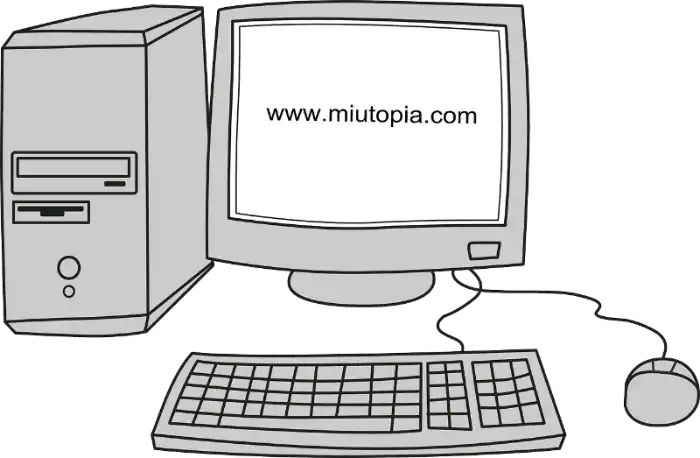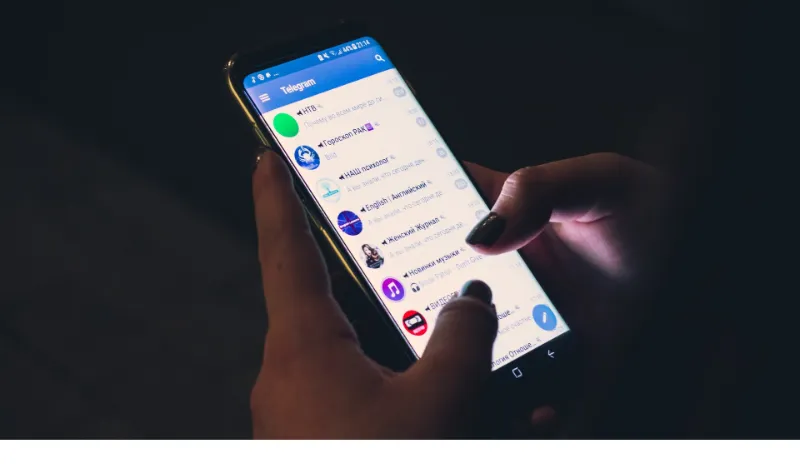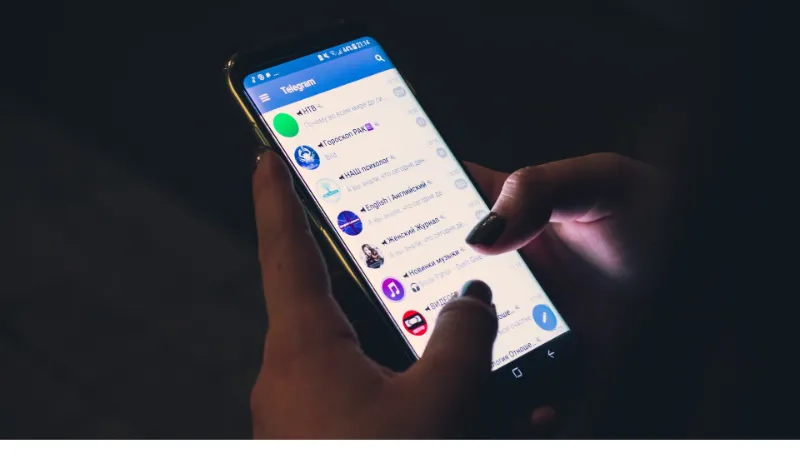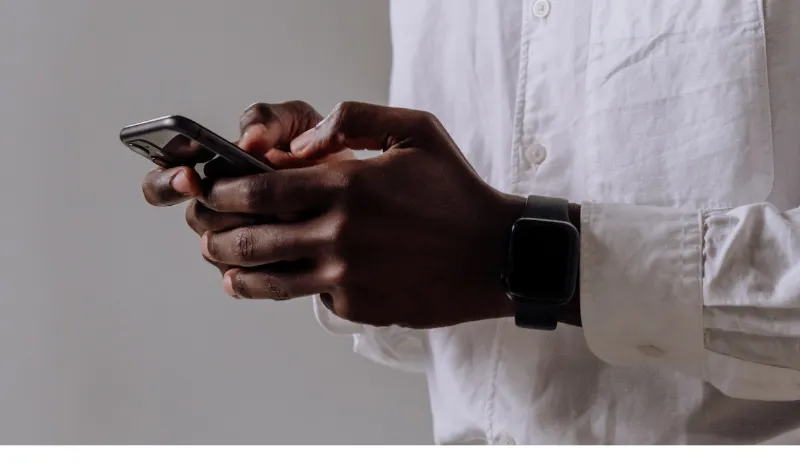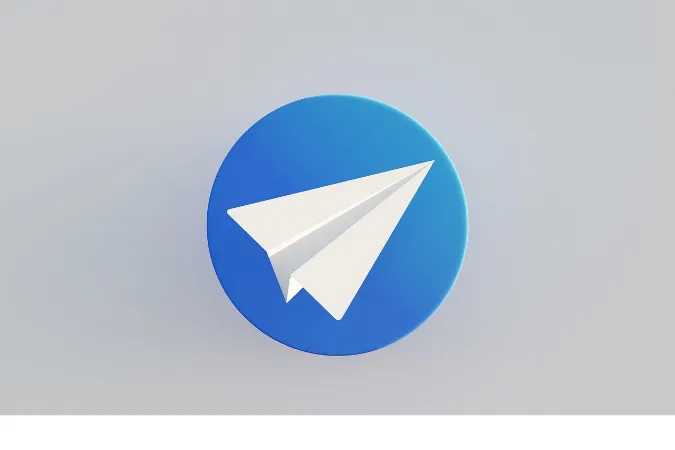In the constantly evolving world of digital communication, apps like WhatsApp and WhatsApp Plus are at the forefront, revolutionizing how we stay connected.
We’ve all heard about WhatsApp, the Facebook-owned messenger with over 2 billion active users worldwide.
It’s a staple in most daily routines, from messaging family and friends, making voice and video calls, to sharing files and photos.
WhatsApp Plus, on the other hand, is an alternative version of WhatsApp with advanced features that many users find attractive.
With the ability to customize the interface and enjoy increased file-sharing limits, it certainly provides a different user experience compared to the original WhatsApp.
However, it’s important to note that WhatsApp Plus isn’t developed or endorsed by WhatsApp Inc. It’s a third-party app that tweaks WhatsApp’s original code to offer additional features.
In this post, we’ll dive into the seven most distinctive differences between WhatsApp and WhatsApp Plus to comprehensively understand these two platforms.
Whether you’re deciding which app to use or you’re simply curious about the differences, this post is your go-to guide.
Differences Between WhatsApp (Original) and WhatsApp Plus
Here are the seven (7) differences between the two;
Difference 1. – User Interface Customization
One of the most apparent differences between WhatsApp and WhatsApp Plus is each app’s level of user interface customization.
WhatsApp is known for its simplicity. The app offers a straightforward, user-friendly design with a classic green and white theme. There aren’t many options for customization.
You can change your chat wallpaper, but aside from that, the app’s color scheme and overall design remain constant.
On the flip side, WhatsApp Plus takes customization to a whole new level. It comes with a wide array of themes that you can download and use to personalize the look of your app.
From colors to fonts, WhatsApp Plus allows you to tailor the interface according to your personal preferences, giving each user a unique experience.
Difference 2. – Privacy Features
Regarding privacy features, there’s a substantial difference between WhatsApp and WhatsApp Plus.
While both platforms provide end-to-end encryption, ensuring that only you and the person you’re communicating with can read what’s sent, WhatsApp Plus takes privacy a notch higher.
In standard WhatsApp, you have the option to hide your last seen status, profile photo, or about information from specific contacts.
However, you can’t hide your online status when you’re using the app.
WhatsApp Plus introduces additional privacy features that a lot of users find appealing. For instance, it allows you to hide your online status even when you’re active on the app.
You can browse your messages without letting others know you’re online. Plus, it also lets you hide view status to view other people’s statuses without letting them know.
Difference 3. – File Sharing Capabilities
In the age of digital communication, the ability to share files seamlessly can greatly impact our choice of messaging app.
Here’s where you’ll see another noticeable difference between WhatsApp and WhatsApp Plus.
With WhatsApp, you can send files up to 100 MB. That’s generally enough for photos, documents, and audio files, but it can be a tad limiting regarding videos or larger files.
Additionally, the platform compresses images, which can affect the image quality.
In contrast, WhatsApp Plus provides enhanced file sharing capabilities. You can send files up to 50 MB and share full resolution images without worrying about the quality being degraded by compression.
It’s a nifty feature for those regularly sharing high-resolution photos or larger documents.
Difference 4. – Anti-Ban Feature
For those who have been using modded versions of apps, the fear of getting banned by the official app is very real.
This brings us to our fourth key difference between WhatsApp and WhatsApp Plus, which is including an anti-ban feature in the latter.
As part of its security measures, WhatsApp tends to ban accounts that are found to be using unofficial versions of the app.
So if you’re using WhatsApp Plus and WhatsApp detects it, there’s a high chance that your account could be temporarily or even permanently banned.
However, WhatsApp Plus has an anti-ban feature designed to protect users from being banned by the official WhatsApp.
While this feature might sound promising, it’s not foolproof, and users have reported instances of being banned despite this feature.
Difference 5. – Theme Customization
If expressing your personal style through your apps is something you enjoy, you will love this fifth difference between WhatsApp and WhatsApp Plus.
As mentioned earlier, WhatsApp has a pretty straightforward design. Aside from changing the chat wallpaper, there isn’t much you can do to personalize the app’s look.
In contrast, WhatsApp Plus comes with a feature known as Theme Customization. With this feature, you can change the look and feel of the app entirely.
WhatsApp Plus has an entire library of themes created by the app’s community, which you can download and apply with just a few taps.
Difference 6. – Auto-Reply Feature
Ever wished you could automatically respond to messages when you’re busy? This sixth difference between WhatsApp and WhatsApp Plus might just be what you need.
While WhatsApp does offer an auto-reply feature, it’s only available for business accounts. For personal users, there’s no such option available within the app.
However, WhatsApp Plus introduces the auto-reply feature for all users, not just businesses. This means you can automatically respond to incoming messages when you’re unavailable.
Whether you’re driving, in a meeting, or need some downtime, the auto-reply feature lets your contacts know you’ll get back to them as soon as possible.
Difference 7. – Message Recall Duration
You’re not alone if you’ve ever sent a message and immediately regretted it. Both WhatsApp and WhatsApp Plus offer a solution to this common mishap, but there’s a significant difference in their message recall duration.
WhatsApp introduced the “Delete for Everyone” feature that allows users to erase a message for both the sender and the recipient.
But here’s the catch – you can only do this within an hour of sending the message.
On the contrary, WhatsApp Plus extends this time limit. With WhatsApp Plus, you have much more time to decide whether you want to recall a message.
This feature can be a lifesaver when accidentally sending an incorrect or inappropriate message.
Frequently Asked Questions (FAQ)
In this section, I’ll address some common questions that users often have about WhatsApp and WhatsApp Plus. Let’s dive right in!
Q1: What does WhatsApp ++ do?
A: WhatsApp ++ is another modded version of WhatsApp, similar to WhatsApp Plus. It offers additional features not found in the original WhatsApp, such as increased media sharing limits and customization options.
Q2: Is it safe to use WhatsApp Plus?
A: While WhatsApp Plus offers several appealing features, it’s a third-party application not endorsed by WhatsApp. This means its safety and security aren’t guaranteed.
Always consider the potential risks involved when using third-party versions of any app.
Q3: Do I need to delete WhatsApp to install WhatsApp Plus?
Yes, usually you would need to uninstall the original WhatsApp to install and use WhatsApp Plus. This is because both apps use the same source code and can’t run simultaneously on the same device.
Q4: Is WhatsApp Plus and GB WhatsApp the same?
A: No, while both WhatsApp Plus and GB WhatsApp are modded versions of WhatsApp, they’re developed by different teams and offer slightly different features.
Both apps, however, allow for more customization and control compared to the standard WhatsApp app.
Conclusion
There you have it – seven distinct differences between WhatsApp and WhatsApp Plus!
From customization options to extended recall duration, it’s clear that WhatsApp Plus brings a whole new level of control and personalization to your messaging experience.
However, it’s crucial to bear in mind that while the additional features of WhatsApp Plus may seem attractive, they come with potential risks.
As a third-party app not endorsed by the official WhatsApp, its use could lead to account bans and potential security issues.
The ultimate decision on whether to stick with WhatsApp or give WhatsApp Plus a whirl depends on your personal preferences and how much you value the additional features.