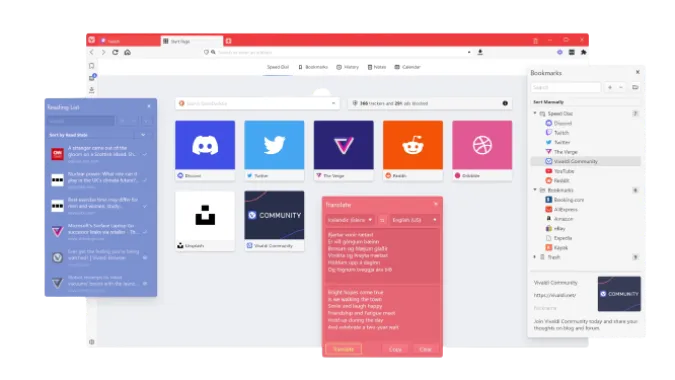You’re probably here because you’re curious to know, “Does the Vivaldi browser have a VPN?“.
Great question! VPNs have become essential to our digital lives as they provide an additional layer of security and privacy while we surf the web.
In this post, we’re going to explore whether the Vivaldi browser comes with a built-in VPN, the importance of a VPN, and the standout features that make Vivaldi a browser worth considering.
If you decide on a new browser and VPNs are a must-have, stick around; you’re in the right place!
Fun Fact: Did you know that Vivaldi is actually built using Chromium, the same open-source web browser project that forms the basis for Google Chrome? That's why it often has similar characteristics and capabilities as Chrome!
Quick Answer: Does Vivaldi Have a Built-in VPN?
As of the time of writing, Vivaldi does not offer a built-in VPN service.
If you’re looking for a browser with an integrated VPN for that extra layer of online privacy, you might need to consider other options or use a standalone VPN with Vivaldi.
However, that’s not to say Vivaldi isn’t a robust and secure browser. It takes privacy seriously and offers various built-in tools and features to enhance user privacy.
This is why it’s garnered a strong following amongst privacy-conscious users.
So, if Vivaldi doesn’t have a VPN, which browser does? Opera browser is one of the few that provides an integrated VPN.
Also, it’s good to know that having a VPN within the browser isn’t the only way to maintain your privacy. You can learn how to clear the Vivaldi browser cache to keep your online activity private.
What is a VPN?
A VPN, or Virtual Private Network, is a tool that provides a secure connection to the internet. Think of it as a secure tunnel your data travels through, keeping it safe from prying eyes.
A VPN masks your IP address, making your online activity difficult to track, thus enhancing your privacy and security.
Now, is Vivaldi’s browser really private?
Even without a built-in VPN, Vivaldi takes significant measures to ensure user privacy. It does not track your online activity, unlike some other browsers. This is part of Vivaldi’s commitment to respecting user privacy.
However, a VPN is highly recommended for maximum privacy, particularly when using public Wi-Fi or accessing sensitive information. Using a VPN with Vivaldi will add an additional layer of security.
Why Would You Want a VPN in Your Browser?
You might wonder, “Why would I need a VPN in my browser anyway?”
An integrated VPN within your browser helps conceal your online activities from advertisers, ISPs (Internet Service Providers), and anyone trying to peek into what you’re up to on the Internet.
For instance, using a VPN can help to prevent websites from gathering information about your browsing habits. It can also mask your actual location, which is helpful if you’re keen on accessing content restricted to specific geographic locations.
Exploring Alternative Browsers With Built-In VPN
If a built-in VPN is a must-have feature for you, there are alternative browsers to consider:
- Opera: As one of the few browsers with a built-in VPN, Opera tops the list. It’s free and unlimited, but remember it’s not a full-fledged VPN. It only encrypts traffic within the browser, not your entire internet connection.
- Epic Privacy Browser: This browser has a built-in encrypted proxy that hides your IP address and encrypts your browsing data.
- Aloha Browser: Primarily a mobile browser, Aloha includes a free, unlimited VPN.
How to Use a Standalone VPN with Vivaldi Browser
If you’re set on using Vivaldi but still want the added security of a VPN, a standalone VPN service is your best bet.
Here are the three reliable VPN services that go well with any web browser:
1. ProtonVPN
Renowned for its strong focus on privacy and security, ProtonVPN is based in Switzerland, a country known for strict privacy laws. It offers a no-logs policy and robust encryption, ensuring your online activities remain private.
2. NordVPN
NordVPN is one of the most popular VPN services globally, known for its massive network of over 5000 servers spread across 59 countries. It offers high-speed connections, a strict no-logs policy, and advanced security features like Double VPN and Onion over VPN.
3. ExpressVPN
Recognized for its excellent speed and reliability, ExpressVPN provides a network of 3000+ servers in 94 countries. It offers strong security measures, a clear no-logs policy, and an easy-to-use interface that appeals to VPN newcomers and seasoned users.
Here’s how to get started:
- Choose a VPN Service: For the best balance between privacy, speed, and server availability, we recommend considering services like ProtonVPN, NordVPN, or ExpressVPN.
- Download and Install the VPN App: Visit the VPN provider’s website, sign up for a plan that suits your needs, and download their VPN app. Most VPNs provide apps for various platforms, including Windows, Mac, Android, and iOS.
- Set Up the VPN: After installing the app, open it, and sign in using your new account.
- Connect to a Server: Choose a server from the list provided in the VPN app. The app often recommends a server if you’re unsure which to choose.
- Start Browsing Safely with Vivaldi: With your VPN connected, launch Vivaldi and enjoy a secure browsing experience.
Frequently Asked Questions (FAQ)
Q1: Can I use a free VPN with Vivaldi?
Yes, you can use a free VPN with Vivaldi, but remember that free VPNs often come with limitations, like slower speeds, data caps, fewer server options, and weaker privacy protections.
Q2: Does Vivaldi have an Incognito mode?
Vivaldi has a Private Window function similar to Incognito mode in other browsers. It doesn’t save your browsing history, cookies, or site data. However, it doesn’t hide your IP address or encrypt your traffic as a VPN does.
Q3: Is Vivaldi safe to use?
Absolutely! Vivaldi is built with privacy as a priority. It does not track or sell user data. However, for maximum security, especially when browsing on public Wi-Fi networks, using a VPN is recommended.
Q4: Does the Vivaldi Android app have a VPN?
Unlike its desktop counterpart, the Vivaldi Android app doesn’t have a built-in VPN. But you can use it with a standalone VPN app.
Q5: Which browser has a built-in VPN?
The Opera browser comes with a free, built-in VPN, but it’s important to note that it only encrypts your browser traffic, not your entire internet connection.
Conclusion
So, to address the burning question, “Does Vivaldi browser have a VPN?” The answer is no. Vivaldi does not come with a built-in VPN feature.
However, this shouldn’t be a deal-breaker for privacy-conscious users, given that Vivaldi upholds strong privacy principles and doesn’t track your online activity.
Additionally, you can easily pair Vivaldi with a standalone VPN service for enhanced security.
Services like ProtonVPN, NordVPN, and ExpressVPN can provide comprehensive protection for all your online activities, not just browsing.
Vivaldi’s robust set of features and a trusted VPN can create a secure, customizable, and user-friendly browsing experience.
Whether it’s Vivaldi’s unique tab management system or the added layer of protection a VPN offers, this combo gives you control over your online privacy and how you browse the web.
Remember, it’s not just about what your browser can do for you but how you use it. By taking privacy into your own hands, you can navigate the digital world securely and confidently.
For more insights into browser comparisons, check out our detailed reviews on Vivaldi vs. Firefox and Orion Browser vs. Chrome Browser.