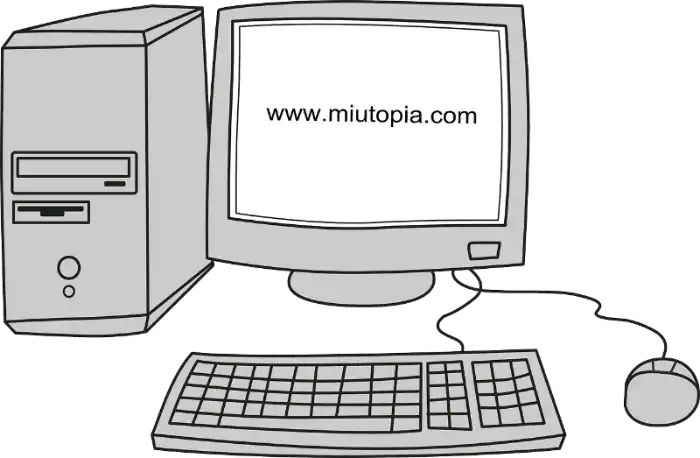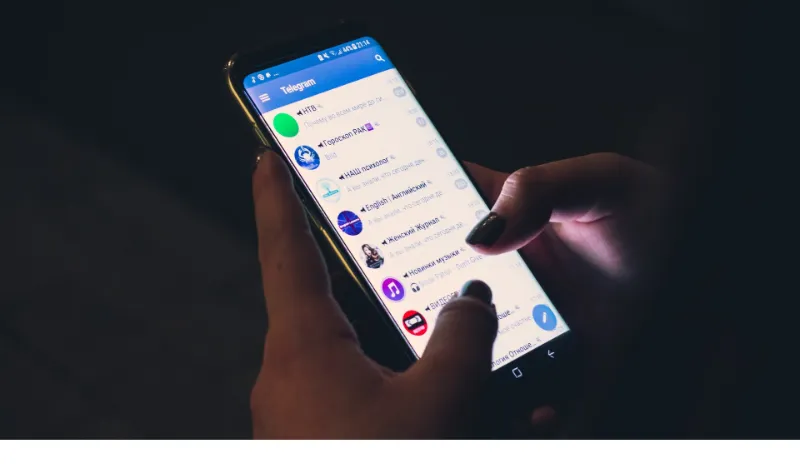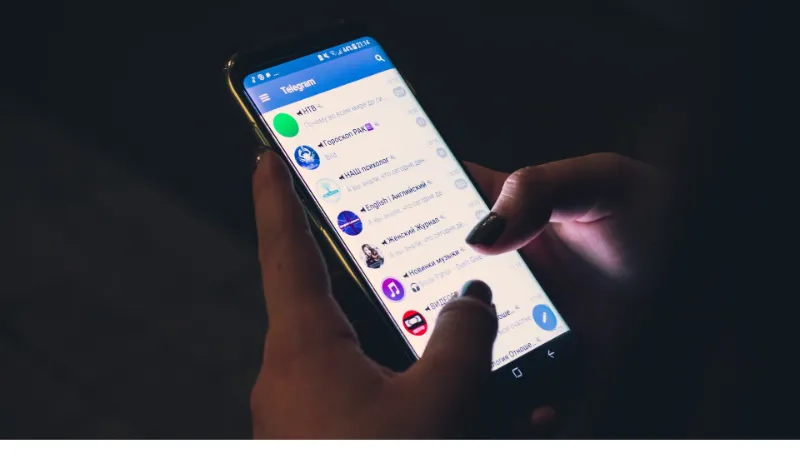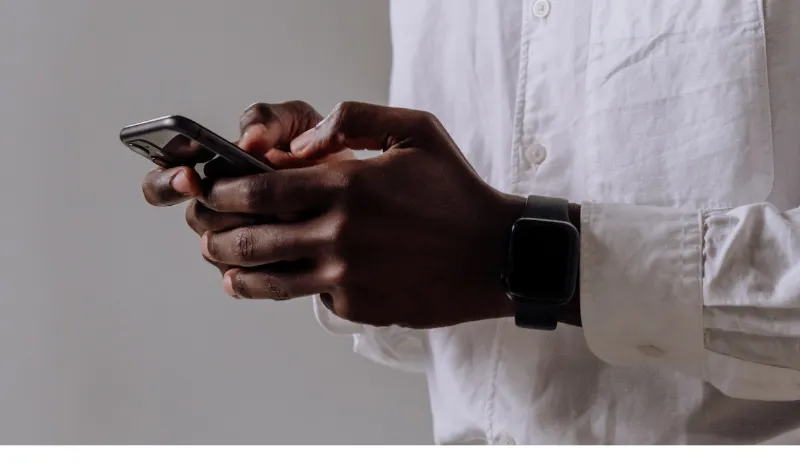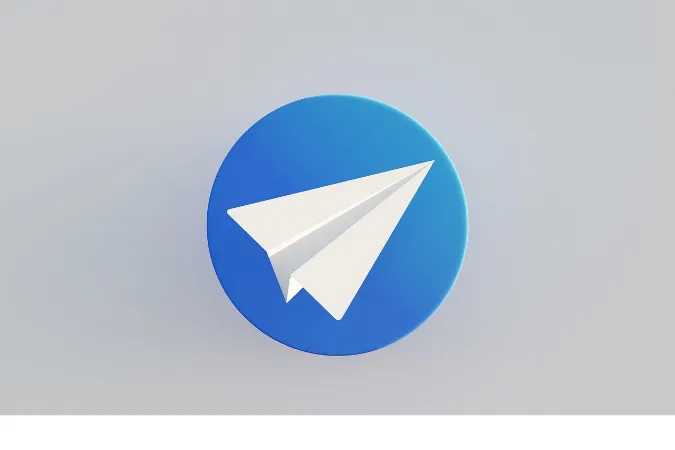UC Browser, a product of UCWeb – a subsidiary of Alibaba Group, is a powerhouse in the world of mobile web browsers.
It’s particularly popular in Asia and has seen increasing adoption in Western countries, including the US, UK, and Canada.
Offering a suite of features tailored to enhance user experience, UC Browser has carved out its own niche in the crowded browser market.
In this article, we’ll delve into the pros and cons of UC Browser, addressing the search intent behind “pros and cons of UC Browser.”
We’ll cover everything from its speedy browsing capabilities to concerns about data privacy.
Fun Fact: Did you know that UC Browser was initially launched in 2004 as a J2ME-only application? It's come a long way since then, now available across multiple platforms, including Android, iOS, Windows, and Blackberry!
Advantages vs. Disadvantages of the UC Browser
Below will list 6 Pros and 5 Cons of the UC Browser.
Let’s dive into the distinct advantages contributing to the UC Browser’s popularity among millions of users globally.
Pro 1: Fast Browsing and Download Speed
One of the standout features of UC Browser is its rapid browsing and download speed. Users often report that webpages load faster, and files download quicker compared to other browsers. This is primarily due to the browser’s powerful servers, which act as a proxy, compressing and rendering the data of webpages before sending it to users. This data compression results in quicker loading times, even with a slower internet connection.
Pro 2: Built-In Ad Blocker
A common complaint about online browsing is the presence of intrusive and annoying ads. UC Browser addresses this issue with a built-in ad blocker. This feature is designed to reduce the number of disruptive ads that pop up during browsing sessions, leading to a smoother and more enjoyable online experience.
Pro 3: Data Compression Feature
UC Browser’s data compression feature is a godsend for those with limited data plans or those browsing in areas with weak internet signals.
By compressing web page data, the browser uses less data and loads pages faster, making it an economical choice for users concerned about data usage.
Pro 4: Video Grabber Tool
In today’s digital age, many users demand the ability to download videos directly from web pages. UC Browser delivers on this front with its video grabber tool.
This tool lets users download videos from almost any site, offering an enhanced multimedia experience.
Pro 5: Night Mode
Eye comfort is crucial for those who browse for extended periods, particularly in low-light conditions. UC Browser’s night mode adjusts the brightness and contrast of the screen to reduce eye strain, making for a more comfortable browsing experience in darker environments.
Pro 6: User-Friendly Interface
Last but not least, UC Browser sports a user-friendly interface that is visually appealing and intuitive.
Its interface design is focused on ease of use, with clear, self-explanatory icons and a layout that’s easy to understand, even for first-time users.
While UC Browser presents an array of advantages, it’s important to consider the drawbacks that come with it. Let’s delve into these aspects:
Con 1: Privacy Concerns
One of the major drawbacks of the UC Browser is the privacy concern. Some reports have suggested that the browser may not be the best choice when protecting user data. This is a significant issue in today’s digital world, where data privacy is paramount.
Con 2: In-App Ads
Despite having a built-in ad blocker, users often complain about in-app ads. While the ad blocker minimizes pop-up ads during browsing, there can still be ads within the app itself, which may disrupt the user experience.
Con 3: High Battery Consumption
UC Browser is often noted for its high battery consumption. Some users have reported that their device’s battery drains quicker when using UC Browser than other popular browsers. This could be a significant drawback, especially for those who frequently browse on mobile devices.
Con 4: Data Usage
While UC Browser has features to save data, it can sometimes be data-intensive with certain features. This could be a downside for those on limited data plans or who are conscious about their data usage.
Con 5: Limited Extensions
Lastly, compared to Chrome or Firefox, UC Browser offers limited extensions. While it has some useful add-ons, the overall range is limited, which may restrict some advanced browsing functionalities.
Frequently Asked Questions (FAQ)
As we’ve delved into the pros and cons of UC Browser, some frequently asked questions have come up. Let’s address them:
What are the advantages of UC Browser?
UC Browser boasts several advantages. Thanks to its advanced data compression technology, it offers fast browsing and download speed.
It also features a built-in ad blocker that reduces pop-up ads, a data compression feature that saves data, a video grabber tool that allows direct video downloads from web pages, a night mode for eye comfort, and a user-friendly interface that’s easy to navigate.
What are the disadvantages of UC Browser?
Despite its advantages, UC Browser does have some downsides.
These include privacy concerns, in-app ads that can disrupt user experience, high battery consumption, data-intensive features, and a limited array of extensions compared to other popular browsers.
Is UC Browser safe to use?
While UC Browser has faced some criticisms concerning data privacy, it’s worth noting that the developers have taken steps to address these issues and improve the browser’s security.
However, it’s always essential to stay informed about any potential security issues and take the necessary precautions when browsing.
Is UC Browser better than Chrome or Firefox?
Whether UC Browser is “better” than Chrome or Firefox depends on individual user needs.
While UC Browser does offer unique features like video grabbing and data compression that might appeal to some, others might find the extensive array of extensions and proven privacy record of browsers like Chrome or Firefox more appealing.
Conclusion
Navigating the world of internet browsers can be daunting, given the sheer number of choices available.
With its unique set of features like rapid download speeds, data compression, and built-in ad blocker, UC Browser has earned its place among the popular choices.
But, like all technologies, it’s not without its drawbacks. Concerns about data privacy, high battery usage, and a limited range of extensions might deter some users.
Therefore, it’s crucial to consider the pros and cons when choosing a browser that best suits your needs.