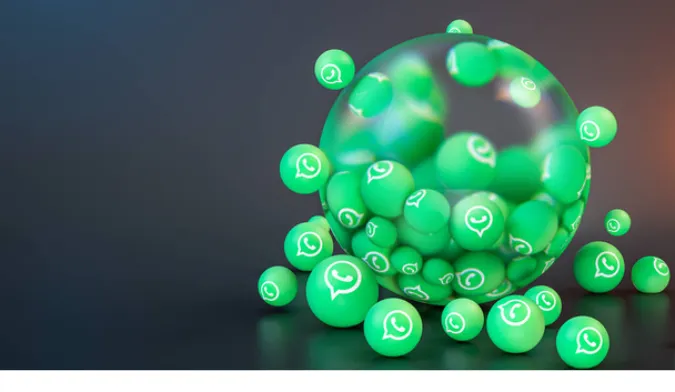Welcome to another dive into the world of Whatsapp and its many versions, specifically the unofficial version – Whatsapp GB.
Now, you may be thinking, “What’s this all about?”
Well, today, we’re going to unravel the question that’s been keeping many curious minds awake: “Can WhatsApp GB see hidden status?“
Quick Answer
Simply put, no, Whatsapp GB cannot view hidden status updates. Despite the additional features that Whatsapp GB provides, it respects the privacy features of the original Whatsapp.
When a user chooses to hide their status updates, neither the original Whatsapp nor Whatsapp GB can view them.
Understanding Whatsapp Status Privacy
When you set your status on Whatsapp, be it the original or Whatsapp GB, you’re essentially sharing a glimpse of your day or your mood with your contacts.
But hey, we all value our privacy, right? So, Whatsapp allows you to control who can see your status updates. Here’s how it works:
The Concept of Hidden Status
On Whatsapp, you can control the visibility of your status updates by setting them to be seen by “My contacts”, “My contacts except…”, or “Only share with…”.
When you select the option “My contacts except…”, and exclude certain people, your status becomes hidden to those individuals.
How to Hide Your Status on Whatsapp
Hiding your status on Whatsapp is as simple as navigating to the settings menu.
By clicking on ‘Status privacy’ under the ‘Account’ tab, you can choose who gets to see your status updates. It’s a breeze, isn’t it?
Whatsapp Status Privacy Features
Whatsapp is built with user privacy in mind. This extends to its status privacy features. When you hide your status from someone, they won’t be able to see any status updates you post, period.
This holds true for both the original Whatsapp and its GB counterpart.
Features of Whatsapp GB
Whatsapp GB, often simply called GB Whatsapp, is a popular modified version of Whatsapp.
Now, while it doesn’t allow you to see hidden status updates (as we’ve already cleared that up), it does pack a punch with a suite of additional features.
Let’s take a closer look:
Seeing Hidden Status: Truth or Myth?
Firstly, let’s address the elephant in the room – seeing hidden status. The answer is, again, a definitive no. Even with Whatsapp GB, you can’t view the hidden status of your contacts.
If a contact chooses to hide their status from you, you won’t be able to see it, just like in the original Whatsapp.
Other Key Features You Should Know
That said, Whatsapp GB does offer some enticing features, such as the ability to send larger files, customize themes, and have dual Whatsapp accounts on the same device.
It’s also often lauded for its improved backup and restore features.
For instance, with Whatsapp GB, you can send video files up to 50MB and audio files up to 100MB, while the original Whatsapp limits you to 16MB for videos and has a cap on audio files.
You can also choose from hundreds of themes to personalize your Whatsapp interface to your liking.
Comparing Whatsapp GB and Original Whatsapp
When deciding between Whatsapp GB and the original Whatsapp, it’s important to compare the two. Let’s take a look:
Status Privacy Features: A Head-to-Head Comparison
In terms of status privacy, both the original Whatsapp and Whatsapp GB are on the same page. They both respect the user’s decision to hide their status from selected contacts.
So, whether you’re using Whatsapp GB or the original Whatsapp, the ability to see a hidden status is not part of the package.
Other Noteworthy Comparisons
Aside from status privacy, there are several other features where the two diverge.
As we mentioned earlier, Whatsapp GB allows for more customization, larger file transfers, and provides more control over backup and restore functions.
However, the original Whatsapp wins the day regarding security, as it’s an officially supported app with end-to-end encryption.
It’s also worth noting that using unofficial apps like Whatsapp GB could potentially lead to your account being temporarily banned by Whatsapp.
So, it’s crucial to weigh these pros and cons before deciding.
Maintaining Privacy on Whatsapp GB
With all the unique features Whatsapp GB brings to the table, you might be considering giving it a try. If you do, it’s vital to remember the importance of maintaining your privacy.
Here’s how you can achieve this:
Whatsapp GB Privacy Settings
Whatsapp GB provides additional privacy settings that you might find useful. You can hide your online status, blue ticks (read receipts), and even your typing status.
These features give you more control over your privacy.
Use with Discretion
While Whatsapp GB does offer these additional privacy features, it’s worth noting that it’s an unofficial app and it’s not clear who has access to your data.
Therefore, it’s recommended to use this app with discretion and avoid sharing sensitive information.
Whatsapp GB: A Double-Edged Sword
The power of Whatsapp GB is indeed a double-edged sword. While it offers a suite of new features and customizations, it does pose a risk to your privacy.
So, always remember to think twice before diving into these unofficial apps.
Frequently Asked Questions (FAQ)
Let’s address some common queries that people often have about Whatsapp GB and hidden status:
Q1. How can I see someone’s status even if hidden?
As we’ve stated earlier, if someone has chosen to hide their status from you on Whatsapp, there’s no official or unofficial way to view it.
Whatsapp and Whatsapp GB both respect these privacy settings.
Q2. What can WhatsApp GB users see?
Whatsapp GB users can see the same things as regular Whatsapp users, in terms of status updates. They cannot see statuses that have been hidden from them.
However, they can access additional features such as larger file transfers, theme customization, and dual accounts.
Q3. Can GB users see deleted status?
No, Whatsapp GB cannot see a status once it’s deleted, even if it was visible prior to deletion. Once a status update is deleted, it’s removed from the Whatsapp servers and cannot be viewed.
Q4. How do I stop someone from seeing my status on WhatsApp GB?
You need to adjust your privacy settings to prevent someone from seeing your status on Whatsapp GB.
Go to the settings menu, select ‘Status privacy’, and then choose “My contacts except…” to exclude specific contacts from viewing your status.
Conclusion
Navigating the world of Whatsapp and its unofficial counterpart, Whatsapp GB, can be a bit tricky, especially when understanding its privacy features.
But the bottom line is simple: Whatsapp respects your privacy settings, and whether you’re using the original app or Whatsapp GB, hidden status updates remain hidden.
While Whatsapp GB offers additional features and customization options, it’s important to consider the potential security and privacy risks that come with using an unofficial app.
Whatever your choice may be, always remember to put your privacy first. Happy chatting!