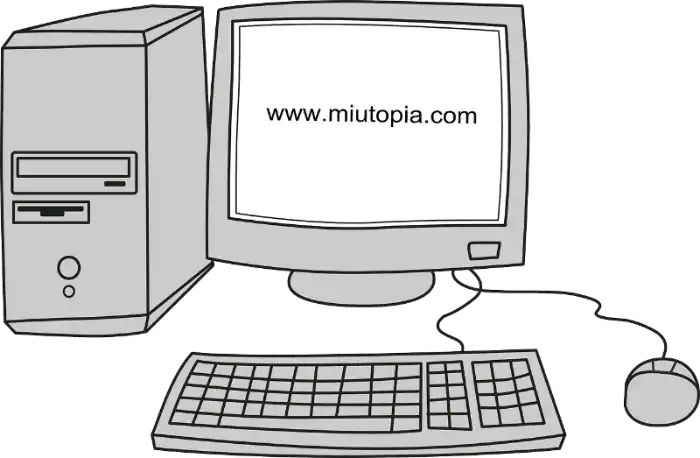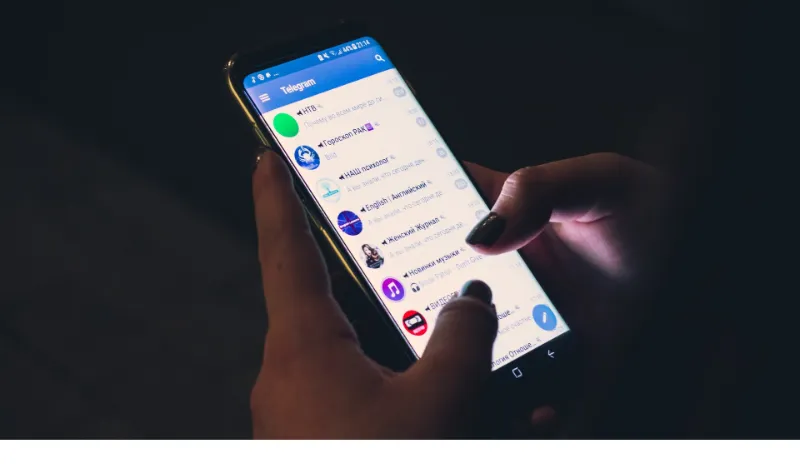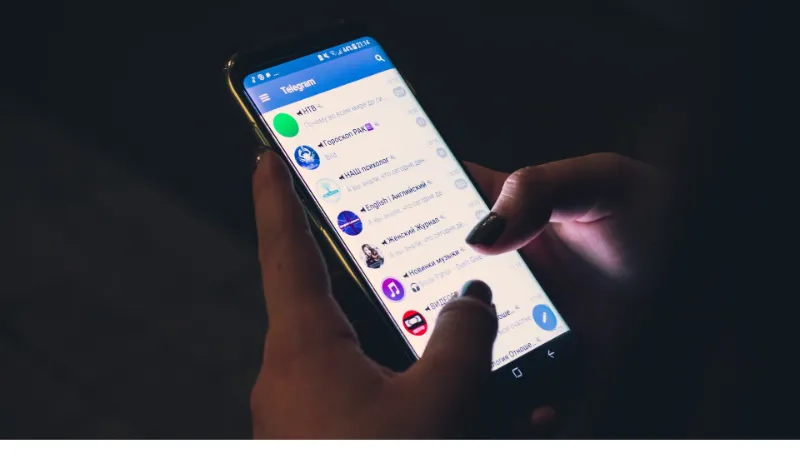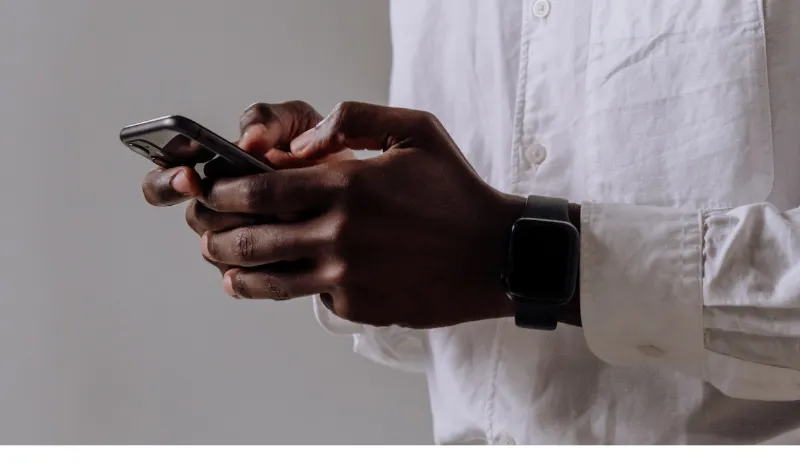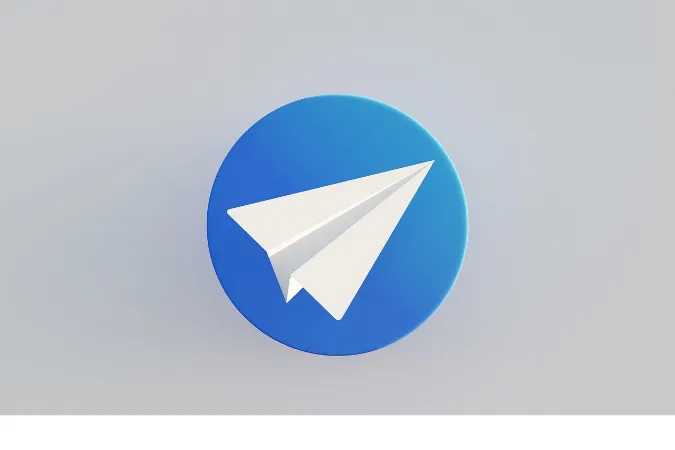Welcome to the world of Quick Response Codes, or as we more commonly know them, QR codes.
These little squares of pixelated mystery are everywhere – on posters, product packaging, online, even on TV!
But have you ever paused to consider their main purpose, particularly within the realm of our much-loved messaging app, WhatsApp?
Now, let’s talk about WhatsApp, the digital communication giant used by over 2 billion people worldwide. It’s an app where we exchange texts, voice messages, pictures, and videos.
But did you know that WhatsApp uses QR codes in a variety of ingenious ways to make our lives easier?
In the following sections, we’ll delve deeper into the purpose of WhatsApp QR codes, their safety, longevity, and some pros and cons.
If you’ve ever pondered questions like “What is the purpose of WhatsApp QR code?” or “What can someone do with my WhatsApp QR code?” you’re in the right place!
Plus, for all the tech enthusiasts out there, we’ll also explore some wider applications of QR codes in the digital world.
Quick Answer
Alright, let’s get straight to the point. The main purpose of a WhatsApp QR code is twofold:
1. Fast Login to WhatsApp Web
You know those times when you’re on your computer, and reaching for your phone to respond to a WhatsApp message feels like too much effort?
WhatsApp has a solution for that – WhatsApp Web. Simply scan a QR code on your computer screen using your phone’s WhatsApp, and voila!
Your WhatsApp is now mirrored on your computer screen, letting you type away on a full-sized keyboard. No more fat-fingering your phone’s tiny keys!
2. Seamless Contact Addition
Ever met someone at an event, wanted to exchange contact information, but didn’t want to fiddle around with typing in phone numbers? QR codes to the rescue!
WhatsApp allows you to generate a personal QR code that, when scanned by another person, immediately adds your contact info to their phone.
So, the purpose of WhatsApp QR code is to simplify and enhance your WhatsApp experience, making it easier for you to use the app whether you’re on your phone or computer, and to connect with others.
Detailed Examination of the Purpose of WhatsApp QR Code
Now that we’ve provided a quick overview, let’s dig a little deeper into the purpose of the WhatsApp QR code.
Logging in to WhatsApp Web and Desktop
The first primary use of the WhatsApp QR code is to grant you quick access to WhatsApp Web or the desktop application.
This process is designed to be both easy and secure.
Here’s how it works:
- You open WhatsApp Web or the desktop application on your computer, which displays a unique QR code on the screen.
- Open WhatsApp on your phone, tap the three-dot menu icon, and choose “WhatsApp Web.”
- Your phone activates its camera for you to scan the QR code on your computer screen.
After you scan the QR code, your WhatsApp account is “mirrored” onto your computer. This means you can send and receive messages on your computer just as you would on your phone.
Adding New Contacts with Ease
The second primary use of the WhatsApp QR code revolves around the addition of new contacts. Instead of typing out a phone number, you can share your QR code with someone else.
When they scan it, your contact information is instantly added to their phone.
These two uses encapsulate the main purpose of the QR code in WhatsApp. However, like any other feature, they come with their own set of pros and cons.
We’ll delve into this topic in our post on the pros and cons of WhatsApp Groups.
How Long Does a WhatsApp QR Code Last?
We need to understand a crucial detail about WhatsApp QR codes: they’re not permanent. But, how long do they last exactly?
Let’s break it down by their two primary uses.
QR Code Expiration for WhatsApp Web
When logging into WhatsApp Web or the desktop application, the QR code displayed on your computer screen expires in a few minutes.
This brief lifespan is a security feature, ensuring that the QR code can’t be used if someone else discovers it later.
Not to worry, if you’re not quick enough to scan the QR code before it expires, the page will automatically refresh and display a new one for you to use.
QR Code Expiration for Contact Addition
When it comes to the QR code for adding new contacts in WhatsApp, the story is a bit different. This code does not expire by itself.
However, you can manually reset the code in your account settings anytime you want, making the old code invalid. This is a handy security feature if your QR code might have fallen into the wrong hands.
Is It Safe to Use QR Codes in WhatsApp?
So now we know what a WhatsApp QR code is used for and how long it lasts. But one crucial question remains: is it safe?
Safety of WhatsApp Web QR Code
When logging in to WhatsApp Web or the desktop app, you’re duplicating your WhatsApp account on another device.
You must ensure you’re the only one scanning the QR code on your computer screen.
If someone else scans the QR code, they’ll have access to your WhatsApp account on their phone, including your messages, contacts, and media.
That’s why it’s critical to only use WhatsApp Web on a trusted computer and to ensure no one else can see your screen when the QR code is displayed.
Also, always remember to log out of WhatsApp Web or the desktop application when finished, especially if you’re using a public or shared computer.
Safety of WhatsApp Contact QR Code
The QR code for adding new contacts is generally safe, but you should still exercise caution. When someone scans your QR code, they receive your contact information, including your phone number, name, and profile picture.
Therefore, only share this QR code with people you trust.
Pros and Cons of Using WhatsApp QR Code
Like any technology, QR codes in WhatsApp come with their own set of advantages and disadvantages. Here’s a quick rundown:
Pros of Using WhatsApp QR Code
1. Ease of Use: WhatsApp QR codes are simple and intuitive to use. With just a quick scan, you can log into WhatsApp Web or add a new contact.
2. Saves Time: Forget typing out long phone numbers or usernames. QR codes make sharing contact information or accessing WhatsApp on your computer fast and efficient.
3. Enhanced User Experience: QR codes contribute significantly to the overall user experience by making navigation and operation of the app seamless.
Cons of Using WhatsApp QR Code
1. Security Concerns: There’s always a risk that someone could gain access to your WhatsApp account by scanning your WhatsApp Web QR code or obtaining your contact QR code. Always make sure to use these features securely.
2. Reliance on Phone: Despite the convenience of WhatsApp Web, it still requires your phone to be connected to the internet, which could be a disadvantage in some scenarios.
3. Limited Availability: Some older phones or those with poor-quality cameras may struggle to scan QR codes, making this feature less accessible for all users.
Frequently Asked Questions (FAQ)
Q1. What is the Purpose of WhatsApp QR Code?
The purpose of a WhatsApp QR code is to help users log into WhatsApp Web and add new contacts quickly and easily.
Q2. What Can Someone Do with My WhatsApp QR Code?
Someone with your WhatsApp QR code can add you as a contact in their phone. Your name, phone number, and profile picture (if you choose to share them) will be added to their contacts.
Q3. What is the Main Purpose of QR Code?
The main purpose of a QR code is to store information in a machine-readable format. In WhatsApp, this is used to log in to WhatsApp Web and to share contact information.
Q4. How Long Does a WhatsApp QR Code Last?
A QR code for WhatsApp Web expires after a few minutes, but a contact QR code doesn’t expire unless you manually reset it.
Q5. Is It Safe to Use QR Code in WhatsApp?
Using QR codes in WhatsApp is generally safe, but you should always be cautious. Only use WhatsApp Web on a trusted computer and share your contact QR code with people you trust.
Conclusion
We’ve delved deep into the realm of WhatsApp QR codes, unraveling their purpose, lifespan, safety measures, and even weighed their pros and cons.
It’s clear that these two-dimensional barcodes, despite their simplicity, hold a great deal of functionality within the WhatsApp universe.
Whether it’s quickly logging into WhatsApp Web, effortlessly adding a new contact, or sharing your contact details without the hassle of typing, the QR code is a time-saving and efficient tool for the app’s users.
But, like any other feature, it requires safe and secure handling.