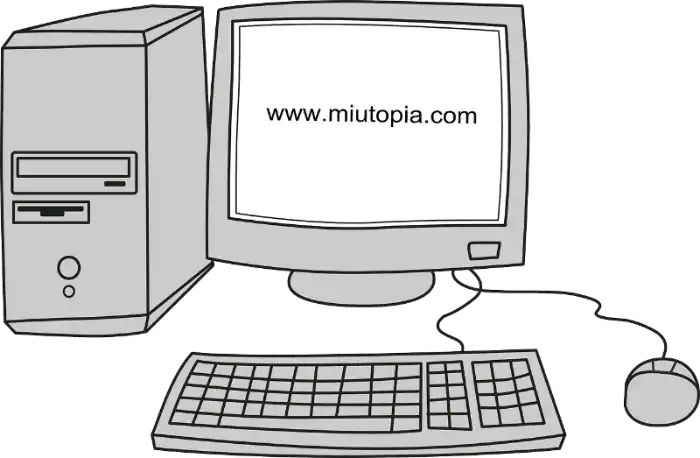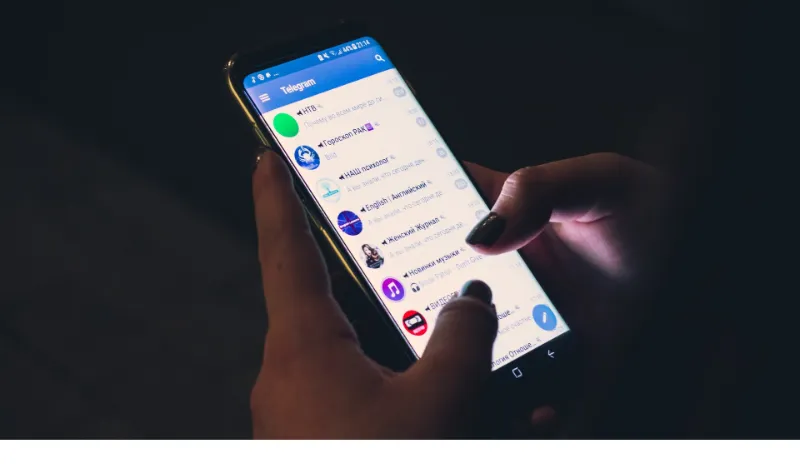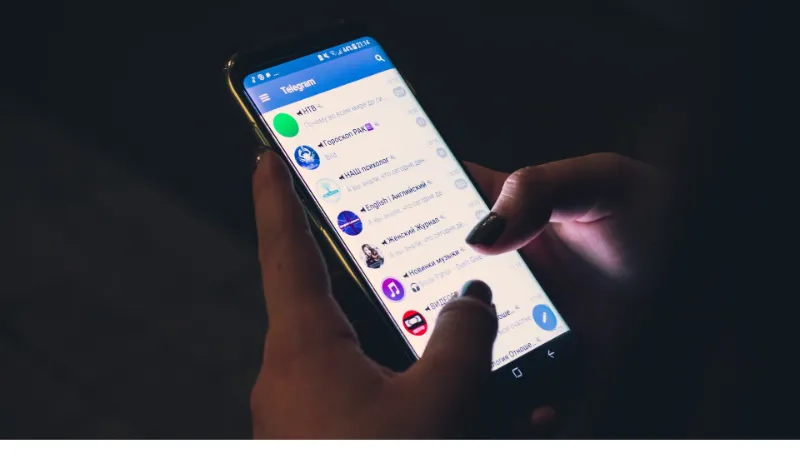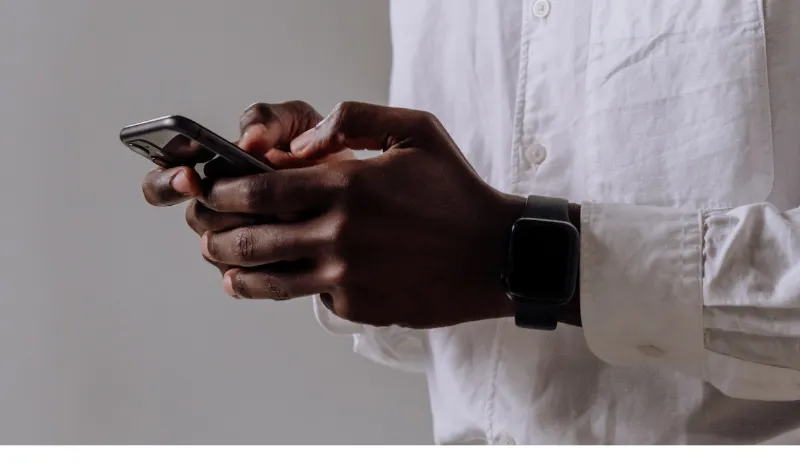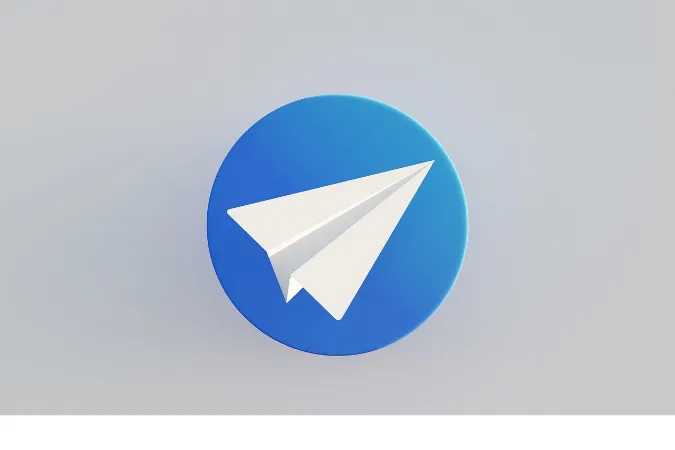In today’s digital age, storing and sharing files online has become increasingly common. Google Drive, a popular cloud storage platform, offers a wide range of features to facilitate file management and collaboration.
One of the essential functions of Google Drive is its ability to play various video formats directly within the platform.
In this blog post, we will explore all the supported video formats that are playable in Google Drive, ensuring you have a seamless experience when it comes to storing and viewing your videos.
What is Google Drive?
Google Drive is a cloud-based storage service provided by Google. It allows users to store and access files from any device with an internet connection.
With Google Drive, you can create, edit, and share documents, spreadsheets, presentations, images, and even videos.
It offers generous storage space and options for organizing files into folders, making it a convenient solution for personal and professional use.
Popular Video Formats Supported by Google Drive
Google Drive supports a wide range of video formats, providing versatility and flexibility in managing your video content.
Here are some of the popular video formats that you can upload and play directly within Google Drive:
1. MP4 (MPEG-4)
MP4, short for MPEG-4, is a widely used video format known for its compatibility across various devices and platforms.
It offers excellent video quality while maintaining a relatively small file size. Google Drive supports MP4 files, making it suitable for uploading videos to the platform.
2. MOV (QuickTime)
MOV, developed by Apple Inc., is a popular video format commonly associated with QuickTime media players.
Google Drive allows you to upload and play MOV files effortlessly, ensuring compatibility for users who work with this format.
3. AVI (Audio Video Interleave)
AVI, which stands for Audio Video Interleave, is another widely recognized video format that Google Drive supports.
AVI files are known for their versatility and compatibility with different multimedia players and devices. You can confidently upload and play AVI videos in Google Drive.
4. WMV (Windows Media Video)
WMV, short for Windows Media Video, is a video format developed by Microsoft.
While primarily associated with Windows Media Player, Google Drive recognizes WMV files, allowing you to store and play them without any issues.
5. FLV (Flash Video)
FLV, or Flash Video, is a video format commonly associated with Adobe Flash.
Although Flash technology is gradually being phased out, Google Drive still supports FLV files, allowing you to upload and play them within the platform.
This is especially useful if you have older FLV videos that you want to store and access through Google Drive.
6. WebM (HTML5 Video)
WebM is an open, royalty-free video format developed specifically for HTML5 web pages.
Google Drive recognizes and supports WebM files, making it a suitable choice for uploading videos optimized for web playback.
7. MPEG-2
MPEG-2 is a widely used video compression format known for its high-quality playback. Google Drive supports MPEG-2 files, allowing you to upload and play videos encoded in this format without any compatibility issues.
Unsupported Video Formats in Google Drive
While Google Drive supports a wide range of video formats, there are some formats that are not compatible with the platform.
It’s important to be aware of these unsupported formats to ensure a smooth experience when uploading and playing videos in Google Drive.
Some of the commonly unsupported video formats include:
- MKV (Matroska Video)
- DivX
- Xvid
- FLV with unsupported codecs
If you have videos in these formats, it’s recommended to convert them to a supported format before uploading them to Google Drive.
This will ensure that you can seamlessly view and share your videos within the platform.
How to Check Video Format Compatibility in Google Drive
To check the compatibility of a video format in Google Drive, follow these steps:
- Sign in to your Google Drive account.
- Click on the “+ New” button to create a new file.
- Select “File upload” from the dropdown menu.
- Choose the video file you want to upload.
- Once the upload is complete, locate the video file in your Google Drive.
- Right-click on the video file and select “Open with” from the options.
- In the “Open with” submenu, you’ll see a list of compatible video players within Google Drive.
- If you see a player that can open the video file, it means the format is supported. If not, the format may not be compatible with Google Drive.
By following these steps, you can quickly determine whether a specific video format is supported by Google Drive, allowing you to make informed decisions when managing your video content.
Conclusion
Knowing which video formats are supported in Google Drive is essential for content creators and individuals who frequently work with videos.
By understanding the compatible formats, you can ensure seamless video playback and sharing within the platform.
In this blog post, we explored popular video formats, including MP4, MOV, AVI, WMV, FLV, WebM, and MPEG-2, which are all supported by Google Drive.
With this knowledge, you can confidently store, play, and share your videos using Google Drive, enhancing your overall file management experience.