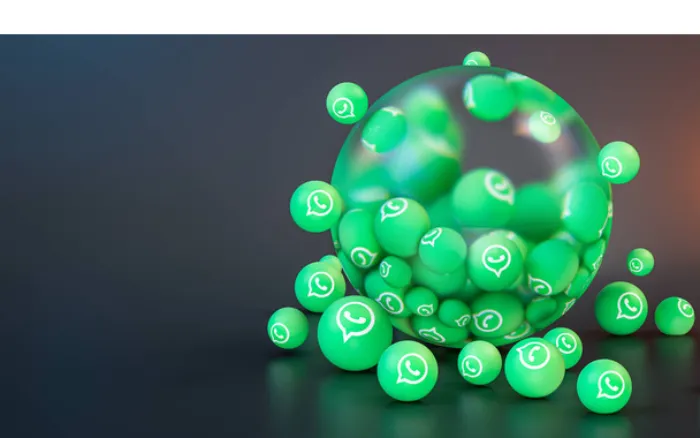WhatsApp is more than just a messaging platform; it’s a virtual connection to friends, family, and colleagues. A particular feature that often stirs curiosity is the “last seen” online status.
What is it, exactly? And how accurate can it be? That’s what this post is all about.
Understanding WhatsApp’s “last seen” status can lead to a range of questions about its accuracy and role in our daily communication.
From privacy concerns to technical insights, the “last seen” status can be a little enigma wrapped in an app.
Quick Answer
Is WhatsApp last seen online accurate?
Yes, the “last seen” status on WhatsApp is generally accurate. It shows the last time a user opened the app, regardless of whether they engaged in any conversation.
However, there can be instances where it may appear wrong due to factors like phone settings or network issues.
If you’ve ever pondered, “Can someone be online on WhatsApp without being online?” the answer might surprise you.
If you have a notification preview enabled, you can see a message without opening the app, so you’re not technically “online,” but you are still engaged.
How Does WhatsApp “Last Seen” Work?
The “last seen” status on WhatsApp is like the digital footprint of your online presence. It’s not about tracking conversations but rather the last moment you opened the app.
Here’s a breakdown of how it works:
- Definition and Function: The “last seen” feature notes the last time you opened WhatsApp. It doesn’t mean you read a message or engaged in a chat.
- The Technology Behind It: WhatsApp uses your phone’s Internet connection to update the status. Even if you open the app and quickly close it, the “last seen” will update.
You might wonder, “How do I know if someone checks if I’m online on WhatsApp?”
While you can’t directly know if someone checks your status, various third-party apps claim to do so, though their reliability is questionable.
Common Misunderstandings:
- It doesn’t update if you view messages from notifications.
- If you set your privacy to hide “last seen,” it hides from everyone, not just specific contacts.
If you’re also interested in knowing the differences between calling and ringing on WhatsApp, we’ve got an informative guide on that as well.
Common Misconceptions and Myths
Various misconceptions and myths surround WhatsApp’s “last seen” feature. Let’s debunk some of them:
- “Last Seen” Means They Were Chatting: Nope! It just indicates when the app was last opened. They might not have even looked at a message.
- You Can Selectively Hide “Last Seen”: False again. If you choose to hide it, no one can see your “last seen” status.
- “Last Seen” Can’t Be Manipulated: Some think it’s foolproof, but certain third-party apps and phone settings can manipulate the appearance of your “last seen” status.
You may ask, “Can WhatsApp last online be wrong?” Yes, due to settings, bugs, or third-party interference, it can occasionally appear incorrect.
How to Debunk These Myths:
- Understand the Settings: By exploring the settings on WhatsApp, you can learn how to control the “last seen” feature.
- Be Aware of Third-Party Apps: Some apps claim to hide or change your “last seen” status, so beware of these and know the risks involved.
- Read Authentic Guides: For an in-depth look at how to manage the “last seen” feature, you can explore our guide to WhatsApp QR codes, which includes tips on privacy settings.
How to Manage Your “Last Seen” Settings
Managing your “last seen” settings on WhatsApp is like putting up a digital “Do Not Disturb” sign. It gives you control over who sees your online activity.
Here’s how you can make it work for you:
- How to Hide “Last Seen”: In WhatsApp settings, go to ‘Account‘ > ‘Privacy‘ > ‘Last Seen,’ and select ‘Nobody.’ Remember, you won’t see others’ “last seen” once you hide yours.
- How to Show “Last Seen” to Contacts Only: Select ‘My contacts‘ in the ‘Last Seen‘ options if you only want your saved contacts to view your “last seen” status.
- The Impact on Other Features: Changing these settings doesn’t affect your online status or the “typing…” indication when you’re writing a message.
Having trouble with other WhatsApp features? Check out 13 ways to fix why WhatsApp keeps connecting for troubleshooting tips.
Things to Consider:
- Privacy vs. Connectivity: Hiding your “last seen” might make you feel more private, but it can also create misunderstandings with friends who are used to seeing your status.
- It’s Reversible: You can change your “last seen” settings at any time, so feel free to experiment and find what suits you best.
Frequently Asked Questions (FAQ)
Navigating through the world of WhatsApp’s “last seen” can bring up a plethora of questions. Here, we’ve answered some of the most common ones, clearing the air and leaving no stone unturned.
Q1. Can Someone Be Online on WhatsApp Without Being Online?
Yes, viewing messages from notifications without opening the app won’t change your “last seen” status.
Q2. How Does WhatsApp Show Last Online?
It shows the exact time you last opened the app. It’s generally accurate but can be affected by settings or network issues.
Q3. Can WhatsApp Last Online Be Wrong?
Though generally accurate, it can appear incorrect due to settings or bugs. If you face connectivity issues, you may want to read our article on fixing why WhatsApp is always connecting.
Q4. How Do I Know If Someone Is Checking if I’m Online on WhatsApp?
You can’t know for sure, as WhatsApp doesn’t provide this information. Be cautious of third-party apps claiming to offer this insight.
Conclusion
WhatsApp’s “last seen” feature is a small but significant aspect of our daily digital interactions. It’s like a silent wave across the screen, telling others when we’ve last peaked into our virtual world.
But as we’ve discovered, it’s not always as straightforward as it seems.
From understanding what “last seen” really means to debunking common misconceptions and learning how to manage your settings, we’ve embarked on a journey to unravel this seemingly simple feature.
Remember, your “last seen” status is more than just a timestamp. It’s a reflection of how you choose to interact with your connections.
Whether you choose to share it with everyone, only your contacts, or hide it altogether, the control is in your hands.