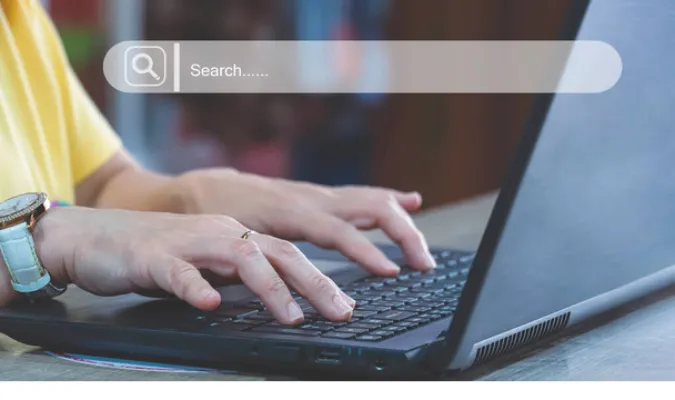When it comes to web browsing, the browser choice can significantly impact your online experience.
Among the myriad of options, Safari, Apple’s flagship browser, often comes under scrutiny for its underlying technology and performance compared to its peers.
A common query that arises in this context is: does Safari use Chromium?
This blog post aims to address this question comprehensively, offering insights into the technological foundations of Safari and how it compares to Chromium-based browsers.
Understanding these differences is crucial for everyday users and web developers who need to ensure compatibility across different browsers.
Fun Fact: Did you know that Vivaldi, another popular web browser, is not just about browsing but also offers a range of customization and unique features? Learn more about Vivaldi's features, pros, and cons in this detailed comparison: Vivaldi vs Brave vs Opera.
Quick Answer: Does Safari Use Chromium?
No, Safari does not use Chromium. Safari is developed by Apple and is based on its own browser engine called WebKit.
WebKit is an open-source browser engine that is distinct from Chromium, which is the foundation for many other browsers, such as Google Chrome and Microsoft Edge.
This fundamental difference in browser engines leads to variations in performance, compatibility, and user experience between Safari and Chromium-based browsers.
Understanding Web Browsers
What is a Web Browser?
A web browser is a software application used to access the internet and retrieve web resources. It’s the gateway through which we interact with the vast expanse of the World Wide Web.
When you type a URL or search for something online, your browser fetches the relevant web pages and displays them on your device.
The Role of Browser Engines
A core component known as the browser engine is at the heart of every web browser. This engine interprets the code written by web developers (like HTML, CSS, JavaScript) and renders it as the web pages we see.
Different browsers use different engines, leading to variations in how web pages are displayed and function.
The most well-known browser engines are:
- WebKit: Used by Safari. It’s known for its efficiency and is also used in other browsers, particularly on mobile devices.
- Blink: A fork of WebKit, used by most Chromium-based browsers like Google Chrome and Microsoft Edge.
- Gecko: Used by Mozilla Firefox, notable for its robustness and adherence to web standards.
Each engine has unique characteristics, impacting everything from page loading speed to web features being supported.
Fun Fact: While discussing alternative browsers, it's interesting to note that Vivaldi is also an open-source project, much like many Chromium-based browsers. Find out more about Vivaldi's open-source status here.
Safari vs. Chromium: The Key Differences
The Engine Behind Safari
Safari, Apple’s signature browser, is powered by the WebKit engine. WebKit is known for its fast performance and energy efficiency, particularly on Apple devices.
It’s optimized to work seamlessly with the macOS and iOS ecosystems, offering a smooth browsing experience with minimal battery drain.
This makes Safari an ideal choice for users deeply integrated into the Apple ecosystem.
Chromium Explained
On the other hand, Chromium is an open-source browser project that many browsers, including Google Chrome, Microsoft Edge, and Opera, use as their foundation.
The primary engine behind Chromium is Blink (originally a part of WebKit). Chromium stands out for its extensive support for new web technologies and its broad compatibility with a variety of web applications and extensions.
Comparative Overview
When comparing Safari and Chromium-based browsers, several key differences emerge:
- Performance: Safari is often praised for its speed and efficiency on Apple devices, while Chromium browsers are known for their high performance across various platforms.
- Compatibility: Chromium browsers generally have better compatibility with a wide range of web applications due to their widespread use and support for the latest web technologies.
- Extension Ecosystem: Chromium’s extension ecosystem is more extensive, offering a wide range of add-ons and customizations.
- Privacy and Security: Safari is often lauded for its strong privacy features, especially regarding cross-site tracking. Chromium browsers, while secure, vary in their privacy features depending on the specific browser and its settings.
Why the Question Matters
Importance for Developers
For web developers, understanding the differences between Safari and Chromium is crucial. Each browser engine has its quirks and behaves differently in certain scenarios.
This means developers must ensure their websites or web applications are compatible with both types of browsers to reach the widest audience.
Testing across Safari and Chromium-based browsers helps identify and fix browser-specific issues, ensuring a consistent and smooth user experience for everyone.
Relevance for Users
For everyday users, choosing between Safari and a Chromium-based browser can affect their web browsing experience.
While both types of browsers offer a robust set of features, their differences in performance, compatibility with certain web apps, and privacy settings can influence user preference.
For instance, users deeply integrated into Apple’s ecosystem might prefer Safari for its seamless sync across devices and energy efficiency on Apple hardware.
Conversely, users prioritizing extensive customization options might lean towards a Chromium-based browser.
Browser Security and Privacy Features
Safari’s Privacy Approach
Safari is renowned for its strong focus on user privacy. Apple has implemented numerous features in Safari to enhance privacy and security for its users.
Notable among these is Intelligent Tracking Prevention, which limits cross-site tracking by blocking cookies and data collection tools used by advertisers.
Safari also offers a range of privacy reports and secure password management, further bolstering its credentials as a privacy-conscious browser.
Chromium-Based Browsers and Privacy
Chromium-based browsers vary in their approach to privacy. While the underlying Chromium engine is secure, the privacy features can differ significantly based on the specific browser.
For instance, Google Chrome, being the most popular Chromium-based browser, has been criticized for its data collection practices.
However, other Chromium-based browsers like Brave have built their reputation around enhanced privacy and security, offering features like built-in ad blockers and advanced tracking protection.
In conclusion, while both Safari and Chromium-based browsers offer robust security features, their approach to privacy can differ significantly.
Users concerned about privacy may prefer Safari or specific Chromium-based browsers that prioritize user privacy.
Performance and Compatibility
Speed and Efficiency: Safari and Chromium Compared
When it comes to performance, both Safari and Chromium-based browsers have their strengths. Safari is optimized for Apple devices, offering fast load times and efficient battery usage, particularly on iPhones and Macs.
This optimization results in a smooth and responsive browsing experience for users within the Apple ecosystem.
Chromium-based browsers, on the other hand, are known for their high performance across a wide range of devices, including Windows and Android.
They are often praised for their speed in loading complex websites and running demanding web applications.
Compatibility with Websites and Applications
Compatibility is another critical factor in the browser experience. Chromium, due to its widespread adoption, often has the edge in compatibility.
Many web developers prioritize Chromium-based browsers when designing websites, ensuring optimal performance and functionality.
This means users of Chromium browsers are less likely to encounter issues with websites not loading correctly or web applications not functioning as intended.
Safari, while generally compatible with most websites, can occasionally run into issues with sites optimized specifically for Chromium.
However, these instances are becoming less frequent as web standards evolve and developers increasingly adopt a more browser-agnostic approach to web design.
In summary, both Safari and Chromium-based browsers offer excellent performance and compatibility. Still, the optimal choice may depend on your specific device and the types of websites and applications you frequently use.
User Experience and Customization
Navigating the Safari Interface
Safari’s user interface is designed with Apple’s signature minimalism and ease of use in mind.
It offers a clean and uncluttered browsing experience, with features like Reader Mode for distraction-free reading and seamless integration with the broader Apple ecosystem, including iCloud Keychain and Handoff.
This integration enhances the overall user experience, especially for users who utilize multiple Apple devices.
Customization in Chromium Browsers
In contrast, Chromium-based browsers generally offer a higher level of customization. Users can modify various aspects of their browsing experience, from themes and layouts to advanced settings for privacy and security.
The availability of a vast array of extensions and add-ons in the Chrome Web Store allows users to tailor their browser to their specific needs and preferences.
This flexibility makes Chromium browsers particularly appealing to users who value a personalized web experience.
Overall, the choice between Safari and Chromium-based browsers in terms of user experience and customization largely depends on individual preferences and needs.
Safari offers a streamlined, integrated experience for Apple users, while Chromium browsers provide more options for customization and personalization.
Frequently Asked Questions (FAQ)
Q1: Can Safari Extensions Work on Chromium Browsers?
No, Safari extensions are specifically designed for the Safari browser and are not compatible with Chromium-based browsers.
Extensions for each browser are built using different architectures and technologies, making cross-browser compatibility challenging.
Users need to find equivalent extensions in the Chrome Web Store or other sources for Chromium browsers.
Q2: Is Safari Faster than Chromium Browsers?
The speed of Safari compared to Chromium browsers can vary depending on the device and the type of content being accessed.
Safari is generally faster and more efficient on Apple devices, such as iPhones and Macs, due to its optimization for the Apple ecosystem. On non-Apple devices, Chromium browsers tend to be faster and more responsive.
Q3: How Does Browser Choice Impact Online Privacy?
Browser choice can significantly impact online privacy. Safari is known for its strong privacy features, including robust anti-tracking capabilities and minimal data collection practices.
Chromium-based browsers, while secure, vary in their privacy features. Browsers like Brave focus heavily on privacy, whereas others like Google Chrome are more permissive in terms of data collection.
Users should choose a browser that aligns with their privacy preferences and needs.
Conclusion
In conclusion, the question of whether Safari uses Chromium opens up a broader discussion about browser technology, privacy, performance, and user experience.
While Safari is built on the WebKit engine and offers a uniquely integrated experience for Apple users, Chromium-based browsers provide extensive compatibility and customization options across various platforms.
Understanding these differences is vital for both web developers and everyday users.
Developers need to ensure their websites are optimized for both browser types, while users should choose a browser that aligns with their device ecosystem, performance needs, and privacy preferences.
In today’s digital landscape, where web browsing is an integral part of our daily lives, making an informed choice about your browser can enhance your overall online experience, safeguard your privacy, and ensure seamless access to the digital world.