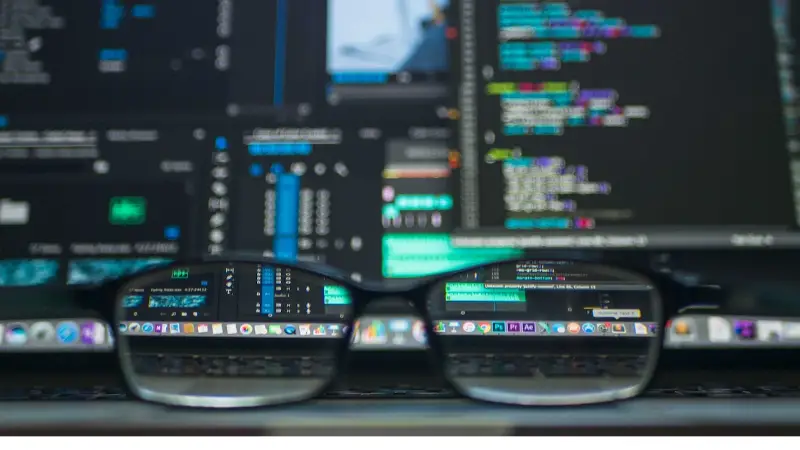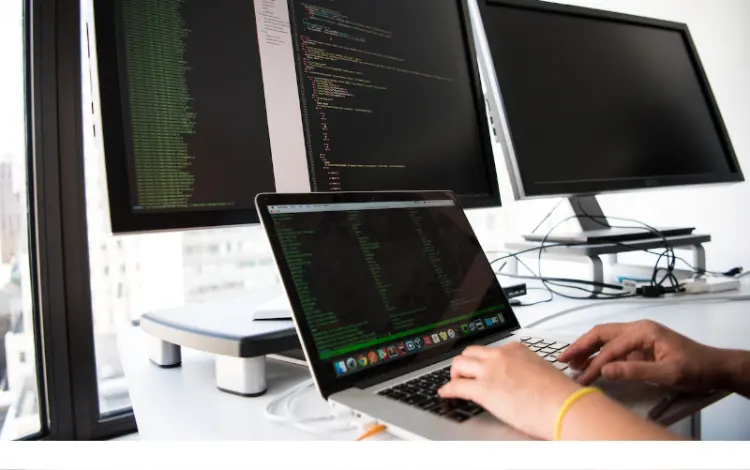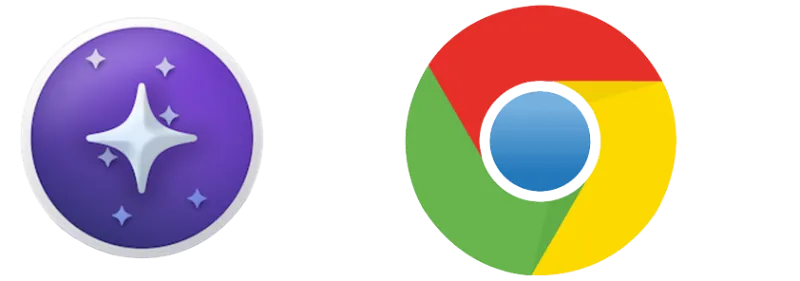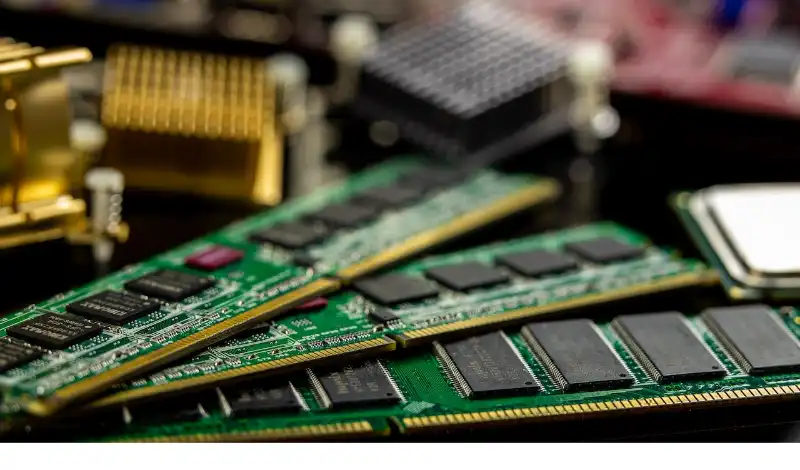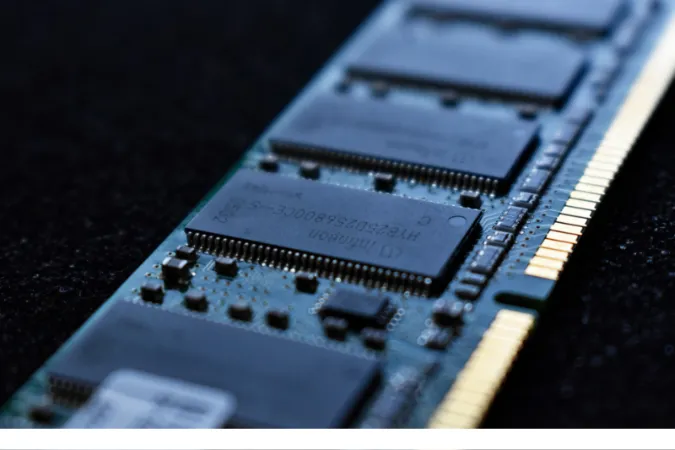When it comes to choosing a web browser, the decision isn’t as straightforward as it used to be.
Gone are the days when Internet Explorer reigned supreme; now, users are spoiled for choice with a plethora of options.
Among these, Vivaldi, Brave, and Opera are distinct choices, each offering unique features and experiences. But how do these browsers compare, and which one is the right fit for your browsing habits?
In this comprehensive guide, we delve deep into the world of these three popular browsers.
We’ll compare them across various parameters like browser performance, privacy features, user interface, and more to help you make an informed choice.
Whether you’re a privacy-conscious user, a customization enthusiast, or someone looking for a sleek and speedy browsing experience, this post will provide valuable insights.
- Quick Answer: Comparing Vivaldi, Brave, and Opera
- Comparing Key Features
- Feature 1: Browser Performance and Speed
- Feature 2: Privacy and Security Features
- Feature 3: User Interface and Customization
- Feature 4: Built-in Tools and Extensions
- Feature 5: Mobile Experience and Compatibility
- Feature 6: Ad-Blocking and Tracker Prevention
- Feature 7: Resource Usage and Battery Efficiency
- Vivaldi: Pros and Cons
- Brave: Pros and Cons
- Opera: Pros and Cons
- User Experience: Vivaldi vs Brave vs Opera
- Market Share and Popularity
- Which Browser Is Best for You?
- Frequently Asked Questions (FAQ)
- Conclusion
Fun Fact: Did you know that Vivaldi, known for its customization features, also raises questions about its open-source status? Explore this topic further on Is Vivaldi Web Browser Open Source?
Quick Answer: Comparing Vivaldi, Brave, and Opera
When it comes to choosing between Vivaldi, Brave, and Opera, the decision hinges on your priorities as a user. Here’s a quick rundown:
- Vivaldi stands out for its high level of customization and user interface flexibility. It’s ideal for users who love to tailor their browsing experience to the minutest detail.
- Brave is renowned for its focus on privacy and security, with built-in ad blockers and tracker prevention. It’s a great choice for those who prioritize their online privacy.
- Opera, on the other hand, balances between being feature-rich and user-friendly. It offers a range of built-in tools and an intuitive interface, making it a good all-rounder.
Each browser has its unique strengths, and the best choice depends on what aspects of browsing are most important to you.
Comparing Key Features
Understanding the nuances of each browser is crucial in making an informed decision. Let’s break down the comparison into seven key features.
Feature 1: Browser Performance and Speed
- Vivaldi: Known for its robust performance, especially with multiple tabs open.
- Brave: Praised for its speed and efficiency, mainly due to its native ad-blocking feature.
- Opera: Offers a balance of speed and functionality, with a turbo mode that compresses web pages for faster loading.
Feature 2: Privacy and Security Features
- Vivaldi: Offers extensive privacy settings, though not as focused on privacy as Brave.
- Brave: Built with privacy as a cornerstone, featuring automatic ad and tracker blocking.
- Opera: Includes a free VPN and ad blocker, but some concerns about its privacy policy have been raised.
Feature 3: User Interface and Customization
- Vivaldi: Highly customizable, allowing users to tweak nearly every interface aspect.
- Brave: Offers a more standard, streamlined interface with less customization.
- Opera: User-friendly interface with some customization options, known for its sidebar with integrated apps.
Feature 4: Built-in Tools and Extensions
- Vivaldi: Supports Chrome extensions and offers unique built-in tools like note-taking.
- Brave: Limited in-built tools, but compatible with most Chrome extensions.
- Opera: Offers unique tools like a crypto wallet, news reader, and integrated messaging apps.
Feature 5: Mobile Experience and Compatibility
- Vivaldi: Offers a consistent experience across devices, though less known in the mobile space.
- Brave: Provides a strong mobile version with similar privacy features as its desktop counterpart.
- Opera: Well-integrated mobile browser with useful features like data saving mode.
Feature 6: Ad-Blocking and Tracker Prevention
- Vivaldi: Supports ad-blocking through extensions.
- Brave: Native ad-blocking and advanced tracker prevention are at the core of its design.
- Opera: Comes with an integrated ad-blocker and tracker prevention, but less aggressive than Brave.
Feature 7: Resource Usage and Battery Efficiency
- Vivaldi: Can be resource-intensive with many customizations.
- Brave: Generally efficient, with a focus on minimizing resource usage.
- Opera: Balances resource usage effectively, often leading to better battery efficiency on mobile devices.
Vivaldi: Pros and Cons
Pros
- Customization King: Vivaldi offers an unparalleled level of customization. Users can tweak everything from the browser’s appearance to the layout of tabs and address bars.
- Feature-Rich: With unique features like tab stacking, note-taking, and web panels, Vivaldi stands out for users who want more than just browsing.
- Extension Friendly: Being Chromium-based, it supports a wide range of Chrome extensions, expanding its functionality.
- Privacy Controls: While not as extensive as Brave, Vivaldi offers decent privacy settings, allowing users to control cookies, trackers, and more.
Cons
- Resource Intensive: With extensive features and customization options, Vivaldi can focus on system resources, particularly older hardware.
- Learning Curve: The vast array of options and settings can overwhelm new or casual users.
- Not as Privacy-Focused: For users for whom privacy is paramount, Vivaldi, while secure, doesn’t center its design around privacy like Brave does.
In our next section, we will delve into the pros and cons of Brave, a browser that has been making waves for its strong stance on privacy and security.
Brave: Pros and Cons
Pros
- Privacy and Security: Brave’s primary selling point is its strong focus on privacy. It blocks ads and trackers by default, helping to protect user data.
- Fast Browsing Experience: Brave often loads pages faster than its competitors thanks to its ad-blocking capabilities.
- Reward System: Unique to Brave is its Basic Attention Token (BAT) system, where users can earn tokens for viewing privacy-respecting ads.
- Chrome Extension Compatibility: Like Vivaldi, Brave is Chromium-based, allowing users to use the vast library of Chrome extensions.
Cons
- Limited Customization: Compared to Vivaldi, Brave offers fewer options for customization, focusing more on performance and privacy.
- BAT System Complexity: The BAT system, while innovative, can be complex and might not appeal to all users.
- New Kid on the Block: Being relatively new, it might lack some features found in more established browsers like Opera.
Opera: Pros and Cons
Pros
- Integrated Features: Opera stands out with its integrated sidebar featuring instant messaging apps, a crypto wallet, and a news reader, enhancing the user experience.
- Free VPN and Ad Blocker: The built-in VPN and ad blocker offer additional privacy and security without needing extra extensions.
- Data Compression Technology: Opera’s Turbo mode compresses web data, speeding up browsing on slower connections and reducing data usage.
- User-Friendly Interface: With a clean and intuitive design, Opera is accessible to both new and experienced users.
Cons
- Privacy Concerns: Despite its features, some users have concerns about Opera’s privacy policy and data handling practices.
- Limited Extension Selection: While it supports many Chrome extensions, the selection is less extensive than Chrome’s or Vivaldi’s.
- Resource Usage: Opera can be resource-intensive, especially with many of its built-in features running simultaneously.
User Experience: Vivaldi vs Brave vs Opera
Regarding user experience, the choice between Vivaldi, Brave, and Opera boils down to what you value most in a browser.
- Vivaldi caters to users who love to personalize their browsing experience. Its extensive customization options allow for a highly tailored interface, but this can come with a bit of a learning curve. Vivaldi is a delight if you enjoy tweaking settings to get everything just right.
- Brave offers a streamlined experience focused on speed and privacy. Its simple, no-nonsense interface appeals to users who want a fast browser that respects their privacy without the need for much tinkering. The addition of the BAT reward system adds a unique aspect to the browsing experience, though it may not be for everyone.
- Opera provides a balanced experience with useful integrated tools like a free VPN, ad blocker, and sidebar with quick access to messaging apps. This makes it a solid choice for users seeking functionality without overwhelming customization options. However, privacy concerns may deter some users.
Ultimately, your choice depends on whether you prioritize customization, privacy and speed, or a balance of features and ease of use.
Fun Fact: While considering browser options, it's interesting to note that Vivaldi offers unique features, but does it have a VPN? Discover more at Does Vivaldi Browser Have a VPN? Features & Alternatives.
Market Share and Popularity
Understanding the market share and popularity of Vivaldi, Brave, and Opera provides insights into their user base and general reception.
- Vivaldi: While Vivaldi has a smaller market share than the other two, it has carved out a niche among users who crave customization and control over their browsing experience. Its dedicated user base appreciates the unique features it offers.
- Brave: Brave has seen a significant increase in popularity, especially among users concerned with privacy and security. Its market share is steadily growing, partly thanks to its innovative advertising and privacy approach.
- Opera: Opera has maintained a consistent user base over the years. It’s trendy in some regions for its data-saving features and integrated tools. While not as widely used as some of the more mainstream browsers, it holds a significant place in the market.
These trends show that while Chrome and Firefox may dominate the browser market, there is a growing interest in alternatives like Vivaldi, Brave, and Opera, each appealing to different user needs and preferences.
Which Browser Is Best for You?
Choosing the right browser depends on what you value most in your online experience. Here’s a quick guide to help you decide:
- If customization is your priority: Go for Vivaldi. It’s the best choice if you enjoy tailoring every aspect of your browser and don’t mind a steeper learning curve.
- If privacy and speed are paramount: Choose Brave. It’s ideal for those who want a fast, secure browsing experience with the added benefit of earning through the BAT system.
- If you seek a balance of features and usability: Opt for Opera. It’s a great all-rounder, offering useful built-in tools like a free VPN and integrated messaging apps, though with some privacy concerns.
Consider these aspects in light of your daily internet usage and privacy concerns to make the best choice for your browsing needs.
Frequently Asked Questions (FAQ)
Q1: Can I use all three browsers interchangeably for different purposes?
Absolutely! Many users choose to use different browsers for different tasks.
For instance, you might use Vivaldi for work due to its customization, Brave for personal browsing for its privacy features, and Opera for its integrated tools and user-friendly interface.
Q2: How do these browsers handle user data and privacy?
- Vivaldi focuses on user privacy, offering various settings to control tracking and cookies but doesn’t feature built-in ad and tracker blocking like Brave.
- Brave is built with privacy at its core, blocking trackers and ads by default and not collecting user data for profit.
- Opera offers a free VPN and ad blocker, but some users have concerns about its data handling practices and privacy policy.
Q3: Are there significant differences in extension compatibility among these browsers?
All three browsers are Chromium-based, so they generally support most Chrome extensions.
However, the range and performance of these extensions can vary. Vivaldi and Brave tend to have broader compatibility compared to Opera.
Conclusion
In the ever-evolving world of web browsers, Vivaldi, Brave, and Opera each offer unique experiences tailored to different user needs.
Vivaldi excels in customization, Brave champions privacy and speed, and Opera provides a well-rounded package with handy integrated tools. Your choice should align with what you value most in your browsing experience.
Remember, there’s no one-size-fits-all answer when it comes to web browsers. It’s about finding the one that best suits your individual preferences and online habits.
Whether you prioritize a tailor-made interface, stringent privacy, or a balance of features and ease of use, one of these browsers will likely meet your needs.