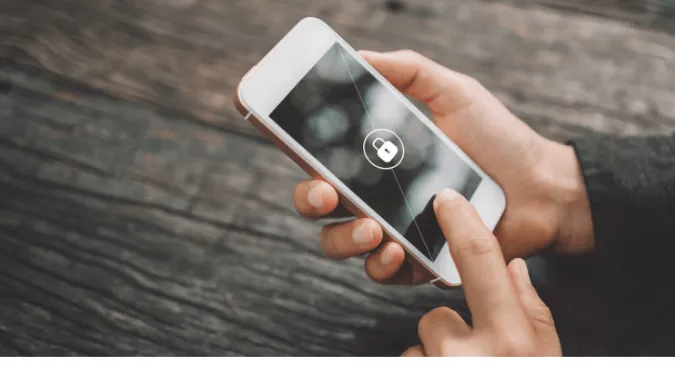WhatsApp is more than just a messaging app; it’s a personal and professional communication hub for millions of users.
With this popularity comes the importance of digital security, and that’s where security codes in WhatsApp play a vital role.
But what happens when you get a message saying your security code has changed? Is it something to be alarmed about, or just a part of normal operation?
Understanding the notifications and alerts regarding these security features can provide peace of mind and keep your conversations private.
Reasons Why Your WhatsApp Security Code is Changed
Here are the three (3) reasons why this is so;
Method 1. Changing Phones or Phone Numbers
A change in your security code might also occur if you switch to a new phone or change your phone number. Here’s how this process works:
Why Does the Security Code Change?
The security code is linked to your phone and phone number. Changing either of these triggers a change in the security code to verify your identity and protect your account from unauthorized access.
Changing Phones
- New Device, New Keys: When you move WhatsApp to a new phone, a new pair of encryption keys is generated. These keys ensure that your conversations are secure on the new device.
- Verification Process: You’ll be asked to verify your phone number as part of the setup on the new device. This step confirms that you are the legitimate owner of the account.
Changing Phone Numbers
- New Number, New Identity: Changing your phone number is like creating a new identity within WhatsApp. The app updates your security code to align with this new identity.
- Using the ‘Change Number’ Feature: WhatsApp has a ‘Change Number’ feature that allows you to move your account information, groups, and settings to a new phone number. Utilize this feature to ensure a smooth transition.
Is It Secure?
Yes! During these transitions, the change in security code is a built-in safety measure designed to protect your account.
It’s a proactive step by WhatsApp to ensure that only you can access your messages and data.
Can You Keep the Same Security Code?
No, the security code is specific to your device and phone number. When either of these changes, a new security code is generated to maintain the integrity of your account’s security.
Method 2. Resetting Account Settings
Resetting account settings in WhatsApp is another reason why the security code may change. It’s an essential part of the app’s security measures. Here’s what happens:
Why Does the Security Code Change?
The WhatsApp security code serves as your account’s unique digital signature.
If you reset your account settings, the app might interpret this as a significant change, leading to a new security code to confirm your identity.
What Constitutes Resetting Account Settings?
- Changing Privacy Settings: Making substantial changes to your privacy settings may trigger a security code change.
- Enabling Two-Step Verification: Turning on two-step verification adds an additional layer of security, and this activation may cause the security code to change.
- Restoring Account After Deletion: If you’ve deleted and restored your WhatsApp account, reactivation will generate a new security code.
Is It Something to Worry About?
No! Like the other methods, this change in the security code is a standard procedure to ensure your account’s security. It’s a sign that WhatsApp’s protective measures are in place and working as intended.
How Can You Verify the New Security Code?
The verification process is the same as before. You can verify the new security code with your contacts by viewing the QR code and 60-digit number within the chat settings.
Method 3. Reinstalling or Updating the App
WhatsApp takes user security seriously, and part of that commitment involves regular updates to ensure the application stays ahead of potential security threats.
Here’s what you need to know about how reinstalling or updating the app affects your security code:
Why Does the Security Code Change?
When you reinstall or update WhatsApp, the app generates a new set of encryption keys. These keys form the basis of your security code, ensuring that your conversations remain private and secure.
What Happens During the Update or Reinstall Process?
- New Encryption Keys: A new pair of public and private encryption keys is generated. These keys are unique to your device and account.
- Notification to Contacts: Your contacts may be notified that your security code has changed. This is a transparency feature to let them know of the change.
- Automatic Process: Creating new encryption keys and changing the security code is automatic and doesn’t require any action on your part.
Is It Safe?
Absolutely! Changing your security code is a routine part of maintaining robust security. It’s not indicative of a problem; it’s a sign that the app is working to keep your data secure.
How Can You Verify the New Security Code?
You can verify the new security code with your contacts by following these steps:
- Open the contact’s chat.
- Tap on the contact’s name.
- Tap on ‘Encryption’ to view the QR code and 60-digit number.
If you and your contact are physically near each other, one can scan the other’s QR code, or you can compare the 60-digit number.
Frequently Asked Questions (FAQ)
Q1: Why is my message “Your Security Code is Changed” in WhatsApp?
A1: This message appears when the security keys of you and your contact have been changed. It can occur when your contact reinstalls WhatsApp, switches devices, or changes numbers. It’s a normal part of WhatsApp’s end-to-end encryption.
Q2: Is Your Security Code Changed in WhatsApp Meaning Hacked?
A2: Not necessarily. Security code changes often occur for legitimate reasons like reinstalling the app or changing devices. If you suspect foul play, verify the security code with your contact directly and review your security settings.
Q3: Can a WhatsApp Security Code be Changed Without Changing Phone Numbers or Reinstalling WhatsApp?
A3: No, the security code is tied to the phone number and app installation. It changes when one of these variables is altered.
Q4: How Can I Verify My Contacts in WhatsApp?
A4: You can manually verify contacts by comparing the 60-digit security code or scanning a QR code. This can be found by opening a chat, tapping the contact’s name, and then tapping ‘Encryption.’
Q5: What Does End-to-End Encryption Mean in WhatsApp?
A5: It means that only you and the person you’re communicating with can read or listen to the content. Even WhatsApp can’t access it. It ensures a high level of privacy and security.
Conclusion
Navigating the ever-evolving world of digital communication can be a complex affair, especially regarding security and privacy.
Thankfully, with a better understanding of why your WhatsApp security code might change and the effective, reliable, and accurate methods to manage and protect your data, you’re now well-equipped to communicate confidently.
From understanding the importance of end-to-end encryption to utilizing two-step verification, we’ve explored various aspects contributing to a secure messaging experience.
By following these practices and keeping abreast of updates and changes, you can rest assured that your communication via WhatsApp is in safe hands.
Should you face any unusual occurrences, like your last seen on WhatsApp being wrong or WhatsApp profile pictures disappearing and reappearing, you now know where to look and what steps to take to troubleshoot these issues.