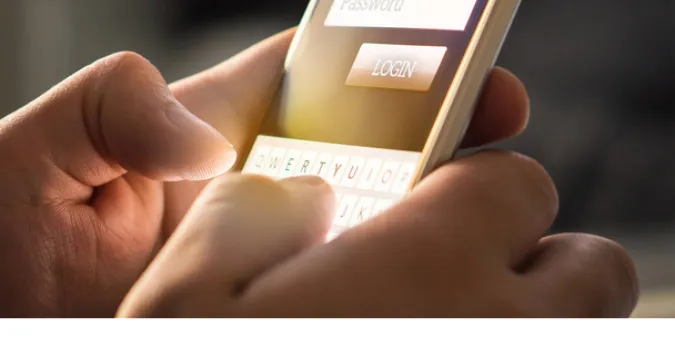Welcome to the ultimate guide that will clear all your doubts about Usernames and Names on Telegram.
You might be scratching your head thinking, “Aren’t they the same?” or “Why does this even matter?” Well, let me break it down for you.
When using Telegram, you’ll often see two labels associated with you — your Name and your Username.
It’s not just for kicks and giggles; these have specific roles that affect how you interact with the app and, more importantly, how others interact with you.
Understanding the nuances between these two is crucial, especially when it comes to things like privacy, customization, and even SEO keywords related to Telegram Username vs Name.
Quick Answer: The Core Difference Between Username and Name in Telegram
So you want the quick and dirty, huh? Alright, let’s cut to the chase!
Username: Your Digital Identity
Your username is like your online social security number but way cooler and less risky to share. It’s unique to you and you alone. You’ll use it to log in and it helps people find you. Think of it as your home address in the digital world of Telegram.
Name: Your Personal Label
Now, your name is what people will see first when they chat with you. It’s like your front door sign; it could be your real name, a nickname, or something totally out there like “Queen of Dragons.”
There you have it, the core difference simplified! Your username is your unique identifier, while your name is more like a personal tag.
Why Do We Even Need Both?
Alright, so now you know the basics. But you might be wondering, “Why do I even need both a name and a username on Telegram?” Good question, friend. Let’s break it down.
Customization
This is where your creative juices get to flow. With both a name and a username, you can show off different aspects of your personality or brand.
Your name is what people will see in their chat lists. It’s how they’ll remember you. Your username, on the other hand, is the key to your profile. It’s a part of your Telegram Profile URL. Cool, huh?
Privacy and Anonymity
Sometimes you want to keep things on the down-low, and Telegram’s got you covered. Your name doesn’t have to be your actual name. It can be anything.
Your username, however, is unique and can be used to find you. But remember, you can hide your Telegram group activities from contacts if you want to go stealth mode.
Accessibility
Ever tried finding someone but didn’t remember their exact name? With a username, you don’t have to worry. It’s the easiest way for people to find you on Telegram.
Forget scrolling through the endless list of Johns; just type in the username, and bam, you’re there!
Is username and user ID the same in Telegram?
Nope, they’re different! Your user ID is a unique number assigned to your account. Your username is what you pick and what people search for to find you.
The Technical Side: How Username and Name Work
Okay, tech nerds and curious cats, gather ’round! We’re diving into the mechanics of how this whole username and name thing works on Telegram.
Setting Up a Username
When you’re setting up your Telegram account, you’ll be prompted to pick a username. Choose wisely because it’s gotta be unique. You can’t snag one that’s already taken.
And yeah, it’s not just a one-and-done deal; you can change it later if you wish. Ever run into an issue with usernames not being found?
Check out this guide on how to fix ‘Telegram group username not found’.
Choosing a Name
Your name, however, is a whole different ball game. It’s what shows up in chats and group conversations.
Changing Both Over Time
Life is about change, and so are your Telegram identifiers. Whether it’s because of a rebrand or you just got bored, you can change both your name and username.
Just remember, your new username has to be unique. If you want to change how your name displays in a group chat, check out this guide on how to change your display name in a Telegram group.
Pitfalls to Avoid: Username and Name No-Nos
Whoa there, eager beaver! Before you dive head-first into the Telegram waters, you should know there are some pitfalls to avoid. Let’s talk about the do’s and don’ts, shall we?
The All-Numbers Username
You might think having a username like “12345” is cool, but let me tell you, it screams “I’m not creative!” Plus, it doesn’t help much with discoverability.
Too Long, Too Short
The perfect username is like Goldilocks’ porridge: not too long, not too short, just right. A super-long username is a mouthful and hard to remember. A super-short one? Well, it might be taken already.
Your Actual Phone Number or Sensitive Info
Big no-no! You don’t want to be handing out personal details left and right. Remember, your username is public!
Changing Too Often
Here’s the thing: if you change your username, the old one gets locked for a while. So, if you’re a flip-flopper, you might lose the name you loved. Plus, it can confuse your contacts.
Want more on how to get around this? Check out our guide on how to hide and unhide Telegram groups to manage your digital life better.
Frequently Asked Questions (FAQ)
Let’s face it, you probably still have a couple of questions tumbling around in your head. No worries, that’s what this FAQ section is all about!
Q1: Can I have a Telegram account without a username?
You betcha! A username is optional, but remember, it makes it easier for people to find you.
Q2: Can two people have the same name on Telegram?
Absolutely! Names are not unique identifiers on Telegram. You and your BFF can both be “AwesomeSauce” if you want.
Q3: How do I change my username on Telegram?
Easy peasy! Just go to Settings, tap on your username, and make the change. Just remember, it’s gotta be a unique one!
Q4: Why can’t I see some people’s usernames?
They either haven’t set one up, or they’ve set their privacy settings so that only certain people can see it. You can check out this guide to see hidden group members in Telegram.
Q5: Is it possible to search for people using their name?
You can, but names aren’t unique. You might end up scrolling through a whole lot of “Jennifers” before you find the one you’re looking for.
Q6: Is my Telegram ID my username?
Nope, your Telegram ID is a number assigned to your account. Your username is what you choose and what people use to search for you.
Conclusion
And there you have it, folks! We’ve demystified the world of Telegram usernames and names.
From the what’s what to the how-to’s, and even those pesky pitfalls, we’ve got you covered.
Whether you’re a Telegram newbie or a seasoned user looking for a refresher, hopefully, you’ve found some golden nuggets of info here.