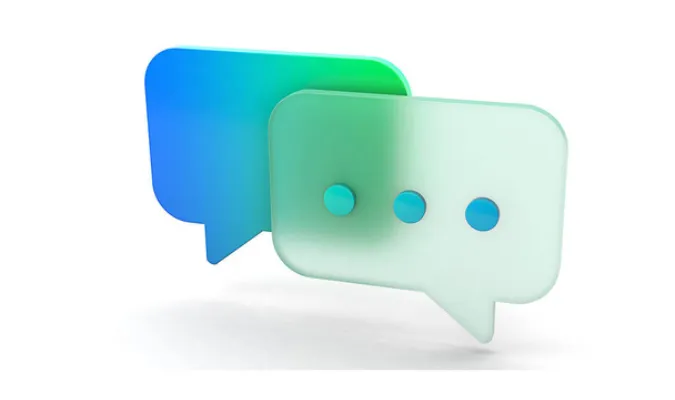In an age where digital privacy is at the forefront of many tech users’ minds, understanding the nuances of communication apps like Signal is essential.
For those who prioritize secure messaging, Signal has become a household name, offering encrypted conversations that keep prying eyes at bay.
A crucial feature for maintaining privacy and control over one’s digital environment is blocking contacts. But what exactly happens when you block someone on Signal?
This question isn’t just about knowing the app’s features—it’s about understanding the social and digital consequences of using the block function.
As we delve into this topic, it’s vital to recognize that blocking someone can affect both parties. It affects what the blocked party can see and know about the blocker’s Signal activity.
This blog post aims to provide detailed insights and guidance for those looking to understand or navigate blocking on Signal. Whether you’re curious about the technical effects or the social ramifications, we’ve got you covered.
Quick Answer: What Happens When You Block Someone on Signal
When you block someone on Signal, they are not notified of this action. However, they may notice certain indicators that something has changed.
They will no longer be able to call you or send you messages; their messages will appear to be sent but will not be delivered to your device.
Additionally, they won’t see any updates to your profile photo or about section. It’s a silent yet clear cutoff from communication on the app.
Remember, Signal’s commitment to privacy means it won’t explicitly inform someone they’ve been blocked to avoid potential social friction.
Yet, a keen eye might notice the subtle signs: messages perpetually stuck on ‘sent’ and never moving to ‘delivered’, or calls that never go through.
Understanding Signal’s Blocking Features
How Blocking Works on Signal
Signal’s blocking feature is straightforward yet powerful. When you add someone to your block list, Signal stops delivering their messages and calls to you immediately.
For the blocked person, the app doesn’t display any direct message indicating they have been blocked. Instead, it subtly changes the indicators associated with sent messages, which can clue in the observant user.
Privacy and Security Considerations
The design of Signal’s blocking function is consistent with the app’s overall emphasis on user privacy and security.
The app does not compromise your privacy by revealing to the blocked user that they have been added to a block list, thus preventing any potential confrontation.
Signal’s encryption protocol also ensures that the blocked user cannot decipher whether their messages are undelivered due to blocking or other issues like connectivity problems.
Detailed Breakdown: The Blocked Person’s Perspective
Immediate Changes They’ll Notice
When someone gets blocked on Signal, they might not see a glaring “You’ve been blocked” message, but a few immediate changes can signal (no pun intended) that something’s up.
Messages won’t show ‘Delivered’ or ‘Read’ statuses; they’ll just perpetually show as sent. Calls they attempt to make to you will never connect—it’ll seem as if you’re perpetually unavailable.
Long-Term Limitations
Over time, the blocked individual might notice that they can’t see any updates to your profile. Profile pictures, statuses, or any other changes you make will be invisible to them.
This persistent lack of interaction and update can be a long-term indicator that they’ve been blocked, especially if they know you to be an active Signal user.
The Technical Side of Blocking on Signal
Server and Device Interactions
When you block someone on Signal, the app alters the interaction between your device, the servers, and the blocked contact’s device. The server will no longer route messages from the blocked user to you.
From a technical standpoint, their messages are sent to the server but not forwarded to your device, which is why the blocked user will see their messages as sent but not delivered.
Signal’s Privacy Policy on Blocking
Signal’s privacy policy upholds the commitment to user privacy, even when it comes to blocking. The app does not inform the blocked individual, and their messages are handled discreetly.
Signal does not store messages in an accessible format, so once you block someone, the undelivered messages remain unreadable by the app or any staff, maintaining a robust level of privacy.
Navigating the Social Implications
How to Address Questions from Someone You’ve Blocked
If someone confronts you about blocking them on Signal, navigating the conversation can be tricky. You might not want to disclose that you’ve blocked them, or perhaps you’re looking for a way to address the situation without conflict.
It’s a good idea to prepare a response that respects your boundaries and privacy. You could cite a need for digital space or a simplification of your contact list.
Remember, your digital space is yours to manage, and you’re not obligated to maintain a line of communication that makes you uncomfortable.
Maintaining Digital Boundaries
Creating and maintaining digital boundaries is as important as setting boundaries in real life. When you block someone on Signal, you’re taking a step to enforce your personal boundaries.
It’s a silent but powerful statement that you’re in control of who can reach you through digital means.
This action is part of a larger conversation about digital well-being and the right to privacy, highlighting the need for tools and features that support users in managing their online interactions.
Steps to Block Someone on Signal
How to Block
Blocking someone on Signal is a discreet way to take control of your messaging environment. Here’s how you can do it:
- Open the Signal app on your device.
- Go to the conversation with the person you want to block, or open their contact profile.
- Tap on the person’s name or number at the top of the screen to access their profile.
- Scroll down and select “Block user.”
- Confirm your choice by tapping “Block” on the pop-up message.
This process will immediately block the user from sending you messages or making calls to you via Signal.
Confirming a Block Is Active
To ensure that a contact has been successfully blocked:
- Go to Signal’s settings by tapping your profile icon in the upper left corner.
- Select “Privacy” from the options.
- Scroll down to the “Blocked” section.
- If the person’s name or number appears under “Blocked Contacts,” the block is active.
Alternatives to Blocking
Muting Notifications
If blocking feels too definitive but you still want to lessen the noise from a particular chat, muting notifications is a great middle ground. Here’s how to mute:
- Open the chat with the contact or group you want to mute.
- Tap on the name or title at the top to access chat settings.
- Choose “Mute notifications.”
- Select the duration you want to mute notifications for: 1 hour, 1 day, 1 week, or always.
- Hit “OK” to confirm.
Now, you’ll still receive messages, but without the constant ping of notifications pulling you back in. It’s like putting that conversation on silent mode.
Archiving Conversations
Maybe you don’t want to mute or block, but you’d rather not see the conversation in your main chat list. Archiving is the way to go:
- In the chat list, swipe left on the conversation you want to archive (or use a long press on Android).
- Select the “Archive” option that appears.
This moves the chat out of your immediate view, cleaning up your main list without deleting any history. You can always revisit the archived conversation by going to your archived chats section.
Tips for a Cleaner Signal Experience
Managing Privacy Settings
Signal provides robust privacy settings to help keep your messaging experience as clean and clutter-free as possible. Here are some quick tips:
- Screen Lock: Enable screen lock to require a PIN or a biometric scan to access Signal.
- Read Receipts: You can turn off read receipts if you prefer not to inform contacts when you’ve read their messages.
- Relay Calls: Use the relay calls feature to route calls through the Signal server to hide your IP address from your contact.
- Disappearing Messages: Set messages to disappear after a set time to keep conversations from lingering.
Regularly diving into the privacy settings and adjusting them to your comfort level can greatly enhance your experience on Signal.
Regularly Reviewing Your Block List
It’s healthy digital hygiene to review your block list occasionally. Here’s why:
- Reassess Relationships: Circumstances and relationships change over time. Someone you blocked months ago might no longer be a person you wish to keep out of your digital life.
- Cleanup: Over time, you may accumulate a list of blocked contacts you no longer need to keep blocked, which can clutter your block list.
- Privacy Management: Regular reviews ensure that you’re aware of who you’re blocking, helping you maintain a high level of privacy control.
Frequently Asked Questions (FAQ)
Q1: Will the blocked person know I’ve blocked them?
No, Signal does not notify the other person that they’ve been blocked. However, they may notice indirect signs like messages never being delivered (only one check mark) or calls not going through, but these are not definitive indicators of being blocked since they can also occur with technical issues.
Q2: Can a blocked person see my profile updates?
Once you block someone on Signal, they cannot see any updates to your profile picture or about section. Your privacy is protected, and the blocked contact won’t be able to tell if or when you make changes to your profile.
Q3: What happens to the messages they send after being blocked?
When someone you’ve blocked tries to send you a message, it will be sent to the Signal server, but it won’t be delivered to your device.
On their end, the message will appear as sent (one check mark) but never show as delivered (two check marks).
The messages remain on the server without being forwarded to you, and they won’t be delivered even if you later unblock the person.
Conclusion
Understanding how blocking works on Signal can give you peace of mind and help maintain your digital boundaries.
Whether you’re looking to ensure a quieter messaging experience or enforce your privacy, Signal provides you with the tools to manage your interactions on your terms.
Remember, blocking is about your comfort and security, so use it as needed without feeling obligated to maintain digital relationships that don’t serve you.
Stay informed, stay in control, and tailor your Signal experience to suit your life.
After all, the power of communication lies not just in connection, but also in the ability to define who we connect with and on what terms.