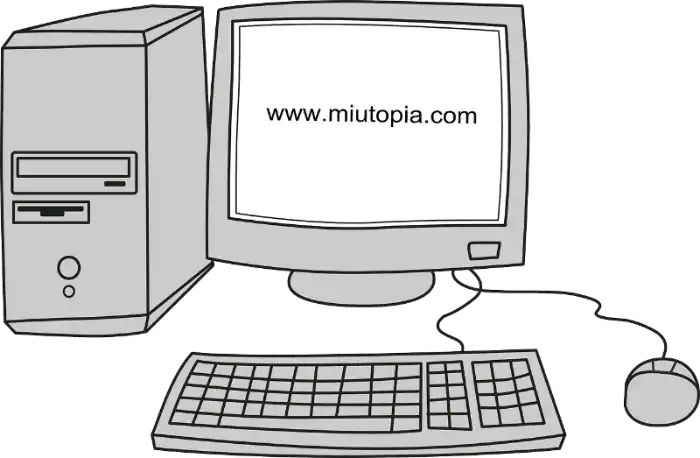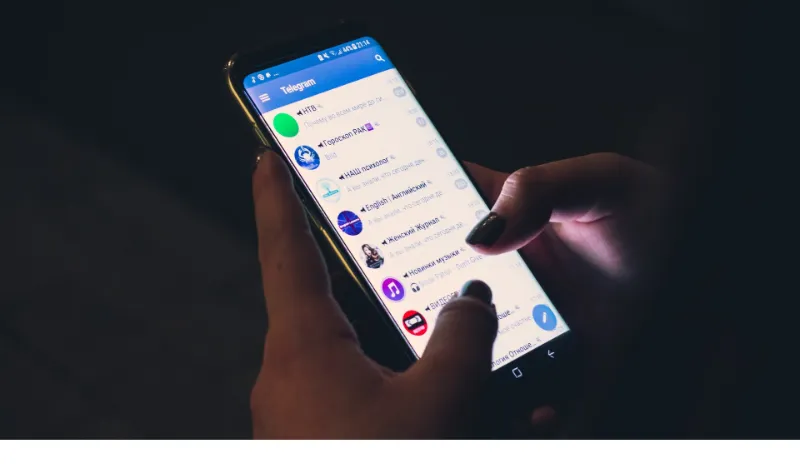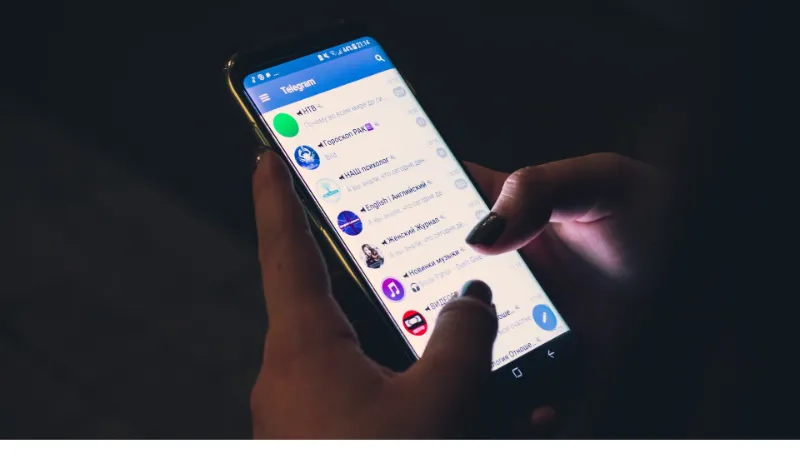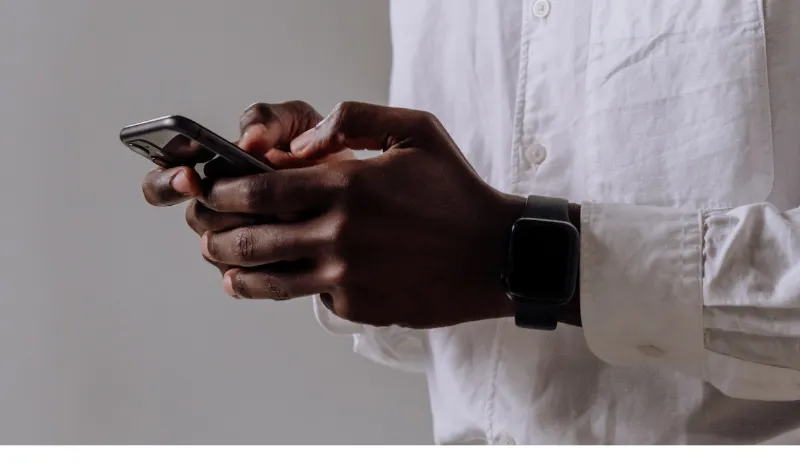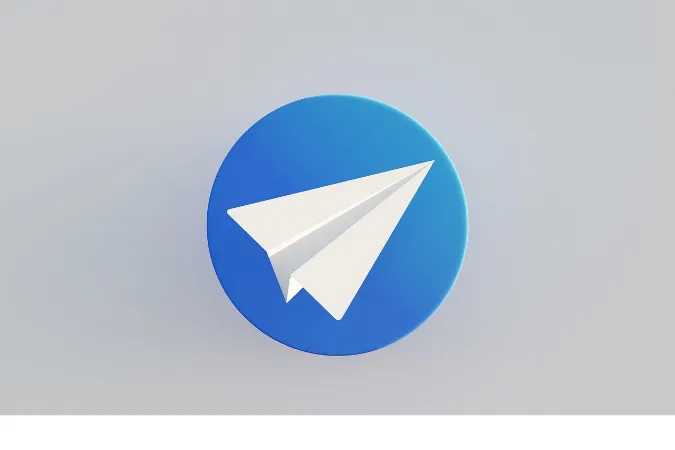WhatsApp is more than just a messaging platform; it’s a hub for sharing memories, laughs, and connections through images.
Whether you’re capturing a scenic sunset or a silly selfie, knowing where those memories are stored on your device can be useful.
WhatsApp images are stored in specific directories depending on your device. The location of these images might differ based on your operating system, whether you’re using Android or iOS.
Knowing where your images are stored gives you control over managing and organizing your media files.
It helps to troubleshoot problems, like when your WhatsApp picture disappears and reappears, and lets you take charge of your digital space.
In this article, we’ll dive deeper into the exact locations of image storage on both Android and iOS devices, along with tips and tricks for managing them.
Quick Answer
Finding where your WhatsApp images are stored doesn’t have to be a complicated puzzle. Here’s a straightforward guide to locating those precious memories on your device:
Android:
- For most versions: Your images are stored in the
/WhatsApp/Media/WhatsApp Images/directory. - For older versions: You might find them in the
/sdcard/WhatsApp/Media/WhatsApp Images/.
iOS (iPhone):
- All versions: iOS users can locate WhatsApp images in the
/User/Media/WhatsApp/directory.
Detailed Analysis for Android Users
Finding and managing your WhatsApp images might seem like a maze if you’re an Android user. But don’t worry; we’ve got the map for you.
Here’s how you can access those cherished memories:
Different Locations for Various Versions
- Modern Versions: Most Android devices running newer versions save WhatsApp images in
/WhatsApp/Media/WhatsApp Images/. - Older Versions: If you’re on an older version, you might locate them at
/sdcard/WhatsApp/Media/WhatsApp Images/.
How to Access the Files
- Using a File Manager: You can easily navigate through your phone’s directories using a file manager. Two free and useful file managers you might consider are:
- Google Files: A user-friendly option developed by Google, ensuring seamless navigation and management of files.
- Total Commander: Known for its flexibility and robust features, perfect for those who want more control over their files.
- Connecting to a Computer: Connect your phone to a computer and access the file location through your computer’s file explorer.
Tips for Managing Images
- Backing Up: Consistent backups can be a lifesaver. Learn how to fix WhatsApp messages not delivered to ensure your cherished images and conversations are always safe.
- Organizing: Creating specific folders within the directory can keep your images organized and easy to find.
- Space Management: Regularly deleting unnecessary images can free up valuable space on your device.
Detailed Analysis for iOS Users
Finding and managing your WhatsApp images is very much straightforward on iOS devices. Let’s break down the process and help you take control of your digital media:
Location for All Versions
- iOS (iPhone): All versions store WhatsApp images in the
/User/Media/WhatsApp/directory.
How to Access the Files
- Using a File Manager: Apple’s ecosystem offers some great file managers that are both free and user-friendly. Consider these two:
- Documents by Readdle: A comprehensive file manager that easily organizes, views, and manages your files.
- FileApp: This manager offers a clean and simple interface, making file navigation a breeze.
- Connecting to a Computer: Connect your iPhone to a computer, and you can easily explore the file location through your computer’s file explorer.
Tips for Managing Images
- Backing Up: Keep your memories safe by regularly backing them up to iCloud or another cloud service.
- Organizing: Utilize folders to keep your images sorted and easily accessible.
- Space Management: Review and delete unnecessary images regularly to keep your device clutter-free.
Frequently Asked Questions (FAQ)
Q1. Can I Change the Default Storage Location for WhatsApp Images?
Yes, you can use specific file manager apps on Android devices to change the default storage location. However, on iOS, this option is unavailable due to the more restricted file system.
Q2. How Do I Backup My WhatsApp Images?
Backups can be done via Google Drive for Android and iCloud for iOS. You can set automatic backups from within the WhatsApp app settings. Make sure you don’t lose those precious memories!
Q3. Where Are WhatsApp Android Photos Stored?
Where are WhatsApp Android photos stored? On most modern Android devices, WhatsApp photos are stored in /WhatsApp/Media/WhatsApp Images/. For older versions, it may be /sdcard/WhatsApp/Media/WhatsApp Images/.
Q4. How Can I Access WhatsApp Images If My Phone Is Damaged?
For both Android and iOS, if you’ve been backing up your images to a cloud service, you can access them from any device by signing into your respective account. If not, professional data recovery services might be an option.
Q5. Why Can’t I See My WhatsApp Images in the Gallery?
This could be due to hidden “.nomedia” files in the WhatsApp images folder. You can fix last seen on WhatsApp wrong and similar issues by exploring settings and file properties on your device.
Conclusion
Storing and managing WhatsApp images doesn’t have to be a conundrum.
Whether you’re on Android or iOS, we’ve covered the locations, the tools, and the tips to make this process as smooth as a buttery swipe on a brand new smartphone screen.
- Android Users: With options like Google Files and Total Commander, navigating to the directory where your WhatsApp images are stored is a breeze. Tailored to your version, the paths are there, waiting for you to explore.
- iOS Users: Even in the more controlled environment of Apple’s ecosystem, tools like Documents by Readdle and FileApp have you covered. Dive into the directory and take charge of your images.
- Backup, Organize, and Enjoy: With the knowledge you now have, managing those snapshots of joy, laughter, and memories is just a few taps away.