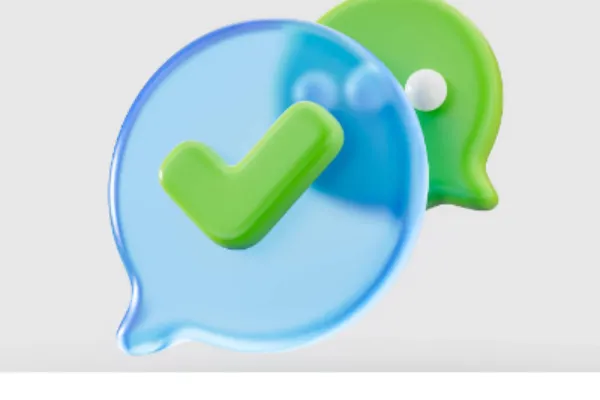WhatsApp, with its characteristic green icon, has undeniably become a staple messaging platform for millions. From its inception, it’s aimed at providing a seamless communication experience.
Along with its user-friendly interface and features, the app introduced message delivery indicators or the “ticks” we often notice.
These ticks, especially the elusive single tick, have intrigued users, sparking questions and, occasionally, anxieties.
Let’s delve deeper for those of you who prefer a comprehensive guide.
And if you’ve ever pondered the differences between WhatsApp and its contemporaries, like WhatsApp Plus or GBWhatsApp, we have an insightful guide that sheds light on their unique features and capabilities.
Quick Answer
Have you ever checked your WhatsApp and wondered why that message has a single tick for what seems like an eternity? You’re not alone.
Here’s the speedy rundown for those in a rush:
- Single Tick Meaning: Message sent from your device, but hasn’t reached the recipient’s phone. This doesn’t mean they’ve read it; it means the message is in limbo, waiting to be delivered.
- Primary Reasons for the Single Tick’s Prolonged Appearance:
- Recipient’s phone is off or out of coverage: Maybe they’re in a no-service zone or their battery’s drained.
- WhatsApp isn’t active on their device. They might’ve uninstalled the app or a glitch prevents receiving the message.
- Connection woes: This might be due to issues with their Wi-Fi or mobile data.
Understanding WhatsApp Ticks
Navigating the waters of WhatsApp communication, you’ll often find yourself coming across various ticks. But what do they all represent?
Let’s break it down:
- Single Tick (✓): Your message has successfully left your device. It’s essentially a virtual “sent” stamp. But, there’s a catch. It hasn’t been delivered to the recipient’s phone just yet.
- Double Grey Tick (✓✓): Hooray! Your message has landed on the recipient’s device. But, they haven’t opened WhatsApp to read it yet.
- Double Blue Tick (✓✓): This is the golden moment – your message has been read (or at least opened). You can now wait for their reply or, if you’re anything like me, overanalyze why they haven’t responded yet.
Why does it take ages for 2 ticks on WhatsApp?
Well, the transition from one tick to two ticks depends on the recipient’s phone status and connectivity. If they have connectivity issues or their phone is off, the double ticks may take their sweet time to appear.
In-depth Analysis: Why Does a Single Tick Last So Long?
Alright, you’ve sent that crucial message, and you’re stuck staring at that tick.
Anxiety levels might be rising, but before you jump to conclusions, let’s demystify the prolonged appearance of the single tick.
- Connectivity Issues:
- Your Connection: Maybe your Wi-Fi’s acting up, or your mobile data decided to take a nap. If your message isn’t moving past one tick, double-check your connection.
- Their Connection: On the flip side, the recipient might be in a zone with a weak signal or no internet connectivity. In the digital age, there are still places where Wi-Fi is as rare as a unicorn!
- Phone Issues:
- Battery Blues: Their device might be switched off, or perhaps it ran out of juice.
- Airplane Mode: They might have their phone on airplane mode. It’s not just for flights; some people use it to avoid distractions or to save battery life.
- App Issues:
- Deleted or Disabled: They might have uninstalled WhatsApp or temporarily deactivated notifications.
- App Malfunction: Sometimes, the app might not work properly due to minor glitches. Usually, a quick restart can solve such issues.
Potential Solutions & Workarounds
If that pesky single tick’s been hanging around for a tad too long, don’t hit the panic button just yet. There are several simple steps and fixes to kick things back into gear potentially:
- Restart the App: It’s like giving WhatsApp a quick cup of coffee. Exit the app and open it again. This often jolts it back into action.
- Phone Power Cycle: Turn off your phone and then turn it back on. Think of it as a mini vacation for your device. It can work wonders!
- Update WhatsApp: Keeping apps updated ensures smooth functioning. Check your app store and see if a new version of WhatsApp is waiting in the wings. Sometimes, the most recent updates iron out any potential glitches.
- Stable Network Connection: Ensure you’re connected to a stable network, be it Wi-Fi or mobile data. If you’re on Wi-Fi, try toggling it off and on. Or switch to mobile data and see if that does the trick.
- Contact Through Another Medium: If the message is urgent and the tick still plays hard to get, perhaps send a text or make a call. If you’re considering using other platforms for more reliable communication, understanding the differences between WhatsApp calls and normal calls can give you an edge in choosing the best method.
- Reinstall the App: As a last resort, if all else fails, uninstall and reinstall WhatsApp. Remember to back up your chats first! Also, if you’re curious about how this messaging giant compares to other platforms, you might find our article on WhatsApp vs. Discord quite enlightening.
Comparing WhatsApp’s Ticks with Other Messaging Apps
The digital realm is rife with communication apps, each with its own way of letting users know if a message has been sent, delivered, or read.
How does WhatsApp fare against its competitors?
- iMessage (Apple):
- Delivered: Word “Delivered” appears below the message.
- Read: Word “Read” followed by the time it was read.
- Facebook Messenger:
- Sent: A blue circle with a checkmark.
- Delivered: A filled-in blue circle.
- Read: The recipient’s profile picture appears in a tiny circle.
- Telegram:
- Sent: A single checkmark.
- Read: Two blue checkmarks.
- Viber:
- Sent: One gray checkmark.
- Delivered: Two gray checkmarks.
- Seen: Two purple checkmarks.
Frequently Asked Questions (FAQ)
Q1. Can a person in WhatsApp read my message if there is only one tick?
Nope, a single tick means your message has been sent from your phone but hasn’t reached theirs yet. So, they can’t read what hasn’t been delivered!
Q2. How reliable are WhatsApp’s ticks in indicating message status?
Pretty reliable! However, always remember that the double blue ticks mean the message was opened, not necessarily read. Someone could open and close the chat without actually reading the content.
Q3. Can I hide the blue ticks so others won’t know I’ve read their message?
Yes, you can! Head to WhatsApp settings, then Account, then Privacy, and uncheck the ‘Read Receipts’ option. But, if you disable yours, you also won’t see read receipts for messages you send.
Q4. If I see a single tick for a very long time, have I been blocked?
Not necessarily. While a single tick can be a sign of being blocked, it’s more commonly due to connection issues or the recipient’s phone being off.
For more insights on this, you might find our article on does 1 grey tick on WhatsApp mean blocked? to be quite enlightening.
Q5. Are there any tricks to expedite the move from one tick to two?
Patience is key. Ensure both you and the recipient have stable internet connections. If it’s urgent, consider reaching out via another platform or method.
Q6. How does WhatsApp’s delivery system differ from traditional texting?
WhatsApp uses internet data, while traditional texting (SMS) uses cellular networks. WhatsApp offers rich media sharing, encryption, and the famous tick system. Dive into the differences between WhatsApp and texting to know more!
Conclusion
There you have it, tech aficionados! The world of WhatsApp ticks might seem small at first glance, but as we’ve journeyed together, it’s evident that there’s more than meets the eye.
From understanding the mysteries behind that elusive single tick to comparing WhatsApp’s indicators with other messaging platforms, we’ve unraveled a tech-tale worth telling.
Always remember that technology, while intricate and occasionally puzzling, is designed to make our lives easier.
So, the next time you’re staring down a lone tick, take a deep breath, refer back to our handy guide, and arm yourself with knowledge (and perhaps a little patience!).