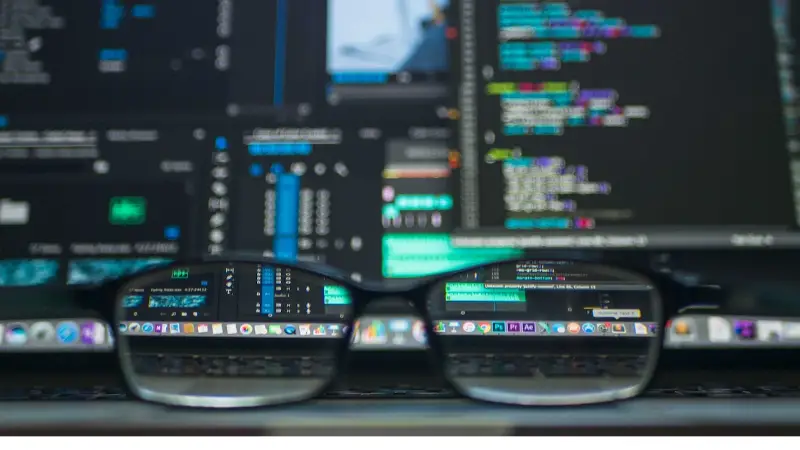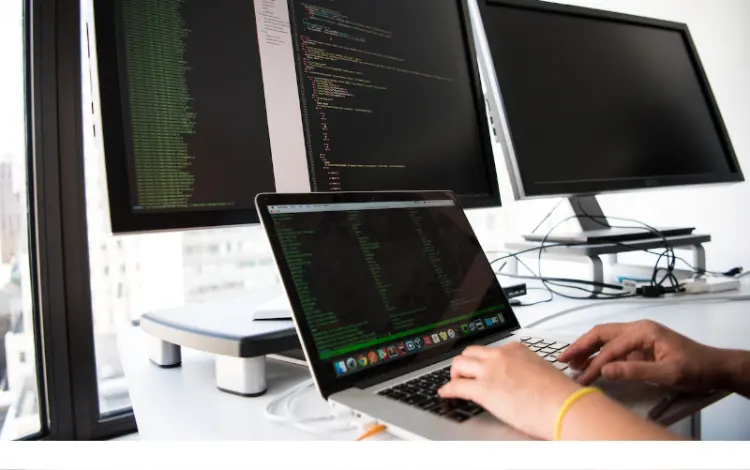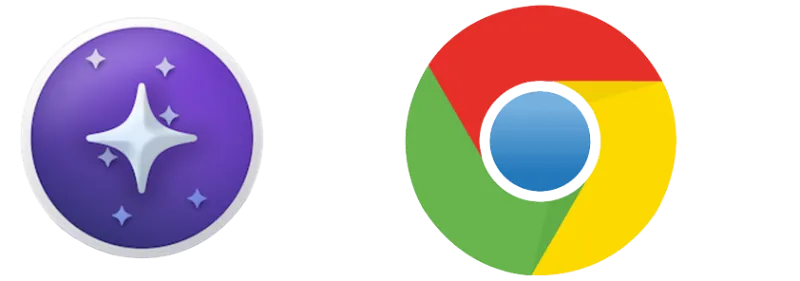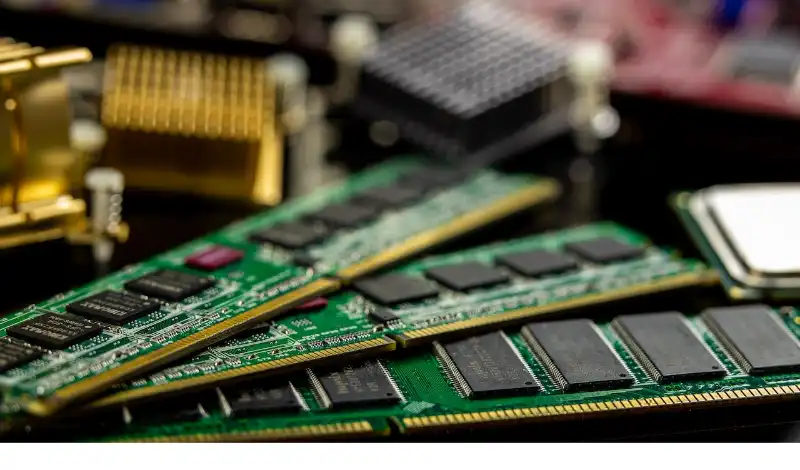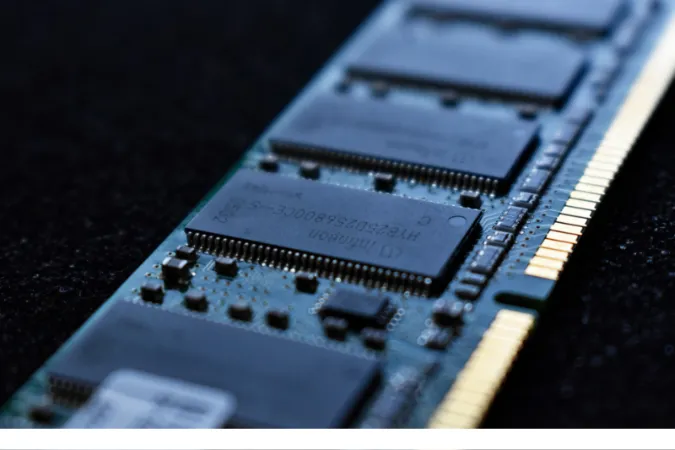In today’s post, we’re diving deep into a popular topic – the RAM usage of two well-loved browsers, Vivaldi and Firefox.
If you’ve ever noticed your PC grinding to a halt while browsing, chances are your browser’s chewing up more RAM than it should.
Comparing Vivaldi vs. Firefox RAM usage can give us insights into how these browsers interact with your computer resources.
Both browsers offer unique features, but how they handle RAM could decide if your system resources are at a premium.
If you’re interested in how Vivaldi stacks up against other browsers, you might want to check out our in-depth analysis on Vivaldi vs. Arc Web Browser.
The information in this article will help you better understand why some browsers might consume more memory than others and how it affects your browsing experience.
Fun Fact #1: Vivaldi, launched in 2016, was created by the former CEO of Opera Software, who wanted to make a highly customizable browser, something he believed the market was lacking.
Ready to find out which web browser is less of a memory hog? Let’s get into the details.
What You Need to Know About Browsers and RAM Usage
RAM (Random Access Memory) is essentially your device’s short-term memory. It temporarily stores data from your OS and applications, including browsers, to allow quick access.
Understanding how browsers use RAM is key to figuring out why they can sometimes slow your device down.
Browsers are like highway systems for information – the more lanes (or RAM) they have, the more data can move at once, leading to a faster, smoother experience.
But if the browser takes up more than its fair share of lanes, it can cause a traffic jam in your system.
High RAM usage ensures your web browser runs smoothly, loading web pages quickly.
But if a web browser uses too much RAM, it leaves less memory for other applications, potentially slowing down your device.
It’s worth noting that how a browser handles RAM usage isn’t the only factor impacting browser performance. CPU usage, browser design, and optimization also come into play.
Fun Fact #2: Firefox, on the other hand, is a product of Mozilla, a pioneer in championing an open-source web. It was the first browser to challenge the dominance of Microsoft's Internet Explorer.
Firefox and RAM Usage
Firefox has undergone significant improvements with the introduction of Firefox Quantum in 2017, which promised better memory handling.
However, the question remains, does Firefox consume more RAM?
The answer is; it depends. Firefox’s RAM usage can vary depending on the number of open tabs, active plugins, and the complexity of loaded web pages.
It’s not unusual to see Firefox using over a GB of RAM with numerous tabs open, especially if those tabs include multimedia content or complex web apps.
Firefox is designed to use more RAM to try and provide a smooth browsing experience.
For example, it stores recently visited pages in memory to help them load faster if you revisit them. However, if you’re working with a system that has limited RAM, this could potentially slow things down.
Vivaldi and RAM Usage
Designed to offer a rich browsing experience, Vivaldi also uses RAM to speed up processes and provide quick access to cached sites.
It’s common for Vivaldi to use substantial RAM, especially when multiple tabs are open or when using resource-intensive extensions.
The answer to the question, “Does Vivaldi use less RAM than Firefox?” can vary greatly depending on your usage.
Vivaldi’s developers have worked hard to optimize its performance and prevent it from becoming too much of a memory hog.
The latest versions have improved in this area, with reduced RAM footprint in certain situations.
Direct Comparison: Vivaldi vs. Firefox RAM Usage
So, the million-dollar question is, which browser is lighter on your RAM – Vivaldi or Firefox?
Unfortunately, it’s not a straightforward answer. Both browsers can consume a significant amount of RAM, especially when running multiple tabs or resource-heavy applications.
However, the exact numbers will depend on your usage patterns and the specifics of your machine.
A few online tests and user reports suggest that, in general, Firefox might use slightly more RAM than Vivaldi when multiple tabs are open.
However, remember that these tests can vary significantly based on the specific conditions during testing. For a definitive answer, it might be best to test both browsers on your own device.
Our article comparing Orion Browser vs. Safari can give you an idea about how these browsers perform regarding RAM usage.
How to Reduce RAM Usage in Firefox and Vivaldi
If you find that Firefox or Vivaldi is eating into your system’s memory, don’t fret. You can reduce their RAM usage and keep your device running smoothly in several ways.
Let’s start with some universal tips:
1. Limit your tabs
The more tabs you have open, the more RAM your browser will use. Consider closing tabs you no longer need or use extensions suspending inactive ones.
2. Manage your extensions
Browser extensions can be incredibly useful but consume a good chunk of your RAM. Review your extensions and disable or uninstall those you rarely use.
3. Use built-in performance settings
Firefox and Vivaldi have performance settings that can help manage RAM usage.
In Firefox, you can limit the amount of RAM the browser uses for its processes. Head to the ‘Options’ menu, scroll down to ‘Performance,‘ and adjust the settings.
Vivaldi, on the other hand, doesn’t have a similar option. However, because it’s based on Chromium, you can still disable certain features to save RAM.
For instance, you can go to vivaldi://flags/#proactive-tab-freeze and enable this setting. This will freeze tabs you’re not using, reducing the amount of RAM they consume.
RAM Usage vs. Overall Browser Performance
While comparing Vivaldi vs Firefox RAM usage is important; it’s crucial to note that RAM usage is just one part of the overall browser performance puzzle.
When discussing browser performance, we’re considering factors like load time, responsiveness, handling of multimedia content, security features, and customization options, among other things.
And while RAM usage can certainly affect these aspects, it’s not the only influencing factor.
Despite being heavier on RAM, browsers like Firefox and Vivaldi can still offer excellent performance due to efficient CPU usage and software optimization.
So, a browser can use more RAM but still deliver a fast and smooth user experience.
For example, Firefox’s multiprocess architecture, despite using more RAM, helps distribute the workload across your system, keeping the browser responsive even under heavy load.
Conversely, Vivaldi banks on customization and user control, offering various settings to optimize performance based on your needs.
Remember, your best browser depends on your specific needs and system setup.
Frequently Asked Questions (FAQ)
Here, we’ll address users’ common questions regarding Vivaldi, Firefox, and RAM usage.
Q1. Why does my browser use so much RAM?
Modern browsers, like Firefox and Vivaldi, use RAM to provide a fast and seamless browsing experience. The more tabs or extensions you have open, the more RAM your browser will need.
Q2. Can I limit how much RAM my browser uses?
Yes, you can manage your browser’s RAM usage by limiting the number of open tabs, working your extensions, and adjusting browser settings. Firefox has a specific performance setting that allows you to limit RAM usage.
Q3. Does more RAM usage mean a slower computer?
Not necessarily. More RAM usage can lead to a slower computer if your system lacks memory. However, if you have plenty of RAM, your system can handle more browser usage without slowing down.
Q4. How can I check how much RAM my browser is using?
You can check your browser’s RAM usage using your device’s task manager (Windows) or Activity Monitor (Mac). For a more detailed view, Firefox and Vivaldi have their own task managers.
Conclusion
And that wraps up our deep dive into Vivaldi vs. Firefox RAM usage. While RAM consumption is an important factor, choosing a browser is only one piece of the puzzle.
Both Firefox and Vivaldi have their unique strengths. Firefox is a tried-and-true choice known for its commitment to privacy and its multiprocess architecture that can provide a responsive experience.
Meanwhile, Vivaldi stands out with its high customization and control, allowing users to tweak the browser.
Ultimately, the best browser for you will depend on your specific needs, system specifications, and personal preference.
Remember that while less RAM usage is generally better, it doesn’t automatically equate to superior performance.