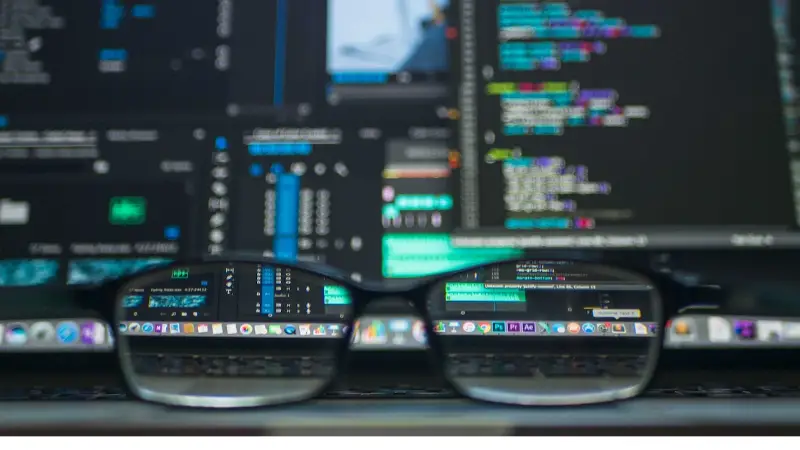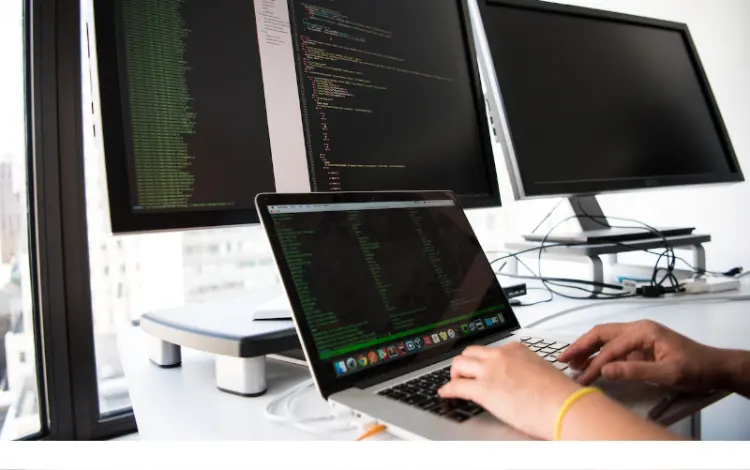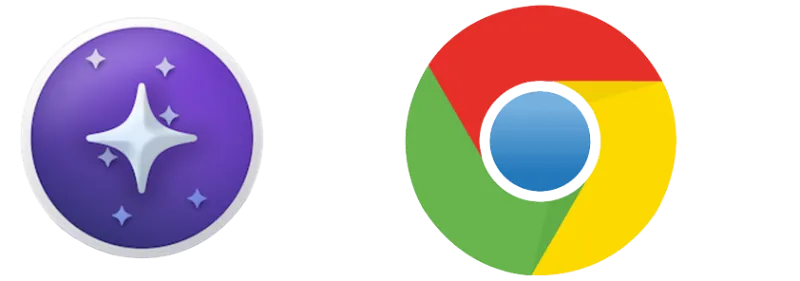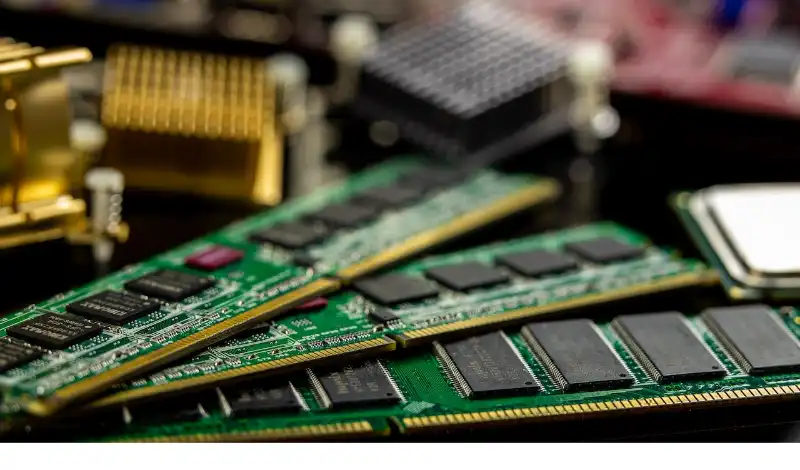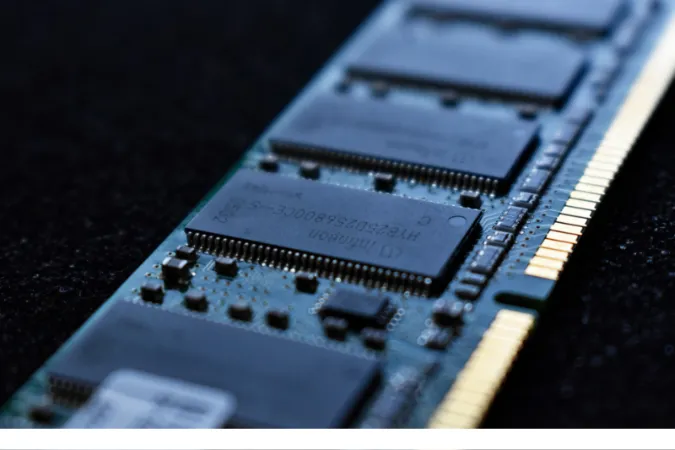Welcome to the ultimate showdown between two heavyweight contenders in web browsers – Vivaldi and Firefox.
Each comes equipped with unique features, strengths, and shortcomings, but which one will best suit your needs?
Let’s quickly compare Vivaldi and Firefox to satisfy those itching for an immediate answer.
And for those interested in knowing the nuts and bolts of these two browsers, we’ll take a deep dive into their features, pros, cons, and much more.
Fun Fact: Did you know Vivaldi was created by Jon von Tetzchner, the co-founder and former CEO of Opera Software? He developed Vivaldi with a vision to create a browser that is highly customizable, sophisticated, and catering to the needs of power users.
Quick Answer
Vivaldi might be your go-to choice if you value high customization, innovative features, and a power-packed browsing experience.
However, if you’re looking for a secure, fast, and user-friendly browser with a robust selection of extensions, Firefox could be the one for you.
Here’s a brief snapshot of how these two contenders fare against each other:
| Factors | Vivaldi | Firefox |
|---|---|---|
| Speed and Performance | Slower browsing, except for faster startups and shutdowns. | Generally faster browsing and better overall performance. |
| Security and Privacy | Robust privacy features. | Established reputation for commitment to user privacy. |
| Customizability | Exceptional level of customization, allowing users to tweak almost every aspect. | Limited customization options. |
| User Interface and Usability | Modern and flexible interface. | Simple and intuitive design. |
| Extensions and Add-ons | Supports all Chrome extensions, offering a significant variety of options. | Wider selection of add-ons. |
| Cross-Platform Accessibility | Cross-platform compatibility. | Cross-platform compatibility, supports a larger number of operating systems. |
| Support and Community | Limited support network due to a smaller user base. | Extensive support network due to a larger user base and longer presence. |
A Brief Overview of Vivaldi
Vivaldi is a freeware, cross-platform web browser developed by Vivaldi Technologies. Its founding team includes some key personnel who started the Opera browser.
Vivaldi aims to bring back many of the old features of Opera and introduce new ones.
Vivaldi boasts a level of customization that’s a rarity in modern web browsers. From its user interface to the placement of tabs, from keyboard shortcuts to mouse gestures – you can tweak almost every aspect of the browser.
Furthermore, Vivaldi supports all extensions available in the Chrome Web Store, making it even more versatile.
Who Should Use Vivaldi?
Vivaldi is designed for power users, enthusiasts, and anyone who likes to tailor their web browser to their exact preferences.
It’s perfect for users who handle many tabs simultaneously and appreciate a highly organized browsing experience. For instance, Vivaldi’s Tab Stacks and Tab Tiling features are game-changers for multitaskers.
A Brief Overview of Firefox
Firefox is a free and open-source web browser developed by the Mozilla Foundation. Known for its speed and robustness, Firefox is a browser many have come to trust over the years.
It was one of the first browsers to challenge the dominance of Microsoft’s Internet Explorer and has maintained a significant user base since.
One of the standout features of Firefox is its emphasis on privacy. The browser offers extensive privacy settings and features, including tracking protection and a built-in password manager.
Additionally, Firefox’s selection of extensions and add-ons is among the most extensive in the market, providing users with a high degree of flexibility and personalization.
Who Should Use Firefox?
Firefox is ideal for users who prioritize privacy and security. It’s a solid choice for those who appreciate the fast performance, extensive customization options via add-ons, and the sense of community with an open-source project.
Vivaldi vs. Firefox: Feature-by-Feature Comparison
Now that we understand what each browser brings, let’s delve deeper into a side-by-side, feature-by-feature comparison.
Feature 1: Speed and Performance
When it comes to raw speed, Firefox generally has the edge. Pages tend to load faster, and the browser uses fewer resources, making it more efficient, especially on older or less powerful systems.
However, Vivaldi excels in startup and shutdown times, launching and closing faster than Firefox.
Feature 2: Security and Privacy
Both browsers prioritize user privacy, but their approaches are slightly different. Firefox has an established reputation for its commitment to user privacy.
It offers features like Enhanced Tracking Protection and Facebook Container to help users control their online data.
Vivaldi, on the other hand, offers built-in trackers and ad blockers. It also doesn’t collect any user data, a policy stated clearly in its privacy policy.
Feature 3: Customizability
This is where Vivaldi truly shines. You can customize nearly every aspect of the browser, from its appearance to the behavior of its features.
Firefox, while not as customizable as Vivaldi, does provide a respectable number of options. You can choose from thousands of themes and extensions to make the browser your own.
Feature 4: User Interface and Usability
Regarding the user interface, it’s a matter of personal preference.
Vivaldi sports a modern, sleek design. Its highly customizable interface allows you to decide how and where your tabs and address bar are displayed.
Adding unique features like Web Panels and Side panels may also enhance productivity for some users.
Firefox keeps things straightforward with a clean, intuitive design that’s easy to navigate. It’s less cluttered than Vivaldi, making it more appealing for users who prefer simplicity.
However, it still offers plenty of customization options for you to make the browser your own.
Feature 5: Extensions and Add-ons
Firefox has a vast library of extensions and add-ons, and due to its longevity, many developers prefer to create add-ons specifically for Firefox.
Vivaldi, on the other hand, supports all Chrome extensions, which opens up a massive library of options to its users. While this means it has fewer browser-specific extensions, the ability to use Chrome extensions compensates for it.
Feature 6: Cross-Platform Accessibility
Both Firefox and Vivaldi are available on multiple platforms, including Windows, macOS, and Linux.
However, Firefox also has mobile versions for Android and iOS, making it more widely accessible than Vivaldi, which currently doesn’t have an iOS version.
Feature 7: Support and Community
Having been around longer, Firefox has a larger community and extensive support documentation. Many resources, including forums and tutorials, are available online to help you get the most out of your browser.
Despite having a smaller community, Vivaldi offers comprehensive help and support through its help pages, blogs, and community forums.
Regarding customer support, Vivaldi has a robust platform that can quickly address any issues or concerns you might have.
Frequently Asked Questions (FAQs)
Let’s address some of the most commonly asked questions about these two browsers.
Q1. Is there a better browser than Vivaldi?
“Better” is subjective and depends on individual user needs. Vivaldi might be an ideal choice for those who value high levels of customization and innovative features.
However, browsers like Firefox might appeal to users who value speed, a wider range of extensions, and a committed focus on privacy.
Q2. Does Vivaldi use less RAM than Firefox?
Both browsers are designed to be resource-efficient, but the actual RAM usage can vary depending on the number of open tabs and the extensions you use.
Generally, Firefox has been reported to use less RAM compared to Vivaldi.
Q3. Is Firefox more secure than Vivaldi?
Both browsers prioritize user privacy and security. Firefox has an established reputation in this regard and offers features like tracking protection and a built-in password manager.
Conversely, Vivaldi offers built-in ad and tracker blockers and does not collect user data.
Q4. Can I import my bookmarks and settings from my current browser to Vivaldi or Firefox?
Yes, both Vivaldi and Firefox allow you to import bookmarks, history, and other data from most major browsers.
Q5. How does Vivaldi compare to other browsers like Brave or Chrome?
Vivaldi is known for its high customization and powerful features. Still, if you’re interested in comparing Vivaldi with other browsers, check out our blog posts comparing Vivaldi vs. Brave and Vivaldi vs. Tor.
Conclusion
Choosing between Vivaldi and Firefox ultimately comes down to personal preferences and requirements. Both browsers have a lot to offer in their unique ways.
If customization and innovative features are what you’re after, Vivaldi may be your best bet. With its high level of personalization, you can tailor the browser to fit your exact needs.
On the other hand, if you value speed, a wide range of extensions, and a robust focus on privacy, Firefox could be your ideal choice.
Regardless of which browser you choose, remember that what matters most is finding a browser that best complements your browsing habits and meets your needs.
To conclude, Vivaldi and Firefox are both solid browsers with their own strengths. With the information provided, you can make an informed decision that suits your personal browsing needs best.