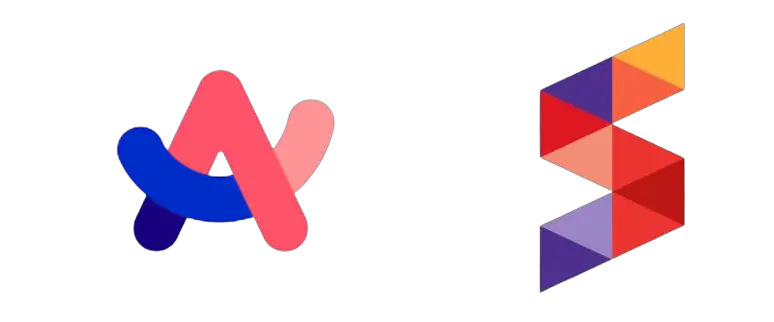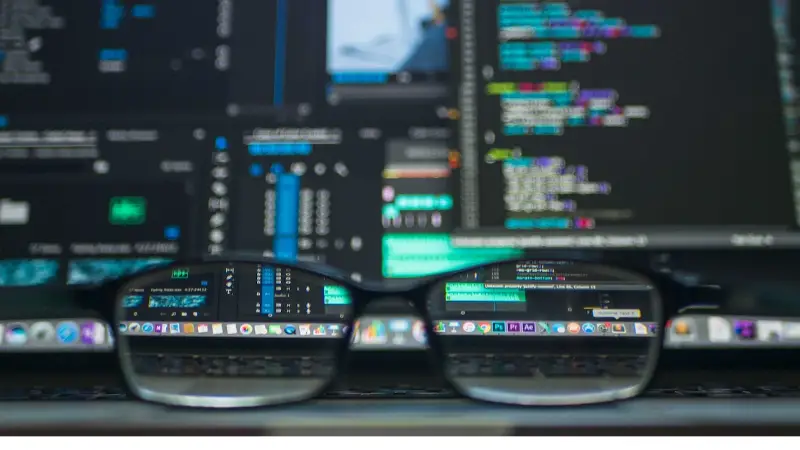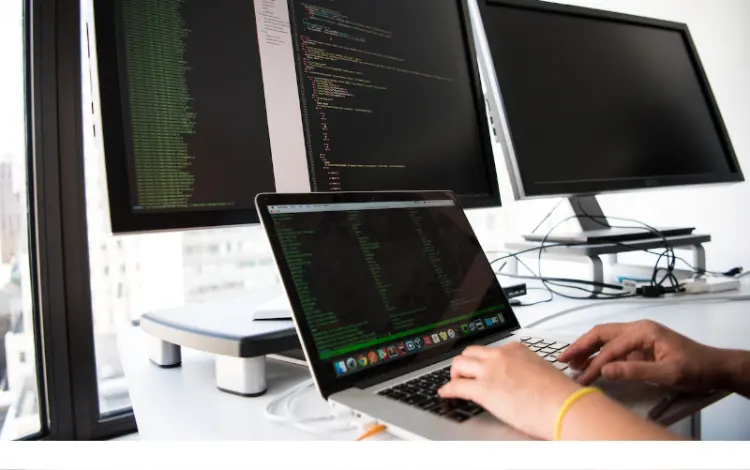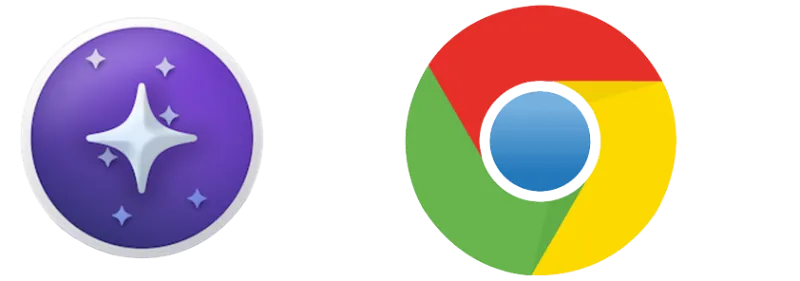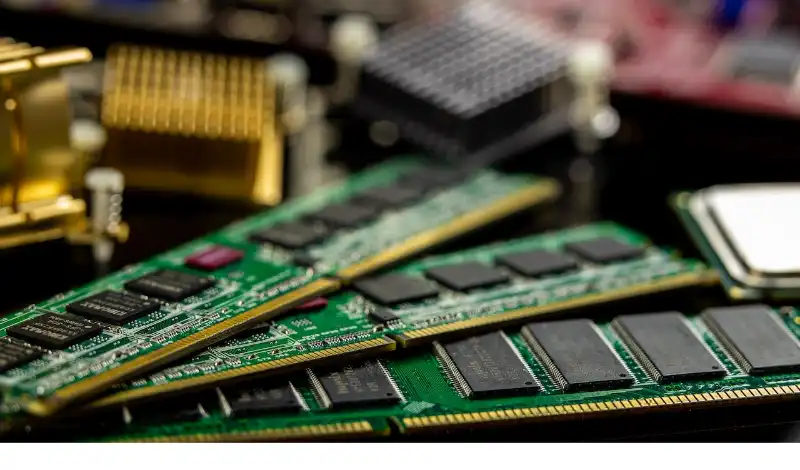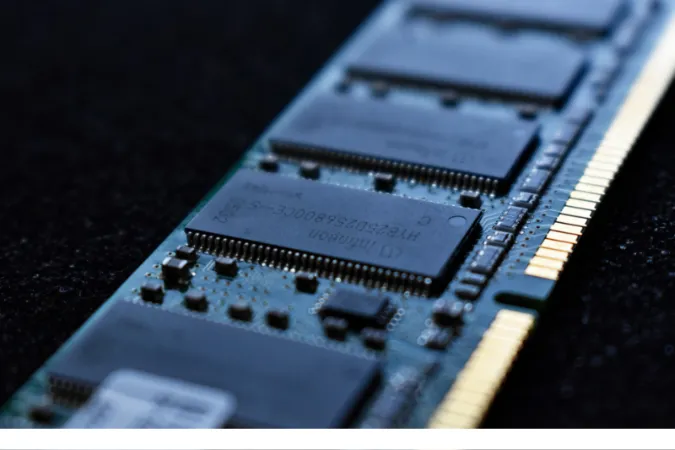While not as well-known as giants like Chrome or Firefox, Arc Browser, and Sidekick have been making waves in their own right.
Both offer an alternative browsing experience that notably varies from the mainstream.
This blog post will delve deep into the comparison between Arc Browser and Sidekick, considering their distinctive features and performances.
If you’ve ever wondered whether the Sidekick browser is worth it or how it stacks up against Arc Browser, you’ve come to the right place!
Fun Fact: Despite being less known, Arc Browser and Sidekick have a substantial user base. While exact numbers can vary, these browsers cater to hundreds of thousands of users worldwide!
Quick Answer: Arc Browser vs Sidekick
If you’re here for a quick comparison, here it is:
The Arc Browser is known for its simplicity and user-friendly interface, making it a top choice for those who prefer a straightforward browsing experience.
It offers customization options, extension support, and compatibility with mobile and desktop platforms.
On the other hand, Sidekick focuses heavily on enhancing productivity. It is perfect for professionals or anyone looking to streamline their browsing habits.
With features like an AI-powered predictive new tab, deep work mode, and integrated to-do lists, Sidekick helps users stay organized and efficient.
First, Arc Browser might be your go-to if you value simplicity and a user-friendly interface. However, if productivity and efficiency are your priorities, Sidekick could be the better choice.
Detailed Comparison: Arc Browser and Sidekick
Let’s dissect their key features to understand better how Arc Browser and Sidekick stack up against each other.
Feature 1: User Interface
The user interface can greatly affect your browsing experience. It’s where you interact with the browser, after all.
The Arc Browser presents a minimalistic, clean, and easy-to-navigate interface. It’s designed for simplicity and ease of use, making it an excellent choice for those who prefer a no-frills browsing experience.
On the contrary, Sidekick provides a more dynamic, feature-rich interface. It incorporates productivity tools right into the browser, giving it a bit of a learning curve, but also offering more functionality for those willing to explore.
Feature 2: Speed and Performance
Let’s talk about speed. A quick, responsive browser can make all the difference when you’re on a tight schedule or dealing with heavy web pages.
While both browsers are built on Chromium (check out our post on Chromium advantages and disadvantages for more), they perform differently. Arc Browser tends to be lightweight and fast, making it ideal for older or lower-spec devices.
While a bit more resource-intensive due to its added features, Sidekick offers intelligent resource management and prioritizes active tabs, making it impressively fast for its functionality.
Feature 3: Privacy and Security
Privacy is a growing concern in our digital age, and your browser choice can impact it significantly. Both Arc Browser and Sidekick take this into account but approach it differently.
Arc Browser puts a strong emphasis on user privacy. It doesn’t track your browsing history and provides options to easily manage cookies, much like Orion does (see our Orion browser privacy post for more).
Sidekick, on the other hand, focuses on data security. It integrates features like a built-in ad and tracker blockers and a password manager. Additionally, it’s built on an updated version of Chromium, offering an enhanced security profile compared to some older or less frequently updated browsers.
Feature 4: Extension Support
Extensions can significantly enhance your browsing experience, whether it’s for productivity, entertainment, or anything in between.
Arc Browser and Sidekick offer extension support, owing to their Chromium backbone. However, the extent of this support can vary. While Arc Browser supports most mainstream Chrome extensions, Sidekick goes a step further by offering exclusive extensions designed to boost productivity.
Feature 5: Mobile and Desktop Compatibility
Having a browser that works seamlessly across all your devices is more than just a convenience—it’s necessary in our increasingly interconnected world.
Arc Browser is primarily designed for mobile devices, although it does offer a desktop version. This makes it a strong option if you primarily browse on your phone or tablet.
Sidekick, conversely, is a desktop-first browser, which makes it ideal if you do most of your browsing on a computer. It’s tailored to offer a rich, productivity-boosting experience for professional users.
Feature 6: Customer Support
Effective customer support can make a huge difference when encountering issues or having browser questions.
Arc Browser provides a FAQ section on its website to handle common questions and issues but lacks a dedicated support team to handle more complex or unique issues.
Sidekick, however, shines in this area with a dedicated customer support team that can be reached via email. They are known for their responsive and helpful service, making it easier for users to resolve issues and have a smoother browsing experience.
Feature 7: Customization Options
The ability to customize your browser can enhance your browsing experience and make the tool truly your own.
Arc Browser offers options like customizable themes and layouts. You can change the look and feel of the browser to suit your personal style.
On the flip side, Sidekick takes customization a step further. It offers options not just for appearance but also for functionality. You can tailor your new tab page, sidebar, and productivity tools to suit your workflow better.
Arc Browser: Pros and Cons
Having analyzed the key features of both browsers, let’s sum up the pros and cons of each, starting with Arc Browser.
Pros of Arc Browser:
- User-friendly interface: Perfect for users who prefer a straightforward, clutter-free browsing experience.
- Speed and Performance: Particularly efficient on older or lower-spec devices, ensuring a fast browsing experience.
- Privacy-focused: It does not track your browsing history and offers easy management of cookies.
Cons of Arc Browser:
- Limited customer support: While it offers an FAQ section, there is no dedicated customer support team for resolving complex issues.
- Primarily mobile-focused: Although it has a desktop version, Arc Browser is mainly designed for mobile devices, which might be a drawback for desktop users.
Sidekick: Pros and Cons
Now, let’s move on to the pros and cons of Sidekick.
Pros of Sidekick:
- Feature-rich interface: Offers a host of productivity tools integrated directly into the browser, enhancing efficiency for professional users.
- Solid customer support: A dedicated team can resolve issues and answer queries, ensuring a smoother user experience.
- Extensive customization: Users can tailor the browser’s appearance and functionality to suit their workflow better.
Cons of Sidekick:
- Learning curve: Due to its many features, Sidekick may take time for new users to understand and utilize it effectively and fully.
- More resource-intensive: Although Sidekick is designed to be efficient, its additional features can demand more from your device’s resources than lighter browsers.
Frequently Asked Questions (FAQ)
Before we wrap up, let’s address some frequently asked questions about Arc Browser and Sidekick.
Q1: Can I use both Arc Browser and Sidekick simultaneously?
Absolutely! Like some users switch between Vivaldi and Tor Browser, you can use multiple browsers based on your different needs.
Q2: Can I use Chrome extensions on Arc Browser or Sidekick?
Yes, both browsers support Chrome extensions due to their Chromium base. Sidekick even offers exclusive extensions designed to enhance productivity.
Q3: How do Arc Browser and Sidekick handle privacy?
Arc Browser doesn’t track browsing history and offers cookie management, prioritizing user privacy. Sidekick focuses more on data security with built-in ad and tracker blockers and a password manager.
If you’re interested in privacy-focused browsers, you might want to check our comparison on Privacy Browser: Vivaldi vs Firefox.
Q4: Are these browsers free?
Yes, both Arc Browser and Sidekick are free to use.
Q5: Which one is better for mobile use?
Arc Browser is primarily designed for mobile use, making it a strong option if you browse mainly on your phone or tablet.
Conclusion
Choosing the right browser can significantly impact your online experience, and the choice between Arc Browser and Sidekick is no different.
With its simplicity and speed, Arc Browser caters to users who want an efficient, easy-to-use browser, particularly on mobile devices. Its commitment to privacy adds another layer of appeal.
Sidekick, however, focuses on productivity, offering a rich array of features to help users stay organized and efficient.
Its dedicated customer support, enhanced security, and extensive customization options make it a solid choice, especially for professional or desktop users.