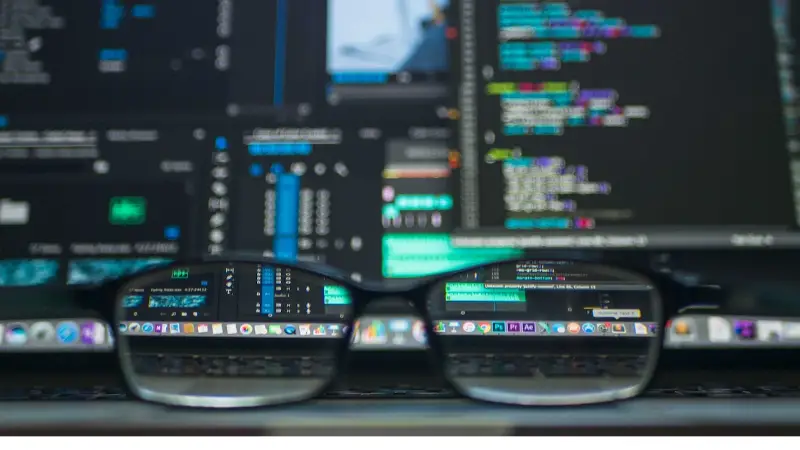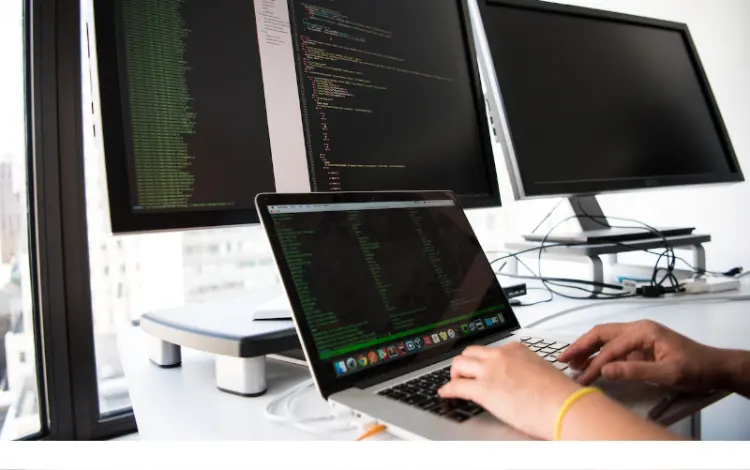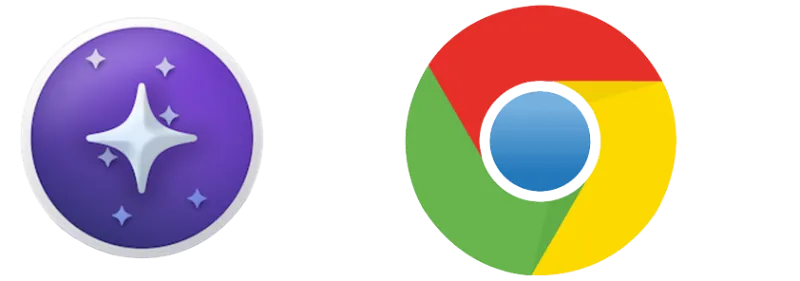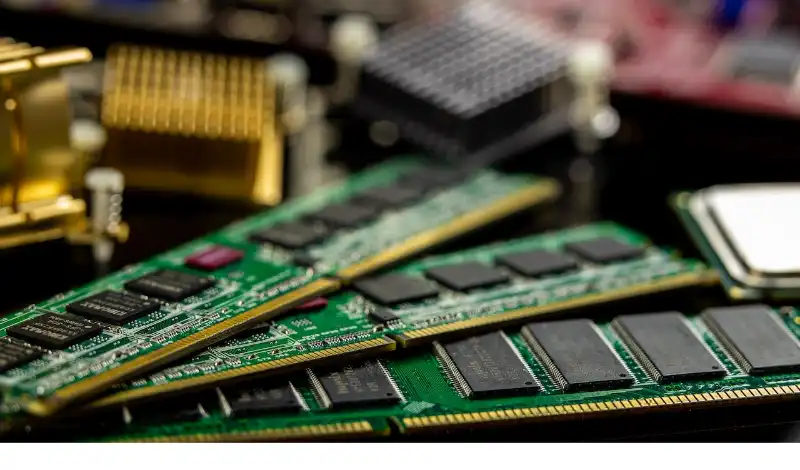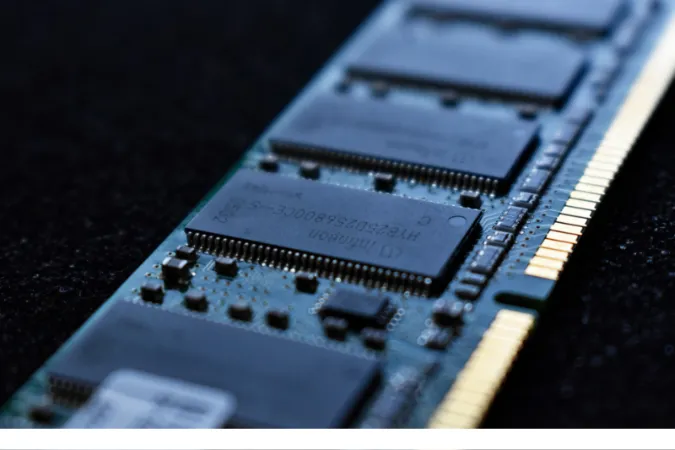Web browsers are our gateway to the internet, our digital compass, and, let’s face it, a significant part of our everyday lives.
So it’s only right that we invest time choosing the best suits our needs. This brings us to a hot debate: Vivaldi vs Brave.
These two have been stirring up quite a buzz in the tech community.
You might ask, “Is Brave better than Vivaldi?” or “Is Brave safer than Vivaldi?” Maybe you’re wondering, “Is Brave the best browser now?” or “Is Vivaldi Browser good or bad?”
Hold on to your keyboards because we’re about to delve deep into the key features, privacy measures, user interfaces, and much more to help you decide which one is your best match.
While we focus on Vivaldi and Brave today, you might want to check out my previous Orion vs. ARC web browser review for more insight on alternatives.
Meet the Browsers: Vivaldi and Brave
Vivaldi is a web browser that shares its name with a famous Italian composer and is equally harmonious when balancing powerful features with user customization.
With customization at its core, Vivaldi boasts many features for personalizing your browsing experience – from tweaking the browser’s appearance to managing your tabs for optimal efficiency.
The answer to “Is Vivaldi Browser good or bad?” isn’t straightforward; it largely depends on what you want from your browser. Vivaldi is worth considering if it’s customization and controls you’re after.
On the other corner of the ring, we have Brave – not just a browser, but a crusade for privacy on the web.
Brave’s mission is clear: prioritize user privacy and speed while blocking unwanted ads and trackers. It’s a silent but vigilant protector of your browsing data.
We must consider our priorities to answer, “Is Brave better than Vivaldi?” or “Is Brave the best browser now?“. If privacy and speed are paramount, Brave makes a compelling case.
Brave vs. Vivaldi
Let’s compare five (5) key features of both web browsers;
1. Features Comparison
Now that we understand what each browser brings, let’s compare their features head-to-head.
Customization
When it comes to customization, Vivaldi is the clear winner. From the placement of tabs to the browser’s overall appearance, Vivaldi allows users to personalize nearly every aspect.
It’s like building your browser from scratch, tailored to your unique needs.
Brave doesn’t offer nearly as many customization options. Its strength lies in its simplicity and minimalistic design, providing users with a clean, easy-to-navigate interface without the bells and whistles.
Privacy and Security
Brave takes the lead in privacy and security with its built-in Brave Shields feature. It blocks third-party ads, trackers, and autoplay videos, offering users a fast, private browsing experience.
While providing standard privacy features, Vivaldi doesn’t offer the same level of built-in protection. Users have to rely more on extensions for ad-blocking and privacy protection.
Unique Features
Vivaldi’s unique features include a sidebar for quick access to bookmarks, notes, and downloads and an integrated email client. It also offers advanced tab management features, such as tab stacking and tiling, giving power users an edge.
Brave, on the other hand, introduces an innovative feature called Brave Rewards. Users can opt into privacy-respecting ads and earn Basic Attention Tokens (BAT), which can be used to support content creators. It’s a different approach to browsing and online advertising.
Speed and Performance
Both browsers perform well in this category. Being built on the Chromium engine, they offer fast browsing experiences. Brave may have a slight edge due to its ad-blocking capabilities, which can help pages load faster.
Each browser has its strengths and weaknesses; the best one for you will depend on what you value most in your browsing experience.
Do you prioritize customization or privacy? Do you prefer a simple interface or a host of unique features?
As I’ve discussed in my article about the Orion Browser vs. Brave Browser, your unique needs and preferences will determine your ideal browser.
2. Security and Privacy
Brave was built with privacy at its core. The browser’s built-in Brave Shields block ads and trackers, cookies, and other web nuisances.
This feature provides a barrier between your data and the countless trackers that attempt to collect it, enhancing privacy and improving loading times.
When asked, “Is Brave safer than Vivaldi?” we have to highlight Brave’s default HTTPS Everywhere feature, which ensures you’re always connecting to the secure version of websites. Plus, Brave does not collect any identifiable user data.
Brave also offers a new way of handling advertisements through Brave Rewards. By opting into Brave’s privacy-respecting ads, you earn Basic Attention Tokens (BAT), which can be used to support your favorite websites or creators.
It’s a unique approach to online advertising that respects user privacy.
Conversely, Vivaldi offers standard security features common in most modern browsers, such as phishing and malware protection and sandboxing technology for running web pages and plugins in separate processes.
While Vivaldi does not offer built-in ad-blocking or tracker-blocking features like Brave, it does support a wide range of privacy-focused extensions that users can install to enhance their privacy.
Furthermore, Vivaldi stands firm on not tracking its users and collects only minimal, anonymized usage data, clearly focusing on respecting user privacy.
In terms of privacy and security, both browsers have their strengths. Brave leads with its built-in ad and tracker-blocking features, while Vivaldi allows users to enhance their privacy through extensions and a strong privacy policy.
3. User Interface and Customization
Vivaldi sets the gold standard for UI customization in web browsers. It allows users to adjust nearly every aspect of the interface, from the positioning and appearance of tabs to the colors and themes of the browser.
You can choose between a vertical or horizontal tab bar, change the browser’s accent color, or even go into full-screen mode with a single click.
Moreover, Vivaldi has a sidebar that gives you quick access to bookmarks, history, downloads, and notes. For those who like to multitask, the browser offers advanced features like tab stacking and tiling.
A standout feature of Vivaldi is its adaptive interface. This feature adjusts the UI color to match the dominant color of the webpage you’re currently viewing, creating a seamless browsing experience.
On the contrary, Brave follows a more minimalist philosophy regarding its UI. The interface is sleek and uncluttered, focusing on functionality over aesthetics.
It doesn’t offer extensive customization options in Vivaldi, but it’s still visually appealing and intuitive to navigate.
Brave’s UI features a distinctive lion icon for its Brave Shields, providing quick access to its privacy features.
Its new tab page, complete with customizable background images and quick links, also includes a unique feature that estimates the time saved by blocking unnecessary content.
In summary, if you like to tweak every little detail of your browsing experience, Vivaldi would be your better choice. But Brave’s clean and intuitive interface might be more up your alley if you prefer simplicity and functionality.
4. Compatibility and Cross-Platform Use
Brave scores high on the cross-platform compatibility scale. It’s available on all major platforms, including Windows, macOS, Linux, iOS, and Android.
Brave also supports the Chrome Web Store, so you can utilize all the same extensions you’re familiar with if you’re a Chrome user.
One of Brave’s standout features is its sync function, which allows you to synchronize your bookmarks, history, and settings across all your devices without compromising your privacy.
Brave’s Sync v2 uses a privacy-preserving protocol that encrypts your data on your device before syncing with the Brave servers.
Vivaldi, like Brave, is also compatible across Windows, macOS, and Linux. However, it took some time for Vivaldi to release its mobile version.
Currently, Vivaldi has an Android app, but there’s still no version for iOS users. This might be a limiting factor if you frequently switch between your iPhone or iPad and your computer.
Vivaldi’s sync feature, secured by end-to-end encryption, allows syncing bookmarks, passwords, history, notes, and even tabs between devices.
It provides a seamless experience for those using Vivaldi on multiple devices.
In terms of compatibility and cross-platform use, Brave has a slight edge due to its availability across all major platforms, including iOS.
Vivaldi falls a little short due to the lack of an iOS app, but this shouldn’t be a significant concern if you’re not an iPhone or iPad user.
5. Community and Support
Vivaldi has a strong and passionate community that is heavily involved in the browser’s ongoing development.
The Vivaldi team is known for being responsive and frequently interacting with their users through their forums, considering user feedback for new features and improvements.
In addition to this, Vivaldi offers a comprehensive help center, providing guides, tutorials, and FAQs. For any further assistance, users can contact their support team via email.
Brave, on the other hand, has a large and rapidly growing community. Brave’s focus on privacy has garnered the support of privacy enthusiasts and those frustrated with ad-driven business models.
The Brave Community forum is an active space for users to discuss features, troubleshoot issues, and interact with the Brave team.
Brave also provides extensive online resources for support, including a detailed help center, community tutorials, and a frequently updated blog. For direct support, Brave users can submit a request via the help center.
Both Vivaldi and Brave have strong communities and provide excellent user support. They are both committed to fostering an active user community and taking user feedback into account in their continued development.
Conclusion: Which One is Right for You?
Choosing between Vivaldi and Brave isn’t necessarily a matter of determining which browser is objectively “better.”
Rather, it’s about finding the right tool for your needs, preferences, and values. Both browsers bring much to the table, so let’s break it down to help you decide.
If customization and control over your browsing experience are your top priorities, Vivaldi is likely your best fit.
Its extensive customization features and advanced user tools like tab stacking and tiling are unmatched by any other browser in the market.
Plus, its commitment to privacy and a supportive community are attractive elements.
On the other hand, if you prioritize privacy above all else and prefer a clean, minimal interface, Brave might be the better choice.
Its robust privacy features, including built-in ad and tracker blockers, and the innovative Brave Rewards system, make it an excellent choice for those who want a safer, more private browsing experience.
Both browsers deliver quite well in terms of performance and speed, with Brave having a slight advantage due to its ad and tracker-blocking features.
Brave again takes the lead if you’re an iOS user or need a browser compatible with multiple platforms.
Choosing a browser is a personal decision, and there’s no one-size-fits-all answer. The key is to consider your priorities and test each browser yourself. After all, both Vivaldi and Brave are free to download and use.