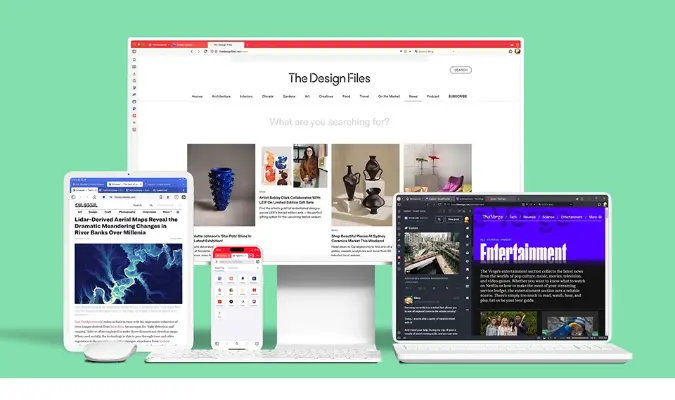When it comes to choosing a web browser, users seek functionality, efficiency, and customization to enhance their online experience.
Vivaldi, a lesser-known yet powerful browser, offers a unique blend of features that cater to these needs. A common query among tech-savvy users is, “does Vivaldi have workspaces?”
This blog post aims to shed light on this question, exploring Vivaldi’s capabilities in managing multiple tabs and enhancing user productivity.
We delve into its features, comparing them with traditional workspaces offered by other browsers, and provide insights into how Vivaldi can be an asset for your browsing needs.
Fun Fact: Did you know that Vivaldi is not just a web browser but a platform for innovation? It constantly evolves, adding new features that are not typically found in mainstream browsers. Check out more about its open-source nature and continuous evolution at Is Vivaldi Web Browser Open Source?.
Quick Answer: Does Vivaldi Have Workspaces?
Does Vivaldi have workspaces? The straightforward answer is no, Vivaldi does not have ‘workspaces’ in the conventional sense that some other browsers might offer.
However, Vivaldi excels in providing extensive tab management features that mimic the functionality of workspaces.
These include Tab Stacking and Tab Tiling, which allow users to group and manage multiple tabs efficiently, creating a workspace-like experience.
For those wondering, “How do I use workspaces in Vivaldi?“, while you can’t find traditional workspaces, you can utilize these tab management tools to organize your browsing similarly.
By stacking tabs, you can keep related pages together, and with tab tiling, view multiple pages side-by-side within the same window, enhancing multitasking and productivity.
As we delve deeper into Vivaldi’s unique approach to browser organization and functionality, we’ll uncover more about how it stands out from other browsers and how you can make the most of its features.
Understanding Workspaces in Web Browsers
What are Workspaces?
In the realm of web browsers, workspaces refer to a feature that allows users to group and manage multiple web pages or tasks in an organized manner.
Typically, a workspace acts like a separate, virtual desk, where each ‘desk’ can contain a set of tabs or windows relevant to a particular task or theme.
This feature is especially beneficial for users who work on diverse projects simultaneously, as it helps in reducing clutter and improving focus.
Benefits of Using Workspaces
Workspaces offer several advantages:
- Enhanced Organization: They tidy your browser by segregating different tasks into distinct sections.
- Increased Productivity: They streamline your workflow by minimizing the need to sift through unrelated tabs.
- Better Focus: Having dedicated workspaces for different activities aids in reducing distractions.
- Easy Switching Between Tasks: With workspaces, transitioning between different projects or activities becomes more seamless.
Fun Fact: Unlike many popular browsers, Vivaldi doesn’t have a built-in VPN. However, it compensates with a range of other privacy and customization features. Learn more about its features and alternatives in the realm of privacy at Does Vivaldi Browser Have a VPN? Features & Alternatives.
Vivaldi’s Approach to Browser Organization
Vivaldi, while not offering conventional workspaces, brings its own unique flair to browser organization. Understanding these features helps recognize how Vivaldi can be an asset for those seeking an organized and efficient browsing experience.
Unique Features of Vivaldi
Vivaldi stands out with several distinctive features:
- Tab Stacking: This feature allows users to group multiple tabs under a single tab. It’s a convenient way to keep related pages together without cluttering the tab bar.
- Tab Tiling: Users can view multiple tabs side by side within the same window, which is great for multitasking and comparing information across different sites.
- Sessions Management: Vivaldi lets users save a group of tabs as a session, which can be reopened later. This is particularly useful for resuming work without the need to keep tabs open continuously.
These features collectively contribute to a workspace-like environment, enhancing user productivity and organization.
How Vivaldi Compares to Other Browsers in Workspace Management
Comparing Vivaldi to other browsers:
- Vivaldi vs Chrome: While Chrome offers tab groups, Vivaldi’s tab stacking and tiling provide a more sophisticated way of managing multiple tabs.
- Feature-rich: Unlike some minimalist browsers, Vivaldi offers a plethora of customization options, appealing to users who prefer a more tailored browsing experience.
- Efficiency: Vivaldi’s approach to tab management is arguably more efficient for heavy users or those who multitask extensively.
Step-by-Step Guide: How to Use Vivaldi’s Workspace-Like Features
Navigating Vivaldi’s unique features for an optimized browsing experience can be both exciting and efficient. Let’s break down the steps to use Vivaldi’s workspace-like features effectively:
Tab Management in Vivaldi
- Creating Tab Stacks: Simply drag one tab over another to create a stack. This groups your tabs, making navigation cleaner.
- Using Tab Tiling: Right-click on a tab stack and select ‘Tile Tab Stack’ to view multiple web pages side by side. This is particularly useful for comparison tasks or multitasking.
- Navigating Through Stacked Tabs: Click on the stacked tab to view a preview of the tabs within, and click on the one you want to focus on.
Organizing Bookmarks and History
- Bookmark Organization: Vivaldi allows you to organize bookmarks in folders and subfolders, making it easy to categorize and access your frequently visited sites.
- Session Management: Save your current set of tabs as a session by going to ‘File’ > ‘Save Open Tabs as Session’. You can later open this session to resume work where you left off.
Does Vivaldi have tab groups? Yes, in a way. Vivaldi’s tab stacking functions similarly to tab groups, allowing users to keep related tabs neatly organized under a single tab.
Alternatives to Workspaces in Vivaldi
While Vivaldi doesn’t offer traditional workspaces, users can leverage several alternatives and additional features for an organized and efficient browsing experience.
Browser Extensions for Enhanced Organization
- Task Management Extensions: Consider installing extensions that directly help with task management and note-taking in the browser.
- Custom Tab Organizers: Extensions allow for more intricate tab management, going beyond what’s natively offered in Vivaldi.
- Focus and Productivity Tools: Extensions that block distracting websites or track time spent on different sites can be invaluable for staying focused.
Tips for Efficient Browser Usage
- Custom Shortcuts: Vivaldi allows users to create custom keyboard shortcuts for almost every function, which can significantly speed up navigation and tab management.
- Use of Speed Dials: This feature provides quick access to your favorite sites from the new tab page, streamlining your web browsing routine.
- Regularly Review and Organize Tabs: Make it a habit to periodically review and organize your tabs and sessions, keeping only those that are necessary.
Frequently Asked Questions (FAQ)
Q1: Can I create separate profiles in Vivaldi for different workspaces?
A: Yes, Vivaldi allows the creation of multiple user profiles. Each profile can have its own bookmarks, extensions, and settings, acting like separate workspaces. This feature is particularly useful for separating personal browsing from work-related activities.
Q2: How does Vivaldi’s tab grouping compare to traditional workspaces?
A: Vivaldi’s tab stacking is a unique approach to tab grouping. It offers a more compact and organized way to manage multiple tabs, similar to the concept of workspaces. Unlike traditional workspaces, tab stacking keeps all related tabs in a single, easily accessible stack.
Q3: Are there any shortcuts for managing tabs and windows in Vivaldi?
A: Absolutely! Vivaldi provides a range of keyboard shortcuts for managing tabs and windows. These shortcuts can be customized to suit individual preferences, allowing for quick and efficient navigation and tab management.
Conclusion
In conclusion, while Vivaldi does not offer traditional workspaces, its innovative features like Tab Stacking, Tab Tiling, and Session Management provide a versatile and efficient way to manage and organize your web browsing experience.
Vivaldi stands out with its customization options, allowing users to tailor their browser to fit their unique needs and workflow.
For users seeking a browser that offers an organized, productivity-focused environment, Vivaldi is an excellent choice.
Its user-centric design, coupled with its unique tab management features, makes it a strong contender in the realm of web browsers, especially for those who value customization and efficiency.
Remember, the best tool is the one that fits your specific needs and preferences.
Whether it’s Vivaldi’s innovative approach to tab organization or its extensive customization options, this browser has a lot to offer for enhancing your online experience.