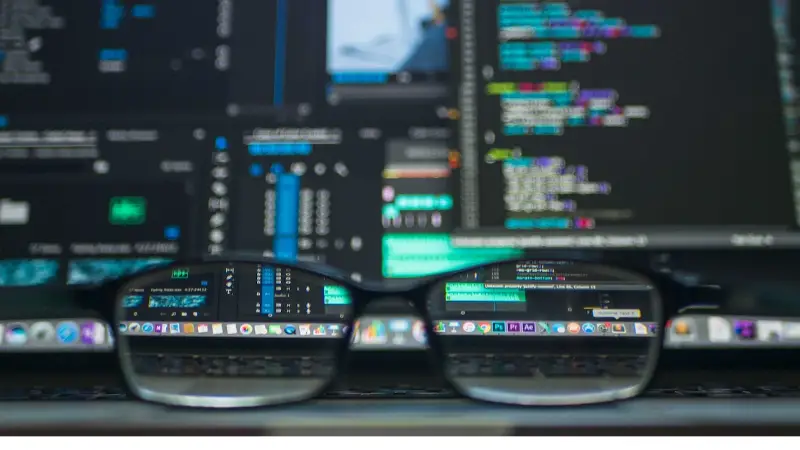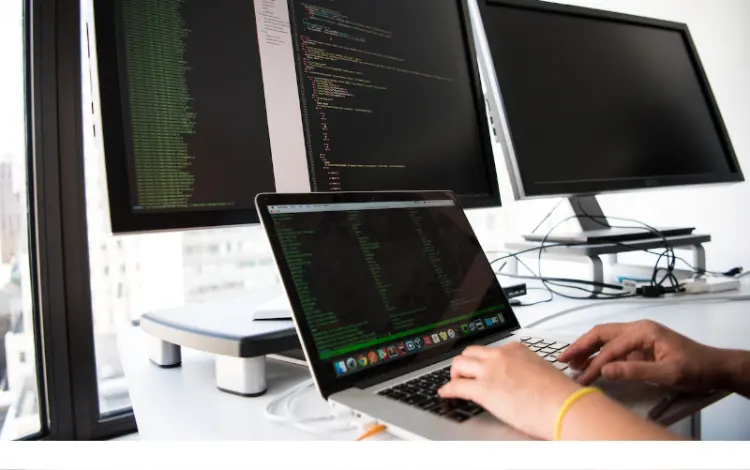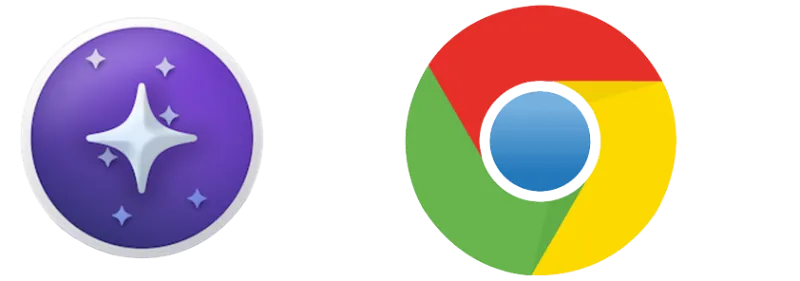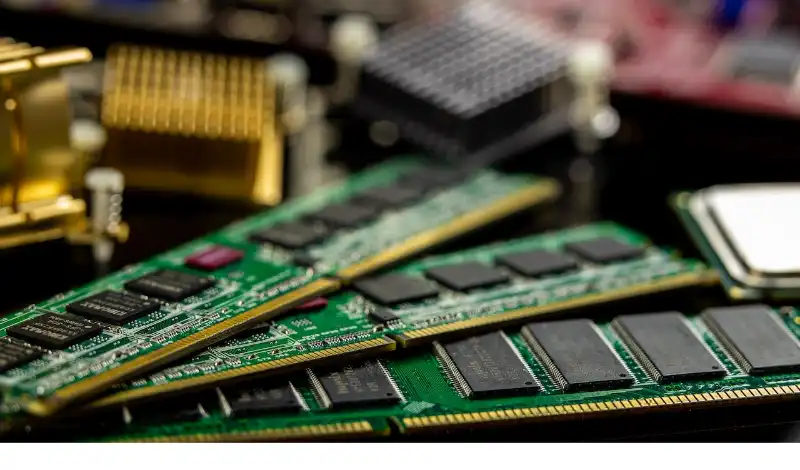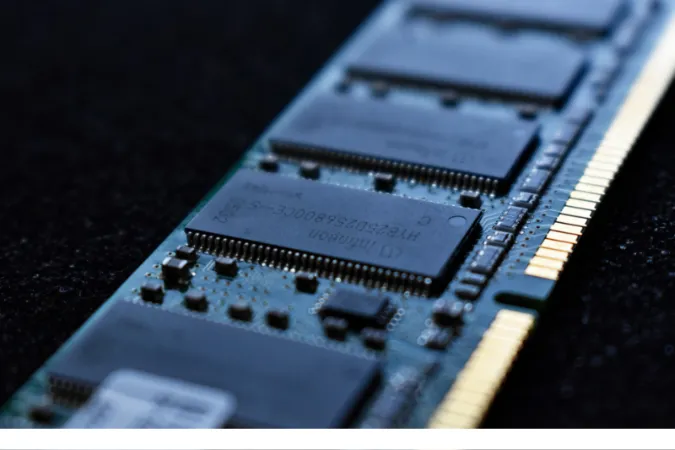When choosing a web browser, most people think of the usual suspects: Google Chrome, Mozilla Firefox, and Safari.
But a player in the game has been catching attention for its unique features and approach – the Vivaldi browser.
Unlike mainstream browsers, Vivaldi offers customization options, privacy tools, and unique functionalities that cater to specific user needs.
This blog post aims to shed light on the advantages and disadvantages of Vivaldi browser, helping you decide whether it’s the right choice for your browsing needs.
Fun Fact: Did you know that Vivaldi is not just another run-of-the-mill browser? It's built on the same Chromium platform as Google Chrome, which means it supports most Chrome extensions, adding to its versatility. For more insights on its extension compatibility, check out this detailed piece on whether Vivaldi browser has extensions.
Exploring Vivaldi: A Unique Browser Experience
What Sets Vivaldi Apart?
Vivaldi isn’t your average browser. It’s designed for the power user who loves to tinker and customize every aspect of their browsing experience.
Unlike more mainstream browsers, Vivaldi offers a level of customization that is almost unmatched.
From adjusting the user interface to creating custom keyboard shortcuts and mouse gestures, Vivaldi puts the control firmly in the user’s hands.
User Interface and Customization
The user interface of Vivaldi is a standout feature. Users can change themes, rearrange toolbars, and even alter the entire layout of the browser.
This flexibility is particularly appealing to users who feel restricted by the more rigid interfaces of other browsers.
Additionally, Vivaldi’s side panels offer quick access to bookmarks, downloads, and notes, enhancing productivity and efficiency.
Fun Fact: Also, Vivaldi takes workspace organization to a whole new level with its unique feature. Curious to know how it stands out? Discover more about Vivaldi's workspaces and how they can revolutionize your browsing experience.
Advantages of Vivaldi Browser
1. Enhanced Privacy Features
Vivaldi takes user privacy seriously. It offers various privacy settings, including built-in ad and tracker blockers, ensuring a safer browsing experience. Unlike some mainstream browsers, Vivaldi doesn’t track its users, which appeals to those concerned about online privacy.
2. Customization and User Experience
The level of customization Vivaldi offers is unparalleled. Users can modify the browser’s appearance, create custom keyboard shortcuts, and adjust the layout to their liking, offering a truly personalized browsing experience.
3. Advanced Tab Management
Vivaldi excels in managing multiple tabs. Features like tab stacking, tiling, and hibernation allow users to organize and optimize their tab usage efficiently, a boon for those who multitask heavily.
4. Built-In Tools and Integrations
Vivaldi comes with unique built-in tools such as a note-taking feature, a screen capture tool, and web panels that offer quick access to frequently visited sites or resources, enhancing productivity.
5. Performance and Efficiency
While it can be resource-intensive, Vivaldi is also known for its speed and efficiency, especially when handling multiple tabs or heavy websites, making it a solid choice for power users.
6. Community and Support
Vivaldi has a dedicated and passionate community. The support from both the community and the Vivaldi team is noteworthy, with frequent updates and active user forums.
7. Commitment to Security
Security is a top priority for Vivaldi. Regular updates and patches ensure the browser remains secure against emerging threats, giving users peace of mind.
Disadvantages of Vivaldi Browser
1. Compatibility Issues
One of the challenges with Vivaldi is compatibility. Since it’s not as widely used as other browsers, some websites and online tools may not function optimally, potentially affecting the user experience.
2. Resource Usage
Vivaldi can be resource-intensive, especially when using multiple features or tabs. This might lead to slower performance on less powerful devices, compared to more lightweight browsers.
3. Limited User Base
Vivaldi’s smaller user base means less community-driven development and fewer user-generated resources, which can be a downside compared to more popular browsers like Chrome or Firefox.
4. Mobile Experience
While Vivaldi offers a mobile version, it may not provide the same seamless experience as its desktop counterpart. The mobile app lacks some of the advanced features available on the desktop version.
5. Extension Support
Although Vivaldi supports many Chrome extensions, some may not work as intended due to its unique architecture and smaller market share.
6. Corporate Integration and Support
Businesses might find Vivaldi lacking in terms of enterprise-level support and integration compared to browsers like Chrome or Edge, which are more geared towards corporate users.
Comparative Analysis: Vivaldi vs. Other Popular Browsers
How Does Vivaldi Stack Up?
When comparing Vivaldi to other popular browsers like Google Chrome, Mozilla Firefox, and Opera, several key differences become apparent:
- Customization and User Experience: Vivaldi leads the pack in terms of customization options, offering unparalleled flexibility in browser personalization. Chrome and Firefox offer some customization but are not as extensive as Vivaldi.
- Privacy and Security: Vivaldi highly emphasizes user privacy, which might appeal more to privacy-conscious users than Chrome. Firefox also has strong privacy features, making it a close competitor.
- Performance: Chrome is known for its speed and efficiency, especially on Google-related websites. However, Vivaldi offers comparable performance, particularly when handling multiple tabs or heavy workloads.
- Extension Ecosystem: Given its popularity, chrome has the most extensive extension library. Chromium-based Vivaldi supports many Chrome extensions, but not all may work flawlessly.
- Resource Usage: Vivaldi significantly uses more resources than Firefox and Opera when leveraging its advanced features.
When deciding between Vivaldi vs. Brave vs. Firefox, it’s essential to consider individual needs like customization, privacy, and performance. Each browser has its strengths and caters to different user preferences.
Who Should Choose Vivaldi?
Ideal User Profiles for Vivaldi
Vivaldi isn’t for everyone, but it’s perfect for certain types of users. Here’s who will benefit the most from this unique browser:
- Privacy-Conscious Users: Those who prioritize privacy will appreciate Vivaldi’s strong stance on user data protection and its robust privacy features.
- Customization Enthusiasts: Users who enjoy personalizing their browser’s look and functionality will find Vivaldi’s extensive customization options a dream come true.
- Power Users: Individuals who often work with multiple tabs and need advanced tab management tools will find Vivaldi’s features like tab stacking and tiling exceptionally useful.
- Tech Enthusiasts and Early Adopters: Those who love experimenting with new technology and are always on the lookout for innovative features will enjoy exploring Vivaldi’s unique offerings.
- Users Seeking Alternatives to Mainstream Browsers: If you’re tired of the mainstream options and looking for a browser that offers something different, Vivaldi is an excellent choice.
Frequently Asked Questions (FAQ)
Q1: Is Vivaldi Browser Free?
Yes, Vivaldi is completely free to download and use. It’s an open-source browser, offering all its extensive features at no cost to the user.
Q2: How Does Vivaldi Protect User Privacy?
Vivaldi prioritizes user privacy with several built-in features. It includes an ad blocker, tracker blocker, and does not collect excessive user data. The browser also offers encrypted sync of user data across devices.
Q3: Can Vivaldi Browser Run Chrome Extensions?
Absolutely. Since Vivaldi is built on the Chromium platform, most Chrome extensions are compatible and can be added to enhance its functionality.
Q4: Is Vivaldi Suitable for Business Use?
Yes, Vivaldi can be a good choice for business use, especially for those who value customization and privacy. However, larger corporations might prefer browsers with more extensive enterprise support.
Q5: How Does Vivaldi Handle Updates and Security?
Vivaldi regularly releases updates to ensure the browser stays secure and up-to-date with the latest web standards and security protocols.
Conclusion
In this deep dive into the Vivaldi browser, we’ve explored its numerous advantages and some of its drawbacks.
Vivaldi stands out for its exceptional customization options, privacy features, and innovative functionalities, making it a strong contender in web browsers.
It suits users who value a personalized browsing experience, privacy, and unique features like advanced tab management.
However, it’s also important to acknowledge the disadvantages, such as potential compatibility issues, higher resource usage, and a smaller user base than mainstream browsers.
These factors might influence your decision, especially if you’re looking for a browser widely supported across various platforms and services.
Whether Vivaldi is the right choice depends on your specific needs and preferences. If you’re someone who cherishes a tailored browsing experience and places a high value on privacy and innovation, Vivaldi is worth trying.
Other browsers might be more suitable for those who prioritize simplicity, widespread support, and less resource-intensive options.