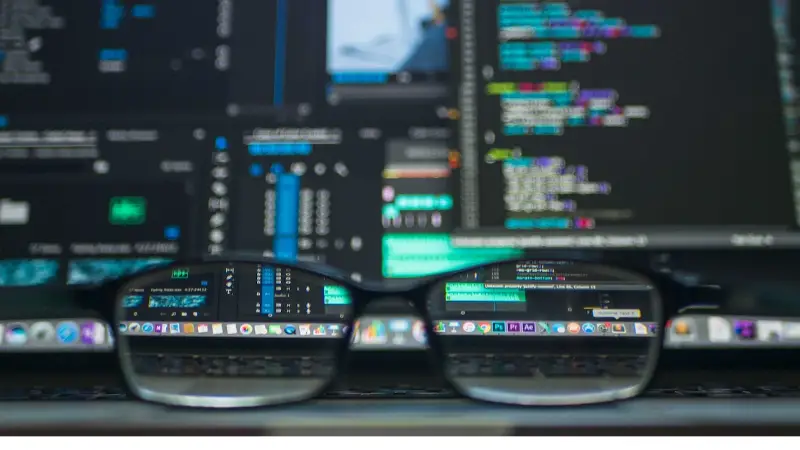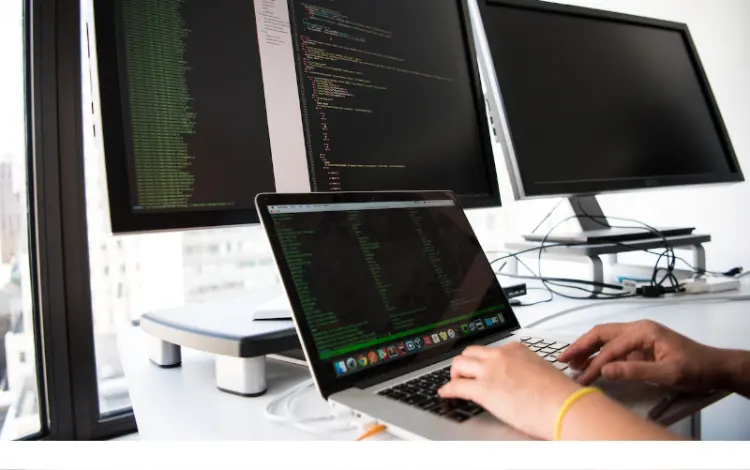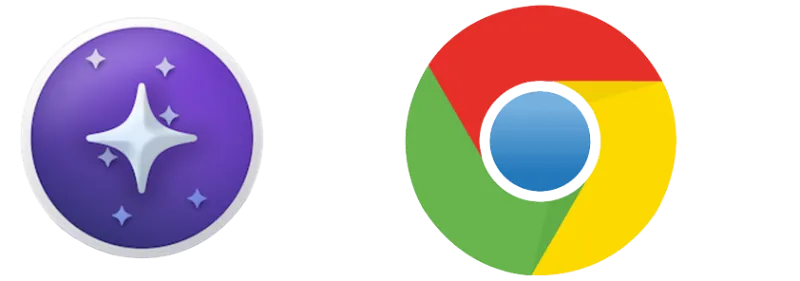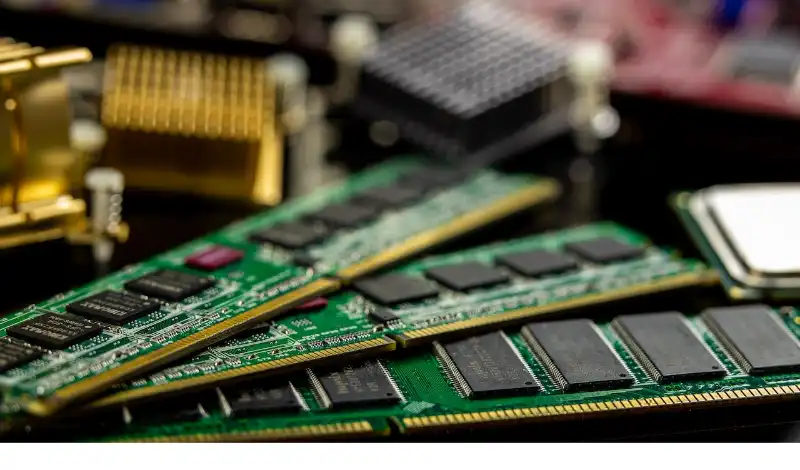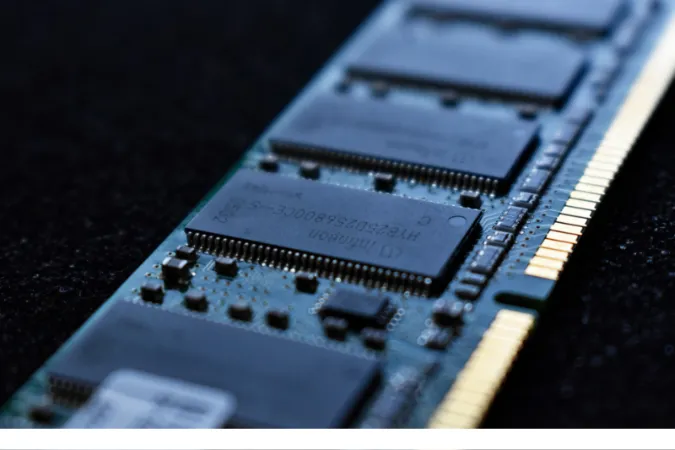Today, we’re diving deep into private web browsers, pitting the renowned DuckDuckGo Browser against Brave.
Both browsers have made their mark in the tech sphere for their staunch dedication to user privacy and unique features, and choosing between them can be a challenge.
In this blog post, we will compare them based on seven key features to give you a clearer picture and help you decide which suits you best.
Quick Answer: DuckDuckGo vs Brave
Both DuckDuckGo and Brave are fantastic choices for privacy-focused internet users. DuckDuckGo is well-regarded for its simplicity and robust privacy features, with the added benefit of its own private search engine.
On the other hand, Brave offers advanced ad-blocking capabilities and allows for a high degree of customization while emphasizing privacy and security.
Is Brave browser better than DuckDuckGo?
Well, it depends on what you prioritize. If you prefer an easy-to-use, straightforward privacy-focused browser, DuckDuckGo might be your best bet.
If you’re seeking comprehensive ad-blocking and personalization features, along with privacy, Brave could be the right choice.
Can you use DuckDuckGo on the Brave browser?
You can set DuckDuckGo as your default search engine within the Brave browser, combining the strengths of both.
Comparison Between DuckDuckGo vs. Brave web browsers
Here are the seven (7) features of the two web browsers.
Feature 1: Privacy – How Do They Stack Up?
DuckDuckGo has built its reputation on its commitment to user privacy. Unlike most browsers, DuckDuckGo doesn’t track your online activities.
It doesn’t store your personal information and prevents third-party trackers from doing so. What sets DuckDuckGo apart is its private search engine, which doesn’t profile users based on their search history.
Brave, while also offering robust privacy protections, takes a different approach. Alongside its built-in ad and tracker blocking capabilities, Brave introduces privacy partitions that isolate your browser data across different websites, preventing trackers from following you as you move across the web.
Furthermore, Brave offers the option of using Tor in a private browsing window for enhanced anonymity.
Feature 2: Security Measures – Who Takes the Upper Hand?
DuckDuckGo ensures your safety with its simplified privacy model. Its primary security feature is its ability to force sites to use encrypted connections, protecting your data from prying eyes.
However, it lacks some more advanced security options in other browsers.
On the other hand, Brave is built on Chromium, inheriting a strong foundation of security features. It forces HTTPS connections for added security, blocks phishing websites, and includes a built-in password manager.
It also allows you to use Tor in a private browsing window for additional protection.
Feature 3: Performance and Speed – A Comparison
Let’s move onto another crucial aspect – performance and speed.
DuckDuckGo is designed with simplicity in mind, which aids in its speed and efficiency. Due to the lack of ads and trackers, pages load faster, providing you with a smooth browsing experience.
On the other side, Brave is also built for speed. By blocking ads and trackers, Brave drastically reduces the amount of data your device has to process, leading to faster page load times.
In fact, Brave often outperforms many other browsers when it comes to speed, even those not focused on privacy.
In conclusion, both browsers deliver on performance, with Brave having a slight edge in some speed tests. However, the difference might not be perceptible in everyday usage.
Feature 4: User Experience – A Look at Ease of Use
Now let’s turn our attention to user experience. After all, even the most feature-packed browser won’t be a hit if it’s not easy to use.
DuckDuckGo shines in its simplicity. With a clean and intuitive interface, it’s perfect for those who want a no-frills, straightforward browsing experience.
It’s simple to navigate, and its settings are easy to understand, making it a great option for both tech-savvy users and beginners.
On the flip side, Brave offers a more feature-rich interface, which can be a boon for users who love customization.
It allows you to choose what you want to block, has a broad range of settings to tweak, and even lets you earn cryptocurrency for viewing optional ads.
However, the wealth of options might overwhelm those new to privacy-focused browsers.
In summary, if you’re seeking simplicity and ease of use, DuckDuckGo may be your go-to. If you want a more customizable experience, Brave might be more up your alley.
Feature 5: Device Compatibility – Which One Wins?
Device compatibility is key when using your favorite browser across multiple devices. So, let’s see how DuckDuckGo and Brave fare in this aspect.
DuckDuckGo is available as a mobile browser on both Android and iOS devices. However, on desktop, it’s not offered as a standalone browser but as an extension for other browsers.
This could limit your use of DuckDuckGo as your primary browser across all your devices.
In contrast, Brave is readily available on all major platforms, including Windows, macOS, Linux, Android, and iOS.
This wide range of compatibility makes Brave a more versatile option if you switch between devices and want a consistent browsing experience.
Feature 6: Ad Blocking – The Battle of the Blockers
In the face of intrusive online ads, ad-blocking capabilities have become an increasingly important feature in browsers.
Let’s see how DuckDuckGo and Brave tackle this issue.
DuckDuckGo includes built-in ad-blocking features that work effectively across the websites you visit. It automatically blocks third-party trackers that advertisers use to follow you around the web, reducing the number of ads you see.
Brave takes a more aggressive stance on ad blocking. Its Shields feature blocks third-party ads and offers protection against trackers, auto-play videos, and other intrusive web elements.
In addition, Brave has an innovative feature called Brave Rewards, which allows you to earn its native cryptocurrency, Basic Attention Token (BAT), for viewing privacy-preserving ads.
If ad-blocking is your top priority, both browsers perform admirably. Brave, however, takes it further with its more robust and comprehensive ad-blocking features and unique opt-in ad program.
Feature 7: Open Source – Who Has the Advantage?
Lastly, let’s talk about open source. Many tech enthusiasts prefer open-source software for its transparency and the opportunity it offers for community participation.
DuckDuckGo, despite being a champion of privacy, is not fully open source. Its server-side code is proprietary, which some users may find disappointing.
However, the company has made parts of its browser extension and apps open source.
In contrast, Brave is entirely open source. It’s built on Chromium, which is open source, and its code is available for anyone to review, contribute to, and modify.
This level of transparency can give users more confidence in Brave’s privacy and security claims.
To put it plainly, if open source is your key consideration, Brave is the clear winner. DuckDuckGo’s approach might be satisfactory for many, but those who value total transparency may lean towards Brave.
Frequently Asked Questions (FAQs)
Here are some quick answers to common questions about the DuckDuckGo and Brave browsers.
Q1. Is Brave browser better than DuckDuckGo?
The answer to this question is subjective and depends on your specific needs. Brave offers comprehensive security features and is available as a standalone browser on all major platforms.
However, DuckDuckGo provides a more streamlined, no-frills experience.
Q2. Can you use DuckDuckGo on the Brave browser?
Yes, you can. While Brave is a browser and DuckDuckGo is primarily a search engine, you can use DuckDuckGo as your default search engine within the Brave browser.
Q3. Do Brave and DuckDuckGo sell my data?
No, both Brave and DuckDuckGo are committed to user privacy and do not sell your data to third parties.
Q4. Can I earn money using the Brave browser?
Brave has a unique feature called Brave Rewards, where users can earn Basic Attention Tokens (BAT), a type of cryptocurrency, for viewing privacy-preserving ads.
Conclusion
Choosing between DuckDuckGo and Brave ultimately depends on your individual needs and priorities.
Both browsers excel in privacy protection, with Brave going the extra mile with robust security features and broader device compatibility.
DuckDuckGo, on the other hand, wins in simplicity, providing a streamlined, straightforward browsing experience.
Whether you prefer a no-frills browser like DuckDuckGo or a feature-rich one like Brave, remember that the ultimate goal is to protect your online privacy and enhance your browsing experience.
Be sure to consider all factors, from security to device compatibility, to make an informed choice.