Hey there, Telegram user! Whether you’re in a group for work, socializing, or sharing memes, your display name is often the first thing people notice about you.
It’s your digital handshake, your first impression. Changing your display name could be about showcasing your personality or maybe maintaining some level of anonymity.
Whatever your reason, it’s essential to get it right.
Detailed Guide on Changing Your Display Name in Telegram
Here are the steps you need to follow for the three (3) different platforms;
For Android Users
- Open the Telegram app on your Android device.
- Tap on the group where you want to change your display name.
- In the group chat, tap on the group name at the top of the screen.
- This will take you to the group info page. You’ll find a pencil icon next to your current display name.
- Tap on the pencil icon, and you can edit your display name.
- Once you’re done editing, hit the checkmark or save button to confirm the changes.
- Voilà! Your new display name is now updated in the group.
For iOS Users
- Fire up the Telegram app on your iOS device.
- Navigate to the group you want to tweak your display name in.
- Inside the group chat, locate and tap on the group name situated at the top.
- You’ll be whisked away to the group info page. Here, spot the edit button (it looks like a pencil) right next to your current display name.
- Tap that edit button, and you’ll have the green light to modify your display name to your heart’s content.
- Once you’ve polished up your new display name, hit the save or checkmark button to solidify the changes.
- Bam! Your fresh display name is now the talk of the group.
For Desktop Users
- Fire up the Telegram app on your computer.
- Select the group you want to tweak your display name in.
- Once you’re in the group chat, take your cursor up to the group name at the top.
- Give that group name a click, and a drop-down menu will pop up.
- Choose the “Edit” option from that menu, which looks like a pencil icon.
- This will let you modify your display name as you please.
- Once you’ve worked your magic on your new display name, just hit the “Save” button.
- Ta-da! Your freshly updated display name is now part of the group’s vibe.
Technical Requirements and Restrictions
What You Need to Know
Character Limit
Telegram allows up to 64 characters for your display name. That’s plenty of room for most names, but if you’re going for something super elaborate, you might have to trim it down.
Special Characters and Emojis
Feel free to jazz up your name with special characters and emojis, but remember that they count toward that 64-character limit.
Case Sensitivity
Telegram is not case-sensitive when it comes to search. So whether your name is typed in all caps or not, people will find you just the same.
Why You’d Want to Change Your Display Name
So you’re thinking about swapping out your Telegram display name, huh? You’ve got your reasons, and we’re not here to judge.
Actually, a lot of people change their Telegram names for all kinds of reasons. Let’s take a gander at some of the most common ones.
New Phase, New Name
Maybe you’ve recently experienced a life change, like getting a new job or moving to a new city. A fresh start could be just what the doctor ordered.
Switching up Your Online Persona
Social media platforms like Telegram let us showcase different sides of ourselves. Changing your display name can be fun to reflect a new interest or mood.
Identity Safeguarding
Your name is a big part of your identity. Some folks might not want to share that with just anyone. If you’re also interested in additional privacy measures, you may find this guide on how to hide participants in Telegram groups useful.
Professional Use
Changing your display name to something more professional could make sense if you’re using Telegram for work. On the flip side, a more relaxed name might be more fitting if it’s a casual or family group.
Frequently Asked Questions (FAQ)
Q1: Is it possible to have different display names for different Telegram groups?
Unfortunately, no. Changing your display name is a global change affecting all your groups and private chats.
Q2: Will my old messages reflect the new display name after I change it?
Yes, they will. Your new display name will retroactively appear on all your previous messages in the group chats.
Q3: How often can I change my Telegram display name?
As of my last update in September 2021, Telegram doesn’t limit how often you can change your display name. Feel free to change it as often as you like!
Q4: What happens when two people in the same group have the same display name?
It might cause some confusion, but Telegram will differentiate you based on your profile picture and username. You could also add a unique emoji or character to your name if you want to stand out.
Conclusion
Alright, you’ve made it to the end! Let’s wrap this up, shall we? Changing your Telegram display name isn’t rocket science, but knowing the ins and outs can save you some time and prevent any hiccups.
From technical requirements to how it all goes down on desktop and mobile, we’ve covered the bases for you.
Whether you’re changing your name for personal or professional reasons—or even just for the heck of it—you can.
Telegram offers the flexibility to let you be whoever you want to be, whenever you want.

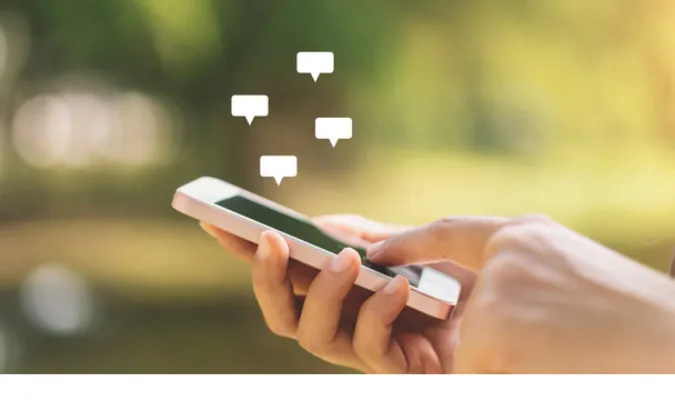


![[7 Ways] You May Not Have a Proper App for Viewing this Content](https://www.ticktechtold.com/wp-content/uploads/2023/02/Featured_error-message-you-may-not-have-a-proper-app-for-viewing-this-content-android-whatsapp.webp)
![7 Ways to FIX Telegram Banned Number [Recover Account Unban]](https://www.ticktechtold.com/wp-content/uploads/2023/03/Featured_fix-recover-telegram-this-phone-number-is-banned.webp)



