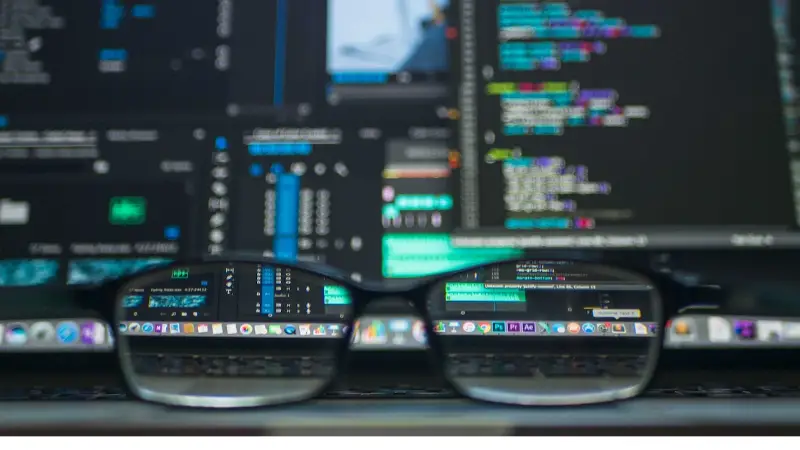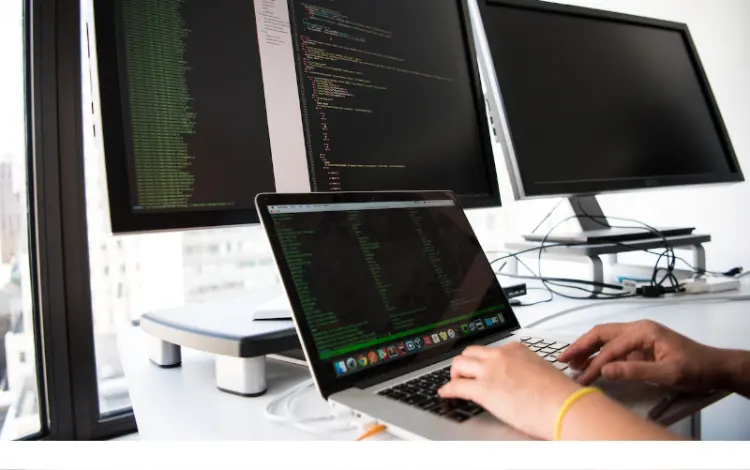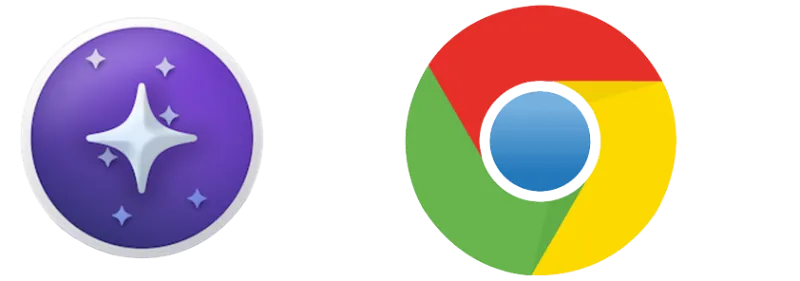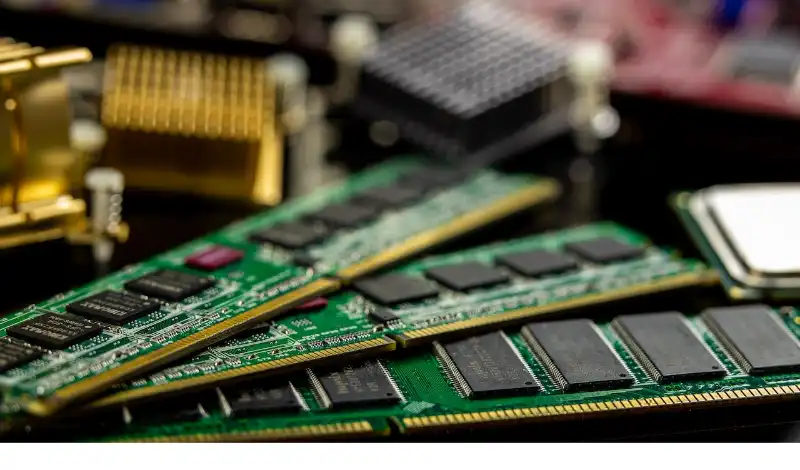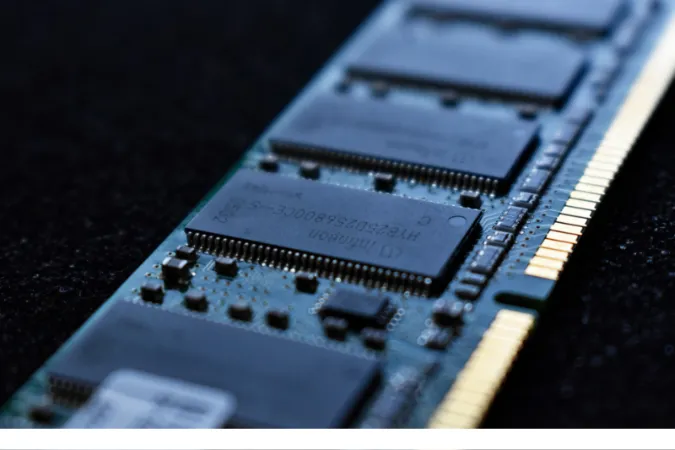Web browsers are our gateway to the vast expanse of the internet, and choosing the right one can significantly enhance our online experience.
Today, we are comparing two noteworthy contenders: the Orion and Safari browsers.
Often hailed as a fast and efficient browser focused on privacy, Orion has been steadily gaining attention in the browser marketplace.
On the other side, we have Safari, the default browser for Apple devices. It is well-integrated into the Apple ecosystem and is renowned for its speed and power efficiency, especially on mobile devices.
Here’s a fun fact: Safari was the first browser to introduce a ‘private browsing‘ feature, which has become a standard in all major browsers.
These two browsers have unique strengths, leading us to the question, “Is Orion better than Safari?”
To answer that, we will compare the two across various important aspects, such as performance, security, user interface, compatibility, features, device and service integration, and update frequency.
And if you've previously considered how Orion fares against other competitors, our reviews on 'Orion Browser vs Brave Browser' and 'Orion Browser vs Chrome Browser' might interest you.
Orion Web Browser vs. Safari Web Browser
Here is the comparison of seven (7) features between the two web browsers;
1. Performance Comparison
When comparing the performance of Orion and Safari browsers, we will evaluate them based on their speed and efficiency, system resource usage, and impact on battery life on mobile devices.
Speed and Efficiency
The speed at which web pages load is critical for any user. Orion, built on the Chromium platform like Chrome, boasts speedy page loads that rival other popular browsers.
It is efficient, allowing for a seamless browsing experience even with multiple tabs open.
On the other hand, Safari, known for its optimization with Apple’s hardware, also delivers rapid page loads, particularly on Apple devices.
The efficiency is further amplified when used within Apple’s ecosystem, making it a tough competitor in speed and efficiency.
System Resource Usage
For users with less powerful devices or those who multitask heavily, system resource usage can significantly affect their browsing experience.
While Orion prides itself on being lightweight and using fewer resources than other browsers, Safari is also known for its minimal impact on system resources, particularly MacOS, making both browsers a good choice for resource-conscious users.
Battery Life on Mobile Devices
Battery life is a significant concern when using mobile devices like smartphones and tablets. Safari is highly optimized for iOS devices, providing excellent battery life when browsing.
Orion also takes measures to be energy efficient, though exact results can vary based on your specific device and usage.
For more detailed insights into Orion’s performance, check out our comprehensive ‘Review: Orion Web Browser.’
In conclusion, both Orion and Safari have their strengths when it comes to performance.
While Orion impresses with its speed and low system resource usage, Safari optimizes with Apple devices, particularly in speed and battery life.
2. Security Analysis
One of the most critical considerations for users when selecting a browser is security. Let’s look at how Orion and Safari fare in this regard.
User Data and Privacy Policies
Both Orion and Safari prioritize user privacy. Orion’s privacy features are impressive, with strong policies for handling user data.
It does not track users or sell their data, a feature you can learn more about in our ‘Orion Browser Privacy‘ post.
Safari also has robust privacy measures. It uses machine learning to identify trackers and segregates the cross-site tracking data, ensuring users’ privacy is respected.
Features for Protecting User Information
Orion offers various privacy features, such as tracker blocking and an incognito mode that does not store browsing history, cookies, or cache.
Safari offers similar privacy features, including an intelligent tracking prevention tool that helps protect user information.
Ad Blocking Capabilities
Ad blocking is another important aspect of privacy.
While Safari has built-in features that block pop-up windows and limit the tracking data advertisers collect, Orion provides a native ad-blocking feature that promises a cleaner browsing experience without invasive ads.
Phishing and Malware Protection
Both Orion and Safari provide safeguards against harmful websites. Orion’s security features surround Chromium, including safe browsing, sandboxing, and site isolation.
Safari also offers protection from harmful sites, with features like fraudulent website warnings and protections against harmful extensions.
Sandboxing
Sandboxing is a security technique that isolates browser processes, providing an additional layer of security.
Through its Chromium base, Orion and Safari support sandboxing, contributing to a safer browsing experience.
So, to answer the question, “Is the Orion browser legit?”
Yes, it is. Orion and Safari provide strong security features that protect user data and privacy, offering a secure browsing experience.
3. User Interface Evaluation
The user interface (UI) is another crucial factor when choosing a browser, as it significantly impacts the user experience.
Intuitiveness and User-friendliness
Orion sports a clean and minimalistic design that ensures ease of use. The intuitive interface makes it easy for users to find and use features, contributing to a user-friendly experience.
The Orion browser also offers features such as tab isolation that prevents a single tab crash from bringing down the entire browser. This simple yet effective feature enhances the user experience.
In comparison, Safari offers an elegant and streamlined interface that Apple users find familiar and comfortable. It provides an efficient browsing experience with easy-to-use features and controls.
The browser offers tab previews, allowing users to glimpse a webpage by hovering over a tab – a feature that enhances usability, particularly when many open tabs.
Customizability
Regarding customizability, Orion stands out with its range of themes and extensions, allowing users to tailor the browsing experience to their preferences.
The ability to customize toolbars and controls further enhances the user experience.
On the other hand, Safari offers fewer customization options compared to Orion.
However, the options it does provide are focused on delivering a consistent and streamlined user experience, including customizable start pages and a flexible toolbar.
Both Orion and Safari offer intuitive and user-friendly interfaces. While Orion provides greater customization, Safari focuses on delivering a streamlined and efficient user experience.
4. Compatibility Review
Browser compatibility can greatly impact user experience. Here, we’ll evaluate Orion and Safari based on website compatibility and compatibility with web applications.
Website Compatibility
Built on the Chromium platform, Orion maintains excellent compatibility with most websites, including newer, more dynamic websites that use the latest web technologies.
This wide-ranging compatibility ensures a smooth browsing experience.
On the other hand, Safari also maintains good compatibility with most websites.
However, as it uses a different rendering engine (WebKit), it may occasionally encounter compatibility issues with websites optimized for Chromium-based browsers. However, these cases are increasingly rare.
Compatibility with Web Applications
Web applications are an integral part of our online activities. Leveraging its Chromium base, Orion ensures high compatibility with various web apps.
This broad compatibility includes Google Suite applications and others, making Orion a solid choice for productivity.
Safari also provides robust compatibility with web applications, particularly those within Apple’s ecosystem.
This seamless integration with Apple’s suite of apps and services can be a significant advantage for Apple users.
Both Orion and Safari demonstrate good compatibility with websites and web applications, with Orion benefitting from its Chromium foundation and Safari leveraging its integration with Apple’s ecosystem.
5. Feature Examination
Browsers often differentiate themselves through unique features. Let’s look at some features that set Orion and Safari apart.
Unique Features of Orion Browser
Orion comes packed with features designed for efficiency and privacy. One of its key features is the native ad-blocker which helps provide a cleaner browsing experience.
Additionally, Orion supports a wide range of extensions from the Chromium ecosystem, expanding its feature set further.
The browser also has a feature called ‘Floating Video,’ allowing users to pop out and watch videos in a separate, resizable window while they continue to browse.
This feature is particularly useful for multitasking.
Unique Features of Safari Browser
Safari is known for its seamless integration with Apple’s ecosystem. It provides features like iCloud Tabs, allowing users to switch between devices while seamlessly keeping their browsing sessions intact.
Another standout feature of Safari is ‘Reading List,’ which lets users save web pages for later reading, even offline.
Additionally, Safari’s ‘Reader Mode’ is excellent, stripping out unnecessary content and ads to present a clean, readable version of web pages.
Both Orion and Safari have unique features that cater to different user preferences. Orion stands out with features aimed at multitasking and user privacy.
At the same time, Safari’s strengths lie in its seamless integration with Apple’s ecosystem and user-friendly additions like ‘Reading List’ and ‘Reader Mode.’
6. Integration with Other Devices and Services
Integration with devices and services significantly influences the overall user experience of a browser. Let’s see how Orion and Safari fare in this aspect.
Orion’s Device and Service Integration
Orion’s compatibility extends beyond web pages and applications. It supports syncing across multiple devices, allowing users to switch between devices while seamlessly maintaining browsing sessions.
Orion also supports a wide range of extensions and plugins from the Chromium ecosystem, enabling users to add more functionalities per their needs.
Safari’s Device and Service Integration
Safari excels in device and service integration as part of the Apple ecosystem. Users can easily sync browsing history, bookmarks, tabs, and more across all their Apple devices through iCloud.
This seamless integration also extends to Apple services, providing a unified user experience. For instance, Safari works flawlessly with Apple Pay, allowing users to make secure and private online payments.
While Orion provides good device syncing and compatibility with a wide range of extensions, Safari’s integration within the Apple ecosystem is hard to beat, providing a seamless and unified browsing experience across devices and services.
7. Update and Development Comparison
The frequency of updates and adoption of new web technologies and standards are important factors in a browser’s ongoing performance and security.
Frequency of Updates
Being based on Chromium, Orion benefits from the frequent updates and improvements made to the Chromium project.
This includes performance and security enhancements, new features, and better standards support.
Similarly, Safari follows a regular update schedule, usually coinciding with updates to macOS and iOS. These updates often improve performance, security, and occasionally, new features.
Adoption of New Web Technologies and Standards
Given its Chromium base, Orion is quick to adopt new web technologies and standards, ensuring its users can make the most out of the latest advancements on the web.
Safari, managed by Apple, is also keen on adopting new web technologies, although at a pace dictated by its own development cycle.
It’s important to note that Safari was one of the pioneers in adopting HTML5 and continues to play a leading role in supporting new web standards.
Both Orion and Safari have a robust update and development cycle, ensuring they remain secure, efficient, and up-to-date with the latest web technologies.
Both are strong contenders in this respect, with Orion benefitting from the vast Chromium project and Safari from Apple’s dedicated development efforts.
For more insights into the advantages and disadvantages of the Chromium platform, you might want to read our article on ‘Chromium: Advantages and Disadvantages.’
Conclusion and Final Thoughts
In the world of web browsers, both Orion and Safari make compelling cases. Throughout our comparison, we have seen that both have their strengths.
With its speed, efficiency, and privacy-focused features, Orion is a great option for users who prioritize these aspects.
Its compatibility with a wide range of webpages and applications, thanks to its Chromium base, ensures a smooth browsing experience.
Frequent updates also mean it stays up-to-date with the latest web standards and technologies.
On the other hand, with its robust performance and seamless integration with the Apple ecosystem, Safari offers a unified and smooth browsing experience, especially for users already within this ecosystem.
Its regular updates and a dedicated focus on user privacy and security ensure that Safari remains a solid choice.
Ultimately, the choice between Orion and Safari may boil down to individual user preferences and their specific needs.
We hope this comparison has helped shed some light on these two browsers’ unique features and capabilities and will aid you in making an informed decision.