Hey there, fellow WhatsApp users! Ever found yourself wanting to chat with someone on WhatsApp, but you don’t know when they’re online?
It’s a common problem, and we’ve got you covered. In this blog post, we’ll explore different ways to get a notification alert when someone you’re interested in is online on WhatsApp.
This way, you can catch them when they’re available and never miss a chance to connect. Let’s dive in!
Why Monitor Someone’s Online Status on WhatsApp?
Before we get into the nitty-gritty, let’s talk about why you might want to monitor someone’s online status on WhatsApp. There are a few reasons why this could be useful:
- Staying connected with friends and family: We all have busy lives, and sometimes it’s hard to catch up with our loved ones. Knowing when they’re online can help us find the perfect time to start a conversation and stay connected.
- Business communication: Knowing when your colleagues or clients are online can be helpful if you’re using WhatsApp for work. This way, you can get quick responses and keep projects moving forward.
- Online dating: If you’ve met someone special on a dating app and moved your conversations to WhatsApp, it’s natural to want to chat when they’re available. Knowing when they’re online can make it easier to have engaging conversations.
It’s important to remember that monitoring someone’s online status should be done respectfully and with their consent.
Now, let’s explore the different methods to track online status on WhatsApp.
Available Methods for Tracking Someone’s WhatsApp Online Status
There are a few ways to track someone’s online status on WhatsApp.
Let’s take a look at each of these five (5) methods.
Method 1. WhatsDog
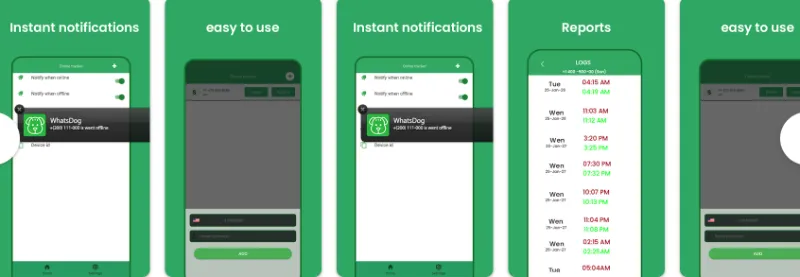
WhatsDog is an Android app that claims to be able to track a specific WhatsApp user’s online status and activity.
The app works by continuously monitoring the activity of the target user, and it sends notifications to the user whenever the target user is online or offline.
To use WhatsDog, the user needs to provide the phone number of the target user, and the app will start monitoring their WhatsApp activity.
Whenever the target user goes online or offline, the app sends a notification to the user who installed the app, providing information about the target user’s online activity.
Method 2. ChatWatch
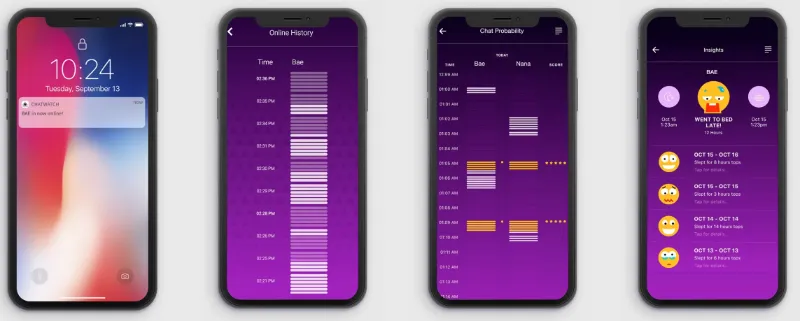
Chatwatch is a paid online service that claims to be able to track the online activity of WhatsApp users.
It works by analyzing the timestamps of the user’s online and offline activity to determine their behavior patterns and infer who they are chatting with.
Chatwatch provides a range of features, such as tracking multiple WhatsApp users simultaneously, receiving alerts when a user comes online or goes offline, and viewing detailed reports and statistics about user behavior.
The service also claims to be able to detect if two WhatsApp users are chatting with each other, even if they have not added each other as contacts.
To use Chatwatch, the user needs to provide the phone number of the target WhatsApp user they want to track and their phone number.
The service then begins to monitor the activity of the target user and generates reports about their online and offline behavior, including when they are most active and who they are likely chatting with.
Method 3. WaStat

WaStat is an Android app that allows users to track the online activity of their WhatsApp contacts.
It displays information about when a particular WhatsApp contact comes online or goes offline and provides insights into their activity patterns.
WaStat provides a range of features, including the ability to track the activity of multiple contacts simultaneously, set up custom notifications, and view detailed statistics about the online activity of each contact.
The app also allows users to analyze activity patterns over time, providing insights into when a particular contact is most active on WhatsApp.
To use WaStat, the user needs to install the app on their Android device and grant it permission to access their WhatsApp contacts. The app then monitors the selected contacts’ activity in real time and displays a log of their online and offline status.
Method 4. Whatster
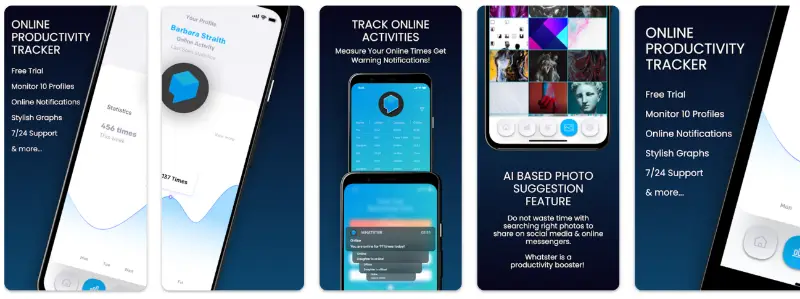
Whatster is an Android app that allows users to view and analyze their WhatsApp chat history in various ways.
It provides users with detailed statistics and insights about their chat activity, such as the number of messages exchanged, the frequency of messages, and the average response time.
Whatster provides a range of features, including the ability to view the most active contacts, see the most frequently used words and emojis, and monitor the length and duration of conversations.
The app also allows users to export their chat history to other apps or services, such as email or Google Drive.
To use Whatster, the user needs to download the app and grant it access to their WhatsApp chat history.
The app then processes the data and generates various reports and charts that help users better understand their messaging patterns.
Method 5. mSpy
mSpy is a mobile phone monitoring software that allows users to remotely monitor the activity of a target device.
It is marketed as a parental control tool or an employee monitoring solution, but it can also be used for other purposes, including spying on a partner’s phone.
Once installed on the target device, mSpy can track various types of data, such as monitoring Whatsapp online status, call logs, text messages, emails, social media activity, and GPS location.
It can also record phone calls and capture screenshots and keystrokes.
To use mSpy, the user needs to purchase a subscription plan and install the app on the target device.
The app runs in the background and sends the collected data to a remote server, which the user can access via a web-based dashboard.
mSpy provides a range of features, such as viewing all incoming and outgoing calls and texts, monitoring internet browsing history, and tracking the target device’s location in real-time.
It also allows users to set up geofencing alerts and receive notifications when the target device enters or leaves a particular location.
Privacy Considerations and Etiquette
While it’s tempting to know when your friends, family, or colleagues are online on WhatsApp, it’s crucial to consider privacy and etiquette. Here are some points to keep in mind:
- Consent: Always ask for permission from the person you want to monitor. It’s essential to respect their privacy and only track their online status if they’re comfortable with it.
- Transparency: Be open about your intentions and why you want to monitor their online status. Transparency can help build trust and ensure everyone is on the same page.
- Do not abuse the information: Use the online status information responsibly and avoid stalking, harassment, or invading someone’s privacy.
- Respect boundaries: Remember that everyone has a right to their privacy and personal space. If someone doesn’t want you to monitor their online status or becomes uncomfortable, respect their wishes and stop monitoring them.
By remembering these points, you can use WhatsApp online status monitoring responsibly and maintain healthy relationships with the people you care about.
Conclusion
So, there you have it! We’ve explored different methods for tracking someone’s online status on WhatsApp and how to set up notification alerts using third-party apps and monitoring websites.
Using these tools responsibly and respecting privacy allows you to stay connected with your friends, family, or colleagues without missing an opportunity to chat.
Remember, always seek consent, be transparent, and respect boundaries when monitoring someone’s online status.
With these guidelines in mind, you can enjoy a more engaging and connected WhatsApp experience.




![[7 Ways] You May Not Have a Proper App for Viewing this Content](https://www.ticktechtold.com/wp-content/uploads/2023/02/Featured_error-message-you-may-not-have-a-proper-app-for-viewing-this-content-android-whatsapp.webp)
![7 Ways to FIX Telegram Banned Number [Recover Account Unban]](https://www.ticktechtold.com/wp-content/uploads/2023/03/Featured_fix-recover-telegram-this-phone-number-is-banned.webp)



