Ever tried to log into your ProtonVPN account and found yourself staring at an uncooperative login screen?
It’s quite frustrating, especially when you’re about to kick back and binge on your favorite overseas streaming service.
Don’t worry; you’re not alone. Login problems with ProtonVPN are more common than you might think.
How to Fix Cannot Login to ProtonVPN issue
Here are the seven (7) methods you can try to resolve the problem;
Method 1: Dealing with Expired Account or Subscription
If you wonder, “Why can’t I log into ProtonVPN?” you should first check your account status. ProtonVPN requires an active subscription for access, and if yours has expired, that could explain your login troubles.
But don’t worry – it’s a simple fix.
Step 1: Go to ProtonVPN’s main website and find the login option.
Step 2: Input your credentials and check the status of your account. If it’s expired, there will typically be a notice informing you.
Step 3: If your subscription has ended, you’ll need to renew it. Look for the ‘Renew Subscription’ option and follow the instructions.
Step 4: Choose the plan that suits you best. Whether you opt for a free plan or one of the premium options depends on your needs and budget.
Step 5: Once your payment is processed and your subscription is active again, try logging into the ProtonVPN client.
Remember to keep an eye on your subscription’s expiry date to avoid similar future issues. ProtonVPN usually sends out reminders when your subscription is about to end, so be sure to check your associated email regularly.
Method 2: Handling Server Overload or Congestion
Sometimes, the issue isn’t with your account or subscription, but rather with the ProtonVPN servers themselves.
Too many users trying to connect to the same server simultaneously might result in server overload or congestion.
This can lead to you being unable to log into ProtonVPN. So, how do you handle this?
Step 1: First, check the official ProtonVPN Twitter handle or their website for any news about server issues. They usually provide updates if there’s a significant issue affecting many users.
Step 2: If there’s no reported server issue, it might be a congestion problem. Try switching to a different server. ProtonVPN offers numerous servers worldwide, so you have many to choose from.
Step 3: If you’re using a free ProtonVPN plan, consider upgrading to a premium subscription. Free servers can get crowded quickly due to the number of users, while premium servers generally have fewer users, resulting in less congestion.
By regularly switching servers, especially during peak usage times, you can ensure a smoother, more reliable ProtonVPN login experience.
Method 3: Firewall or Antivirus Software Blocking Access
Your Firewall or Antivirus software is there to protect you, but sometimes it can be overzealous.
This can cause it to block ProtonVPN, preventing you from logging in. Don’t worry, it’s usually a simple process to adjust these settings.
Step 1: Identify the Firewall or Antivirus software you use. It could be Windows Defender, Norton, McAfee, or any other popular security solution.
Step 2: Open the settings or preferences panel of your security software. This usually involves right-clicking the icon on your system tray or taskbar and choosing ‘Settings’ or ‘Preferences’.
Step 3: Look for a section related to application permissions, exceptions, or exclusions. The terminology varies between different software, but you’re essentially looking for a place to permit ProtonVPN to operate without being blocked.
Step 4: Once you’ve found the right section, add ProtonVPN to the list of exceptions. You may need to browse your system and select the ProtonVPN executable file.
Step 5: Apply or save the changes and restart your computer for good measure.
Method 4: Checking for Incorrect Login Credentials and Resetting Password
It happens to the best of us. We forget our password or mistype it without realizing. This is one of the most common reasons users can’t log into ProtonVPN.
If you’re unsure about your login credentials, here’s how to reset them:
Step 1: Go to the ProtonVPN login page and click on the “Forgot password?” link.
Step 2: You’ll be asked to enter your username or email address associated with your ProtonVPN account. Fill in the required field and hit “Reset password.”
Step 3: You should receive an email from ProtonVPN with a password reset link. If you can’t find it, check your spam or junk mail folder.
Step 4: Click on the link and follow the instructions to create a new password. Try to make it strong and unique to keep your account secure.
Step 5: After resetting your password, head back to the ProtonVPN login page and try logging in with your new password.
Method 5: Dealing with Network Connectivity Issues
If your internet connection is unstable or slow, you might have trouble logging into ProtonVPN.
Try turning off your router for a few minutes and turning it back on again to see if your internet connection resumes back to normal speed.
Alternatively, you can call up your Internet Service Provider (ISPs) and enquire about the connection speed.
Method 6: VPN Service Provider Restrictions
Sometimes, certain restrictions from the VPN service provider might prevent you from logging in. These restrictions can occur due to policy violations, unpaid bills, or as part of standard security measures.
Ensure that your ISP or your country does not block or restrict the use of the VPN provider you are using.
Method 7: Dealing with an Outdated VPN Client
If your ProtonVPN client software is outdated, it may cause login issues. Updating to the latest version can fix bugs and improve functionality, making this an important step in troubleshooting your login problem.
Frequently Asked Questions (FAQ)
Q1. Why can’t I log into Proton VPN?
If you can’t log into ProtonVPN, there could be several reasons, such as an expired account or subscription, server overload, a firewall blocking the access, incorrect login credentials, network connectivity issues, service provider restrictions, or an outdated VPN client.
Refer to the methods mentioned above to troubleshoot these issues.
Q2. Is Proton VPN having problems today?
To check if ProtonVPN is experiencing problems today, visit the official ProtonVPN Twitter handle or their website. They usually post updates about any significant issues affecting users.
Q3. Why is my Proton VPN login temporarily disabled?
Your ProtonVPN login might be temporarily disabled due to multiple unsuccessful login attempts, potential security threats, or violation of their policies.
Check your email for any communication from ProtonVPN or reach out to their customer support for assistance.
Conclusion
Experiencing problems with ProtonVPN login can be frustrating, but most issues can be resolved easily with the right steps.
Whether it’s an expired subscription, firewall interference, incorrect login details, network connectivity problems, VPN service restrictions, or an outdated VPN client, each problem has a specific solution.
Remember, maintaining an up-to-date VPN client, a secure and stable network connection, and a clear understanding of your service provider’s policies can prevent most of these issues.
ProtonVPN is dedicated to providing secure, private, and unrestricted internet access, and their support team is always ready to help you when you encounter problems.

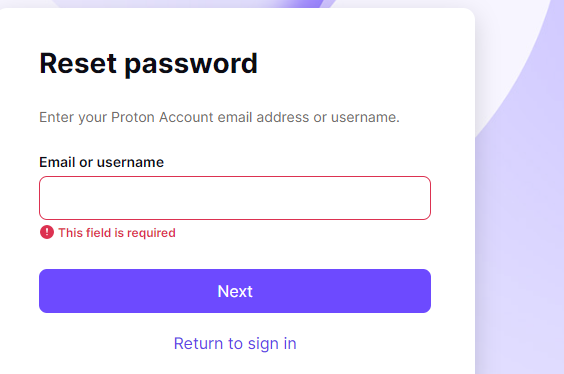


![[7 Ways] You May Not Have a Proper App for Viewing this Content](https://www.ticktechtold.com/wp-content/uploads/2023/02/Featured_error-message-you-may-not-have-a-proper-app-for-viewing-this-content-android-whatsapp.webp)
![7 Ways to FIX Telegram Banned Number [Recover Account Unban]](https://www.ticktechtold.com/wp-content/uploads/2023/03/Featured_fix-recover-telegram-this-phone-number-is-banned.webp)



