Today, we’re focusing on a common issue that some WhatsApp users encounter – the mysterious case of the disappearing poll feature.
You know, when you want to get your friends’ opinions on your next group trip location or which movie to watch, but the WhatsApp poll just isn’t showing up.
But don’t worry; we’ve got you covered.
This blog post provides several troubleshooting methods to get your WhatsApp polls up and running quickly. Let’s dive right in.
Fun Fact: To prevent someone from monitoring your WhatsApp chats, use strong device security measures like passcodes and biometric locks, be cautious of suspicious links or downloads, and avoid sharing your device or leaving it unattended to prevent unauthorized access.
How to Fix WhatsApp Poll Not Showing and Not Working
Here are the three (3) methods you can try;
Method 1: Updating Group Settings
Another reason you might not see the poll option in your WhatsApp group could be the group settings. In some groups, only admins are allowed to create polls.
If you aren’t an admin in the group where you’re trying to create a poll, this could be the root of the issue.
Follow these steps to check the group settings:
- Open the WhatsApp group where you’re trying to create a poll.
- Tap on the group name at the top to open ‘Group Info.’
- Scroll down and select ‘Group Settings.’
- Check ‘Send Messages.’ If it’s set to ‘Only Admins,’ only group admins can create polls.
If you’re not an admin, you can request one to change the settings or create the poll.
Method 2: Clearing App Cache
Sometimes, temporary files and data stored by the app, known as cache, can cause minor glitches and prevent certain features from working properly.
If the first two methods didn’t solve the problem, clearing your WhatsApp cache might do the trick.
Please note that clearing cache will NOT delete your messages or call logs. It only removes temporary files and saved settings.
Here’s how you can clear your WhatsApp cache:
- Go to Settings on your device.
- Select ‘Apps’ or ‘Applications.’
- Scroll down and find ‘WhatsApp,’ then tap on it.
- Select ‘Storage.’
- Tap on ‘Clear Cache.’
After clearing the cache, open WhatsApp and check if you can see the poll feature now.
Method 3: Checking Your WhatsApp Version
The first and often the simplest method to fix the “WhatsApp poll not showing” issue is to ensure you’re using the latest version of WhatsApp.
Developers continuously update apps to fix bugs, improve performance, and introduce new features. This means that if your app isn’t up to date, some features (like polls) might not work correctly.
Here’s a quick step-by-step guide to check if your WhatsApp is updated:
- Open your device’s app store (Google Play Store for Android, App Store for iOS).
- In the search bar, type “WhatsApp” and click on the app from the search results.
- If you see an “Update” option, it means your app is outdated. Click on “Update” and wait for the process to finish.
- Once the app is updated, open WhatsApp and try creating a poll in your group chat again.
Frequently Asked Questions (FAQ)
Here are some quick answers to frequently asked questions about the “WhatsApp poll not showing” issue:
Q1. Can I create a poll in a private chat on WhatsApp?
As of now, the poll feature is only available in group chats.
Q2. Why can’t I see the poll feature on my desktop WhatsApp?
Currently, the poll feature is only available in the mobile version of WhatsApp.
Q3. Does clearing cache delete my WhatsApp messages?
No, clearing cache only removes temporary files and saved settings. It does not delete any personal data like messages or call logs.
Conclusion
The “WhatsApp poll not showing” issue can be quite frustrating, especially when you want to use this feature to make group decisions easier and more fun.
However, as we’ve explored, there are several reasons why this might happen and multiple methods you can use to troubleshoot this problem.
Whether it’s a simple app update, tweaking group settings, or clearing your app cache, we hope that one of these methods has helped you resolve the issue and get back to creating polls in your WhatsApp groups.

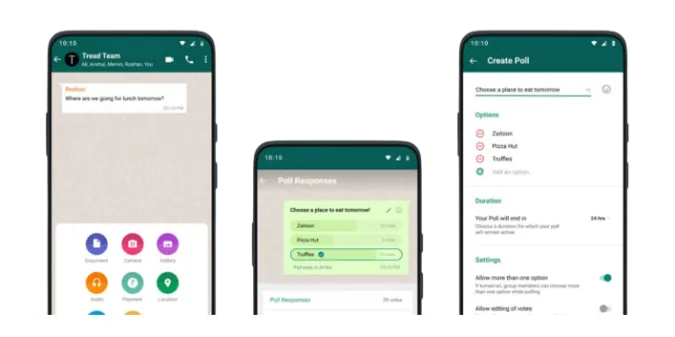


![[7 Ways] You May Not Have a Proper App for Viewing this Content](https://www.ticktechtold.com/wp-content/uploads/2023/02/Featured_error-message-you-may-not-have-a-proper-app-for-viewing-this-content-android-whatsapp.webp)
![7 Ways to FIX Telegram Banned Number [Recover Account Unban]](https://www.ticktechtold.com/wp-content/uploads/2023/03/Featured_fix-recover-telegram-this-phone-number-is-banned.webp)



