Are you facing issues with your ProtonVPN DNS? If so, you’re in the right place.
DNS problems can be a real headache, especially when it disrupts your VPN service. But don’t worry, we’re here to help!
In this post, we’ll guide you through why ProtonVPN DNS might not be working and provide practical solutions to fix the problem.
Fun Fact: Did you know that DNS stands for Domain Name System? It's the Internet's equivalent of a phone book—it matches website names to their corresponding IP addresses.
Understanding ProtonVPN and DNS: A Brief Overview
If you’re a regular user of Virtual Private Networks (VPN), you’ve likely heard of ProtonVPN.
Originating from the team that created the secure email service, ProtonMail, ProtonVPN has quickly earned its reputation as a robust VPN solution prioritizing user privacy and security.
At the heart of any VPN, including ProtonVPN, is the concept of ‘tunneling’ your internet connection through a secure pathway, effectively shielding your activities from prying eyes.
When ProtonVPN changes your DNS settings, it essentially reroutes your network requests through a safe channel, making your online ventures more private and secure.
Now, what is DNS? The Domain Name System (DNS) is an essential part of the internet. Think of it as the phonebook of the internet.
When you type a website address (for instance, www.google.com), DNS converts this human-friendly address into an IP address that computers can understand (like 172.217.14.238).
However, this DNS service may sometimes not work as expected with your ProtonVPN connection. In the following sections, we’ll delve into why that might happen and how you can fix it.
Common Reasons Why ProtonVPN DNS Might Not Work
Problems with ProtonVPN’s DNS service can arise from various factors. Let’s discuss some common reasons why ProtonVPN DNS might not be working:
- Outdated ProtonVPN Software: Like any software, ProtonVPN is continually being updated to fix bugs and enhance performance. If your ProtonVPN app isn’t up-to-date, it might lead to issues, including DNS not working properly.
- Network Configuration Issues: Sometimes, your device’s network settings might conflict with ProtonVPN, leading to DNS issues. Misconfigured network settings, particularly those related to DNS, could be the culprit.
- ISP or Regional Restrictions: Some Internet Service Providers (ISPs) or regions may impose restrictions that can affect the DNS service of ProtonVPN. Your ISP might block or interfere with VPN connections, leading to DNS problems.
Step-by-Step Guide: How to Fix ProtonVPN DNS Not Working
DNS issues with ProtonVPN can be frustrating, but don’t worry, we’ve got your back. Here’s a step-by-step guide to help you troubleshoot and resolve these issues:
- Checking Your ProtonVPN Version and Updating: Keeping your ProtonVPN software up-to-date is essential. Check for updates in the ProtonVPN app or on the official ProtonVPN website and install them as required.
- Tweaking Your Network Settings: If your network settings are misconfigured, this could be causing your ProtonVPN DNS problems. Ensure that your DNS settings are set to obtain automatically, or consider switching to a public DNS server like Google DNS or OpenDNS.
- Changing Your DNS Server: If all else fails, try changing your DNS server in the ProtonVPN settings. ProtonVPN allows users to choose between their own DNS servers and third-party ones. Using a third-party server might help if ProtonVPN’s own servers are causing issues.
Troubleshooting Other Common ProtonVPN Issues
While DNS problems can be bothersome, they’re not the only issues you might encounter while using ProtonVPN. Here are a few other common problems and their potential solutions:
- Connection Drops: If your VPN connection is unstable or keeps dropping, try switching servers or VPN protocols. In ProtonVPN, you can choose between OpenVPN and IKEv2/IPSec, which can be changed in the app settings.
- Slow Speed: VPNs can sometimes slow down your internet speed. If you’re experiencing this, consider connecting to a server that’s physically closer to you or a less crowded server.
- Unable to Access Certain Websites: Some websites might block traffic from certain VPN servers. If you’re unable to access a specific site while connected to ProtonVPN, try switching servers.
Frequently Asked Questions (FAQ)
Over the course of using ProtonVPN, you may have several queries. Here, we address some commonly asked questions to help you get the most out of your ProtonVPN experience:
Q1. Why does DNS not work on VPN?
Sometimes, DNS may not work on VPN due to misconfigured network settings, outdated VPN software, or restrictions imposed by your Internet Service Provider (ISP).
Q2. What DNS does ProtonVPN use?
ProtonVPN uses its own DNS servers to ensure privacy and security. However, if you’re having issues, you can switch to third-party DNS servers, like Google DNS or OpenDNS.
Q3. Does ProtonVPN change your DNS?
Yes, ProtonVPN changes your DNS to route your network requests securely. However, this can sometimes lead to DNS-related issues, which can usually be resolved with a bit of troubleshooting.
Conclusion
ProtonVPN is a reliable VPN service, but like any technology, it can sometimes run into issues, including DNS not working as expected.
By understanding what DNS is and its role in your VPN, you’ll be better equipped to troubleshoot issues when they arise.
Remember, keeping your ProtonVPN app updated, checking your network settings, and even trying a different DNS server can help solve any DNS-related problems.
If all else fails, don’t hesitate to reach out to ProtonVPN support—they’re there to help you navigate these issues.
VPN technology is an essential tool for maintaining online privacy and security. Whether you’re a seasoned ProtonVPN user or considering a switch, you might find our comparison between PIA and Windscribe useful.

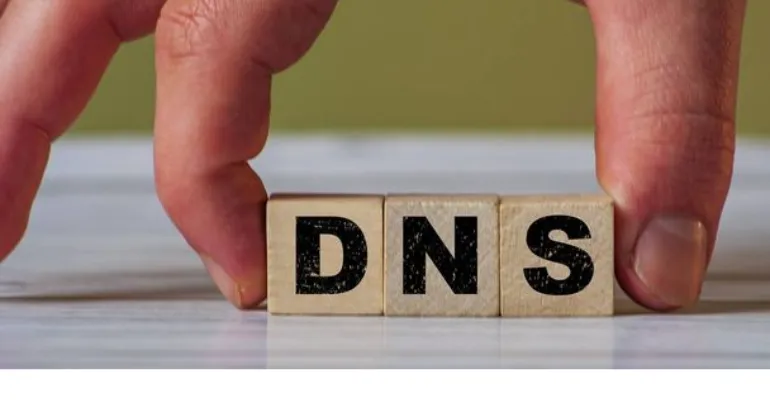


![[7 Ways] You May Not Have a Proper App for Viewing this Content](https://www.ticktechtold.com/wp-content/uploads/2023/02/Featured_error-message-you-may-not-have-a-proper-app-for-viewing-this-content-android-whatsapp.webp)
![7 Ways to FIX Telegram Banned Number [Recover Account Unban]](https://www.ticktechtold.com/wp-content/uploads/2023/03/Featured_fix-recover-telegram-this-phone-number-is-banned.webp)



