Are you wondering, “Did Telegram delete my account?”
If you opened your Telegram app today only to find a blank space where your conversations and contacts used to be, you’re not alone.
We’re diving deep into the reasons behind why Telegram might kick you to the curb and how to get back on track.
Possible Reasons Why Telegram Deletes Accounts
Alright, you’ve got the basics down. Now let’s dig into the specifics. There are generally three big reasons why Telegram might sweep your account off its platform:
Inactivity: The Unseen Timer
Telegram has a built-in self-destruct mechanism. Yep, you read that right. It gets automatically deleted if you don’t use your account for six months.
However, you can change this setting to a shorter or longer duration. The keyword here is automatically—no human intervention involved.
Violation of Community Guidelines
Telegram has a set of guidelines, and not sticking to them can cost you your account. Hate speech, promoting violence, or spreading misinformation are big no-nos.
Common violations are;
- Hate Speech: Posting messages that discriminate or incite violence against individuals based on race, ethnicity, or religious beliefs.
- Spreading Misinformation: Sharing false information, especially sensitive topics like COVID-19 vaccines or election results.
- Sharing Prohibited Content: Posting or distributing copyrighted materials without permission, or sharing adult content in non-designated adult channels.
Suspicious Activity: The Red Flags
You might get the ax if Telegram detects any sketchy activities like spamming or using third-party apps that violate their terms of service.
Common suspicious activities are;
- Spamming: Sending bulk unsolicited messages or using bots to promote content can trigger Telegram’s algorithms.
- Use of Third-Party Apps: Using unauthorized apps that claim to enhance Telegram but are not endorsed by Telegram can be a quick route to account deletion.
- Account Phishing: Attempting to impersonate someone else or trying to scam people into revealing their personal information.
Too Many Complaints
Telegram allows users to report others for inappropriate behavior. If your account racks up enough of these complaints, you can expect some disciplinary action—ranging from a temporary suspension to outright deletion.
- Harassment: Repeatedly sending unwelcome messages or files to other users.
- Inappropriate Content: Posting offensive or triggering material in groups that do not permit such content.
- Spam Reports: If multiple users mark your messages as spam, this will quickly get Telegram’s attention.
Unverified Phone Number
When you set up your Telegram account, you are required to verify your phone number. If Telegram’s attempt to verify the number fails multiple times, your account could be deleted.
- Incorrect Number: Entering a phone number you don’t have access to.
- Failed Verification Attempts: Multiple failed attempts to enter the correct verification code.
Tools to Check Account Status:
- Telegram’s native “Account Status” feature within the app settings.
- Online services that can scan for Telegram account details (be cautious of third-party services, though).
How to Confirm Your Account is Deleted
You’ve got this sinking feeling that your Telegram account is gone, but how can you be sure? Don’t fret; there are a couple of ways to confirm whether you’ve been given the Telegram boot.
Checking Via App
One straightforward method is to open the app. If you’re greeted with a login or sign-up screen instead of your usual chat list, it’s a strong indicator that your account has been deleted.
The caveat is that this could also mean you were logged out, so it’s worth trying to log back in.
Contacting Telegram Support
For the official word, you can also reach out to Telegram Support. They’ll confirm whether your account is deleted or if there’s some other issue at play.
Just remember that this could take a bit of time, depending on how busy they are.
How to FIX When Telegram Deletes Your Account
Here are the three (3) methods you can use to rectify the problem;
Method 1: Recreating a New Account
The first method we’re tackling is creating a brand new account. This is your go-to option if you’re in a rush and don’t want to wade through Telegram’s customer service channels.
Step-by-Step Guide:
- Uninstall Telegram App: Start by removing the Telegram app from your device to clear out any lingering data.
- Reinstall Telegram: Head over to your device’s app store, search for “Telegram,” and reinstall it.
- Open the App: Tap the Telegram icon to launch it.
- Enter Your Phone Number: You’ll be greeted with a login screen. Enter your mobile number and hit ‘Next.’
- Confirm the Code: You’ll receive a verification code via SMS. Enter this code in the app.
- Set Up Profile: You can set up your name, profile picture, and other details.
- Start Chatting: Boom! You’re back on Telegram, ready to slide into those DMs.
Tools You’ll Need:
- A mobile phone with SMS capabilities for account verification.
- Access to the App Store (Apple) or Google Play Store (Android) to download the Telegram app.
Pro Tip: This will be a fresh start, meaning you won’t have your old chats or contacts. However, you can manually add or sync your contacts from your device.
Remember, creating a new account means you’re starting from scratch. Your previous messages, groups, and any Telegram channels you managed will be lost. If that’s a deal-breaker, you might want to try the other methods we’ll discuss next.
Method 2: Contact Telegram Support for Account Restoration
If you believe your account was unjustly deleted or you’ve repented for your Telegram sins, it might be worth reaching out to Telegram Support to see if they can restore your account.
Step-by-Step Guide:
- Visit Telegram Support Page: Open your web browser and head to the official Telegram Support page.
- Submit a Request: Look for the option that says “Account Issues” or “Contact Us” and click on it.
- Provide Details: You’ll likely have to fill out a form where you describe the issue in detail. The more information you provide, the easier it’ll be for them to assist you.
- Wait: Once the form is submitted, you must wait for a response. Depending on how busy they are, this can take a few hours to several days.
- Follow Instructions: If Telegram agrees to restore your account, they will provide you with steps to follow. Complete these to regain access to your account.
Method 3: Using a Backup to Restore Chats and Contacts
If you’ve backed up your Telegram chats and contacts, then you’re in luck. This method lets you restore important conversations and contacts after setting up a new Telegram account.
It’s a bit more technical, but you’re up for the challenge!
Step-by-Step Guide:
- Create a New Telegram Account: Follow the steps in Method 1 to establish a new Telegram account on your device.
- Locate Your Backup Files: Navigate to the folder where your Telegram chat backup is saved. This could be on your computer, cloud storage, or an external hard drive.
- Transfer Files to Your Device: If your backup is not already on your mobile device, transfer the files over. You can use a USB cable or cloud services like Google Drive or Dropbox.
- Import Backup: Open Telegram and go to ‘Settings’ > ‘Chat Settings’ > ‘Import Chat History’. Follow the on-screen prompts to upload your backup files.
- Verify and Enjoy: Double-check to ensure all chats and contacts are restored once the import is complete. Now, you can pick up right where you left off!
Conclusion
This article has delved into various scenarios under which Telegram may delete accounts, ranging from user inactivity to violation of community guidelines, suspicious activities, accruing numerous complaints, and issues with phone number verification.
Furthermore, actionable methods for restoring your Telegram account have been provided, which are invaluable resources for those facing this challenging situation.
Should you ever question, “Did Telegram delete my account?“, we hope that the insights and solutions offered here will serve as a comprehensive guide for resolving your queries and concerns.
We encourage you to proactively adhere to Telegram’s guidelines and utilize the tools and best practices mentioned to secure your account.

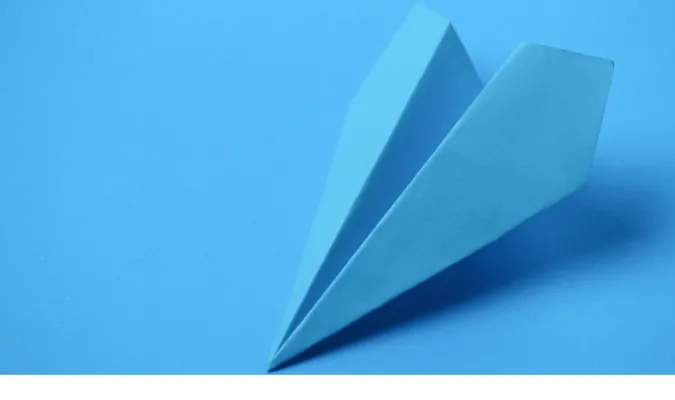


![[7 Ways] You May Not Have a Proper App for Viewing this Content](https://www.ticktechtold.com/wp-content/uploads/2023/02/Featured_error-message-you-may-not-have-a-proper-app-for-viewing-this-content-android-whatsapp.webp)
![7 Ways to FIX Telegram Banned Number [Recover Account Unban]](https://www.ticktechtold.com/wp-content/uploads/2023/03/Featured_fix-recover-telegram-this-phone-number-is-banned.webp)



