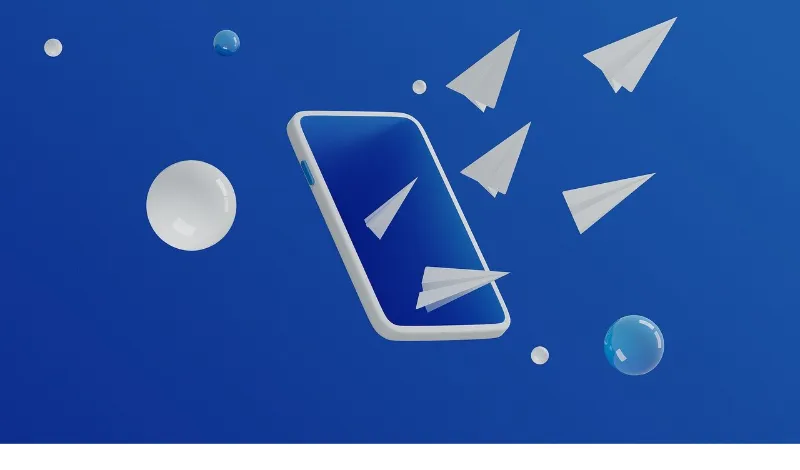Telegram is a popular messaging app that has gained widespread attention for its focus on privacy and security.
It’s often seen as an alternative to other popular messaging apps, like WhatsApp and Facebook Messenger. But what happens when you decide to delete the app? Will people know if I delete the Telegram app?
In this blog post, we’ll explore this question in detail and provide some useful insights to help you make an informed decision.
Now, let’s dive into what happens when you delete Telegram and whether your contacts will be aware of your decision.
Deleting Telegram: What Actually Happens?
When you decide to delete the Telegram app, it’s essential to understand the difference between deleting your account and simply uninstalling the app from your device.
Let’s explore these two scenarios in more detail.
Account Deletion vs. App Uninstallation
Account Deletion refers to the complete removal of your Telegram account, including all your messages, contacts, and profile information.
Once you delete your account, it cannot be undone, and you’ll need to create a new one if you wish to use Telegram again.
On the other hand, App Uninstallation means removing the Telegram app from your device without deleting your account.
If you reinstall the app later, you can continue using your existing account, and all your messages and contacts will remain there.
The Consequences of Deleting Your Account
Deleting your Telegram account will permanently remove all your messages, files, and chat history. This action is irreversible, so it’s important to be sure about your decision.
For more information on the features of Telegram, check out our post on Telegram’s benefits for students and teachers.
Will My Contacts Know I Deleted the App?
When you delete the Telegram app, whether just uninstalling it or deleting your account, your contacts might wonder what happened.
Here’s what they’ll see and how it affects your presence on their contact list.
Privacy Settings and Last Seen Status
If you uninstall the app, your contacts won’t receive a notification. However, they may notice that your “last seen” status hasn’t been updated for a while.
This could lead them to assume you’re no longer using the app. If you’re concerned about this, you can learn how to hide your Telegram phone number or adjust your privacy settings.
Disappearing Messages and Chats
If you delete your account, your messages and chats will also be removed from your contacts’ inboxes. This could be a giveaway that you’ve deleted your account.
For more information on Telegram’s privacy features, check out our comparison between Telegram secret chat vs. normal chat.
Contact List Updates
When you delete your account, your name will disappear from your contacts’ Telegram contact lists. However, they won’t receive a notification informing them that you deleted your account.
They may figure it out if they try to search for you and find that you’re no longer listed.
How to Properly Delete Your Telegram Account
If you’re sure that you want to delete your Telegram account, there are two methods to do so. Let’s go through them step by step.
Using the Self-Destruct Feature
Telegram’s built-in self-destruct feature automatically deletes your account if you’re inactive for a specified period. You can set this period anywhere between one month and one year.
To enable this feature:
- Open Telegram and go to Settings.
- Tap on Privacy and Security.
- Scroll down and tap on “Delete My Account If Away For.”
- Choose the duration of inactivity after which your account will be deleted.
Manually Deleting Your Account
If you prefer to delete your account immediately, follow these steps:
- Visit Telegram’s account deletion page at https://my.telegram.org/auth?to=deactivate.
- Enter your phone number associated with your Telegram account and click “Next.”
- You’ll receive a confirmation code on your Telegram app. Enter the code on the website.
- Once logged in, click “Delete account” and confirm your decision.
Keep in mind that deleting your account is irreversible, so be sure about your decision before proceeding.
Alternatives to Deleting Telegram
Before you delete your Telegram account, consider alternatives that allow you to maintain your privacy and control your presence on the platform.
Going Incognito: Turning Off Last Seen Status
You can adjust your privacy settings if you don’t want your contacts to know when you’re online or when you were last active. To turn off your last seen status:
- Open Telegram and go to Settings.
- Tap on Privacy and Security.
- Tap on “Last Seen & Online.”
- Choose who can see your last seen status (e.g., Nobody or My Contacts) or add exceptions.
Archiving Chats for a Cleaner Interface
If you’re feeling overwhelmed by the number of chats on your Telegram app, you can archive them for a cleaner interface.
Archiving doesn’t delete your chats; you can still access them whenever you want. To archive a chat:
- Swipe left on the chat you want to archive.
- Tap the “Archive” button that appears.
To view archived chats, scroll to the top of your chat list and tap on the “Archived Chats” banner. To unarchive a chat, swipe left on it and tap the “Unarchive” button.
Conclusion: Weighing Your Options and Making a Decision
Now that we’ve explored the different aspects of deleting the Telegram app, it’s up to you to decide what’s best for your situation.
Whether it’s adjusting your privacy settings or going through with account deletion, consider the implications and make an informed decision.