Privacy has become a major concern for everyone in today’s digital age. That’s where the Signal app comes in.
It’s a messaging app that offers top-notch security and privacy features, making it a popular choice for people all over the world.
But can you tell if someone has the Signal app? This question might cross your mind when you’re trying to find friends or family on the platform.
Can You Tell If Someone Has the Signal App?
Given the strong emphasis on privacy in Signal, it can be a bit tricky to determine if someone is using the app.
Here are some ways you might be able to tell;
Method 1. Checking Their Contact Info
One sure way to tell if someone is using the Signal app is by checking their contact information.
If you have the person’s phone number saved in your contacts, you can quickly see if they’re using Signal by looking for a Signal icon next to their name or profile picture.
It’s like checking for a stamp of approval. When you see the Signal icon, it’s a clear sign that the person is using the app, and you can start chatting with them securely.
To check if someone is using Signal through their contact info, open your phone’s contacts app and look for the person’s name.
If they’re using Signal, their contact information will have a Signal icon next to it. Some contacts apps may also display a “Sent from Signal” label next to messages that the person has sent to you through the app.
The benefit of this method is that you don’t need to start a conversation to verify if someone is using Signal.
It allows you to quickly and easily identify which of your contacts are using the app, which can save you time and effort.
Method 2. In-App Verification
One foolproof method is through the use of in-app verification.
In-app verification is a feature in the Signal app that enables users to verify the identity of the person they’re communicating with.
When you start a new conversation with someone, Signal generates a unique safety number that encrypts and secures your chat.
To verify that you’re chatting with the intended person and that they’re using Signal, both of you must perform the verification process.
It involves comparing a set of digits displayed on both devices. If the numbers match, it confirms that your conversation is secure and the person you’re talking to is using the Signal app.
Think of it like a secret handshake. When you meet someone for the first time and want to be sure they’re part of your group, you might have a special handshake that only insiders know.
Similarly, in-app verification confirms that the person you’re communicating with is part of the Signal community and not an outsider trying to snoop on your conversation.
Method 3. Mutual Connections
Another way to tell if someone is using Signal is by checking for mutual connections. If you have mutual connections with the person on the app, it’s likely that they’re also using Signal.
To check for mutual connections on Signal, go to your Signal contact list and look for the person you want to verify.
If they have mutual connections with you, their profile will display a “Mutual” label next to their name.
The benefit of this method is that it’s an additional layer of verification that can give you more confidence in the person’s identity.
However, it’s worth noting that this method is not foolproof. Just because someone has mutual connections with you doesn’t necessarily mean they’re using Signal.
They may have joined the app but not yet registered with your phone number, for example. So, it’s always a good idea to use multiple verification methods to be sure.
Alternative Ways to Connect on Signal
Rather than trying to determine if someone has the Signal app without their consent, consider these alternative methods that respect their privacy:
Initiating a Conversation
If someone’s phone number is saved in your contacts, send them a message on Signal. If they’re using the app, they’ll receive your message, and you can start a conversation.
If not, they simply won’t see it, and their privacy remains intact.
Sharing Your Signal QR Code
Signal allows users to share their unique QR code with others, making adding friends easy without revealing their phone numbers.
You can share your QR code with others through social media or other messaging platforms, inviting them to connect with you on Signal. This way, people can choose whether or not to engage, maintaining their privacy.

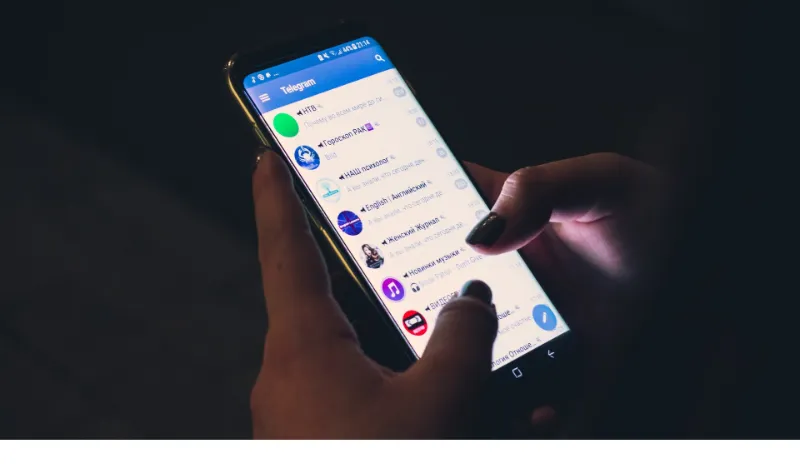


![[7 Ways] You May Not Have a Proper App for Viewing this Content](https://www.ticktechtold.com/wp-content/uploads/2023/02/Featured_error-message-you-may-not-have-a-proper-app-for-viewing-this-content-android-whatsapp.webp)
![7 Ways to FIX Telegram Banned Number [Recover Account Unban]](https://www.ticktechtold.com/wp-content/uploads/2023/03/Featured_fix-recover-telegram-this-phone-number-is-banned.webp)



