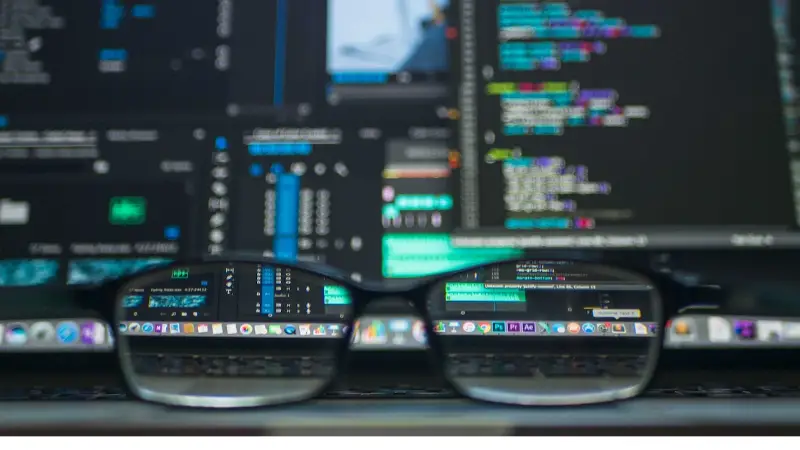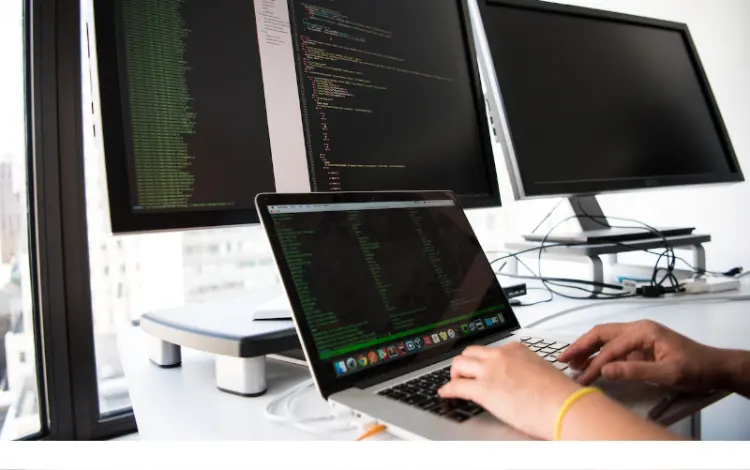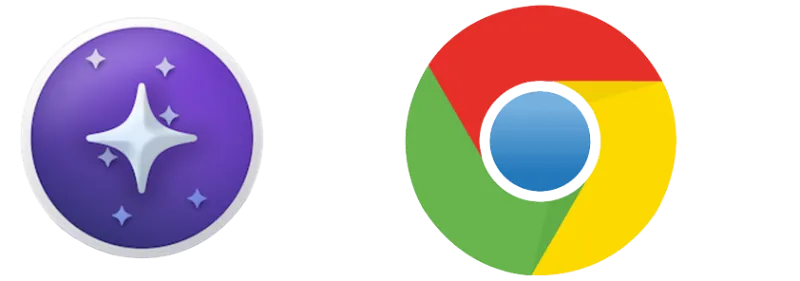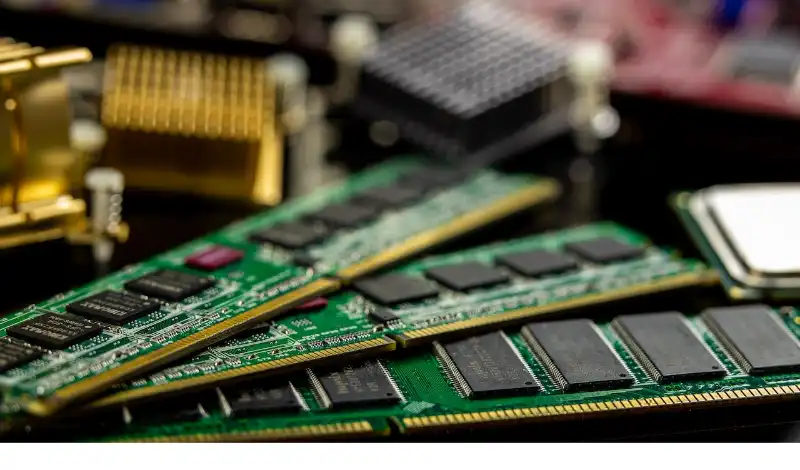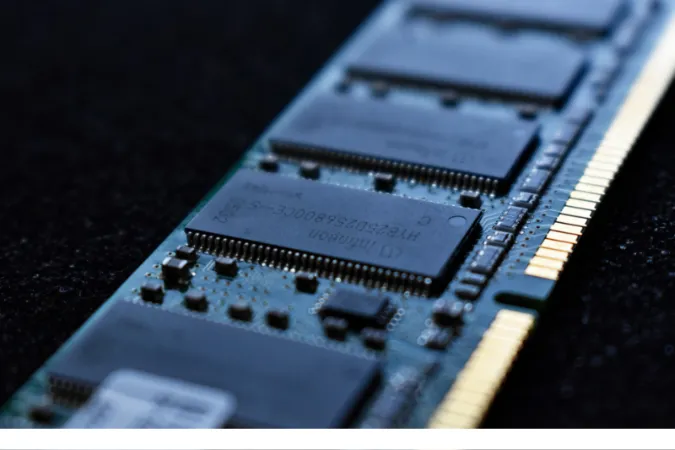Google Docs and Microsoft Word are two of the most popular word processors available today.
Both are very capable programs that let users create, edit, and work together on various documents.
Even though they have features in common, they differ significantly, and one may better fit your requirements.
This article will compare and contrast Google Docs and Microsoft Word and ultimately list which one might better suit your needs.
What Are The Differences and Similarities Between Google Docs and Microsoft Word?
Both are popular word-processing applications used for creating, editing, and formatting documents.
Differences between Google Docs and Microsoft Word
We will start off with the differences first.
Accessibility
Accessibility is one of the main distinctions between Google Docs and Microsoft Word.
Since Google Docs is a web-based program, users can access it from any computer, smartphone, or tablet with an internet connection.
On the other hand, Microsoft Word must be locally installed on a computer or mobile device, limiting its usability for users who need to work while on the go.
Cost
Cost is yet another important distinction between Google Docs and Microsoft Word.
While Microsoft Word requires a Microsoft 365 subscription, Google Docs is totally free to use.
Microsoft 365 does provide various additional productivity tools, but for users who only require a word processor, the cost might not be justified.
Offline Capabilities
Google Docs is primarily an online application, though it can be used offline in certain situations.
On the other hand, because it is installed locally on a user’s device, Microsoft Word can be used both online and offline.
MS Word may seem a better option for users who frequently work in places with poor internet connectivity.
Advanced Features
There are some differences between what Google Docs and Microsoft Word offer, even though both programs offer a variety of advanced features.
Google Docs provides real-time translation for those working with documents in multiple languages.
The formatting options in Microsoft Word are more sophisticated, including the ability to design unique styles and templates and more sophisticated grammar and style-checking tools.
Similarities between Google Docs and Microsoft Word
Let’s talk about the similarities now.
Basic Features
Basic features like the ability to create, edit, and format text, add images and tables, and change the layout of your document are available in both Google Docs and Microsoft Word.
Both tools provide options for spell-checking, grammar-checking, and autocorrecting your writing to help you avoid mistakes.
Collaboration Features
One of the most significant advantages lies in their collaboration features.
Both allow multiple users to work on the same document simultaneously, with changes appearing in real time.
Additionally, both offer commenting and suggestion features, which allow users to provide feedback on each other’s work without directly editing the document.
Formatting Options
There are similarities in the numerous formatting options available in both tools.
Users can change the font’s size and style, add bullet points and numbered lists, and use bold, italics, and underlining.
There are also more complex yet similar formatting options, such as the capacity to add borders and shading, create columns, and modify line spacing.
Which is Better? Google Docs or Microsoft Word
Depending on your personal needs, here are the primary considerations when choosing one.
For Personal Use
Google Docs is probably the better option for personal use.
It can be accessed from any device thanks to its web-based interface, and thanks to its collaboration features, sharing documents with friends and family is simple.
Moreover, users can save money while accessing a powerful word processor because it is free.
For Business Use
Microsoft Word may be the better choice here.
Thanks to its offline capabilities, advanced formatting options, and grammar and style-checking tools, it is an effective tool for professionals.
For companies that use multiple tools in their daily operations, its integration with other Microsoft 365 productivity tools, like Excel and PowerPoint, can be helpful.
For Educational Use
Both Google Docs and Microsoft Word are excellent options for use in educational settings.
Google Docs may be the better option for students working on group projects or collaborating with teachers due to its accessibility and collaboration features.
Furthermore, because it’s free, it’s a more affordable choice for students who might not have the financial means to purchase a Microsoft 365 subscription.
Final Thoughts
In conclusion, both Microsoft Word and Google Docs are powerful word processors with various features to meet the needs of various users.
Despite their many similarities, they differ significantly in terms of accessibility, price, offline functionality, and advanced features.
Ultimately, the user’s particular needs and priorities will determine which option they select.
Google Docs might be a better option for personal use, while Microsoft Word might be a better option for professional use.
Regardless of the option selected, both tools provide several features that allow users to create, edit, and collaborate on documents of all kinds.