So you’re into Telegram groups but not so keen on broadcasting your name to the world? Trust me, you’re not alone. In the digital age we’re living in, a little anonymity can go a long way.
That’s why today, we’re diving into the topic you’ve been Googling: how to hide my name in a Telegram group.
Whether it’s to avoid prying eyes or keep your digital life a tad more private, we’ve got you covered.
Step-by-Step Guide: How to Hide Your Name in a Telegram Group
Alright, party people, you’re here for the good stuff, so let’s get down to business. Learning how to hide your name in a Telegram group isn’t like solving a Rubik’s Cube.
It’s way simpler, I promise. Gear up, and let’s jump right in!
- Open Telegram App: If you’ve never opened Telegram before, now’s the time. Look for that paper airplane icon and tap it.
- Navigate to Settings: Hit those three horizontal lines on the top left corner; that’s your gateway to “Settings.”
- Edit Profile: This is where the rubber meets the road. Tap your display photo or name at the top, and then choose “Edit.”
- Switch Your Name: Be whoever you want to be in the name fields. Whether you pick “Jane Doe” or “The Masked Marvel,” make it snazzy.
- Join the Group: Head back to the home screen, search for the Telegram group you’ve been eyeing, and hit “Join.”
- Check Your Alias: Once you’re part of the gang, take a quick glance to make sure your alias is shining like a diamond.
Alternative Methods to Keep Your Identity Under Wraps
Okay, you’ve mastered the basic way to go incognito. But maybe you’re thinking, “Is that all? Are there other, cooler ways to be the phantom of the Telegram opera?”
Let’s dig into some alternatives that’ll make you the Houdini of Telegram groups.
Use a Burner Account
Creating a separate Telegram account solely for the purpose of anonymity is a slick move. Just make sure you’re using a different phone number.
Go for reliable ones like Hushed and Numero.
Modify Your Privacy Settings
Wanna stay in the group but keep the prying eyes off? Navigate to your privacy settings and adjust who can see your last seen, profile photo, and more.
Leverage Telegram Bots
Certain Telegram bots can change your name and photo automatically, giving you an ever-changing cloak of secrecy.
Common Mistakes to Avoid When Hiding Your Name
Let’s chat about some common pitfalls you should sidestep.
Forgetting to Double-Check
You’ve switched your name, but did you confirm it? Always double-check after you join the group to ensure your new name is on display.
Using the Same Account for Work and Play
Mixing business with pleasure? Not today, folks. If you have a professional Telegram network, remember that your name change is global.
Ignoring Privacy Settings
Your name isn’t the only thing that reveals your identity. Make sure you’ve combed through the privacy settings to cover all your bases.
How Does Telegram Handle User Anonymity?
Just how secretive does Telegram get when it comes to keeping your identity under wraps?
Telegram’s Encryption Game
First things first, Telegram offers end-to-end encryption. This means only you and the person you’re chatting with can read what’s sent, and nobody in between. Pretty nifty, huh?
Usernames over Phone Numbers
Unlike some messaging apps that flash your digits for all to see, Telegram lets you connect via a username. You can keep your phone number locked away like the recipe for grandma’s secret sauce.
Secret Chats
Want to take it up a notch? Telegram’s secret chats are the digital equivalent of a whisper; not even Telegram can read them. Plus, these chats don’t leave a trace on Telegram’s servers.
But Wait, There’s a Catch
Hold your horses, though! Just because Telegram offers these features doesn’t mean you’re invisible. Your account can still be reported and scrutinized, so use your anonymity powers wisely.
Additional Tools to Maintain Anonymity
So you’ve done your homework on Telegram’s native features. Gold star for you! 🌟 But what if you’re itching for even more layers of anonymity?
Like an onion, but without the tears. Well, good news! Other tools can add more padlocks to your privacy vault.
VPN (Virtual Private Network)
How about surfing Telegram through a secure, anonymous tunnel? A VPN changes your IP address, making it even harder to trace you. It’s the digital equivalent of a disguise kit—fake mustache optional.
Go for reliable VPN providers like NordVPN, SurfShark and ExpressVPN.
Proxy Servers
Consider a proxy server your digital wingman. It fetches data for you so your own IP address doesn’t have to show its face. Handy for keeping your Telegram usage on the down-low.
Incognito Mode on Desktop
If you’re using Telegram’s desktop app, make sure to open it in incognito mode. It won’t save your browsing history, making your activity as forgettable as last season’s reality TV drama.
Anonymous Browsing Apps
Think of these as the digital alleys you can skulk through. Apps like Tor help you access Telegram while leaving fewer digital footprints.
Conclusion
In summary, Telegram offers a robust suite of features to maintain anonymity.
Whether you’re using the platform’s native settings or supplementary tools like VPNs and proxy servers, you have multiple avenues for protecting your identity within Telegram groups.
It’s essential to remember that while these anonymity features offer a heightened level of privacy, they should be used responsibly and in accordance with legal guidelines.
For those interested in further enhancing their Telegram experience, additional resources are available, such as our article on how to prevent Telegram group users from seeing others.
Thank you for reading this comprehensive guide. We hope it serves you well in your endeavors for a more private and secure Telegram experience.

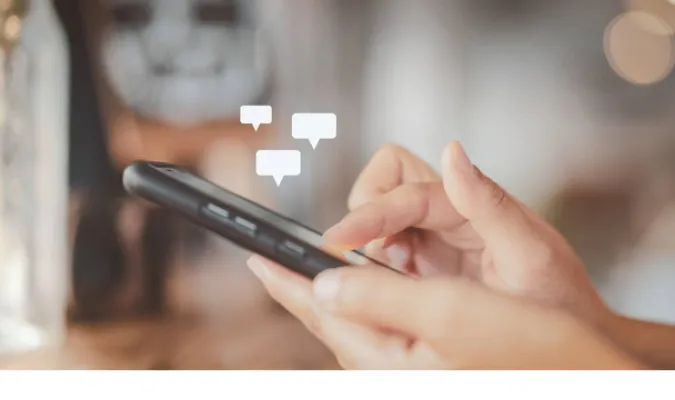


![[7 Ways] You May Not Have a Proper App for Viewing this Content](https://www.ticktechtold.com/wp-content/uploads/2023/02/Featured_error-message-you-may-not-have-a-proper-app-for-viewing-this-content-android-whatsapp.webp)
![7 Ways to FIX Telegram Banned Number [Recover Account Unban]](https://www.ticktechtold.com/wp-content/uploads/2023/03/Featured_fix-recover-telegram-this-phone-number-is-banned.webp)



