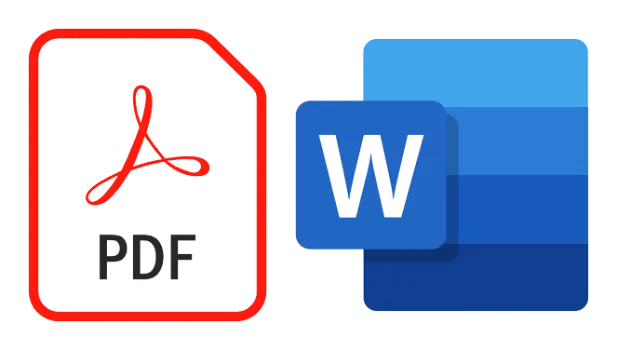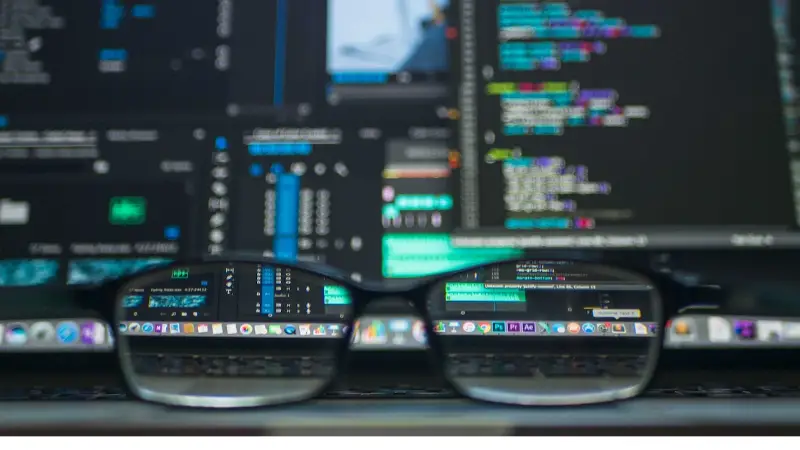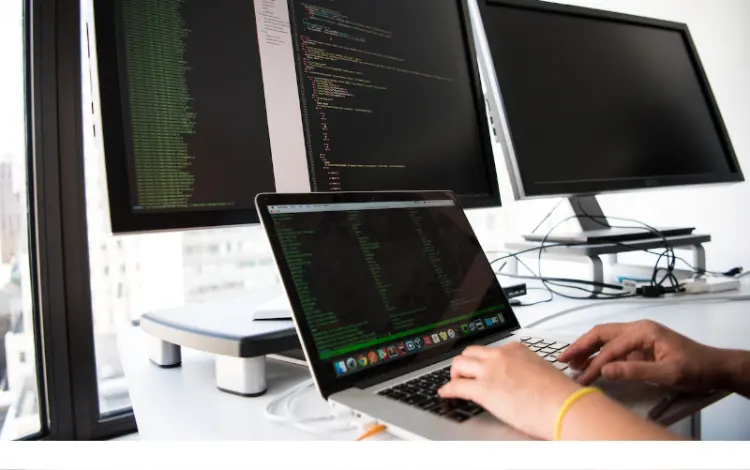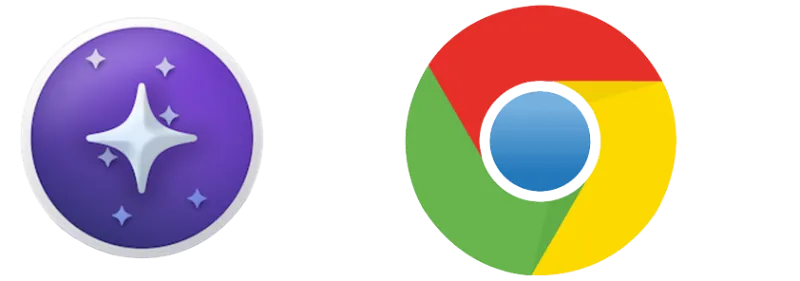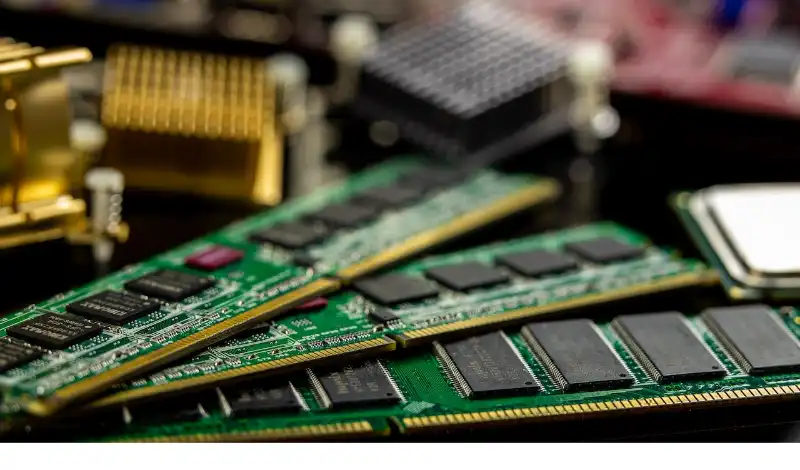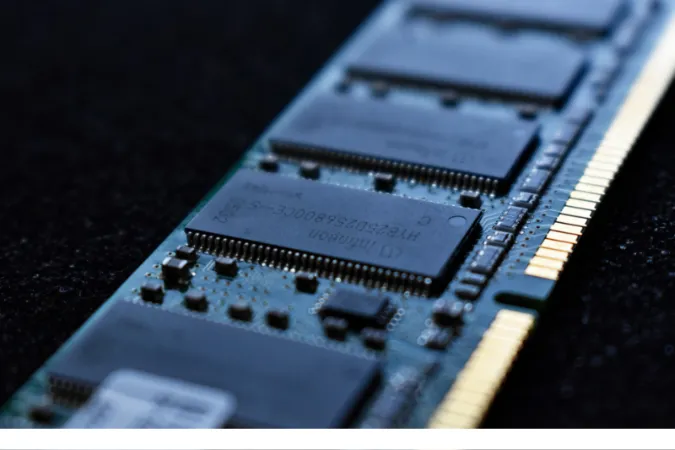Applying for a job requires sending your resume or curriculum vitae (CV) to the employer or job agency. Usually, you can choose between sending a Word document or a PDF format. There are various professional reasons and considerations for choosing the best and safest choice, given your circumstances.
Technically speaking, the two (2) widely-accepted file formats are;
- Microsoft Word document (.doc or .docx) format
- Portable Document Format (.pdf) format
This article will explain all the considerations you should take before sending your resume and CV.
Also, always remove the Word/PDF metadata before sending it to external parties, as they may contain unnecessary or embarrassing details, such as author, comments, revision, file creation timestamp, etc.
Related Post: How to Remove Metadata from Word and PDF documents
What is the Best File Format to Send Your Job Resume, Word or PDF?
Here are the seven (7) key considerations for deciding on which format you should send for your job resume and CV.
1. Does the company prefer a specific format?
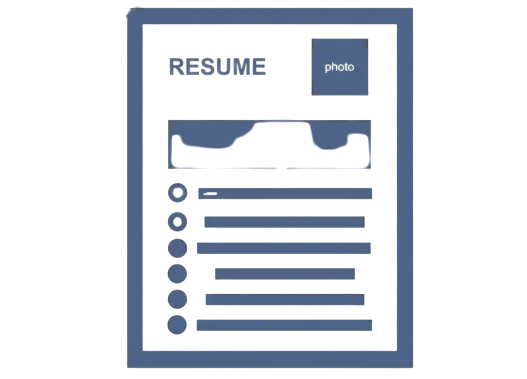
Sometimes in the job description, the company will specifically ask for a particular file format for applicants to send over.
For example, on LinkedIn, applicants sending resumes on the platform generally prefer PDF formats due to the impression of looking more professional.
In short, be sure to use the file format as specified in the job description.
2. Do you want to prevent editing?

Having your resume or CV in Word format allows for useful features like adding comments and taking side notes.
If the company or yourself prefer the editing features of using Word format, use it.
To prevent editing to your resume or CV, you want to preserve its formatting, margins, fonts, and images, among other elements. In addition, you do not wish to have a resizing issue when opening your resume or CV in different screen sizes and using different devices.
3. How big is the file size of your resume?
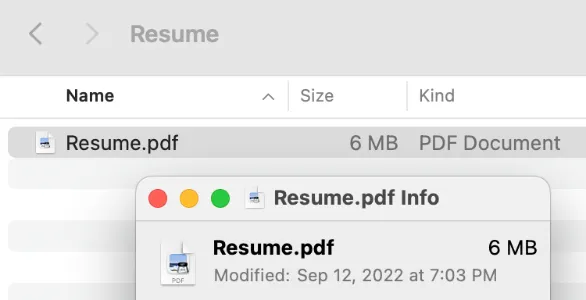
You may want to look at your resume or CV file size, especially when you are supposed to send the document over email or upload it to some job portal, where you don’t want to exceed the maximum upload file size.
Converting from Word to PDF will always increase its file size significantly.
Take note of the file size and if you can send your resume or CV over.
4. Do you want to allow for keyword searching?

Having a Word format document, one can easily search using the standard Windows environment without installing thirty-party software.
It can be helpful for a company to search for a particular candidate or keyword across all the submitted resumes or CVs.
PDFs, for example, can still be searchable by other software. However, the accuracy is not as good as having a Word document. Optical Character Recognition (OCR) addon is required for software tools that search through PDF files, and it is not always 100% accurate.
5. What industry and sector are you applying for?

Does a well-formatted and image-intensive resume or CV help you have a competitive edge over the other applicants?
For resumes that require illustrations and are generally lengthy, it is best to have them in a PDF format.
You want to preserve nice formatting for your images and graphics.
Maybe you are applying for a role in Adobe; you can consider using PDF format. On the other hand, if you are applying for Microsoft, you can view sending a Word document format if you have the flexibility to choose.
6. Does the company use an ATS system?

An Applicant Tracking System (ATS) is a human resource software system that takes in applicants’ resumes, CVs, cover letters, references and many more relating to the desired job role they are applying for.
You should read the job description and the company’s website to determine if they have stated they are using an ATS system.
Choose Word format, as it has the highest readability in ATS systems.
Some older ATS systems do not support PDF formats, although this situation is rare these days. Therefore to be on the safer side, go for the Word format.
7. Are you using a paid resume template?

When you pay for a professional-looking and eye-catching resume or CV, you do not want to distribute them for free over the Internet.
These paid resumes can go as high as USD 60, depending on the quality and uniqueness of the resume.
Some of the sites you can get a professional-looking resume template are;
Conclusion
If the company does not specify a particular file format in their job description, you can have the flexibility to choose between a Word document or a PDF document.
Generally speaking, go for Word document format in everyday situations because you want the company to edit, insert comments, take notes and perform keyword searching inside your Word document.
Remember not to make your Word format read-only or password-protected. Doing so will appear unprofessional and as an unnecessary security restriction.
Go for the PDF format if your resume is lengthy and images need to be well-formatted, preserved and displayed for the interviewer.
You can always use an online resume builder like Canva and MyPerfectResume.
Lastly, remember to remove the metadata from your resume and CV before sending.