Since 2021, Whatsapp has rolled out its privacy feature, “View Once”, to all iOS and Android users.
View Once is a new feature where you can send self-destructing media (only photo and video files) to your WhatsApp contact. However, the recipient can only view it once and can’t take a screenshot, save or view it for a second time.
This privacy feature is similar to Telegram (Secret Chat mode), Snapchat, etc.
| Related Posts |
How to Bypass WhatsApp View-Once Screenshot Restriction
How will the Media File Disappear?
Once the recipient opens the media file and exits it after viewing it, it is automatically deleted from both the Sender’s and recipient’s devices.
Also, if the media file is unopened after 14 days of being sent, it will be automatically deleted as well.
Can You Know If the Receiver Viewed the Media File?
This is what you see as a Sender.
When you send the view-once file, you will see it as <Photo> or <Video>, depending on which file type you are sending.

When the recipient opens your file, it will be changed to <Opened>.
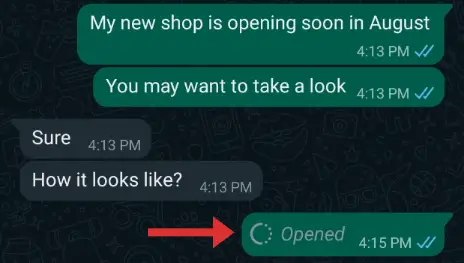
How to Send “View-Once” Disappearing Media File in WhatsApp?
Here are the three (3) easy steps to do so.
Step 1. Attach the media file
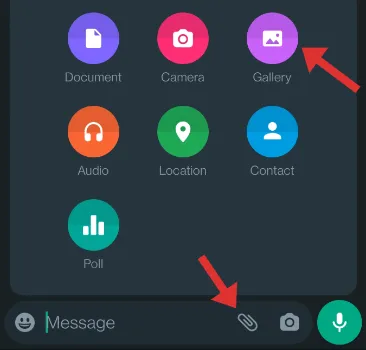
- Click the attachment icon below and select <Gallery> to choose either a photo or video to send.
Step 2. Tap the View-Once icon
- Click on the view-once icon 1

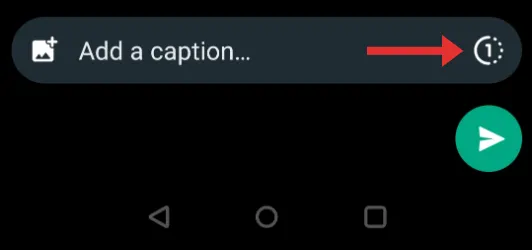
- The icon will turn green to confirm that the media file is now a view-once attachment.
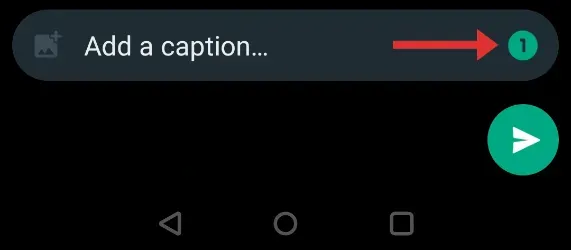
Step 3. Tap Send
- Click <Send>
- Double blue ticks beside the attachment mean that the recipient has opened WhatsApp but has not yet viewed the photo.
- When the attachment is renamed <Opened>, the recipient has already viewed the media file.
Is it possible to save the media file or take a screenshot before it disappears?
Yes, it is possible to bypass the WhatsApp view-once restriction using several methods if you intend to do so.
WhatsApp does not allow the recipient to take a screenshot of the view-once media file. In addition, the recipients cannot save a copy of it, copy it, share it, or forward it to anyone.
When opening the view-once attachment, the recipient can only perform the following;
- Delete it
- Report the media file as Spam
- Block the contact

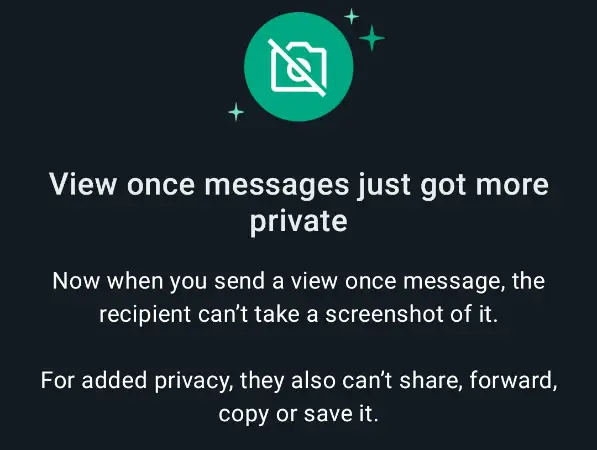


![[7 Ways] You May Not Have a Proper App for Viewing this Content](https://www.ticktechtold.com/wp-content/uploads/2023/02/Featured_error-message-you-may-not-have-a-proper-app-for-viewing-this-content-android-whatsapp.webp)
![7 Ways to FIX Telegram Banned Number [Recover Account Unban]](https://www.ticktechtold.com/wp-content/uploads/2023/03/Featured_fix-recover-telegram-this-phone-number-is-banned.webp)



